
Property access made simple ™
Already a user? Login Here

More than an access system
A top-rated mobile app, integrations to other systems, and a powerful property management dashboard all designed to make property access into and throughout your property simple.
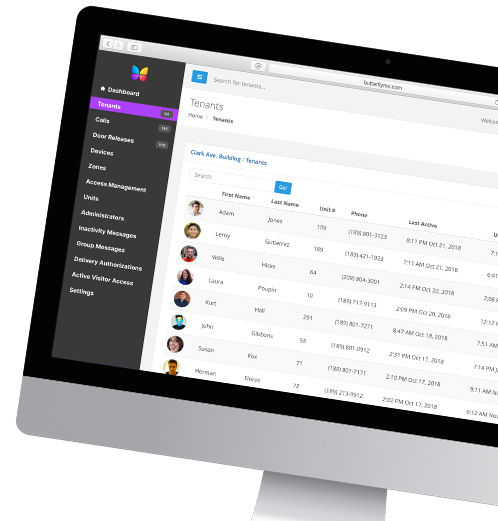
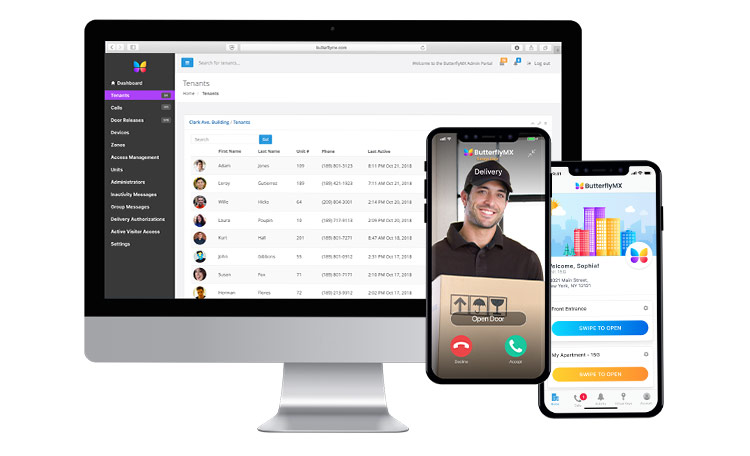
More than an access system
A top-rated mobile app, integrations to other systems, and a powerful property management dashboard all designed to make property access into and throughout your property simple.
Loved by the most trusted brands
Our access control products are relied upon by 10,000+ multifamily, commercial, student housing, and gated communities around the world including those developed, owned and managed by the most trusted names in real estate.







You’re in good company
Our access control products are relied upon by 10,000+ multifamily, commercial, student housing, and gated communities around the world including those developed, owned and managed by the most trusted names in real estate.
Buildings
Apartments
Five-star ratings
Features for everyone
We’ve designed our features with you in mind. Residents enjoy a seamless building entry experience. Property managers get added security and convenience. Developers & owners eliminate building wiring and in-unit hardware.
Tenants & Residents
Property Managers
Developers & Owners
Our most popular features
See your visitors, manage property access remotely, issue temporary access, and so much more!

Video calling
Know exactly who is coming into your building. Get a video call to your smartphone and open the door or gate from anywhere in the world.

No wiring
No building wiring or in-unit hardware is needed. Our products only require internet, power, and door strike and easily install over existing systems.

Visitor access
Create QR codes and delivery PINs for managed visitor access. Let friends & family, house cleaners, dog walkers, and other service providers in with ease.
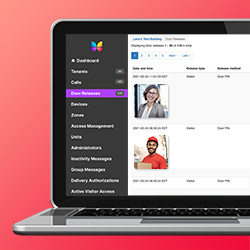
Audit trail & notifications
Every door entry is logged with a time- and date-stamped photo stored for 365 days. And every time a virtual key or delivery PIN is used, we tell you.
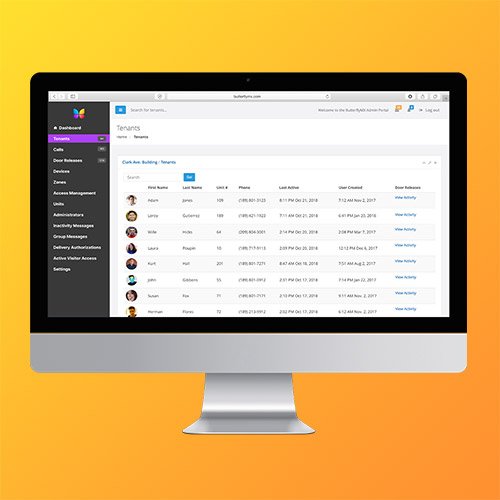
Access management
Managing property access has never been easier. Open and manage doors & gates remotely. Edit access permissions. And even connect to your PMS for automatic updates.

Powerful integrations
Whether it’s your property management system, access control system, smart locks, or anything else, our products can connect to it.
Our most popular features
See your visitors, manage property access remotely, issue temporary access, and so much more!
Video calling
Know exactly who is coming into your building. Get a video call to your smartphone and open the door or gate from anywhere in the world.
No wiring
No building wiring or in-unit hardware is needed. Our products only require internet, power, and door strike and easily install over existing systems.
Visitor access
Create QR codes and delivery PINs for easy property access for your visitors. Let friends & family, house cleaners, dog walkers, and other service providers in with ease.
Audit trail & notifications
Every door entry is logged with a time- and date-stamped photo stored for 365 days. And every time a virtual key or delivery PIN is used, we tell you.
Access management
Managing property access has never been easier. Open and manage doors & gates remotely. Edit access permissions. And even connect to your PMS for automatic updates.
Powerful integrations
Whether it’s your property management system, access control system, smart locks, video cameras, or any other property technology, our products can connect to it.
Recent installs
Check out some of the 10,000+ buildings that already use us.

One Vandam
New York, NY | 10013

Brunswig

Niche 905

Monaco on the Trail

Avalon Communities
San Francisco, CA | 94108

Boston East

Studio-, one-, and two-bedroom luxury residences in the heart of SOHO – steps away from New York’s highest-quality restaurants and cultural attractions.
One Vandam
New York, NY | 10013

The only true creative office/retail building in Little Tokyo, Brunswig Square is distinguished by 8 floors of creative office space, fantastic views of downtown Los Angeles, high ceilings and over 33,000 square feet of street-level retail.
Brunswig
Los Angeles, CA | 90012

Whether you’re looking to tan on the rooftop pool deck, impress and entertain your friends in the club room, or kick back after work next to the fire-pit with a cold one, Niche 905 has something for everyone to enjoy.
Niche 905
Chicago, IL | 60610

With 9-foot ceilings, oversized soaking tubs, granite countertops, stainless steel appliances, and modern aesthetic in every studio, one, or two bedroom home, you have every reason to welcome yourself home to Monaco on the Trail.
Monaco on the Trail
Dallas, TX | 75204

Avalon lets you live modern, with apartments that give you all the pleasures of home with none of the hassles of ownership. It’s the features you want and the freedom to enjoy them.
Avalon Communities
San Francisco, CA | 94108

Boston East apartments are a world away with the city in full view. At Boston East, Boston Harbor is an extension of our spacious front yard. Let the water soothe you while you enjoy world-class luxury living.
Boston East
Boston, MA | 02128
What our customers are saying
Learn how our customers are making access simple at their properties.
What our customers are saying
Learn how our customers are making access simple at their properties.

PM at Novel Coworking

Founder at Lightning Capital

Property Manager at BDG
When designing The View of Fort Worth we wanted the property to be an extension of our residents. Every detail was scrutinized to ensure it would enhance their living experience, including the property access system at the main gate. With ButterflyMX, residents can open and manage the community gates from their smartphones anywhere in the world. We no longer have to worry about the hassle and expense of handing out and managing fobs, keycards, stickers, or remotes to residents. And since it’s smartphone-based, residents intuitively know how to use it without us having to explain it to them.

Chief Operations Officer

Senior PM at Peak Campus

Senior Associate at HSR

MD at Wood Partners

Tiffany Tanakit
PM at Novel Coworking
Technology has the power to simplify and streamline people’s lives. But technology implemented without any strategy can actually complicate things. No one will want to use their property technology if it requires ten different apps, interfaces, and devices. We make sure our buildings operate seamlessly with integrations between systems. ButterflyMX integrates with all the other proptech solutions in our buildings. Thanks to ButterflyMX, we’ve created a fully integrated property access and connected living experience that can be controlled from a smartphone and impresses prospective residents.

Jonathan Ehrlich
Founder at Lightning Capital
When designing The View of Fort Worth we wanted the property to be an extension of our residents. Every detail was scrutinized to ensure it would enhance their living experience, including the property access system at the main gate. With ButterflyMX, residents can open and manage the community gates from their smartphone anywhere in the world. We no longer have to worry about the hassle and expense of handing out and managing fobs, keycards, stickers, or remotes to residents. And since it’s smartphone-based, residents intuitively know how to use it without us having to explain it to them.

Jacques Bazinet
Chief Operations Officer

Lindsay Lechner
Senior Associate at HSR
We’ve been featured in
Read some of our recent press from news outlets across the country.
We’ve been featured in
Read some of our recent press from news outlets across the country.
