Key takeaways:
- ButterflyMX’s commercial directory simplifies access in multi-tenant buildings by enabling visitors to easily contact the right company or employee.
- Visitors can search the directory by name or company and directly call the front desk or a specific employee.
- Businesses can add hours, logos, and visitor instructions to enhance the user experience.

Our video intercoms offer unique functionality designed specifically for commercial, office, and industrial buildings. The main difference between commercial and residential buildings is that commercial buildings require a directory that allows visitors to call not only a company representative (e.g. an office manager or receptionist) but also a specific employee.
In this post, we walk you through:
Why commercial directories matter
Company directories allow visitors to a multi-tenant commercial building to contact the correct person inside the building. Without the right commercial intercom system, visitors may not be able to gain access to your property.
You can also opt to have both a company and an individual directory on the home screen of the intercom. This is useful if, for example, an employee is getting lunch delivered, in this case, the delivery driver is probably looking to contact the employee directly and might not know which company that employee is associated with.
Important note: The commercial directory is unavailable to multifamily buildings, housing developments, and retail.
How the ButterflyMX commercial directory works
When visitors arrive at a commercial building with our video intercom, they’ll see a button on the screen that says ‘Company Directory’.

The visitor clicks on ‘Company Directory’ and searches for the company they’re visiting.
They can do this in two ways:
- Typing the company’s name into the search bar
- Scrolling through the options and selecting the company
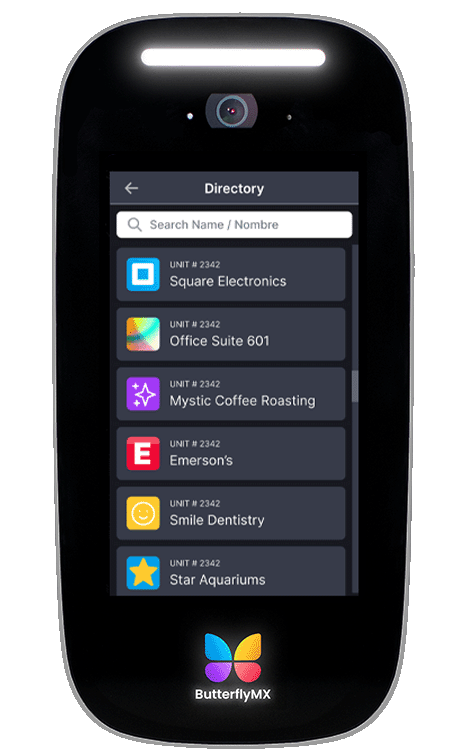
When they click on the company name, they can either call the front desk or search for an employee of the company.
Pro tip: You can customize this section with specifics such as your business hours, logo, and/or specific visitor instructions.
If they want to call an individual employee, they simply click on their name. Then they either click ‘Call’ or send a voice or text message to that employee.
Once they call either an employee or the front desk, the visitor can be let into the building.






