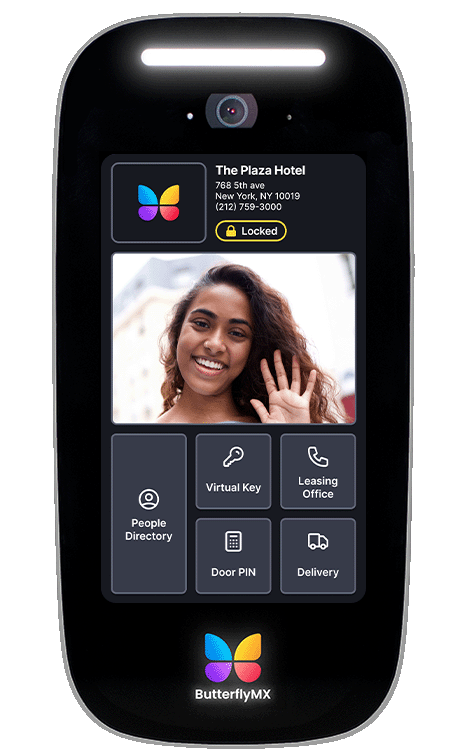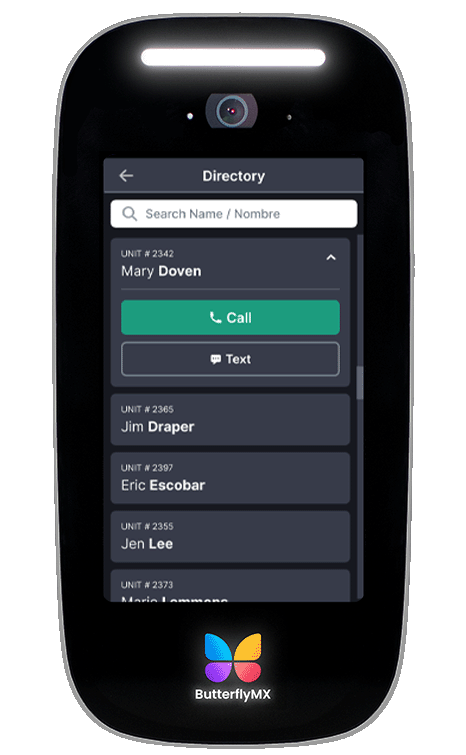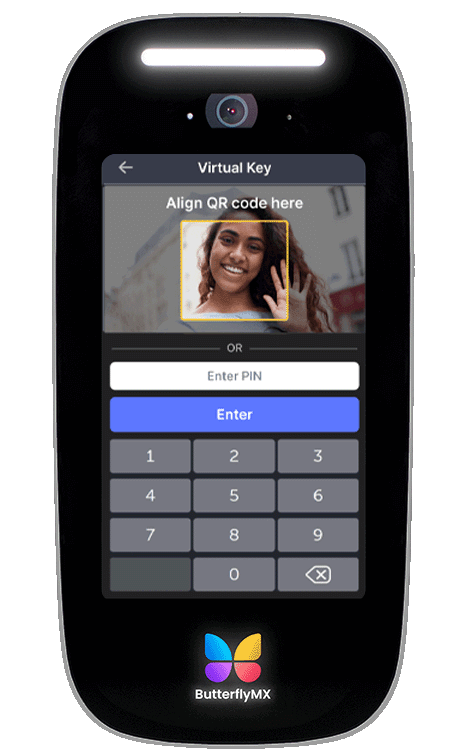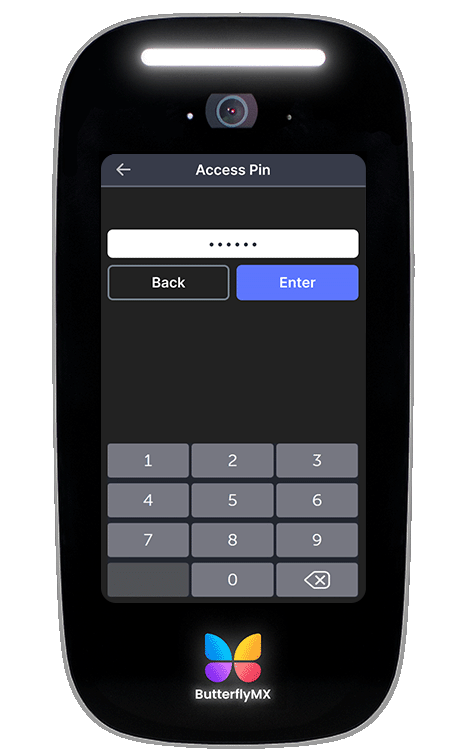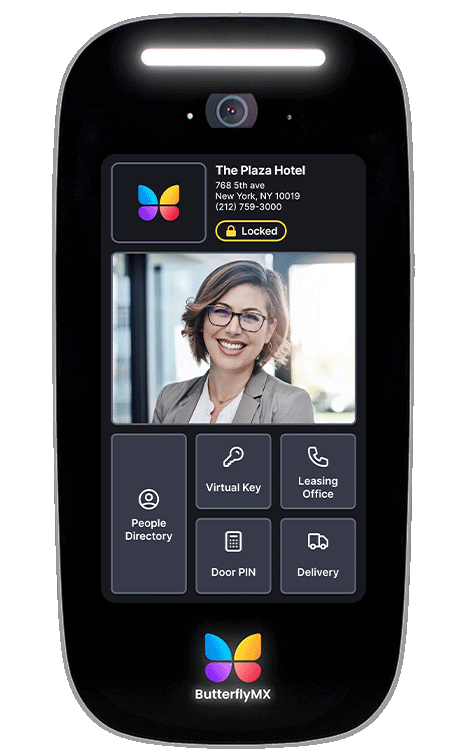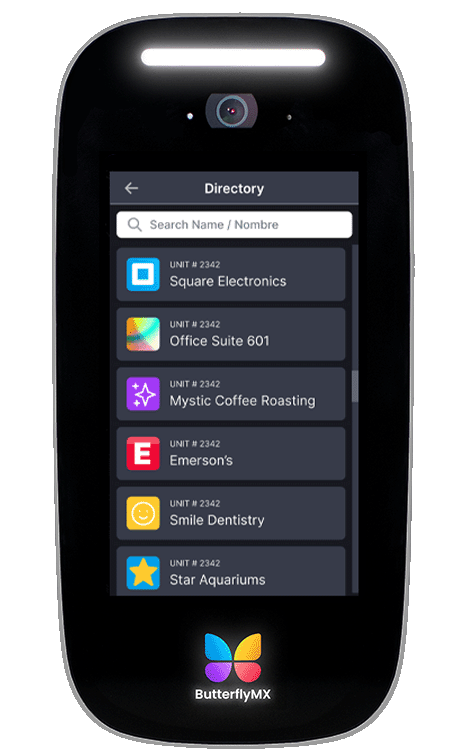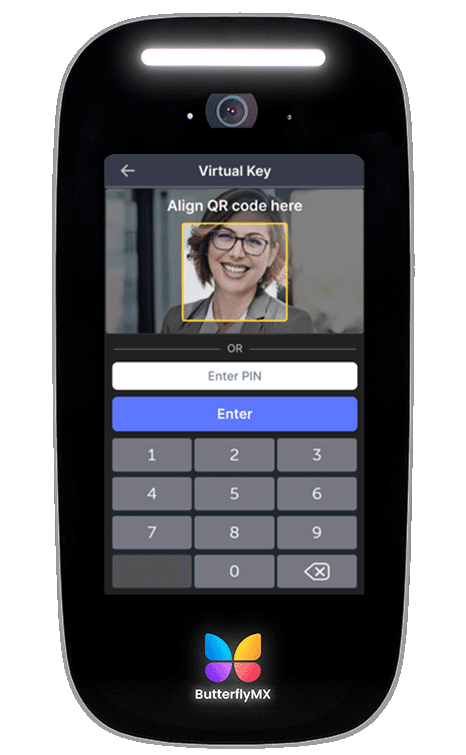Video Intercoms
Open and manage doors, gates, and garages from any smartphone or computer — so you never miss another visitor or delivery again!
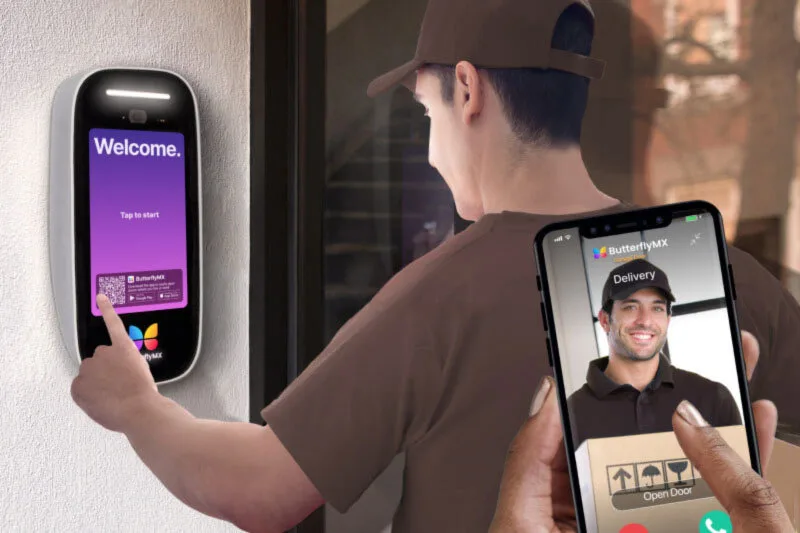
Video Intercoms
Open and manage doors, gates, and garages from any smartphone or computer — so you never miss another visitor or delivery again!
Used by more than 1 million, including the most trusted names in real estate





Beautiful, intuitive & durable
A beautiful video intercom that’s easy to use and ready to withstand any weather conditions.
Beautiful, intuitive & durable

A beautiful video intercom that’s easy to use and ready to withstand any weather conditions.
Video calling
See who’s trying to get access to the property before letting them in.
Visitor passes
Send your visitor a QR code that they can scan to gain access to the property.
Access methods
Use our mobile app, enter a 6-digit PIN, or scan a fob or keycard to access your property.
Resident directory
Search by name, unit number, or by simply scrolling. It’s never been easier for your visitors.
Video Intercom models
Different sizes. Same great benefits.
12" recessed
13.3″H x 13.6″W x 2.4″D
8" surface
11.5“H x 5.6“W x 2.4“D
12" surface
12.4″H x 11.6″W x 2.4″D
8" recessed
15.3″H x 8.7″W x 2.4″D
Open and manage doors & gates from anywhere
Our mobile app has more than 40,000 five-star ratings!
iOS

Android

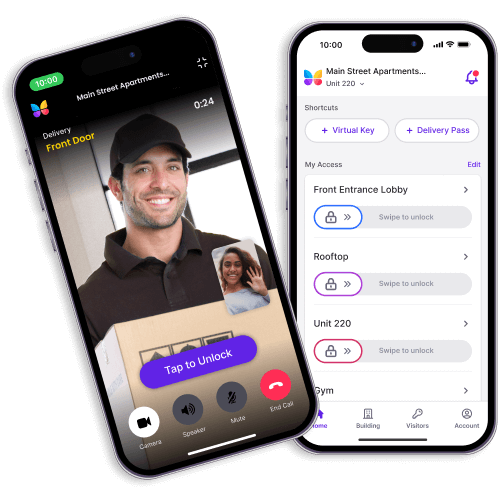
Powerful online management dashboard
Remotely manage, update, and monitor property access

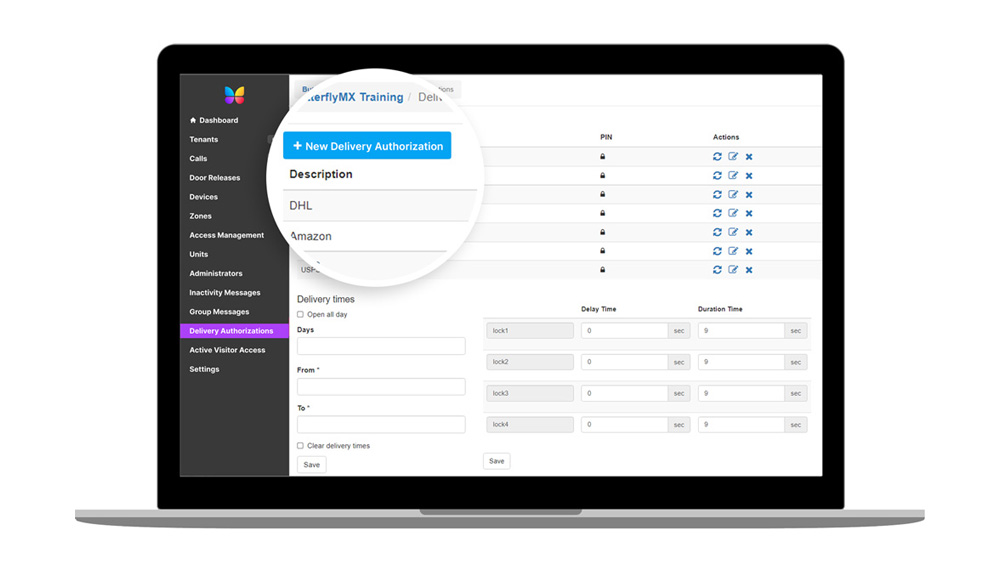
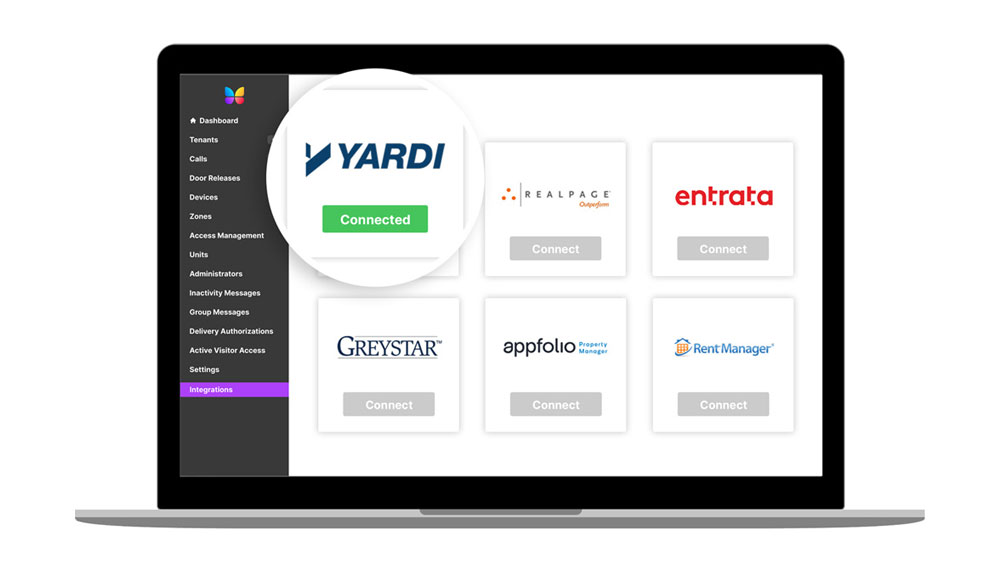

Audit trails
Review and monitior all door entry events at anytime with a date- and time-stamped photo stored for 365 days.
Manage permissions
Improve building operations by granting property access or changing permissions from any smartphone or computer.
PMS integrations
Automate property access by connecting to your property management system or other property technologies.
Powerful online management dashboard
Remotely manage, update, and monitor property access
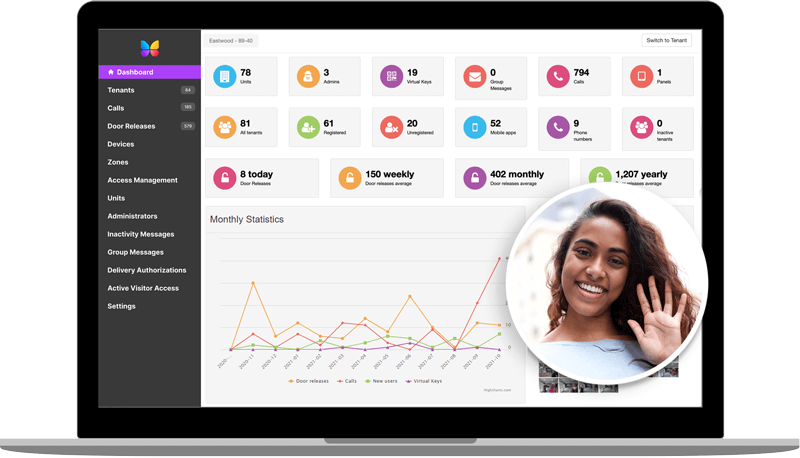
Audit trails
Review all entry events at any time with a time- and date-stamped access log stored for 365 days.
Manage permissions
Easily issue or revoke access permissions for features like virtual keys and delivery PINs.
PMS integrations
Connect to your property management software to automatically grant or revoke access permissions.
Property-wide access platform
Manage every door, gate & elevator throughout your property with our cloud-based access control platform.
Connect more than 80 smart lock styles and finishes
Learn moreKeypads, mullions, and single gang access readers
Learn moreCloud-based access controller for doors, gates, and garages
Learn moreUnlock keyfobbed elevators from our mobile app
Learn moreHands-free vehicle access for gates and garages
Learn moreReceive, store and manage deliveries to your property
Learn moreManage visitor access from any smartphone or computer
Learn moreImprove security and convenience at your property
Learn moreRemotely manage, update, and monitor your property
Learn moreSpecifications
Learn all the technical details of our Video Intercoms.
General
- Housing is cast from aluminum alloy
- IP65 rated to withstand rain, snow, dust, sun, and cleaning agents
- WiFi & RFID connectivity
- Wide-angle camera for enhanced security
- Min/max temperature: -40ºF to +140ºF (-40ºC +60ºC)
- Infrared proximity sensors for motion detection
- Two USB 3 ports
Entry
- Four dry contact relays with adjustable timings
Power
- Standard power socket: NEMA 5-15
- Panel input voltage: 9-24VDC
- Standard power consumption: 12.7W at 24VDC input
- Maximum power consumption: 34W at 24VDC input
- Relay max switching current: 2A, relay max
- Switching power: 62.5VA
- Coordinate dedicated electrical circuit on UPS (power conditioned)
Video
- Adaptive bitrate for up to 1080p HD video transfer
- 156° field of view
Dimensions
- 8″ Surface: 11.5″ H x 5.6″ W x 2.4″ D
- 8″ Recessed: 15.3″ H x 8.7″ W x 2.4″ D
- 12″ Surface: 12.4″ H x 11.6″ W x 2.4″ D
- 12″ Recessed: 13.3″ H x 13.6″ W x 2.4″ D
Touchscreen
- Anti-reflection and anti-fingerprint coated
- Capacitive touch with multi-touch capability
- Auto-adjusting LED with up to 1500 Nits of brightness
- Vandal-resistant
- Resolution for 8″ models: 720 x 1280
- Resolution for 12″ models: 1280 x 800
Network
- IP assigned by DHCP (Static IP assignment available)
- Wired & wireless capabilities
Certifications
- UL
- FCC
- CE
Make access simple
at your property
trusted by 1 million
Make access simple at your property
trusted by 1 million
Frequently asked questions
What does your mobile application allow me to do?
Our mobile app allows you to open and manage doors, gates, garages, and elevators from your smartphone. It also issues Visitor Passes, creates delivery PINs, reviews entry logs, and much more. It also lets you take advantage of all future updates.
For more information on the features that come standard with our mobile app, please visit our resident features page.
Can ButterflyMX Video Intercoms be installed outside?
Yes, all of our access control products (including our Video Intercoms) are IP65-rated, which means they can be installed outside. They’re all designed to withstand rain, cold, heat, snow, and cleaning agents and can be installed in areas where temperatures range from -40ºF to +140 ºF (-40ºC to +60 ºC ).
For more information on where our Video Intercoms can be used, please review our installation documentation.
Can visitors see me on ButterflyMX?
Only if you want the visitor to. When you receive a video call from the ButterflyMX Intercom, the call starts as a one-way video. This means you can see and hear the visitors, but they cannot see you. If you’d like the visitor to see you, click the ‘camera’ button, and they’ll be able to see you, too.
You do not need to start a video call to open the door or gate for your visitor—you can do this by clicking on ‘open door/gate’ at any time.
Learn more about how video calls work with ButterflyMX.
How durable are ButterflyMX Video Intercoms?
ButterflyMX Video Intercoms are made from hardened materials designed to withstand even the most extreme weather conditions. Our touchscreen is made from a polycarbonate display and is vandal-resistant.
For more information on the materials used to manufacture our intercoms, please review our Video Intercom documentation.
Do you install your Video Intercom?
No, our Video Intercoms and other access control products are installed by a local low-voltage installer. Typically, the same person who installed your electronic locks or the security system at your property.
We do, however, have a nationwide network of certified installers that we can recommend if you need assistance in installing our products. Contact us to get connected with an installer in your area.
What is needed to install ButterflyMX Video Intercoms?
ButterflyMX Video Intercoms only require three connections to be installed at your building: internet, power, and door strike. For more information on how to install our Video Intercoms, please visit our installation resources page.
Do you offer pedestals for your Video Intercoms?
We have partnered with PedestalPro to design and manufacture pedestals for our smart Video Intercoms. If you would like more information on the pedestals they offer, please visit PedestalPro.com
Do you update your software?
Yes, we have a team of software developers and engineers who are constantly working on new features and integrations. When a new feature or integration becomes available, we push it out to all users of our platform.
Is ButterflyMX safe?
Yes, ButterflyMX is safe for building staff, residents, and visitors. The ButterflyMX Video Intercom and Access Control System connect directly to your smartphone so you can see and speak with your visitors before letting them into your property. Our systems also use data encryption and protection to keep your personal information safe and secure. If you would like to learn more, you can read our privacy policy.