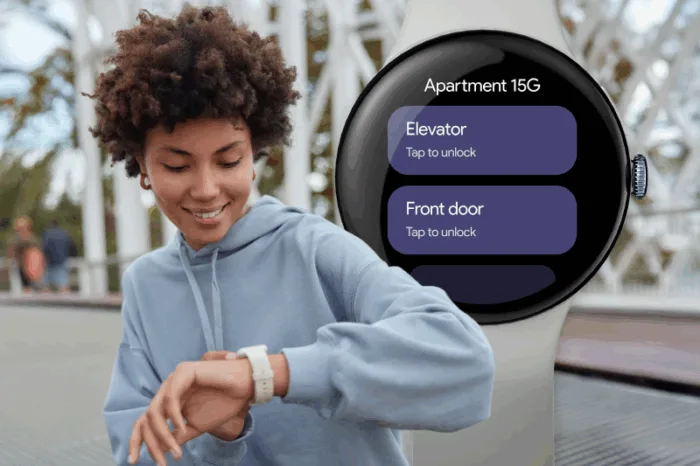Key takeaways
- The ButterflyMX app on your Android Watch allows you to open doors and gates effortlessly.
- You can view all available doors and gates and unlock them directly from your wrist.
- You’ll also receive visitor call notifications, allowing you to respond instantly.
Unlocking your doors and gates has never been more convenient. With the ButterflyMX Android Watch app, you can now open any door or gate at your property directly from your wrist. Whether your hands are full or your phone is out of reach, your Android smartwatch gives you quick, secure access wherever you are.
Navigate this post to learn:
- Features
- Prerequisites
- How to open your door or gate from your Android Watch
- How to manage visitor calls from your watch
- How smartwatch notifications work
Features
- Open your ButterflyMX-equipped doors and gates from your Android Watch.
- Receive and respond to visitor calls directly on your watch.
- Stay updated with real-time visitor and access notifications.
Prerequisites
- A ButterflyMX account is required.
- An Android Watch running Wear OS 3.0 or later is required.
How to open your door or gate from your Android Watch
- Install the ButterflyMX app on your Android Watch
- Open the ButterflyMX app on your Android Watch
- Tap to unlock
- Switch buildings (if needed)
Step 1: Install the ButterflyMX app on your Android Watch
Follow these steps to add the ButterflyMX app to your Android Watch:
- Make sure your Android Watch is paired with your phone.
- On your phone, open the Play Store and install the ButterflyMX mobile app (if you haven’t already).
- Once installed, the ButterflyMX app will automatically appear on your Android Watch under your available apps.
- If it doesn’t appear, open the Play Store on your watch and search for ButterflyMX to install it manually.
Step 2: Open the ButterflyMX app on your Android Watch
Open the ButterflyMX app on your Android Watch. You’ll see a list of doors and gates available for your property.
Step 3: Tap to unlock
Scroll to the door or gate you want to open and tap it.
You’ll see “Unlocking” appear on your watch screen, and the door or gate will open instantly.
Step 4: Switch buildings (if needed)
Open the door/gate.
If you manage or live in multiple properties, you can switch between buildings through the ButterflyMX mobile app.
Once you select a new property on your phone, your Android Watch will automatically refresh to show the access points for that building.
Managing visitor calls from your watch
When someone calls you from a ButterflyMX Video Intercom or Front Desk Station, you’ll receive a notification on your Android Watch.
From your wrist, you can:
- Accept the call (the audio/video will open on your phone).
- Decline the call directly on your watch.
- Tap to approve the visitor, which tells your front desk or attendant to let them in.
How smartwatch notifications work
You’ll also receive notifications for visitor arrivals, missed calls, package room deliveries, and other access events.
When a visitor arrives, their image appears on your watch, giving you visibility no matter where you are.
If you tap to open the notification, your watch will prompt you to check your phone for full details.

Get your free quote!
Fill in the form below, and we'll email you right back.
Want a free quote?
Fill in the form below, and we'll email you right back.
You’ll be redirected shortly...