Keypad
Smart, simple, and secure access to your amenity spaces, auxiliary doors, and garages.

Keypad
Smart, simple, and secure access to your amenity spaces, auxiliary doors, and garages.
Loved by the most trusted brands
Our products are relied upon by more than 15,000 multifamily, commercial, student housing, and gated communities around the world including those developed, owned and managed by the most trusted names in real estate.






Buildings
Apartments
Five-star ratings

Loved by the most trusted brands
Our products are already installed in more than 15,000 multifamily, commercial, student housing, and gated communities around the world including those developed, owned and managed by the most trusted names in real estate.
How it works
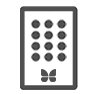
1. Install our Keypad at any amenity space, auxiliary door, garage, or gate where you would like to provide simple access to staff, tenants, and visitors.

2. Use a smartphone or PIN on the Keypad to access the space. For added security, a time- and date-stamped record of all entry events is stored for review.
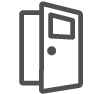
3. The Keypad unlocks the door or gate, allowing anyone to easily access the space. At any time, access permissions can be changed through an online portal.
Intuitive & durable
A keypad that’s easy to use, secure, and convenient.
Records access events
Our Keypad creates a time- and date-stamped log each time it grants property access. For added security, access permissions can be changed through an online dashboard.
Open doors from anywhere
Open doors, gates, and garages from anywhere using our mobile app. You can even create and send single- or recurring-use PINs to manage guest access.

Works with our other products
Seamlessly connects to our other products, including our Video Intercoms, Access Control Systems, Elevator Controls, and Smart Locks for a complete property access solution.
Easy to install
Wires directly to our access controller. And with a durable, weather-proof design, it can withstand even the harshest outdoor weather conditions.
Intuitive & durable

A keypad that’s easy to use, secure, and convenient.
Records access events
Our Keypad creates a time- and date-stamped log each time it grants property access. For added security, access permissions can be changed through an online dashboard.
Open doors from anywhere
Open doors, gates, and garages from anywhere using our mobile app. You can even create and send single- or recurring-use PINs to manage guest access.
Works with our other products
Seamlessly connects to our other products, including our Video Intercoms, Access Control Systems, Elevator Controls, and Smart Locks for a complete property access solution.
Easy to install
Wires directly to our access controller. And with a durable, weather-proof design, it can withstand even the harshest outdoor weather conditions.
Open and manage doors & gates from anywhere
Our mobile app has more than 40,000, five-star ratings!
iOS

Android

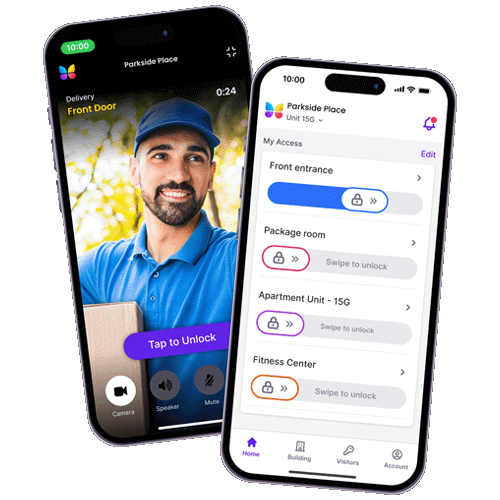
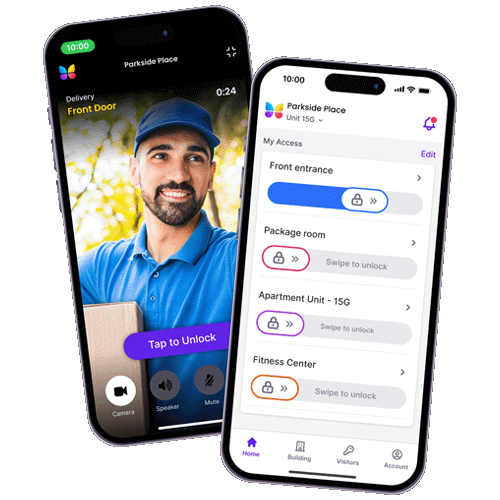
Powerful online management dashboard
Remotely manage, update, and monitor property access

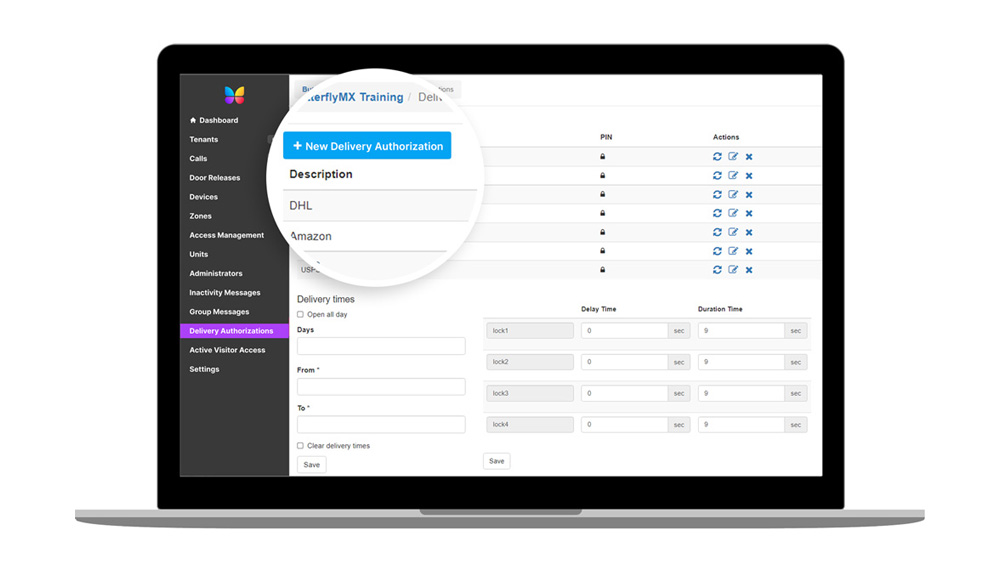
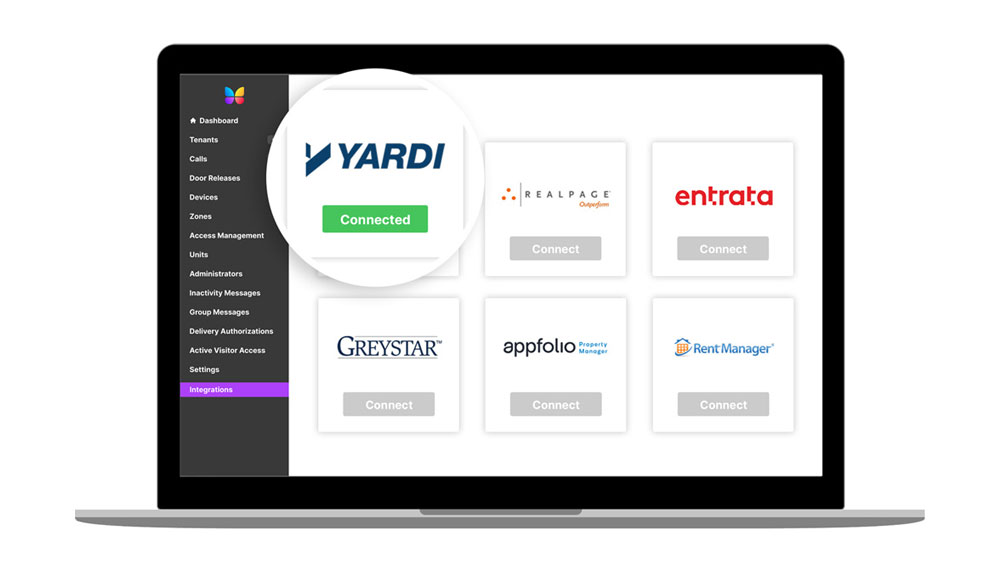

Audit trails
Review and monitior all door entry events at anytime with a date- and time-stamped photo stored for 365 days.
Manage permissions
Improve building operations by granting property access or changing permissions from any smartphone or computer.
PMS integrations
Automate property access by connecting to your property management system or other property technologies.
Powerful online management dashboard
Remotely manage, update, and monitor property access
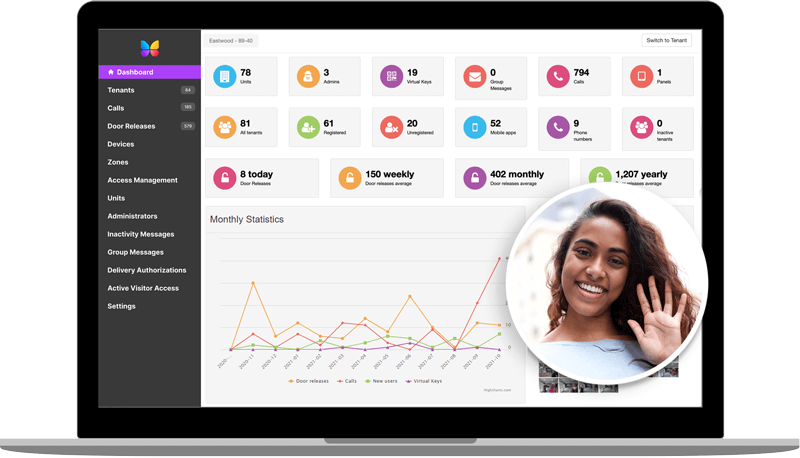
Audit trails
Review all entry events at any time with a time- and date-stamped access log stored for 365 days.
Manage permissions
Easily issue or revoke access permissions for features like virtual keys and delivery PINs.
PMS integrations
Connect to your property management software to automatically grant or revoke access permissions.
Specifications
Learn the about the specifics of our Keypad.
General
- Color: black
- Tri-state LED light bar (red, green, amber); audible buzzer
- 2″ read range
Entry
- Mobile app
- Fob
- Keycard
Power
- Powered by ButterflyMX cloud-based Access Controller
- DC average current: 145 mA
- DC maximum current: 195 mA
- DC voltage: 5-16 V DC
Weather-rating
- IP55 outdoor-rated to withstand water, dust, and cleaning agents
- Min/max temperature: -31° F to 150°F (-35° C to 66°C) and 95% humidity
Dimensions
- 5.1” H x 3.2” W x .71” D
Security
- EAL6+ cryptographic module
- OSDP secure channel
Installation
Certifications
- FCC
- IC
- CE
- UL 294
- EN (302291, 301489, 300330, 50130-4)
- IP55
- BIS IS 13252
Frequently asked questions
Functionality
How does the Keypad open a door or gate?
There are three ways to open a keypad-controlled door or gate: via the ButterflyMX mobile app, a keyfob, or with a PIN code.
How do I enter a Keypad door with a PIN code?
The keypad accepts 6-digit PIN codes, which you can create in the mobile app or by logging into your account on the ButterflyMX OS.
To open a door via the Keypad, enter in the correct 6-digit PIN code and press the check mark. The Keypad will make a “ka-ching” sound and numbers will turn green for the duration of the time the door is open.
Note: You do not need to enter a unit number prior to entering a PIN.
How do I enter a keypad door with the mobile app?
Exactly the same as the intercoms, open the ButterflyMX app and swipe the button from left to right to open the door. The keypad will make a “ka-ching” success sound and numbers will turn green for the duration of the time the door is open.
What do the colors and the sounds on the Keypad mean?
See the table below for a breakdown of the Keypad statuses!
| Status | Interaction |
|---|---|
| Turned On | White numbers, red cancel icon, green accept icon |
| Number Tapped | Brightened screen and “tap” sound |
| Successful PIN Entry | Two note ascending bell sound, green for the duration of the time the door is open |
| Timeout / Clear | Flash white with two note bell “dun-dun” |
| Incorrect Pin | Flash red with two note bell “dun-dun” |
| Contact Support | Flashing yellow |
| Open Hours | Solid green |
Can I change the timings on the Keypad?
Yes! In the ButterflyMX OS Keypad settings, there are three configurable time durations:
- PIN entry will be reset after no activity: default of 20 seconds
- Delay before opening door: default of 0 seconds
- Duration of the door being unlocked after opening: default of 15 seconds
How many doors can the Keypad open?
Only one. The Keypad has only one relay output.
Visitor Passes
How do Visitor Passes work on the Keypad?
Guests will be issued a 6-digit Visitor Pass PIN code via email or SMS that they can use to gain entry to a keypad-gated space for whichever duration the resident selects.
Note: QR codes are not accepted on Keypads.
Can I turn off resident access to the Keypad?
Yes, contact support to turn off resident access to the Keypad.
Can I turn off Visitor Pass access to the keypad?
Yes, contact support to disable Visitor Pass access to the Keypad.
Setup & Installation
What's included in the shipping box?
The shipping box of the Keypad includes a keypad, backplate, cable, security screwdriver, security screw, and installation guide.
How do I install & program the Keypad?
The installer should follow the instructions in the Keypad Installation Guide and work with our support team to program and install the Keypad. Please contact support if you have any issues.
Does the Keypad work with Elevator Controls?
Yes! The Keypad is fully compatible with the ButterflyMX Elevator Control System.
Specifications
How is the Keypad powered?
The Keypad is powered via the ButterflyMX cloud-based Access Controller.
Does the Keypad require an internet connection?
No, the Keypad does not require an internet connection. It gets its internet connectivity from the Access Controller it is connected to.
Can the Keypad be used outside?
Yes, the Keypad is IP55 outdoor-rated and can withstand all weather conditions if the installation guidelines are met.