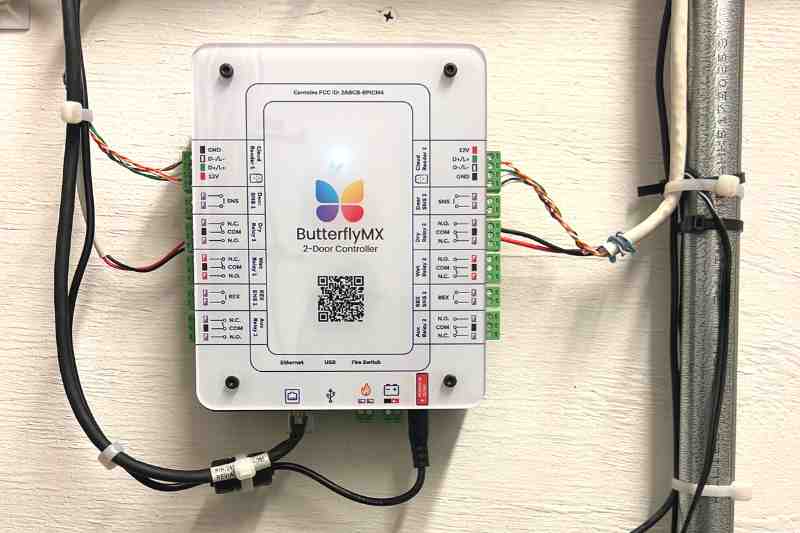Key takeaways:
- By pairing a wired door state sensor with ButterflyMX, property managers can receive alerts when doors are left open, improving property security by ensuring entrances are always properly closed.
- The process to set up the door state sensor involves easy installation, activation, and customization of alert settings to notify property managers when doors remain open or are propped open.
- Once the sensor is installed and configured, users can receive immediate notifications via email or text, helping property managers take quick action if a door is left open and compromising security.

As a property manager, it’s crucial to ensure that the entrances to your property are securely closed. However, instances may arise when residents leave doors propped open for events or guests fail to fully close doors upon exiting. This common occurrence poses potential security risks and can compromise the overall safety of the property.
Read on to learn how to receive notifications when a door is left open.
Navigate this post:
- Can ButterflyMX alert me when a door is left open?
- What is a door state sensor?
- How to pair a door state sensor with ButterflyMX
Can ButterflyMX alert me when a door is left open?
Yes, ButterflyMX can alert you when a door is left open.
Further, this can be accomplished by pairing a wired door state sensor with your ButterflyMX 2-door access controller. When paired, you will receive notifications via email or text that a door was left or is being held open.
What is a door state sensor?

A door state sensor is a hardware device designed to pair with your access control system and detects whether a door is open or closed. Typically, door state sensors have two main parts: a wired magnetic contact and a detachable magnet.
The magnetic contact is secured to a fixed surface, like a door frame, while the removable magnet is placed on the door. The door’s status depends on whether the magnetic field between the contact and magnet remains intact or is broken.
How to pair a door state sensor with ButterflyMX
Follow these steps to add a door state sensor to your property:
Step 1: Install the hardware
To begin, work with an installer to install the wired door state sensor hardware and connect it to your ButterflyMX 2-door access controller. Be sure to follow our door state sensor installation guide.
Step 2: Activate the sensor
Next, call ButterflyMX support to activate the sensor.
Step 3: Customize the settings
Once activated, our support team (or your client success manager) will customize your alerts and notifications. Now, you can decide if you’d like to receive notifications for doors held open or closed.
Step 4: Test the system
Finally, test the system by opening or closing the door. If the system works properly, you will receive a notification, and an activity notification will be added to your door release log.