Key takeaways
- IoT cameras connect to the internet, offering real-time monitoring, cloud storage, and smart features like motion detection and two-way audio for enhanced property surveillance.
- You should choose security cameras that stand out with high-resolution video, night vision, PoE installation, weather resistance, and seamless access control integration, making them ideal for multifamily and commercial properties.
- IoT cameras improve security across multifamily, commercial, and mixed-use properties by enabling remote monitoring, deterring trespassing, and integrating with access control systems for a comprehensive security approach.

Thanks to the Internet of Things (IoT), today’s cameras are smarter, more connected, and easier to use than ever before. An IoT camera is simply a security camera system that connects to the internet, allowing you to access live feeds and store footage in the cloud. These cameras are game-changers for property managers, developers, and owners who need to keep an eye on their buildings from anywhere.
In this post, you’ll learn what an IoT camera is, which cameras to invest in, and how they can benefit your property.
This post covers:
More than 40K, 5-star reviews!

Video Intercoms
Open doors, gates & garages from anywhere.
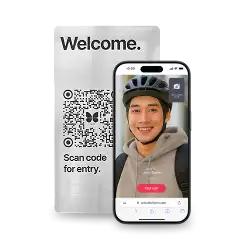
QR Code Intercom
Smartphone-based visitor access.
Access Control
Fob, key cards, PINs, and mobile apps.
Security Cameras
Visibility throughout your property.
Vehicle Access
Hands-free access for gates & garages.
Package Room
Receive, store, and manage deliveries.
Smart Locks
Connect to all major brands and models.
Elevator Controls
Unlock key-fobbed elevators for anyone.
Front Desk Station
See all your doors and cameras in one place.
What is an IoT Camera?
An IoT camera is a security or surveillance camera that’s connected to the internet and packed with smart features. Unlike traditional cameras that record grainy footage, IoT cameras offer real-time access and cloud storage.
IoT cameras don’t just capture video; They transform surveillance into an interactive, data-driven experience.
With features like motion-triggered alerts and two-way audio, IoT cameras allow you to monitor your property more efficiently. Many IoT cameras integrate with other smart building systems, such as access control solutions, so you can see who’s entering your property in real time. Whether it’s keeping an eye on a lobby, a parking lot, or an office space, IoT cameras make surveillance smarter and more convenient.
Picking IoT cameras for your property
If you’re looking for top-notch IoT security cameras, ButterflyMX offers Dome and Bullet Cameras designed specifically for multifamily and commercial properties.
Here are six reasons ButterflyMX Cameras stand out:
- Dome & Bullet Camera options
- High-quality video & night vision
- Weather & tamper resistance
- Power over Ethernet (PoE) for easy installation
- Seamless integration with ButterflyMX Access Control
- Scalability
1. Dome & Bullet Camera options
When it comes to our Dome vs. Bullet Cameras, you’ll have options that fit any of your needs.
Our Dome Cameras feature a sleek, low-profile design, making them perfect for indoor spaces where aesthetics and discretion matter. You can use them in lobbies, hallways, and shared spaces where maintaining a professional appearance is important. Our Bullet Cameras, on the other hand, offer long-range coverage and act as a strong visual deterrent, making them ideal for parking lots, building perimeters, and other outdoor areas where security presence is crucial.
Discover the ButterflyMX Bullet Camera:
2. High-quality video & night vision
ButterflyMX Cameras have a 6MP resolution, ensuring sharp footage that captures critical details like facial features and license plates. You’ll experience visibility in the dark as our Cameras are equipped with infrared night vision, providing reliable 24/7 surveillance. This feature is essential for properties that require round-the-clock monitoring, such as apartment complexes, office buildings, and retail spaces.
3. Weather & tamper resistance
Built to withstand harsh conditions, ButterflyMX Cameras have an IP66 rating, ensuring they are dust-tight and protected against powerful water jets. Their impact-resistant design adds an extra layer of durability against vandalism and tampering, making them a dependable solution for your high-traffic areas, gated entrances, and remote locations.
4. Power over Ethernet (PoE) for easy installation
You can experience simplified installation with PoE camera technology which delivers both power and data through a single cable, reducing wiring complexity and ensuring a stable, uninterrupted connection. This not only speeds up deployment but also minimizes maintenance costs, making it an ideal solution for your commercial buildings or multifamily properties.
5. Seamless integration with ButterflyMX Access Control
ButterflyMX Cameras integrate directly with ButterflyMX Intercoms and Access Control Systems, empowering you to link video surveillance with entry events for a fully connected security solution. This integration provides an added layer of verification for visitor management, package deliveries, and unauthorized access attempts, enhancing overall security.
6. Scalability
Whether you manage a single building or an entire portfolio, ButterflyMX Cameras scale effortlessly. The platform offers regular software updates and dedicated support to ensure continuous security enhancements, making it a future-proof investment for property owners and managers.
ButterflyMX vs. other cameras
Yi IoT Cameras: Affordable but lacks enterprise integration
Yi cameras are budget-friendly smart security devices that offer 1080p HD video, motion detection alerts, two-way audio, and local or cloud storage. They’re used for single-unit surveillance in small spaces but lack the ability to scale efficiently for large properties.
Wyze Cam: Feature-rich but limited in scalability
Wyze cameras have features like AI person detection, night vision, and an IP65 rating for outdoor use at a low price. They’re used for small businesses and homeowners looking for a DIY security setup. However, they may become difficult to manage across multiple properties.
Lorex 2K Cameras: High-resolution video but no access control
Lorex cameras deliver sharp video with HDR and person detection, making them a usual choice for businesses needing clear footage. However, they function as traditional CCTV systems and may require additional software for remote access and management.
Eufy Cameras: Privacy-focused but lacks cloud-based capabilities
Eufy cameras prioritize local storage and data privacy, reducing the need for cloud subscriptions. While this works well for homeowners, local storage is inefficient for large properties where remote access is essential.
Benefits of IoT cameras
IoT surveillance cameras are especially useful for commercial, mixed-use, or multifamily spaces. You’ll experience enhanced security in multiple ways across different property types.
Here’s how they make a difference in:
Multifamily apartment buildings
- Deter trespassing and vandalism with visible multifamily security cameras in lobbies, hallways, and parking garages.
- Provide residents with peace of mind, knowing common areas are monitored.
- You can check camera feeds remotely, resolving security concerns quickly.
- Integrate with access control systems to log entry events with video footage, creating a complete security record.
Commercial properties
- Protect your business by triggering alerts when unexpected motion is detected after hours.
- Enable remote monitoring of multiple locations from a single platform.
- Use AI-powered analytics to optimize your operations, such as tracking foot traffic in retail stores.
- Enhance parking lot security by identifying license plates and monitoring unauthorized parking.
Mixed-use developments
- Cover residential, retail, and office spaces with a single, scalable system.
- Restrict access to certain areas using integrated cameras and access control.
- Provide remote access to security feeds, ensuring quick response to emergencies.
- Offer insights into property usage, helping you optimize space and security coverage.

IoT camera FAQs
- Are IP cameras IoT devices?
- Are IoT cameras a security risk?
- What is IoT in simple terms?
- How do I install an IoT security camera?
Are IP cameras IoT devices?
Yes, an IP camera is a type of IoT device because it connects to a network to send and receive data. Essentially, all IP cameras fall under the IoT umbrella since they use the internet to stream or store footage.
However, while the terms “IP camera” and “IoT camera” are often used interchangeably, there’s a slight distinction: People typically say “IP camera” when emphasizing its network connectivity, while “IoT camera” highlights its role in a broader ecosystem of smart devices.
Are IoT cameras a security risk?
Like any device connected to the internet, IoT cameras can be vulnerable if not properly secured. Some common risks include:
- Default passwords. Many IoT cameras come with generic login credentials that hackers can easily exploit if not changed.
- Unencrypted data. Without encryption, video footage could be intercepted and accessed by unauthorized users.
- Outdated firmware. Older software can have security flaws that make cameras easy targets for hackers.
Weak authentication. Cameras without two-factor authentication are more susceptible to unauthorized access.
That said, IoT cameras aren’t inherently risky if you properly secure them. For instance, ButterflyMX Cameras receive regular software updates to stay ahead of potential threats. Plus, we offer features like audit logs backed up to the OS, ensuring only authorized users can view footage.
What is IoT in simple terms?
IoT, or the Internet of Things, refers to everyday objects that connect to the internet to share data and enhance functionality. Think of it as “smart” devices talking to each other online. IoT can include anything from cameras and door locks to thermostats and appliances.
How do I install an IoT security camera?
Installing an IoT camera involves several key steps to ensure proper setup and functionality:
- Choose a location that provides a clear view of the desired monitoring area, ensuring the camera is within range of your WiFi network.
- Secure the camera using the provided mounting hardware. This may involve attaching it to a wall, ceiling, or other surfaces.
- Ensure the power source is reliable to maintain continuous surveillance.
- Download the manufacturer’s app on your smartphone or computer. Use the app to connect the camera to your WiFi network, following the in-app instructions to complete the setup process.
You might find that professional installation is a better option for you. In that case, you can find certified installers in your area.

Get your free quote!
Fill in the form below, and we'll email you right back.
Want a free quote?
Fill in the form below, and we'll email you right back.
You’ll be redirected shortly...












