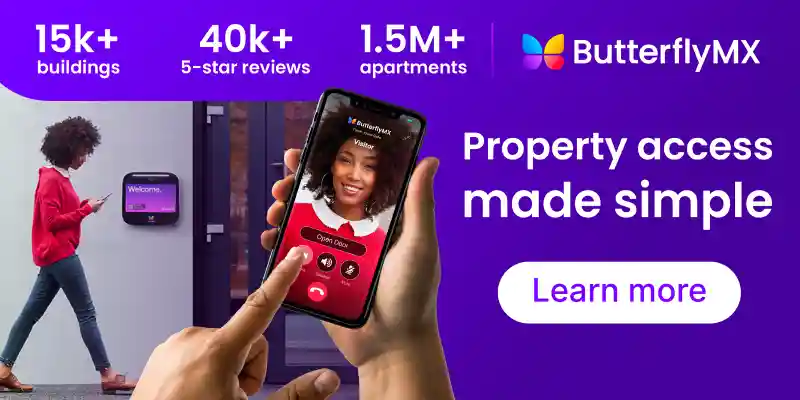Key takeaways
- The Remo+ DoorCam is a highly portable security camera with multiple power options and a companion smartphone app.
- You may run into difficulties with battery life and increased costs due to a cloud-based subscription, which is mandatory if you want a complete video archive.
- Consider accessories like mobile routers or rechargeable batteries to get the most out of your Remo+ DoorCam.

In the home and apartment security camera market, the Remo+ DoorCam is a unique and versatile option for those seeking to enhance their property’s safety without much fuss. With its distinctive over-the-door design and various features, the DoorCam aims to deliver a practical solution for home and on-the-go security needs.
This Remo+ DoorCam review will review its design, features, installation process, performance, and more to help you determine if it’s the right fit.
This post covers:
- Remo+ DoorCam features
- Installing and using the Remo+ DoorCam
- Pros and cons
- Recommendations and accessories
- The best Remo+ DoorCam alternative
Remo+ DoorCam features
The Remo+ DoorCam is a standout product due to its unique over-the-door design.
Here’s a detailed look at its features:
- Efficient design. The DoorCam comprises two main components: the exterior camera housing and the interior Wi-Fi and battery compartment. The exterior unit is weather-resistant and features a 160° field of view, capable of recording clear daytime video. It also includes infrared LEDs for night vision.
- Portability. One of the most notable aspects of the DoorCam is its portability. The camera’s wireless design means it can be used in various scenarios, such as traveling in an RV, staying in hotels, or even for truckers on the road. This feature is particularly beneficial for those who spend significant time away from home.
- Power options. The DoorCam offers flexibility in power sources. You can power it with disposable alkaline batteries, EBL rechargeable batteries, or by plugging into a 12-volt or AC power source via a micro-USB cable.
The DoorCam also comes with a free three-day rolling cloud storage plan, a great perk. For those who need extended storage, a 90-day rolling plan is available for $45 per year. This flexibility allows users to choose a plan that fits their needs and budget.
Installing and using the Remo+ DoorCam
Setting up the Remo+ over-the-door camera involves these steps:
1. Physical installation
The installation process is quick and requires no professional help. Using the companion app, place the camera over your door and connect it to your WiFi network.
The camera is designed to fit over most doors, but its size and shape can sometimes interfere with door operation. Thicker doorframes or weather stripping may make closing a door with the Remo+ DoorCam more difficult.
2. Using the Remo+ app
The DoorCam pairs with a mobile app available for both Android and iOS. The app allows you to monitor the live feed, receive notifications for motion events, and access recorded footage. Notifications are instant, and the app’s user-friendly interface offers controls for video quality, motion detection sensitivity, and alert frequency.
One of the standout features is the instant notifications for motion detection. You receive push alerts on your phone, allowing you to view live footage or recorded video of any detected events. The app also lets you adjust the motion detection sensitivity to avoid false alerts.
Watch how ButterflyMX works:
Pros and cons
In this section of the Remo+ DoorCam review, we’ll review its pros and cons.
Pros
- Effective camera setup. It provides HD resolution with a panoramic view.
- Portability. Ideal for those who need a flexible security solution, the DoorCam’s wireless design allows it to be easily moved between locations.
- Ease of installation. The device is designed for a quick setup without needing permanent installation, similar to the ButterflyMX Security Cameras and the 101 AV Security Camera.
- Power options. Offers multiple power options, including disposable batteries, rechargeable batteries, and a plug-in option.
- Cloud storage. Comes with a free three-day rolling cloud plan, with optional upgrades for extended storage.
Cons
- Possible installation difficulties. The camera may not fit all doors perfectly.
- Video quality limitations. Although the daytime video is clear, the camera’s angle can make it hard to identify individuals who aren’t facing directly at the camera. Night vision quality is adequate for close range but suffers from a noticeable purple tint.
- Subscription required. Remo’s DoorCam requires a cloud subscription to view recorded footage outside a rolling 3-day period.
- Battery-powered. While the DoorCam’s battery life is decent, it depends on the type of batteries used and the frequency of motion detection events. Even under the best circumstances, you’ll still have to be mindful of replacing the battery and removing and replacing the DoorCam back onto the door frame every time.
- Single-family home focus. Property managers in charge of larger multifamily or commercial buildings might want to install a more dedicated security system that doesn’t emphasize portability.
Recommendations and accessories
This Remo+ DoorCam review recommends these accessories:
- Travel router. A small travel router can enhance the camera’s portability. It allows you to connect the DoorCam to various Wi-Fi networks seamlessly.
- Rechargeable batteries. If you prefer not to rely on disposable batteries, a rechargeable battery offers long-lasting power and can be easily swapped out.
- Long micro-USB cable. A long micro-USB cable allows for convenient placement and power for those using the DoorCam in a stationary location with a power outlet.
- USB chimes. Adding USB chimes can enhance your home security by providing audible alerts for any detected motion. They are easy to set up and can be placed around your home for comprehensive coverage.
The best Remo+ door alternative
A Remo+ DoorCam may be a good fit for single-family homeowners. But, commercial and multifamily property owners who have to deal with dozens of tenants, staff, and visitors per day will need a more robust security system with more features, like ButterflyMX’s Dome and Bullet Security Cameras.
ButterflyMX offers the following features:
- Multiple camera options. Choose between our Dome and Bullet Cameras to secure indoor and outdoor spaces. Due to their design, a Bullet Camera is highly visible and might serve as a deterrent for intruders. On the other hand, a Dome Camera provides the same level of security more subtly.
- Smart access hardware. In addition to our flagship Video Intercom, you can mix and match our offerings to fit your property’s unique needs. Choose between Keypads, Card Readers, Elevator Controls, Vehicle Access Control, and more. All of our products work seamlessly to ensure you receive a unified security solution throughout your property, making it easier to manage and more effective.
- High levels of durability. Our hardware is highly rated for weather, dust, and impact resistance, securing your property through thick or thin. No matter the climate or installation location, you can expect our products to last long, saving you time and money.
- Cloud-based administration. With the powerful ButterflyMX OS, you can view live camera feeds, easily make changes, and edit resident permissions. Our integration-friendly software allows property staff to add existing property technology to our dashboard, allowing you to manage your entire property from our intuitive dashboard.