One of the benefits of having a ButterflyMX video intercom at your building is the added security. Every time a resident or visitor uses ButterflyMX to enter the building, the intercom takes a time-and date-stamped photo of the person entering. As a ButterflyMX Property Admin, you can review this call and door release history at any time. Read this post to learn how.
How to review call and door release history:
To review call and door release history, start by logging into the ButterflyMX OS on a computer.
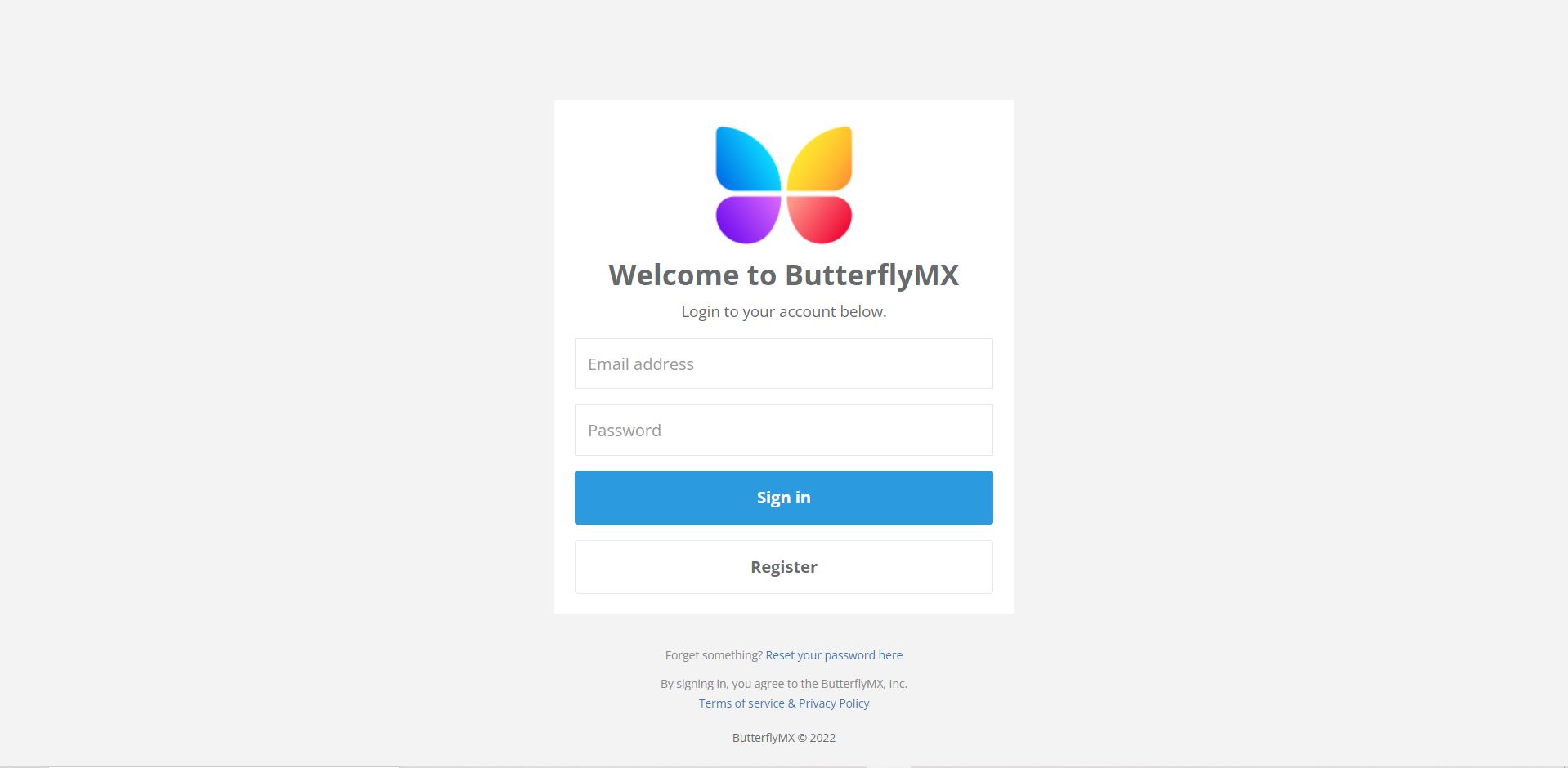
How to review call history:
First, Click ‘Calls’ from the menu on the left side of the screen.

You’ll see a page that looks like this:
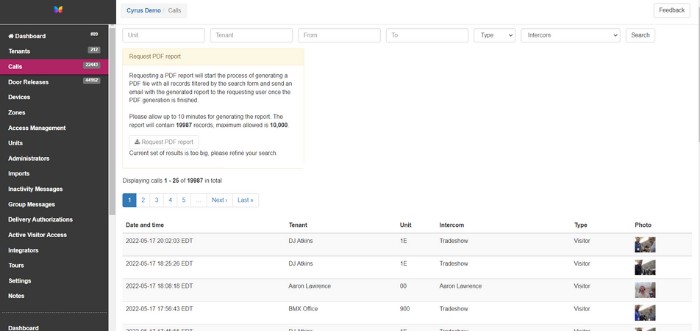
This is your building’s call log, meaning a history of every single call that a visitor makes from the intercom lives here. Each call is date-and-time stamped and tells you:
- Which tenant they called
- The tenant’s unit number
- The specific intercom they made the call from (which is helpful if you have multiple points of entry at your building)
- The type of visitor (visitor, delivery, etc)
Finally, on the right-hand side, you will see a photo of the person who made the call.
You can also request a PDF report which will be emailed to anyone who is an admin on the account.
How to view door release history:
Click on ‘Door Releases’ from the menu on the left side of the screen.

You’ll see a page that looks like this:
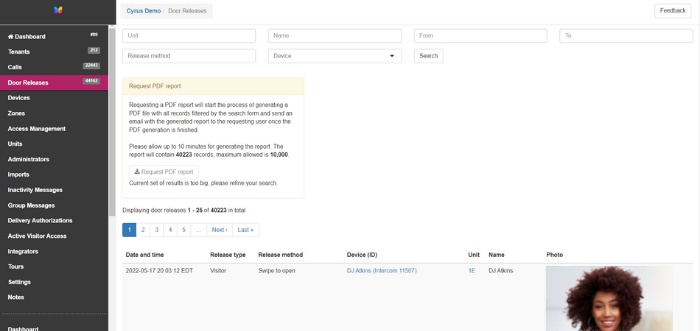
In this section, you will see a log of any time the video intercom released the door. That door release is date-and-time stamped. Within each release you can see:
- Which intercom the door was released from
- The tenant’s unit number
- The tenant’s name
- A photo of the person who was at the intercom
- ‘Release type’ tells you if the release was for a visitor, delivery, etc.
- ‘Release method’ tells you how exactly the door was released for that person to gain access to the building.
There are many different types of door release methods.
- Mobile: tells you the door was released using the mobile app
- Panel: tells you a PIN was used
- QR key: tells you they used a Visitor Pass
- VoIP: tells you they dialed 9 to release the door (which means the door was released from a phone call, not a video call)
- Front door view: tells you they swiped to open the door from the home page of the ButterflyMX app
If you’d like to find a specific door release record, you can filter the data by unit number, the name of the tenant, a specific date period, a release method, or through an intercom name. You can also request a PDF report which will then be emailed to anyone who is an admin on the account.
View our property manager resources for additional training guides and videos that show you how to manage key ButterflyMX features (like managing admins, door PINs, and using the property management dashboard).






