Key takeaways
- The ButterflyMX OS allows you to send group messages directly to residents.
- Sending group messages involves a simple four-step process within the ButterflyMX OS.
- Residents receive messages via email or text, depending on their preferences.
Part of what makes ButterflyMX unique is the ability to use the ButterflyMX OS as a property manager to manage and review who is going in and out of your building.
But there’s more to keeping residents safe than just door management alone. Another key component to security (and resident satisfaction) is being able to quickly and effectively communicate with residents. One of the features in the ButterflyMX OS is the ability to send group messages to residents of your building.
How to send group messages to residents:
- Log into the ButterflyMX OS
- Click ‘Group Messages’
- Click ‘+New Group Message’
- Choose a title and write your message
Step 1: Log into the ButterflyMX OS
Log in to the ButterflyMX OS on a computer.
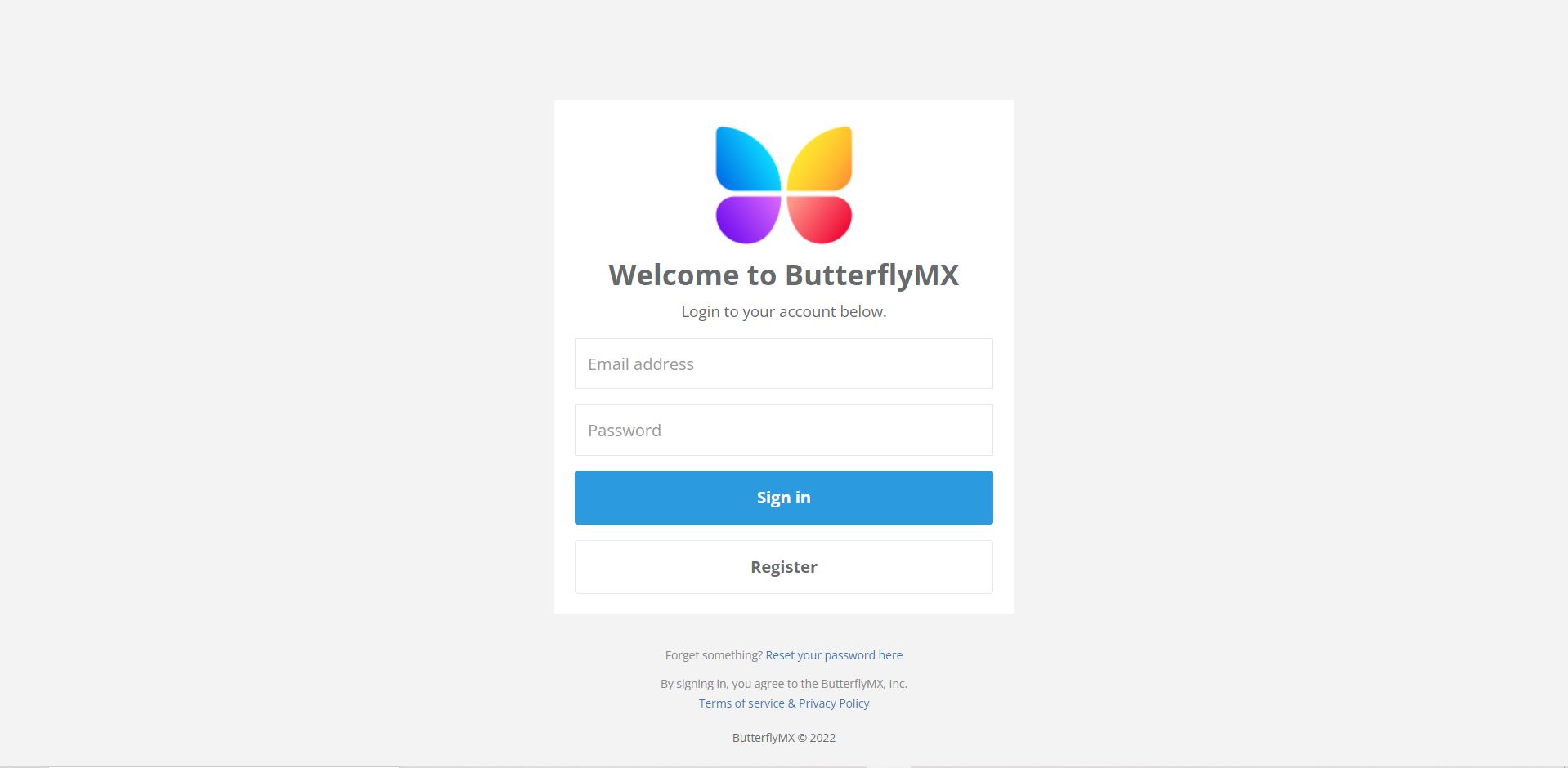
Step 2: Click ‘Group Messages’
Click ‘Group Messages” from the menu on the left side of the screen.

Step 3: Click ‘+ New Group Message’
Click ” + New Group Message” in the top left corner of the screen.
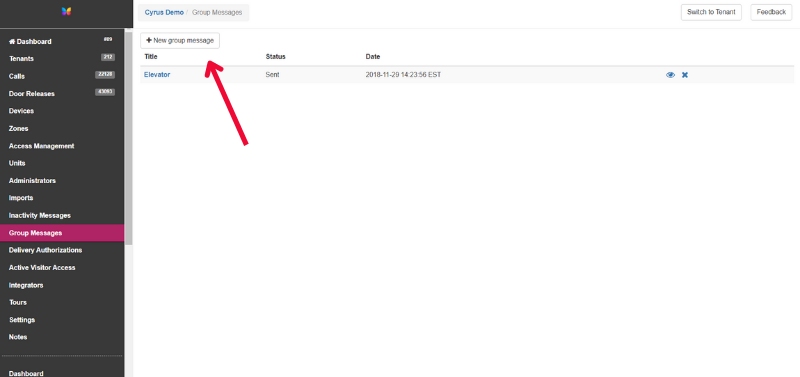
Step 4: Choose a title and write your message
Choose a title for your message then write the body underneath.
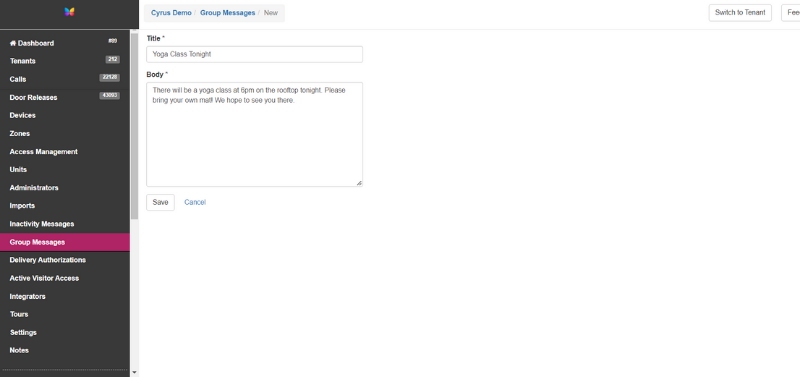
Keep in mind that when you send group messages through the ButterflyMX OS, the message will only go to registered residents, so please don’t use this feature as the only source for sending out emergent or vital information.
Residents will receive the message via email and/or text, depending on their settings.






