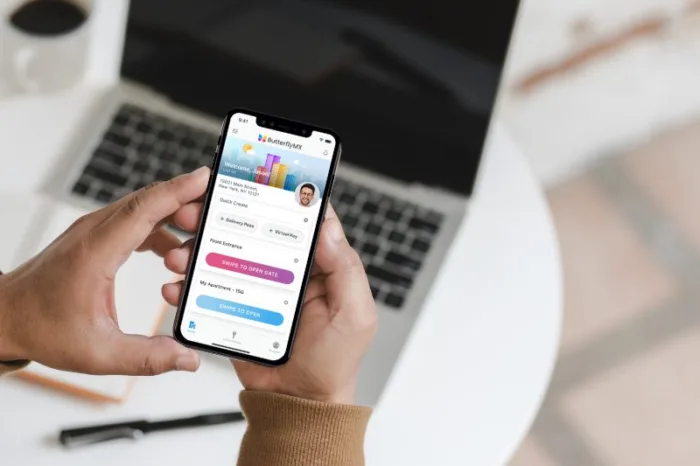Key takeaways
- ButterflyMX allows you to open doors or gates for yourself, guests, or service providers remotely using your smartphone.
- You can easily unlock doors or gates by swiping within the ButterflyMX mobile app, eliminating the need for physical keys.
- Grant access to service providers like house cleaners or dog walkers, even when you’re away.
Features
- Swipe-to-Open (also known as swipe to unlock) the door/gate for yourself or your guest/visitor.
Prerequisites
- You must have a ButterflyMX account.
- You must have our mobile app for iOS or Android.
ButterflyMX allows residents to open the door/gate for themselves or for guests or visitors from anywhere in the world. Instead of fumbling around for keys, they can use something they already have in their pocket: a smartphone. When opening a door for a guest, they can open the door for them from their smartphone even if they are not home. This feature is great for letting in service providers like house cleaners or dog walkers. Learn how in the post below.
How to Swipe-to-Open (also known as swipe to unlock):
Launch the ButterflyMX mobile app on your smartphone. If you don’t have the app, you can download it on your Apple or Android device.
On the home screen of the app, you will see a button that will prompt you to swipe for the various doors/gates you have access to. Simply swipe right on this button for the door/gate you would like to open.
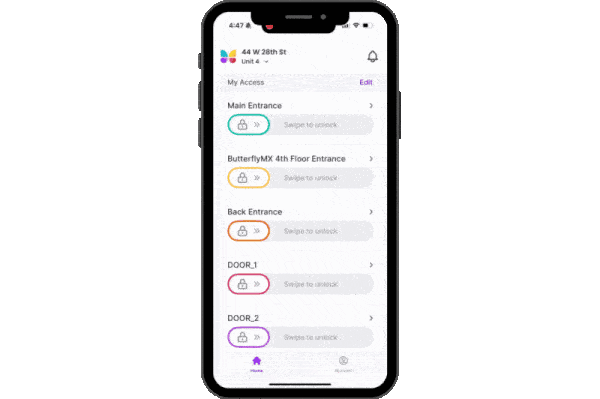
When you Swipe-to-Open, you will release the door/gate and you or your guest can enter the property.