Key takeaways
- ButterflyMX offers various ways to open doors and gates ensuring convenience for all scenarios.
- Features like Delivery Passes and Door PINs ensure access is simple and seamless, even without a smartphone or when hands-free access is needed.
- Visitor Passes and Delivery Passes provide controlled access with the ability to customize permissions.
At ButterflyMX, our goal is to make property access simple. So, we’ve tackled all of your access challenges by creating multiple different ways to open the door. You’ll never have to worry about leaving your phone or keys behind, having your hands full, or not being home when a guest or delivery arrives. Read this post to learn all of the ways to open your door or gate with ButterflyMX.
Ways to open your door or gate with ButterflyMX:
- Swipe-to-open
- Visitor Pass
- 3D or Haptic Touch
- From an Apple Watch
- With a Door PIN
- By voice (Alexa + Siri)
- Delivery Pass
- iPhone Back Tap
Swipe-to-open
Swipe to open the door or gate from the ButterflyMX app.
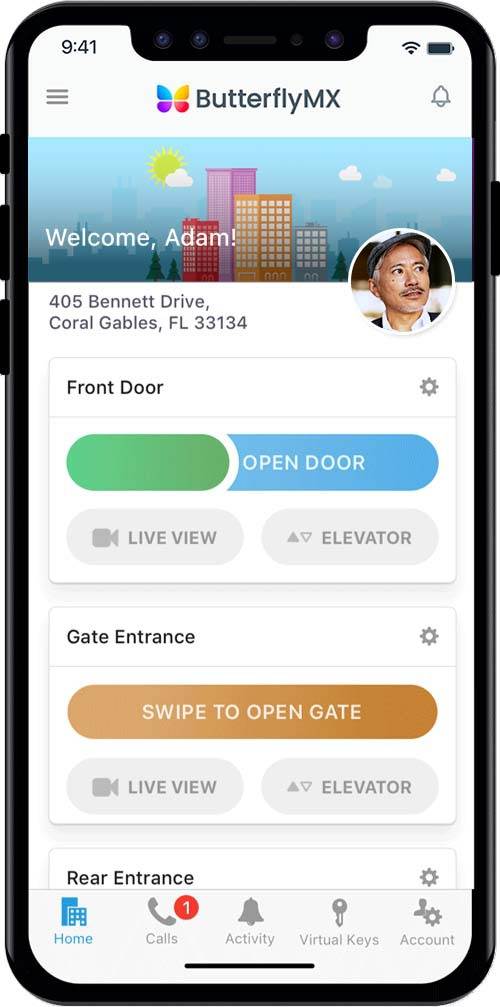
Use case:
Open your door from anywhere in the world; no keys needed.
Visitor Pass
Send friends, family, and guests a Visitor Pass that can be revoked at any time.

Use Case:
Your dog walker comes every Tuesday and Thursday at 12:30. Send a Visitor Pass that will only be active on Tuesdays and Thursdays from 12:20-2:00.
Learn how to create and use Visitor Passes »
3D or Haptic Touch
3D or Haptic Touch is a technology on Apple products that lets you use an app’s functionality without opening the app. So, on an iPhone, you can open the door just by holding down on the ButterflyMX app on your home screen.
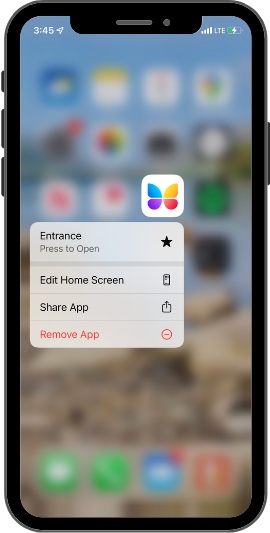
Use case:
If you don’t already have the ButterflyMX app open, you can open the door directly from your iPhone home screen.
Learn how to use 3D/Haptic Touch »
Apple Watch
Open the door/gate with a tap of the wrist.

Use case
You go for a walk or jog without your phone.
Learn how to open the door from an Apple Watch »
Door PINs
Enter a PIN code into the Video Intercom system to open the door or gate.

Use case:
Your phone or Apple Watch is out of battery.
By Voice (Siri + Alexa):
Connect your Alexa or Siri-enabled device to unlock the door/gate with just your voice.
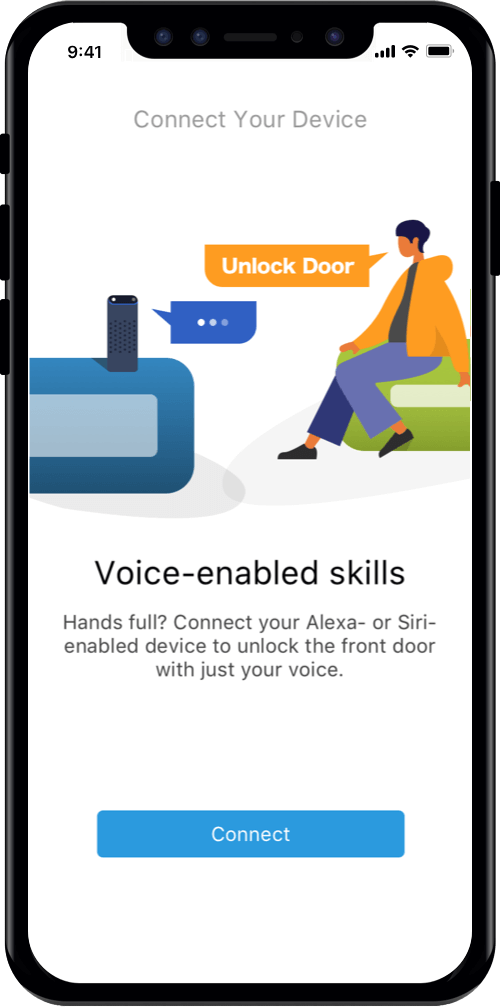
Use case
Your hands are full. Or, you’re driving and don’t want to take out your phone to open your gate.
Delivery Pass
Delivery Pass is a single-use, automatically generated PIN that you can provide to your delivery carriers so they can easily and securely access your property.
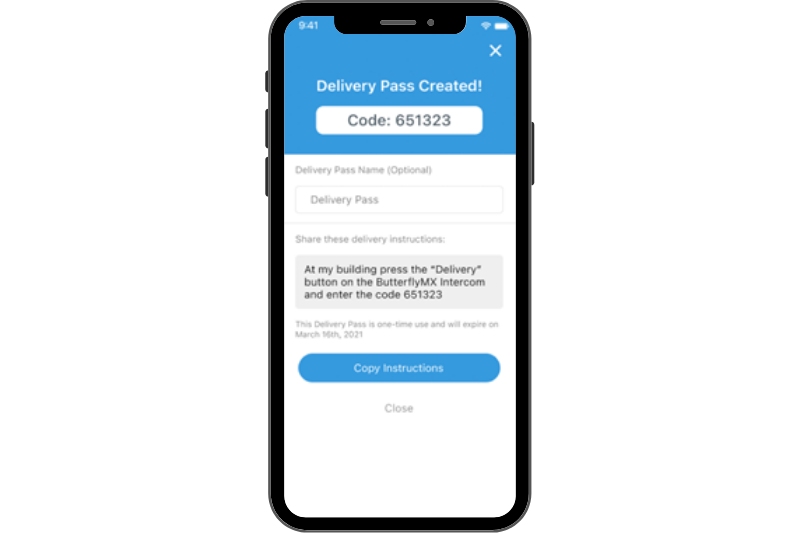
Use case:
You’re ordering food delivery, or anything that’s not delivered by a major carrier (UPS, FedEx, USPS).
Learn more about delivery pass »
iPhone Back Tap
With iPhone Back Tap, you can open your door by double tapping on the back of your iPhone.
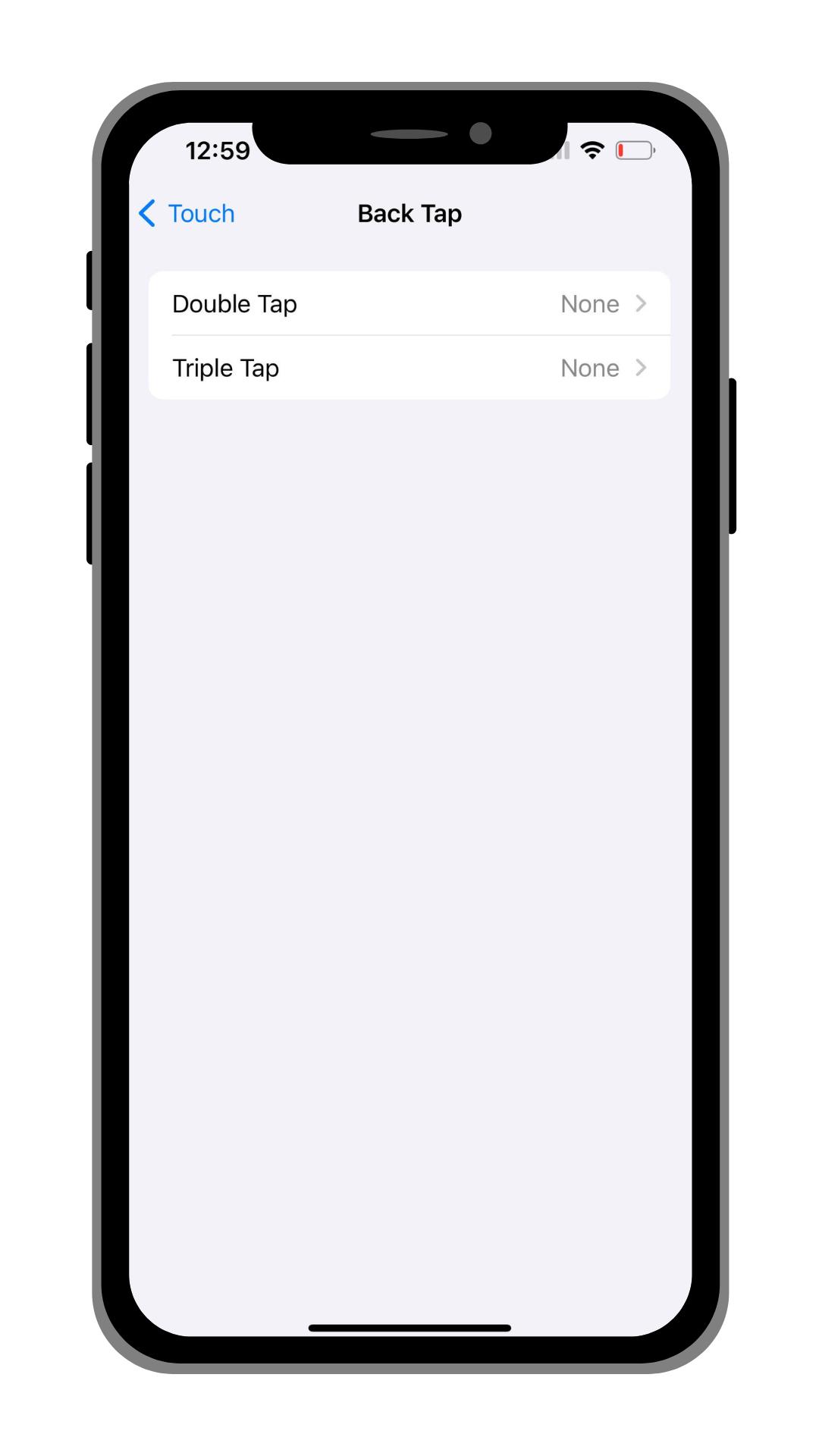
Use case:
You want to open your door without unlocking your iPhone.
Learn how to set up iPhone Back Tap »
And there you have it – the various ways to open your door or gate with ButterflyMX. Now you can easily and safely open the door at any time from anywhere.






