Key takeaways
- With 3D or Haptic Touch, you can open your property’s door directly from your iPhone’s home screen.
- Simply press and hold the ButterflyMX app icon to quickly select and unlock your door.
- The door unlocks for five seconds, providing seamless entry for you or your guests.
At ButterflyMX, our goal is to make your life easier. When you’ve just walked five blocks somehow defying the laws of physics by carrying four Trader Joe’s bags with just two hands, the last thing you want to do is fumble around to find your keys or fob when you get to your property.
Yes, you can swipe to open from your ButterflyMX mobile app, but when carrying four bags of groceries, that extra tap could be the difference between having a fresh omelet when you get up to your apartment or accidentally making fried eggs on the sidewalk.
In order to save time (and eggs), read this post to learn how to open the door directly from the home screen of your iPhone, a feature also known as 3D or Haptic Touch.

Prerequisites
- A ButterflyMX account is required.
- You must have the ButterflyMX iOS app.
How to open the door from the home screen of your iPhone:
- Find the ButterflyMX app on the home screen of your iPhone
- Press and hold down on the app icon
- Hit ‘Press to Open’
Step 1: Find the ButterflyMX app on the home screen of your iPhone
Find the ButterflyMX app on the home screen of your iPhone.
To make it the most easily accessible, we recommend putting it on the first page of your home screen outside of any folder.

Step 2: Press and hold down on the app icon
Press and hold down the icon until you see a menu appear. Select the door you’d like to open from the menu that appears.
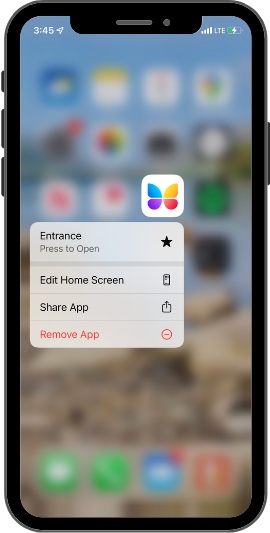
Step 3: Hit ‘Press to Open’
Hitting ‘Press to Open’ will automatically launch the app, and open the door you selected. When done successfully, you will see this screen:
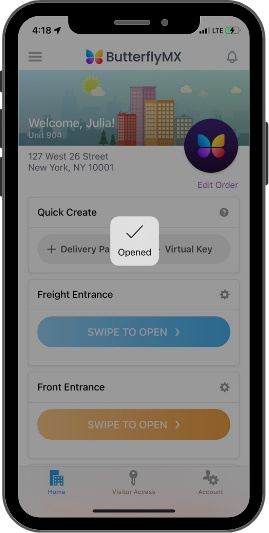
The door will be released for five seconds and you or your guest can enter the building.






