Key takeaways
- Purchasing a video management system (VMS) enables you to review your property’s surveillance camera feeds and footage from one place.
- VMS offers benefits like centralized management, scalability, advanced analytics, remote access, and integration with other security systems.
- Choose a VMS by evaluating your needs, comparing options, and ensuring user-friendliness.
- Pairing an access control system with your VMS can further improve security.

It’s vital to have comprehensive insights into how your property operates, which is why security cameras and video management systems are essential tools. These modern security solutions centralize video security for easier management and greater effectiveness.
In this guide, we’ll explain what a VMS is, how it works, and its benefits. In addition, you’ll discover what to look for in a VMS and what access control system you should pair them with.
This post covers:
- What is a video management system?
- How does a VMS work?
- Benefits of a VMS
- How to choose the best video management software
- Enhance your VMS with ButterflyMX
- VMS FAQs
What is a video management system?
A video management system (VMS) is a centralized platform for managing and controlling video surveillance operations.
It integrates video feeds from multiple cameras, providing a unified interface for storing, retrieving, and analyzing footage. This system is essential for enhancing security across your property.
A VMS allows you to monitor live video feeds, review recorded footage, and set up automated alerts for specific events or anomalies. By providing a comprehensive overview of the premises, it plays a critical role in ensuring the safety and security of apartments and multifamily security cameras, commercial buildings and commercial security cameras, gated communities, and industrial facilities.
How does a VMS work?
A VMS integrates with your existing camera network to provide a centralized platform for managing video feeds.
More specifically, a VMS operates in the following ways:
- Video capture. Cameras installed throughout your property capture video footage. Depending on the VMS’s compatibility, these cameras can be analog, IP-based, or a combination of both.
- Data transmission. The captured video data is transmitted to the VMS server. In the case of IP cameras, this data is sent over the network (NVR), while analog cameras require video encoders to convert the footage into a digital format such as DVR. Ultimately, choosing between an NVR or DVR is up to your security needs.
- Storage. The VMS stores the video footage on a server or in the cloud. Storage capacity can vary, allowing for short-term or long-term video data retention. Advanced VMS solutions may use intelligent storage management to optimize space and reduce costs.
- Processing. The VMS processes your video data, enabling features like real-time monitoring, video analytics, and incident detection. Moreover, AI-driven analytics can identify specific events, such as motion, facial recognition, and unusual behavior patterns.
- User interface. You can access the VMS through a software interface, typically available on desktop applications, web browsers, or mobile apps. This interface allows you and your staff to view live feeds, playback recorded footage, and configure system settings.
- Alerts and notifications. The VMS can be configured to send you alerts and notifications in real-time. For example, if the system detects motion in a restricted area, it can alert security personnel immediately.
- Integration with other systems. A VMS can integrate with your other security systems, such as access control and alarms, providing your property with a comprehensive security solution. As a result, you’re more coordinated in your responses to security incidents.
Benefits of a VMS
Video management system software is used across a wide range of industries because of the many advantages it provides.
Here is how a VMS can benefit your business:
- Enhanced security. AI-driven analytics and real-time alerts improve your property’s overall security. By identifying potential threats early, a VMS helps prevent incidents before they escalate.
- Operational efficiency. Centralized management and intelligent search tools reduce the time and effort required to monitor and review footage. This efficiency allows you to focus on critical tasks rather than sifting through hours of video.
- Cost savings. Leveraging existing infrastructure and integrating with other systems lowers the total cost of ownership. A well-implemented VMS can reduce your need for additional security staff and minimize the costs associated with security breaches.
- Improved response times. With real-time monitoring and automated alerts, a VMS ensures that your teams can respond quickly to incidents. After all, rapid response capabilities are crucial for minimizing damage and ensuring the safety of your residents and employees.
- Comprehensive coverage. A VMS provides a complete view of your property, allowing for thorough surveillance of all critical areas. Therefore, this comprehensive coverage is essential for identifying vulnerabilities and ensuring all parts of the property are secure.
Learn why The Flying Locksmiths use ButterflyMX:
How to choose the best video management software
With so many video management systems on the market, deciding which is best for your property can be challenging. We’ve outlined a handful of tips to help you make a decision.
Use these tips to help you choose the best VMS for your property:
- Evaluate your needs. Determine the number of cameras you need to manage, the level of analytics required, and whether you need remote access capabilities. If unsure, speak to a certified security professional who will walk through your property to determine the right number of cameras.
- Compare features. Look for VMS platforms that offer the features most relevant to your property. For instance, consider real-time alerts, advanced analytics, and integration capabilities. These features offer more capabilities and effectiveness for your property.
- Consider scalability. Choose a VMS that can scale with your property. Scalability ensures the system can adapt to changing security requirements without significant upgrades, reducing expansion costs and time needed.
- Check compatibility. Ensure the VMS is compatible with your existing dome or bullet cameras and other security systems. Compatibility is crucial for seamless integration and efficient management.
- Assess user-friendliness. A user-friendly interface is essential for efficient operation. Otherwise, you or your staff could face security risks from a complex interface.
- Review vendor support. Select a VMS from a reputable vendor that offers strong customer support. You want good vendor support to address issues and ensure the system operates smoothly.
Enhance your VMS with ButterflyMX
The best security solution to pair with your video management system is the ButterflyMX Access Control platform. Our user-friendly access control solution lets you easily manage user access from the ButterflyMX mobile app or desktop OS.
By combining ButterflyMX’s Access Control solutions with a robust VMS, property managers can achieve a comprehensive security strategy that addresses both surveillance and access control. Not to mention, ButterflyMX simplifies how you manage access across your entire property by offering a property-wide solution, from front doors and gates to elevators and garages.
Overall, the ButterflyMX ecosystem includes:
- Video Intercoms. Users can enter your building via their mobile device, remotely provide access to guests, and communicate with visitors via HD video.
- Elevator Controls. Create access permissions for different floors at your property, ensuring that only verified users can access restricted areas.
- Keypad and Key Fob systems. Our keypads and key fob systems grant users multiplied entry options, which can also be accessed via mobile devices.
- Vehicle Access Control. You can control vehicle access to your property with RFID windshield tags that pair with a Vehicle Reader at gates and other entryways.
- Package Rooms. Create a safe place for packages to be delivered and stored behind a keypad.
- Front Desk Station Software. Manage front desk operations remotely from your video intercom system. Speak with residents and visitors, manage access permissions, and stream like video.
- Security Cameras. We offer an ONVIF camera platform that includes Bullet and Dome cameras. You can manage access and review video footage from the same OS. This ability streamlines your duties and creates a unified security solution that is more effective at protecting your property.
VMS FAQs
- Differences between VSaaS and VMS
- What is a VMS in CCTV?
- What is the cost of video management system?
Differences between VSaaS and VMS
VSaaS (Video Surveillance as a Service) and VMS (Video Management System) differ primarily in their deployment and management. VSaaS is a cloud-based solution where video surveillance is hosted and maintained by a third-party provider. It offers a subscription model with lower upfront costs and less on-site maintenance.
In contrast, VMS is typically installed on-premises or in the cloud, providing more control and customization but often requiring significant initial investment and ongoing maintenance by the user. While VSaaS is accessible from anywhere with internet access and managed by the service provider, VMS offers greater flexibility and integration options but demands more internal resources for system management.
What is a VMS in CCTV?
In CCTV systems, VMS (Video Management Software) is a specialized application used to manage, record, and analyze video footage from surveillance cameras. It allows users to view live and recorded video, control cameras, and integrate with other security systems. VMS can be installed on-premises or accessed via the cloud, offering varying degrees of customization and control depending on the setup. It typically includes video playback, motion detection, and alarm management.
What is the cost of video management system?
The cost of a VMS varies widely depending on factors such as the number of cameras, required features, and deployment method. On-premises VMS solutions, including software licenses and hardware, can range from a few thousand to tens of thousands of dollars. Cloud-based VMS options typically involve lower upfront costs but require ongoing subscription fees.
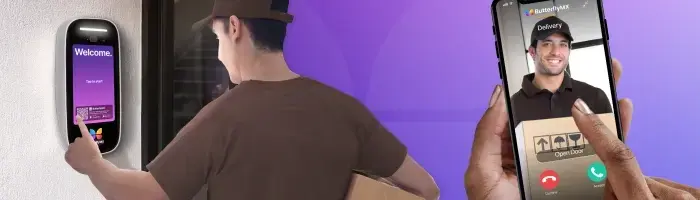
Learn more about ButterflyMX
Fill in the form below, and we'll email you right back.
Have questions?
Fill in the form below, and we'll email you right back.






