Key takeaways
- IP cameras are the best type of commercial security cameras for businesses.
- Common components of commercial-grade security camera systems include CCTV cameras, storage, software, and hardware.
- The most popular types of security cameras for businesses are dome, bullet, and PTZ.
- Key considerations in a commercial security camera system are remote monitoring, storage capabilities, installation, and integrations.

Every business needs a robust security system that guarantees efficient daily operations while protecting clients, staff, property, and assets. This is why choosing the right commercial security cameras for your property is essential to expanding and customizing your existing infrastructure and accommodating your evolving growth and security needs.
Join us to learn all you need about the best commercial security cameras for businesses. Then, explore the benefits of professional security cameras for your commercial property today.
In this complete guide, we cover:
- What are security cameras for commercial buildings?
- What is the best commercial security camera system?
- Best commercial security cameras for businesses
- Components of commercial security camera systems
- Types of commercial security cameras for business
- Benefits of commercial security cameras
- How much does it cost to install a commercial camera system?
- How to choose a security camera system for your business?
- Commercial security camera FAQs
More than 40K, 5-star reviews!

Video Intercoms
Open doors, gates & garages from anywhere.
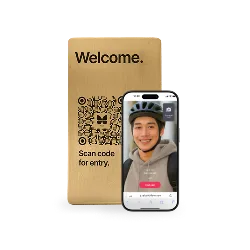
QR Code Intercom
Smartphone-based visitor access.
Access Control
Fob, key cards, PINs, and mobile apps.
Security Cameras
Visibility throughout your property.
Vehicle Access
Hands-free access for gates & garages.
Package Room
Receive, store, and manage deliveries.
Smart Locks
Connect to all major brands and models.
Elevator Controls
Unlock key-fobbed elevators for anyone.
Front Desk Station
See all your doors and cameras in one place.
What are security cameras for commercial buildings?
Security cameras for commercial buildings are security camera systems intended to enhance security at a commercial property. The best security camera system for businesses can operate 24/7, provides HD video, and connects to a robust access control system.
What is the best commercial security camera system?
Blending comprehensive access control with video functionality, ButterflyMX Security Cameras are the best security camera system for businesses.
Here’s how ButterflyMX enhances security for businesses:
- Powerful and durable design. Our Security Cameras are built to withstand harsh weather conditions and potential tampering. As a result, you can trust our system for longevity and consistent performance at your property. This durability means fewer replacements and repairs, saving you money over time.
- HD video quality with night vision. High-definition video ensures clear, detailed footage, even in low-light conditions. So, you can confidently monitor your properties 24/7 for enhanced security and peace of mind.
- Simple PoE wiring. Power over Ethernet (PoE) reduces installation time and costs while simplifying maintenance, making it a hassle-free solution.
- Seamless access control integration. Integrating with our Access Control System creates a unified security solution at your property. So, you can monitor and control access from a single platform for total convenience.
- Comprehensive property coverage. With various models like Dome and Bullet Cameras, ButterflyMX offers versatile options to cover different areas of your property, ensuring complete 24/7 visibility. This adaptability helps tailor your security system to your property’s unique needs.
- ONVIF Compatibility. ONVIF compatibility allows the ButterflyMX Camera Gateway and Security Cameras to integrate seamlessly with a wide range of third-party security systems. This flexibility makes it easier for you to upgrade or expand your security system.
Discover how ButterflyMX works:
Best commercial security cameras for businesses
Looking to replace or upgrade security cameras at your property but don’t know where to start?
Based on our research, here’s our round-up of the best commercial security cameras commercial buildings:
1. IP Cameras
IP cameras offer one of the best commercial security cameras for businesses because they offer high-definition video quality that gives you a clear and detailed view of all on-site activity.
Moreover, IP cameras offer remote monitoring so you can monitor live feeds and review footage from anywhere.
Additionally, many IP cameras offer advanced features like motion detection, facial recognition, cloud storage, and integration with other security systems, creating a comprehensive security network for your property.
Pro tip: Choose an ONVIF (open network video interface forum) compliant camera so that your IP cameras can communicate with each other for enhanced security.
2. Wireless cameras
Commercial wireless security cameras are easier and faster to install than wired alternatives. They can be dome or bullet styled, eliminating the need for extensive cabling and having lower installation costs.
What’s more, they offer flexible placement options that allow for comprehensive coverage and monitoring of your property. Moreover, wireless cameras seamlessly integrate with cloud-based access control systems that offer remote, real-time access to video feeds.
IP cameras and wireless cameras have many similarities because they’re both wire-free solutions. However, the main difference between a wireless camera and an IP camera is that IP cameras are connected with an Ethernet cable and wireless cameras are powered by WiFi.
3. Wired cameras
Wired cameras offer reliable and stable video transmissions and are less susceptible to interference and signal loss. As a result, they ensure continuous, high-quality, and uninterrupted video feeds of your property.
What’s more, wired cameras have consistent power and data connections, as well as higher video resolution. Additionally, they offer enhanced security since they’re less vulnerable to hacking.
However, installing wired cameras is more complex and more expensive due to the extensive cabling they require. They’re also less flexible, can be difficult to reposition, and can make it difficult to expand your system as your security needs grow.
Components of commercial security camera systems
Cameras
Commercial-grade security cameras are the most important part of a comprehensive security system because they capture real-time footage of activity at your property.
What’s more, they allow for continuous monitoring — enabling proactive and swift responses to security breaches at your property.
Commercial security camera system storage
There are three types of storage for security cameras for commercial buildings.
Let’s take a deep dive into each type:
DVR (digital video recorder)
A digital video recorder (DVR) serves as a central hub for processing and managing video data on your property. It records and stores the video footage captured by your analog security cameras and stores it on a hard drive that you can access onsite.
However, with a DVR system, you can’t access video footage remotely. So, you have to be physically onsite to access video logs.
What’s more, these systems aren’t as flexible as NVR or hybrid storage systems.
NVR (network video recorder)
A network video recorder (NVR) is designed to record, store, and manage video footage from IP cameras that can be accessed and viewed remotely.
Unlike digital video recorders (DVRs) that work with analog cameras, NVRs operate exclusively with digital IP cameras and use network connections to manage video data.
What’s more, they offer efficient storage and a high-quality video management system, which allows you to manage and monitor footage from anywhere in the world.
However, unlike DVR systems, NVR storage is more vulnerable to hacking because they store footage online as opposed to a hard drive in a secured server or security room.
Hybrid storage
Hybrid storage combines both types of DVR and NVR storage technologies to heighten flexibility and security at your property. In hybrid storage systems, both local and cloud storage are utilized to collect video footage.
By combining local and cloud storage, hybrid storage systems leverage the strengths of both approaches to provide access to video footage. As a result, these systems can keep recording and storing footage — even in the event of internet connectivity issues. Moreover, the cloud storage capabilities offer remote access and monitoring, off-site backup, and unlimited scalability.

Business security camera system software
Business security camera system software offers remote access to camera feeds. This is particularly useful for businesses with multiple locations or off-site monitoring needs.
What’s more, this software integrates seamlessly with other security and business systems, like access control cameras, alarm systems, and AI video analytics. Moreover, they allow you to configure and manage individual cameras within your system to your specific security needs.
Hardware
Commercial security camera hardware is the foundation of your commercial surveillance infrastructure. With this purpose in mind, security camera hardware provides the necessary components to capture, process, and store video footage for your security purposes.
In fact, this hardware consists of the cameras, storage systems, equipment, and power supply that powers your security system.
Types of commercial security cameras for business
- Dome cameras
- Bullet cameras
- PTZ (pan-tilt-zoom) cameras
- 360° cameras
- Thermal cameras
- Solar-powered cameras
Dome cameras
Great for outdoor and indoor commercial security camera use, dome cameras are a popular choice when it comes to professional security cameras. Their sleek, unobtrusive design blends seamlessly with properties of all types, reducing the likelihood of vandalism or tampering.
What’s more, the dome shape allows for a wide field of view, enabling comprehensive coverage of large areas like lobbies, hallways, and parking lots.
Additionally, dome cameras often come equipped with infrared LEDs for effective night vision, ensuring round-the-clock security no matter the time of day.
What’s more, the durable, weather-resistant casings of outdoor dome cameras make them suitable for both indoor and outdoor use.
Bullet cameras
Bullet cameras typically feature a high-resolution lens as well as powerful zoom capabilities. As a result, clear and detailed images are delivered for monitoring large areas such as parking lots, entrances, and the perimeters of your property.
Additionally, many models are equipped with infrared LEDs, enabling excellent night vision and ensuring 24/7 security. They’re designed to be weatherproof and vandal-resistant, enhancing security in outdoor environments.
Moreover, bullet cameras act as a strong visual deterrent to potential intruders, enhancing the overall security of your commercial property.

PTZ (pan-tilt-zoom) cameras
PTZ (pan-tilt-zoom) cameras pan horizontally, tilt vertically, and zoom in on specific areas — making it one of the best commercial outdoor security cameras for properties.
This versatility makes PTZ cameras ideal for covering expansive areas like parking lots, warehouses, and building perimeters. With their ability to track moving objects and follow them across the camera’s field of view, PTZ cameras offer robust coverage for large properties.
360° cameras
360° cameras capture a full panoramic view of a property’s surroundings, eliminating blind spots and reducing the need for multiple cameras to cover a large area. What’s more, 4K business security cameras capture activity with crystal clear clarity, so you never miss a detail.
Thermal cameras
Thermal cameras capture infrared radiation, allowing them to see in complete darkness even through smoke, fog, and dust. This makes them particularly valuable for monitoring areas where lighting conditions are poor or inconsistent.
What’s more, thermal cameras are highly effective at detecting unauthorized intruders, even in total darkness, and can even trigger alarms. Additionally, they’re useful for identifying potential fire hazards by detecting overheating equipment or electrical faults before they escalate into fires at industrial facilities.
Solar-powered cameras
Solar-powered cameras use solar technology to harness energy from sunlight that’s stored in their batteries for sustainable usage. As a result, this makes them ideal commercial outdoor security cameras.
What’s more, the use of solar power eliminates the need for expensive electrical wiring and reduces ongoing energy costs. As a result, solar cameras are a cost-effective solution for your property. Furthermore, solar cameras are environmentally friendly and reduce your carbon footprint.
Benefits of commercial security cameras
Security cameras for businesses are essential for the following reasons:
- Reduces the likelihood of unauthorized visitors. Because security cameras capture all activity at your property, they act as a visible deterrent for unauthorized visitors. What’s more, they capture and log all footage in the event of security incidents for your peace of mind.
- Staff and client safety. Security cameras are designed to proactively protect your property, staff, and assets by minimizing the likelihood of security breaches.
- Boost productivity. Security cameras empower you to optimize and streamline workflows and identify bottlenecks or pain points because you can easily view daily onsite operations and activity.
- Paper trail of evidence in the event of security incidents. Cloud-based security cameras empower you to monitor all activity from anywhere in the world. What’s more, all footage is organized by time and date, so it’s easy to locate time-stamped footage when you need to access logs for a specific time period.
How much does it cost to install a commercial camera system?
Standard business security camera systems typically cost around $3,000. However, they can cost as much as $10,000 depending on the size and complexity of your installation.
How to choose a security camera system for your business?
Looking to ensure workplace security at your building?
Here are some key considerations to look out for:
- HD/4K video quality. A high-quality video camera captures all entry activity with crystal clear clarity for enhanced security.
- Remote monitoring. Cloud-based cameras empower you to monitor and access footage remotely.
- Two-way audio. Modern access control solutions like a video intercom empower you to launch two-way audio and video calls with guests so you can see and communicate with visitors.
- AI capabilities. AI analytics offer real-time threat detection, object recognition, and proactive alerts in the event of security breaches.
- Integrations. Security cameras that integrate with an ecosystem of access control technology empower you to get the most out of your system. What’s more, you can monitor and grant secure access to your property seamlessly.
- Cloud-based storage. Cloud-based video storage empowers you to view and monitor footage from anywhere in the world.
- Wireless. Wireless cameras are easier to install than wired options. What’s more, they’re incredibly versatile and more cost-effective.
- Installation. Ensuring high-quality commercial security camera installation is crucial at every property. So, hire a certified installer to ensure you’re getting the most out of your system.
- Flexibility and scalability. Choose a security camera system that has the flexibility to grow with your business and expand with your evolving security needs.

Commercial security camera FAQs
Here are some frequently asked questions about commercial security cameras:
- What is the difference between commercial and residential security cameras?
- What’s the difference between surveillance cameras and security cameras?
What is the difference between commercial and residential security cameras?
Commercial security cameras have to abide by stricter compliance guidelines and laws than residential cameras. What’s more, residential security cameras tend to be less expensive than commercial options.
What’s the difference between surveillance cameras and security cameras?
The main difference between surveillance cameras and security cameras lies in their utility. Security cameras are designed to monitor activity within and outside of a property. With this in mind, security cameras are usually visible to deter crime and vandalism.
Alternatively, surveillance cameras are designed to record and capture video footage for evidence purposes. So, they’re usually more hidden and offer more robust detection capabilities.
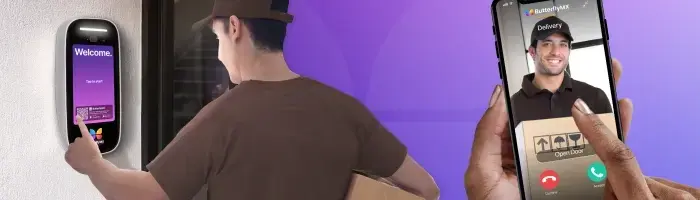
Learn more about ButterflyMX
Fill in the form below, and we'll email you right back.
Have questions?
Fill in the form below, and we'll email you right back.












