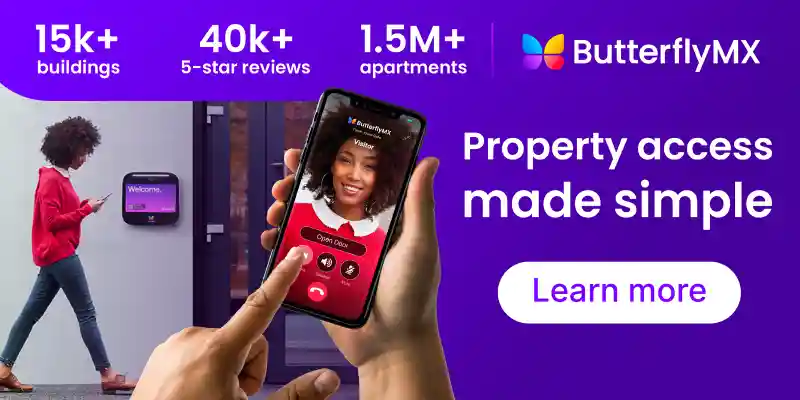Key takeaways
- Unlike traditional systems that require separate wires for power and connectivity, PoE cameras simplify the installation process by only requiring a single wire that supports power and internet, making them an ideal choice for modern properties.
- The benefits of a PoE camera include simple installation, cost-efficacy, flexibility, and reliability.
- Four of the most common types of PoE cameras include bullet cameras, dome cameras, PTZ cameras, and multi-sensor cameras.

Whether you’re managing a multifamily property, a commercial space, or a mixed-use development, reliable security is a top priority. The good news? There’s a smarter, simpler solution: Power over Ethernet (PoE) cameras.
But what is a PoE camera, and is it worth the investment?
In this guide, we break down what a PoE camera is, its benefits, and the differences between it and a standard commercial IP camera.
In this post:
- What is a PoE camera?
- How does a PoE camera system work?
- Benefits of PoE technology
- Types of PoE cameras and where to use them
- Choosing the right PoE security camera system
- PoE camera FAQs
What is a PoE security camera?
A Power over Ethernet (PoE) security camera is a type of IP camera that receives both power and data through a single Ethernet cable. Unlike traditional systems that require separate wires for power and connectivity, PoE cameras streamline the process.
For example, perhaps you’re upgrading your building’s surveillance system. Instead of running extensive wiring throughout the property, you should opt for Ethernet-powered cameras to ease the installation process. What’s more, by running a single cable from a PoE switch to each camera, the entire system is set up faster and at a lower cost.
PoE cameras are part of the broader IP camera family, meaning they use your property’s internet network to transmit high-quality video data. As a result, they’re more flexible and scalable than older analog systems.
How does a PoE camera system work?
To understand how a PoE camera system works, let’s break it down:
- Ethernet cable. A single Cat5e or Cat6 Ethernet cable transmits both power and video data. This eliminates the need for separate power adapters or outlets at each camera location.
- PoE switch. A PoE switch is a network device that delivers power to connected cameras. It combines data transmission and power delivery via a single cable and reduces the need for separate power sources for compatible devices.
- Power delivery. The system uses standards like IEEE 802.3af (PoE) or 802.3at (PoE+) to deliver power efficiently. Perhaps you need to install several cameras to monitor their parking lot and hallways — in that case, a PoE camera system with a central PoE switch can be installed using fewer cables, reduced labor costs, and an efficient setup.
Watch this ButterflyMX Dome Security Camera unboxing:
Benefits of PoE cameras
Power-over-Ethernet security cameras offer four benefits:
Simple installation
Installing a PoE camera is a straightforward process that can be completed in just a few hours and consists of only four steps:
- First, you need to gather all tools and equipment, plan the camera placement, and measure the length needed for your cable.
- Second, you need to drill the camera bracket against the wall or other steady placement area.
- Third, connect the Ethernet cable to one end of your camera and the other end to the PoE switch or NVR.
- Lastly, connect the NVR to your selected power source. You’ll need to test the connection and make sure you don’t need to repeat any steps.
Cost-efficacy
With fewer cables, connectors, and power outlets required, a PoE camera system is more affordable to install and maintain. The savings can be significant, especially for larger properties or installations requiring multiple cameras.
For example, a developer overseeing a new office building can save thousands by opting for Power over Ethernet cameras instead of a traditional wired system.
Flexibility and scalability
PoE cameras are ideal for properties that need flexible, scalable security systems. For instance, adding new cameras is as simple as connecting another Ethernet cable to the PoE switch. This makes them perfect for growing properties or renovations.
Imagine a mixed-use development expanding to include a new parking deck. Instead of overhauling the entire security infrastructure, the property manager adds more PoE cameras to their existing network.
Reliability
Because PoE systems use wired connections, they’re more reliable than WiFi cameras, which can suffer from interference and connectivity issues. With Power over Ethernet, you get consistent video quality and dependable coverage.
For instance, if you manage multiple apartment buildings, your security plan can rely on PoE cameras to ensure 24/7 surveillance without dropouts or weak signals.
Types of PoE cameras and where to use them
Before you choose a Power-over-Ethernet camera, it’s important to understand the different types, as well as their unique set of features and uses.
Here are four PoE cameras and their use cases:
1. Bullet cameras
- Best for: Outdoor areas like parking lots, building exteriors, and driveways.
- Features: Bullet cameras are easily recognizable due to their long, cylindrical shape. They are typically weatherproof-rated at IP65 or higher and equipped with infrared night vision for low-light environments. Many models offer high-definition video up to 4K resolution and wide-angle lenses to monitor large spaces effectively.
- Use case: You would install bullet cameras around the perimeter of a commercial office building to monitor entrances, loading docks, and parking lots. Their visible presence deters unauthorized visitors and maintains visibility around the property, while the cameras’ durability ensures reliable operation even in harsh weather conditions.
Why bullet cameras work well outdoors:
- They’re easy to mount and adjust, allowing property owners to point them at specific areas of concern.
- Bullet cameras can more effectively capture activity from a greater distance, so they’re perfect for large outdoor areas like parking lots.
2. Dome cameras
- Best for: Indoor spaces like lobbies, hallways, elevators, and shared areas.
- Features: Dome cameras have a discreet, compact design that blends seamlessly into interior spaces. The tinted dome cover makes it difficult for people to determine the direction of the lens, adding an extra layer of deterrence. They may support 360° viewing angles, motion detection, and two-way audio capabilities.
- Use case: You can install dome cameras in a lobby, mailroom, and hallways to ensure tenant safety. The cameras’ unobtrusive design maintains a professional aesthetic while providing comprehensive security coverage.
Why dome cameras work well indoors:
- Their compact design is less obtrusive, making them ideal for areas where aesthetics matter.
- Vandal-resistant features and tamper-proof housings make them suitable for high-traffic indoor spaces.
3. PTZ cameras
- Best for: Large areas requiring active monitoring, such as garages, warehouses, and construction sites.
- Features: PTZ cameras are designed to offer dynamic coverage by allowing operators to pan, tilt, and zoom in on specific details. With remote control capabilities and an optical zoom range from 10x to 30x, PTZ cameras enable tracking of suspicious activity or events.
- Use case: If you have a mixed-use property, you can install PTZ cameras in a multi-level parking garage. Security teams can remotely monitor the garage and zoom in on license plates or individuals acting suspiciously, improving their ability to respond quickly to incidents.
Why PTZ cameras excel in large areas:
- The ability to move and zoom makes these cameras ideal for areas where fixed cameras can’t cover all angles.
- Advanced features like motion tracking allow PTZ cameras to follow movement automatically.
4. Multi-sensor cameras
- Best for: Wide coverage areas like courtyards, large lobbies, and open-concept office spaces.
- Features: Multi-sensor cameras contain multiple lenses within a single housing, allowing them to capture multiple angles simultaneously. This eliminates the need to install multiple individual cameras, saving time and reducing costs. These cameras often deliver 360-degree views or cover a large area from different perspectives.
- Use case: A luxury multifamily complex uses multi-sensor cameras in its central courtyard. A single camera captures entrances, pathways, and common seating areas, reducing blind spots while maintaining clear and continuous coverage.
Why multi-sensor cameras are ideal for wide spaces:
- They reduce the need for multiple commercial or multifamily security cameras, cutting down on installation costs.
- Multi-sensor cameras streamline surveillance systems by offering seamless, wide-angle views without overlapping footage.
Choosing the right PoE security camera system
The right PoE security camera system for your property is ButterflyMX.
ButterflyMX is a leading access control company with installations in over 15,000 buildings and more than 40,000 five-star reviews. Our PoE Security Cameras are designed to integrate seamlessly with our Access Control System, enabling you to manage access and review video footage from the same operating system. This integration not only streamlines your responsibilities but also creates a unified security solution to better protect your property.
Features of ButterflyMX Security Cameras
- 24/7 HD recording. Capture high-definition video footage throughout your property at all times of the day or night. This ensures you won’t miss any activity, maximizing your security efforts.
- Night vision. With night vision capabilities, your cameras can capture activity in low-light conditions, ensuring full coverage no matter the time of day.
- Weather and impact resistance. Built with highly durable weather- and impact-resistant housing, both cameras are suitable for indoor and outdoor applications. This allows you to install them anywhere on your property for comprehensive coverage.
- ONVIF compatibility. Through the ButterflyMX Gateway, you can connect existing cameras that support the correct ONVIF firmware to our operating system. This allows you to mix and match camera brands to create the ideal security system with cameras for your property while centralizing management through the ButterflyMX platform.
- PoE installation. The Dome and Bullet Security Cameras are designed for easy installation with a single PoE connection, eliminating the need for additional wiring.
- Seamless integration. Integrate your Dome and Bullet Cameras with other ButterflyMX products, including our Video Intercom, Access Control, Elevator Controls, Vehicle Access Control, Smart Locks, and more. Additionally, we support a variety of third-party integrations, helping you centralize all property management operations.
PoE camera FAQs
Here are the answers to your top questions about PoE cameras:
Do PoE cameras require internet?
PoE cameras do not strictly require an internet connection to function, as they operate through a wired Ethernet connection that provides both power and data transmission. The absence of an internet connection does not prevent the camera from recording video or streaming data to local devices, such as a Network Video Recorder (NVR) or a local computer system.
For instance, in a local setup, the PoE camera communicates directly with the NVR or a local server over a private network.
What is the difference between IP camera and PoE camera?
The main difference between a standard IP camera and a PoE IP camera lies in how they are powered and connected. An IP camera requires separate connections for power and data. Typically, you’ll need to connect the camera to a power source via an AC adapter while simultaneously linking it to the network using an Ethernet cable or WiFi.
In contrast, a PoE IP camera combines power and data transmission into a single Ethernet cable. This setup simplifies installation, as the camera only needs one cable to function.

Get your free quote!
Fill in the form below, and we'll email you right back.
Want a free quote?
Fill in the form below, and we'll email you right back.
You’ll be redirected shortly...