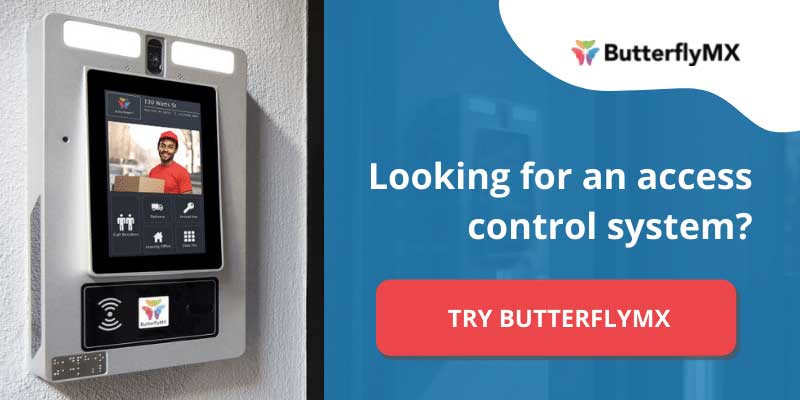Key takeaways
- WiFi bridges allow you to extend your router’s range and connect smart devices, like speakers or locks, at a distance.
- Wireless bridge setups use either a second router or specialized hardware, like antennas.
- Bridges use a point-to-point WiFi connection to exchange data with routers.
- You might install a wireless bridge if your property has multiple, thick walls that impede WiFi signals, large outdoor spaces, or multiple buildings that want to use the same network.
- Alternatives to wireless bridges include wired connections and repeaters.

These days, more and more devices use the internet to make your everyday life easier. From smartwatches that help you work out to smart locks that you can unlock from afar, we depend on networks like WiFi to stay connected. But what can you do if you have devices that are outside of WiFi range? One thing you can do is install a wireless bridge.
In this post, we define what an internet bridge is and how it works. Then, we explain how to set up a bridge and offer alternatives.
This post covers:
- How do I set up a WiFi bridge?
- What does a WiFi bridge do?
- How does a WiFi bridge work?
- WiFi bridge alternatives
- WiFi bridge FAQ
How do I set up a WiFi bridge?
The process of setting up a wireless bridge adapter differs depending on whether you use a router or a bridging device to extend your WiFi connection.
Here’s how you set up a wireless bridge if you have a:
1. Router
Setting up a router to act as a wireless bridge is easy. All you have to do is look through the router’s settings and change it from its default setting to “Bridge Mode.” This setting might also be called “Wireless Bridge,” “Media Bridge,” or something similar.
Then, you might need to change a few more settings, like where the bridge router gets its IP address or the specific frequency of WiFi you want to use.
This process might vary depending on your specific manufacturer, but it will generally look like this.

2. Bridging device
Every bridging device operates under the same principles as a router: They allow you to cover a larger area. You also have the option to buy more specialized hardware, like satellite dishes or antennas.
While getting them properly installed and calibrated is a harder task, you should do your best to make sure there aren’t any obstructions or walls between the router and the bridge. You might even buy multiple antennas and place them so that a wireless signal can travel around a wall instead of through it.
What does a WiFi bridge do?
A WiFi bridge is a way to connect faraway devices to your router without having to lay physical wiring. You can configure a second router to act as a bridge, or you can buy devices that were specifically built to act as bridges.
When should you use a WiFi bridge?
Modern buildings have dozens of reasons to connect to the internet. Residents and workers expect a robust internet connection. And on top of that, properties might have smart devices, like locks or intercoms, that also use the internet to exchange data with each other and enable features like remote door or gate unlocking.
Usually, a property will establish this internet connection using a wireless router. However, a building’s infrastructure might make that harder than it seems. The wireless signals that a router creates drop off over distance. In addition, walls and other obstructions dampen WiFi signals.
Here’s where a WiFi bridge comes in. A bridge is how you boost WiFi signal through walls, across open spaces, and improve your property’s wireless coverage.
Consider using a wireless bridge if your property:
- Has multiple, thick walls that impede wireless WiFi signals
- Is too large for one router
- Has large outdoor spaces
- Contains multiple buildings that you want to use the same network for
Watch how ButterflyMX works:
How does a WiFi bridge work?
A bridge works by establishing a wireless connection between two devices using WiFi. Then, devices on one network can exchange information with devices on the other, and vice versa. Specifically, WiFi bridges connect to routers with a point-to-point wireless bridge connection.
Think of your original router as one point, and the bridging device as another point. When these two devices connect, they send wireless data across your property in a straight line — “bridging” the distance between these devices.
More technically, bridges work as connection points between two separate networks.
Here’s a WiFi bridge example:
Let’s say that you’re a commercial property manager, and on your property, you’ve got two buildings: a main office and a secondary building.
In your main office, you’ve got everything set up: You have a modem that connects to the internet, and a router serving all of the computers and smart gateway in that building.
You have the same setup in your secondary building. But the same client is using both buildings, and the client wants to unite all of their computers and smart devices into one network.
Here’s where the bridge comes into play.
After you set up a wireless bridge connection, both of these networks can start to communicate with each other and integrate into one, big network.

WiFi bridge alternatives
While wireless bridges are a great way to extend internet coverage throughout your property, they might not be the right solution for everybody. You might be interested in other options.
Some wireless bridge alternatives include:
Wired connection
Even the best bridges might fall victim to weather conditions, interference, or other circumstances that could interrupt wireless signals. Wired connections offer stability and avoid all of those pitfalls.
Wired connections might be more stable, but you’d have to pay the costs associated with laying wiring, which entails tearing up sidewalks and walls.

Repeaters
While repeaters and bridges both extend the range of an existing network, they do so in different ways.
WiFi bridges connect existing networks. Meanwhile, a repeater extends the range of one, singular network.
Because there’s only one network involved, devices connecting to a network using a repeater might suffer delays connecting to the internet.
WiFi bridge FAQs
- How far will a WiFi bridge work?
- Are WiFi Bridges worth it?
- Why use a bridge instead of a router?
- What is the difference between WiFi bridge and WiFi mesh?
How far will a WiFi bridge work?
Some bridges can extend for up to five miles. However, they’re most commonly used for WiFi networks that are several hundred feet apart.
Are WiFi bridges worth it?
Wireless bridges are worth purchasing if you have a larger property and would like to connect separate WiFi networks (from smart devices) so that you can manage them under the same system.
Why use a bridge instead of a router?
A bridge is designed to connect two separate networks or extend a wired network wirelessly by acting as a link between them, whereas a router serves as a central device that directs data packets between different networks and manages traffic within a single network.
What is the difference between WiFi bridge and WiFi mesh?
A WiFi bridge connects two separate networks or extends a wired network wirelessly, facilitating communication between distinct LAN segments or extending network coverage with manual setup and configuration.
In contrast, a WiFi mesh system uses multiple access points (nodes) to create a single, seamless network that automatically optimizes and extends coverage over a larger area. Mesh networks are self-configuring and ensure consistent connectivity by intelligently routing data through the best path, offering a unified WiFi experience without the need for manual intervention.