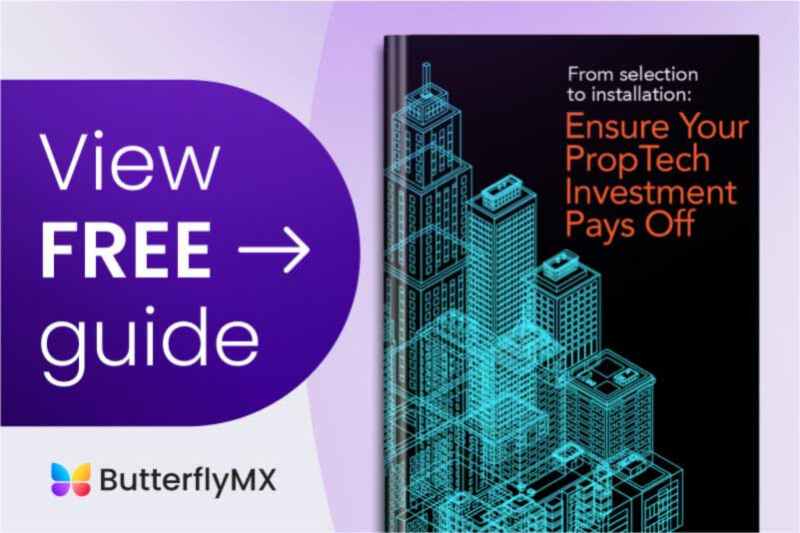Takeaways
- A wireless bridge connects two or more access points in a single direction.
- You’ll get the most out of a bridge if you use it for outdoor amenity areas or to power smart devices located outside your property.
- WiFi bridge installation is relatively easy — you can even do it yourself.
- Bridges vary in speed and range. However, price is the biggest purchasing hurdle.

Today’s world consists of smart devices, streaming, and working from home. As a result, a fast and efficient internet connection is more important than ever. Unfortunately, ensuring your internet can connect to all of your devices — from your apartment building smart locks to your Nest thermostat — without compromising speed or reliability isn’t always easy. This is especially true for large properties or even small buildings that need ample WiFi in an outdoor area. But a wireless bridge is a possible great solution to this dilemma.
In this guide, we’ll cover what a wireless bridge is and how it works. Next, we’ll explain when you should use one and compare it to similar devices. Finally, we’ll recommend several popular bridges that you may consider purchasing.
This post covers:
- What does a wireless bridge do?
- When should you use a wireless bridge?
- How to set up a wireless bridge
- 3 wireless bridges to consider buying
What does a wireless bridge do?
A wireless bridge connects a router (or standard internet setup) to a device in a fixed location across a large distance and provides internet access. The device that utilizes the bridge could be a mobile phone, laptop, or similar smart technology.
For example, someone with a guest house a mile away from the main property would set up a router on the main property and a wireless bridge at their guest house.
Can a wireless bridge go through walls?
Yes, a wireless bridge can connect to the internet through walls and most types of material with ease.
What is the difference between a wireless bridge and a router?
A router connects to a modem (the device connected to an Ethernet cord and your internet service provider). It enables internet access to a certain area.
Conversely, a wireless bridge is an addition to a router that expands internet coverage.
So, a router provides coverage in a 360-degree radius. However, a bridge focuses on a single direction — thus using the “bridge” analogy in more ways than one.
Meanwhile, a WiFi gateway combines the duties of a modem and a router to deliver wireless data.
Watch how ButterflyMX works:
Is a WiFi bridge the same as an extender?
As the name implies, a WiFi extender expands the signal of a router. While it can provide a bigger network perimeter in a particularly tall multi-tenant building, it’s not as powerful or direct as a WiFi bridge. A bridge, while limited by focusing on one direction, is still the most useful for extending an internet connection to an access point outside of your property.
A wireless bridge vs. a repeater
A wireless bridge — also known as a WiFi bridge — extends the connection from a router to a specific device. A repeater, on the other hand, extends the connection between two different routers and doesn’t connect to specific devices.
A repeater would be ideal when connecting two different buildings next door to each other. But a bridge is ideal for targeting specific devices.
When should you use a wireless bridge?
You should use a wireless bridge when you would like to use the internet in a fixed location on your property that is too far away from your router setup to receive service.
Here are some of the greatest benefits of bridges:
- Residents, especially younger millennials who use the internet the most, can enjoy WiFi near a pool or an outside community area.
- Smart devices, such as smart locks and security cameras, can be installed further from the building.
- Guest houses can receive internet service.
- They improve the connection quality and reduce lag.
- Installation is easy, so you don’t have to worry about running messy cables through a large space.

How much does a wireless bridge cost?
The cost for wireless bridges ranges between $60 and $500.
More expensive bridges typically connect to more devices and therefore cover a larger range. They also offer a host of additional features. Another difference between affordable and more expensive bridges is the radio frequencies or microwave signals they use to connect devices.
How far will a wireless bridge work?
Wireless bridges can work as far as up to five miles; talk about long distances. However, this all depends on the type of device you get. In fact, some only have a range as far as a third of a mile.
How to set up a wireless bridge
You don’t have to be super computer savvy to set up a wireless bridge. To connect your bridge and router, select the WPS button on your router and then the WPS button on your bridge. This process should be near seamless.
Next, place the bridge within several feet of the device you want to extend your WiFi to. Additionally, make sure the bridge is facing the direction of your closest internet router, and you should be good to go. You’ll rarely, if ever, need to perform any maintenance on your setup. Easy, right?
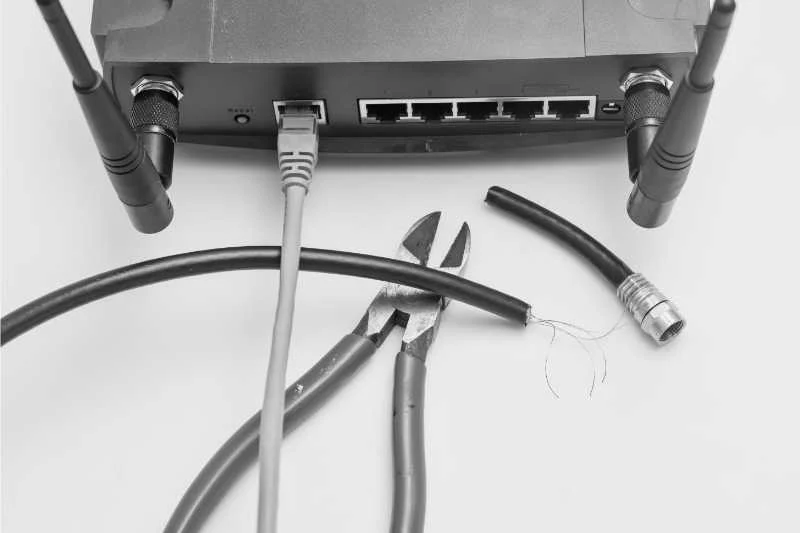
3 wireless bridges to consider buying
The best wireless bridge will depend on your property’s unique needs. Make sure you know exactly what you’ll need a bridge for. You should also double-check that a wireless repeater or extender doesn’t better suit your specific needs.
Here are our picks for bridge brands based on your specific needs:
1. Fastest speed: KuWFi
KuWFi offers one of the most high-speed bridges at 900 megabits per second (Mbps). If quick, reliable internet is what you’re looking for, this may be your best option.
2. Longest range: EnGenius
One of EnGenius’s best bridges has a range of up to five miles. So, if you need coverage for a sprawling, expansive property, you may want to look into EnGenius’s products.
3. Cheapest cost: TP-Link
TP-Link is a quality company that offers affordable bridges with decent speed (300 Mbps) and a range of about three miles. You can get the best of both worlds for relatively cheap. This is perfect if you’re working within a strict budget.