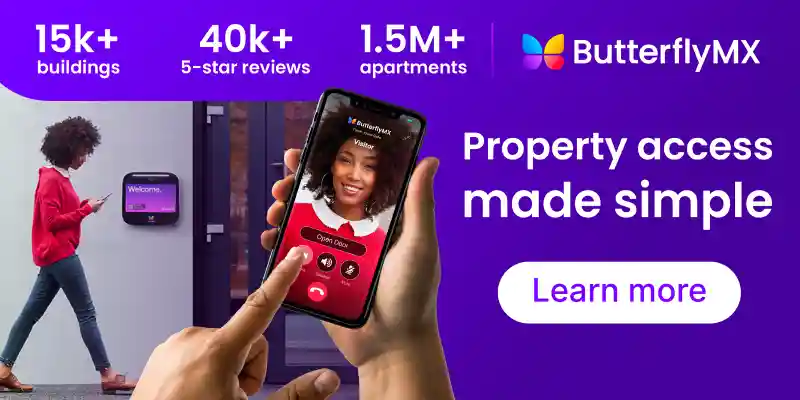Key takeaways:
- A Z-Wave hub is a device that connects and manages smart home gadgets using Z-Wave technology instead of Wi-Fi or Bluetooth.
- It uses low-energy radio waves for mesh networking, enabling remote control of smart devices via an app.
- Z-Wave offers low power consumption and seamless integration but has a smaller range and higher cost than Wi-Fi.
- Pick a hub that maximizes control and compatibility, like the Aeotec Z-Stick Gen5 for its affordability and extensive connectivity.

Improving connectivity between the IoT devices in your apartment building is challenging. Furthermore, what is Z-Wave and why are Z-Wave Hubs important can be difficult to understand. But as we’ll show in this guide, Z-Wave can be a simple and powerful tool in your building when used correctly.
First, we’ll define a Z-Wave hub and how it works. Next, we’ll go over possible use cases for hubs. Finally, we’ll teach you how to choose the right one for your multifamily building.
This post covers:
- What is a Z-Wave hub?
- How do Z-Wave hubs work?
- When and where should you use a Z-Wave hub?
- How to choose the right Z-Wave hub
What is a Z-Wave hub?
A Z-Wave hub is a device that manages numerous smart devices connected to the hub through Z-Waves. Hubs are designed to control every smart device on your property.
A Z-Wave itself is an alternative to WiFi and Bluetooth. Z-Waves enable connectivity between electronic devices such as apartment smart locks, gate controllers, and even smart technology like thermostats. Further, Z-Waves are specifically designed to connect smart devices rather than other electronics.
What hubs are Z-Wave compatible?
One of the most popular hubs, Amazon Alexa, uses Z-Waves to connect with smart devices. So, it’s considered a Z-Wave hub.
Other popular hubs, such as Google Home, are not fully compatible with Z-Wave devices. So, it’s important to do your research to avoid buying a hub that isn’t specifically for Z-Wave devices.

Do Z-Wave devices need a hub?
Z-Wave devices don’t require a hub to function. However, a hub is the best way to get the most functionality out of your Z-Wave devices. This is especially true if you use more than one Z-Wave device on your property.
How do Z-Wave hubs work?
Z-Wave hubs receive and transmit Z-Wave signals (low-energy radio waves) from Z-Wave-compatible devices. These devices communicate with each other in what’s called mesh networking. The accessibility features of these devices are then set up through an app.
A hub allows you to control and monitor your Z-Wave devices remotely through the hub app.
For example, you can see who’s at a Ring doorbell through your app or remotely turn off a smart light.
Hubs also allow you to set schedules for your smart devices, such as when air conditioning will kick on through a smart thermostat.

Is Z-Wave better than WiFi?
Z-Wave connectivity isn’t better or worse than WiFi. Like most technology, there are several pros and cons.
Pros of Z-Wave:
- It promotes low power consumption.
- Easy to use and integrate with devices.
- More sophisticated technology in comparison to WiFi-enabled devices.
Cons of Z-Wave:
- Can be expensive.
- Smaller physical range than WiFi.
- Not as many compatible devices as WiFi and Bluetooth.
When & where should you use a Z-Wave hub?
Hubs are designed for properties that use several smart devices. You likely don’t need a hub if you only have one or two smart devices. However, if you want your property to be as technologically advanced as possible, you’ll likely want more than one smart device. Hence, it is useful to know and understand hubs.
As far as where to place your hub, it’s best to keep it centrally located on your property and close to most of your smart devices. A property manager’s office is an ideal spot for one.
Additionally, consider keeping your hub in a secure location that only property managers and other verified personnel have access to. Your hub is as vital to your building’s security as the smart locks and access control systems that it manages.
Watch how ButterflyMX works:
How to choose the right Z-Wave hub
The best hub for your property depends on the unique needs of your building. Many hubs are also compatible with Z-Wave Plus, which is a newer, more advanced version of Z-Wave technology. So, if you already have or are considering purchasing Z-Wave Plus devices, then this feature is a must-have in a hub.
The best device will:
- Give you maximum control over your devices.
- Easily integrate with all of your smart devices.
Which is the best Z-Wave hub?
One of the best hubs is the Aeotec Z-Stick Gen5 Z-Wave Hub.
Why?
- It offers up to 450 feet of connectivity. This eliminates one of the key weaknesses of Z-Wave devices.
- It comes in the form of a USB stick that you can plug into most computers.
- Amazon lists it as only $59.99, which is pretty inexpensive.
- It is considered both a Z-Wave and Z-Wave Plus hub.
What is a good alternative hub?
You might prefer other hubs depending on specific use cases.
For example, the Ezlo Plus Smart Home Hub is also compatible with WiFi-only smart devices. Conversely, the range isn’t so great, costing $115 on Amazon. However, if you’re looking for a hub that isn’t specific to Z-Wave devices, then this may be a great choice.