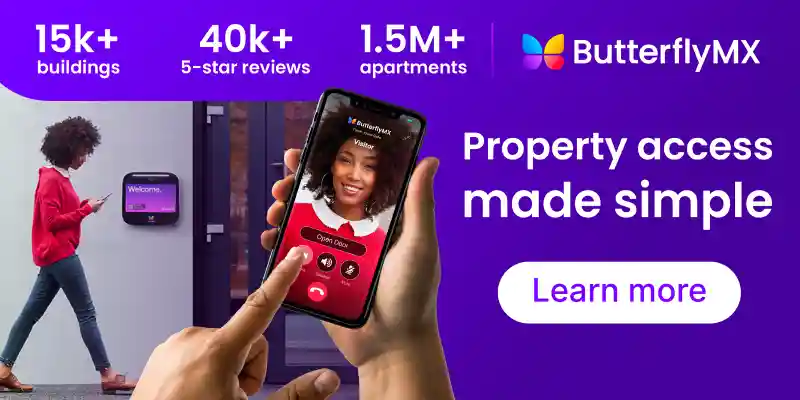Key takeaways
- Installing security cameras helps protect churches from theft, vandalism, and other security threats while ensuring the safety of staff, visitors, and property.
- When selecting cameras, churches should prioritize features like high-definition video, night vision, motion detection, and remote access for effective monitoring day and night.
- Positioning cameras at entrances, parking lots, sanctuaries, and other high-traffic or vulnerable areas ensures comprehensive surveillance and deters potential incidents.
- Combining security cameras with access control and other security solutions creates a streamlined system that is easy to manage, offering churches enhanced safety with minimal operational disruption.

Security cameras are one of the top security tools for multifamily properties, commercial businesses, and single-family homes. Churches are no exception. Every church security plan should include a church security camera system.
In this post, we’ll review why churches can benefit from a security camera system. Next, we’ll tell you about the best church cameras to buy and how to install them. Finally, we’ll provide an overview of security technology that pairs best with a church surveillance camera system.
This post covers:
- Why do churches need a security camera system
- What is the best church security camera system?
- Church camera system FAQs
- Where should security cameras be placed in a church?
- How to install a church security camera system
- What church security equipment pairs well with cameras?
Why do churches need a security camera system?
There are approximately 350,000 religious congregations in the United States. As a result, a high number of users can result in increased security risks and concerns at your property. It’s your responsibility to keep your congregation safe, and we believe that a security camera is an excellent starting point.
A church security camera system allows you to:
- Ensure that worshippers feel safe
- Deter crime
- Help identify criminals or suspects
- Protect church property and staff
What is the best church security camera system?
The best church camera system is ButterflyMX.
Combined with our Access Control System, you can depend on ButterflyMX Security Cameras to maximize your property’s safety while making access simpler and more convenient.
ButterflyMX’s Security Cameras have features like:
- Multiple camera options. Choose between our Bullet and Dome Cameras to fully secure every area of your property.
- Enhanced durability. Our cameras are rated for dust, weather, and impact resistance, ensuring that your church stays protected against severe weather and vandalism.
- 24/7 coverage. Many other security systems usually only record when motion is detected and switch over to HD after motion is detected. In contrast, ButterflyMX provides more security and helps you miss fewer details by recording in HD all the time.
Integrations. With the help of our Access Control System, you can use Security Cameras alongside other access control hardware and manage access across your entire property with one dashboard.
Learn how ButterflyMX works:
Church camera system FAQs
- Should churches have security cameras?
- How much do church security camera systems cost?
- Is it illegal to film inside a church?
- Are churches allowed to have cameras?
Should churches have security cameras?
Yes, churches should have security cameras. As with any building that receives many visitors, a security camera will help keep people safe.
How much do church security camera systems cost?
Church security camera systems cost between $150 and $3,000. The type of camera system you choose plays a big role in the cost. A bigger camera system with more in-depth features will cost more. Additionally, installation can cost upwards of $1,000.
Is it illegal to film inside a church?
It depends on local laws and regulations. No matter what, it does affect the privacy of your congregation’s members. So, after installing surveillance cameras, you should publicly update your church’s security camera policy and post appropriate signage to inform people they are being filmed.
Are churches allowed to have cameras?
Yes, churches are allowed to have cameras. Churches can film and record as deemed necessary. Worshippers are not entitled to privacy when they attend church. However, it’s important to ensure that anybody who enters your church knows they may be on camera.
Where should security cameras be placed in a church?
You should place church security cameras in high-traffic areas and where you store valuables or information.
Whether you have wired or wireless security cameras for churches, they will all be placed in the same general locations.
Your security cameras should be installed:
- At all entranceways
- Outside of amenity spaces
- Outside of staff-only areas such as a bell tower
- Within parking facilities
How to install a church security camera system
Most religious institutions, including churches, are considered commercial properties. So, when looking for a professional installer to install your security camera system, look for an installer with experience in business security camera installation. Professionals will not only install your cameras quickly and efficiently, but they will also know where to install your cameras in order to best keep your property safe.
Factors you will want to consider when installing your camera system:
- Lighting. Churches aren’t always well-lit. An area with more light will allow your cameras to function properly, even if they have night vision.
- Integrations. If you have other security systems, you must ensure your camera setup does not interfere with them. For example, cameras that move independently could trigger other motion sensor devices.
- Obstructions. The angles of church architecture can be different from other property types. Keep this in mind so that your cameras get a clear view of all entry areas.

What church security equipment pairs well with cameras?
ButterflyMX’s industry-leading security cameras can ensure safety and convenience for churches of all configurations and sizes. You can use our versatile Access Control System to manage your cameras — and other types of access hardware, like keypads, card readers, and video intercoms.
ButterflyMX access control products integrate well with security cameras. ButterflyMX products are currently installed in over 10,000 buildings. Access control technology will feel right at home in your church.
ButterflyMX features include:
- Remote management. Manage and monitor access to your church directly from your mobile device. So, even on days you’re not onsite, you can ensure your church is secure. This can save your team money that would otherwise be spent on security guards.
- Amenity reservations. Church members can reserve amenity spaces for private functions such as baptisms, first communions, and weddings. This makes it easy to invite your congregation to celebrate milestones onsite, leading to higher member retention rates.
- Time- and date-stamped audit log. Everyone who uses ButterflyMX access control systems has their user data and entry time stored in the cloud, which you can review at any time. So, if any nefarious activity happens at your church, you can review the log to see exactly who was onsite during the mishap.
- Automatic updates. ButterflyMX products connect to the cloud and receive automatic software updates, reducing maintenance concerns. This especially comes in handy if your facility has older members on your staff because automatic updates eliminate the need to update technology manually and lead to a more intuitive experience.
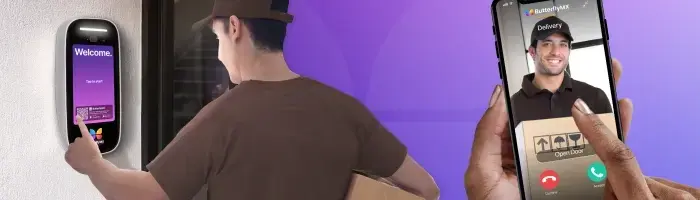
Learn more about ButterflyMX
Fill in the form below, and we'll email you right back.
Have questions?
Fill in the form below, and we'll email you right back.