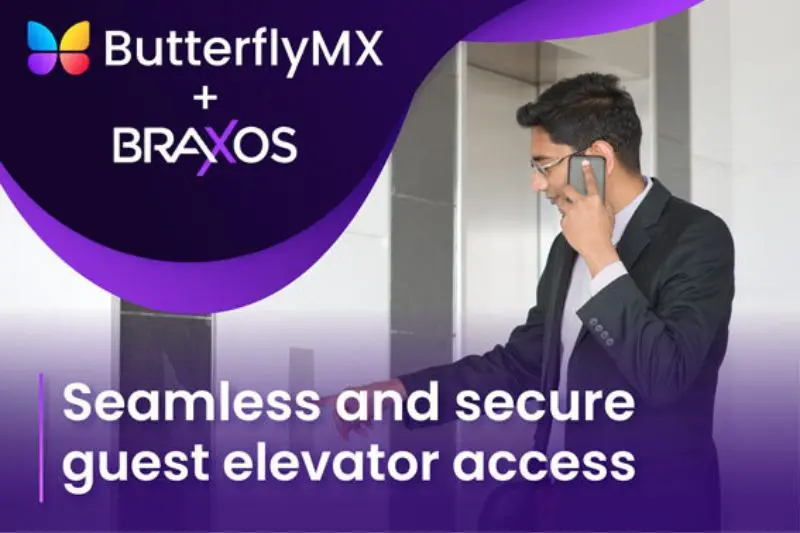
ButterflyMX’s video intercom makes building access simple for your clients — but the experience doesn’t need to stop at their front entrance. If your clients have the braXos elevator access technology at their property, then they can manage elevator access for both residents and guests through the ButterflyMX video intercom. All without having to worry about any extra steps.
Read on to learn how to connect ButterflyMX and braXos to give your clients an effortless elevator access control system.
Navigate this post:
How the ButterflyMX and braXos integration works
When combined, these two solutions empower building visitors to only have to request access once: at the building’s front entrance. Once the front entrance has been unlocked, braXos automatically sends a signal to the elevator control system, requesting the resident’s floor to be unlocked for a short period of time.
This allows guests to enter the building and travel up to only the resident’s floor while preventing them from accessing any other floor. Additionally, braXos syncs resident data between various access control systems and ButterflyMX. This eliminates the need for property managers to maintain separate record-keeping systems.
How to set up the integration for your clients
Complete the following steps to connect ButterflyMX to braXos:
- Ensure your clients have the necessary components
- Contact the BraXos team to initiate the integration setup
- Contact ButterflyMX support to finalize the integration
Step 1: Ensure your clients have the necessary components
In order to connect ButterflyMX to braXos, your clients must have the following components:
- ButterflyMX video intercom
- Access control system
- braXos destination dispatch connector, which is a system for managing elevator travel
If you’re installing one of these components for your client, please follow to the instructions provided by ButterflyMX or braXos for each component. For assistance with a ButterflyMX installation, please call us at 800-398-4416 ext. 2.
Step 2: Contact the braXos team to begin the integration setup
Once the installation is complete, contact the braXos team to begin the integration setup.
They will provide you with a customer ID, which you’ll then share with the ButterflyMX support team to finalize the integration process.
Step 3: Contact ButterflyX support to finalize the integration
Finally, contact ButterflyMX support and provide them with the customer ID from step 2 to finalize the integration.
For more information on installing ButterflyMX products, visit our installer resources page.






