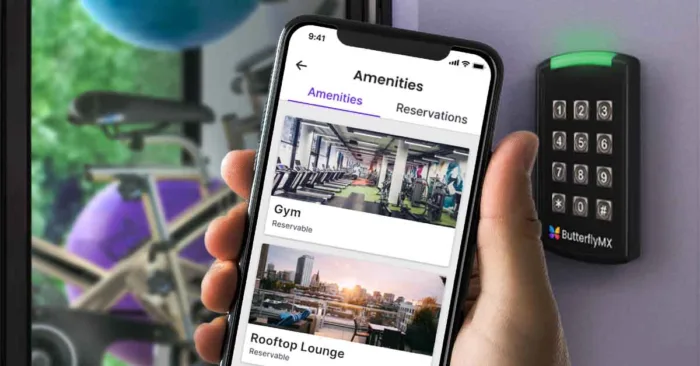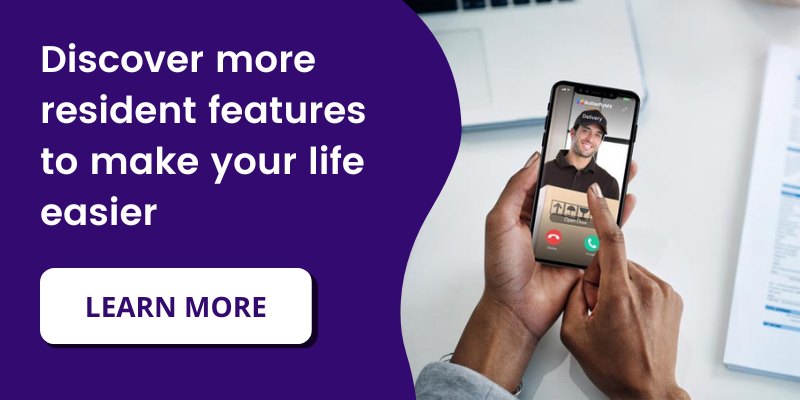As a resident, you should be getting the most out of your building’s amenities. The clubhouse, rooftop lounge, and conference room are all places you could host your next event within the comfort of your building.
But how can you easily book these spaces, and what steps should you take to guarantee your guests can enjoy them?
Read this post to learn more about the amenity reservation tool in your ButterflyMX mobile app.
Navigate this post:
What is amenity reservation?
The amenity reservation feature in the ButterflyMX mobile app allows you to browse the amenities in your building, reserve spaces, and invite guests. When you make a reservation and send out invitations, your guests will receive a PIN code that grants them access to both the building and the amenity area.
Additionally, you’ll receive exclusive ‘swipe-to-open; access, conveniently added to your mobile app home screen. Within your reservation, you can check your reservation fee, manage guest key preferences, and review the specifics of your reservation.
How do I reserve an amenity in the mobile app?
You can reserve an amenity in the ButterflyMX mobile app by following the steps below:
1. Browse your building’s amenities
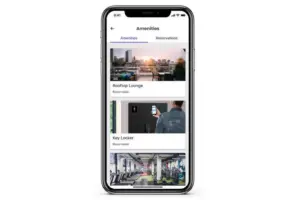
Within the ‘buildings’ tab on the ButterflyMX mobile app, view your building’s available amenities.
2. Reserve the amenity
Choose the amenity you’d like to book, and press ‘reserve.’
3. View your reservation
View your reservation under the ‘reservations tab,’ and add your guests so they receive a Visitor Pass to use upon arrival.
4. Swipe to open
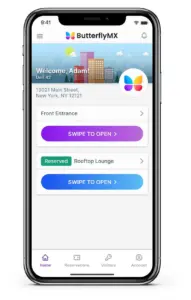
During your reservation time, use your exclusive ‘swipe to open’ key available on your home screen to access the amenity.
For more assistance with using the amenity reservation feature, please contact our support team.