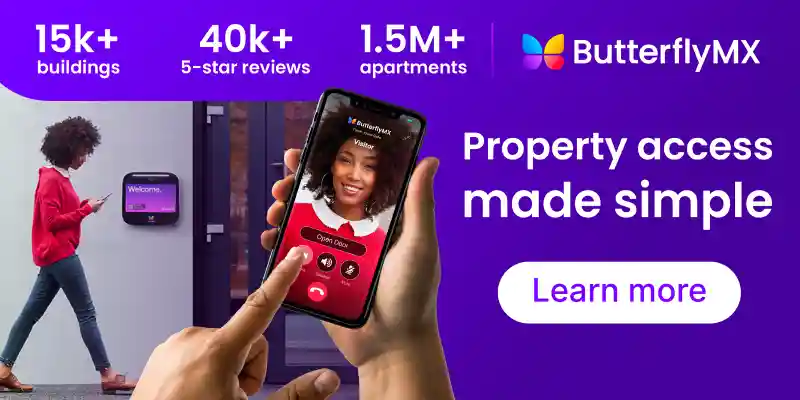Key takeaways
- An NFC reader uses short-range radio waves to quickly and securely transmit data between a tag and a reader.
- You can find NFC tech powering devices like credit cards, contactless payments, and keys and fobs for access control. You can even use a smartphone as an NFC reader.
- NFC readers can function either passively or actively. In a passive system, the reader emits energy to power tags. But in an active system, the tag has its own battery and can record its own set of information.
- If you’re considering NFC access on your property, you can enjoy benefits like increased convenience, efficiency, and security. However, if you choose fob-based NFC access, you risk increased costs associated with fob management and replacement.

If you’re interested in electronic access control, today’s market provides you with a lot of options. Locks that run on WiFi and Bluetooth let residents open the door remotely and make management easier for staff — but is there a better wireless network you might choose? You might be interested in NFC readers for your property.
In this post, we explain what an NFC reader is and how they work. Then, we go over NFC reader pros and cons and help you decide the best way to use them to control access.
This post covers:
- What is an NFC reader?
- Top 4 NFC readers
- How do NFC readers work?
- NFC reader pros and cons
- The best way to use NFC readers
What is an NFC reader?
An NFC reader is a device that can receive information using near-field communication waves. Many electronic systems use NFC readers alongside other devices called NFC tags to exchange information quickly and securely.
NFC readers are used for everyday tasks like:
- Reading credit cards
- Controlling access on electronic locks
- Running ticket machines
- Smartphone-based payment services like Apple Pay
As you can see, all kinds of devices can use NFC technology — even your smartphone.
While it’s a reader’s job to take in information, it’s up to NFC tags to provide that information. You can program a tag to hold all sorts of information, from credit card information to an access credential that opens a door or a gate.
And tags can be built into many other devices, as well. Many smartphones come with built-in NFC software that can read tags. Or, you might carry around a key card or a fob powered by an NFC tag.
Watch how ButterflyMX works:
Can I use my phone as an NFC reader?
Yes, you can use your phone as an NFC reader. Whether you have an iPhone or an Android, you can use your phone as an NFC scanner by downloading an app. In fact, on some smartphones, all you need to do is hold your phone up to an NFC tag for the two to interact.
If you’re interested in using your phone as a mobile card reader, you can purchase specialized hardware like the Square NFC reader. You can hook a credit card reader up to your phone and read credit card payments seamlessly.
Top 4 NFC readers
So, you know what an NFC reader does, but what are the best NFC readers on the market?
Let’s review our picks for the top four NFC readers:
1. Dauerhaft ID Reader
The Dauerhaft reader boasts impressive stats, like the ability to read a card in under a second. You can also use its built-in LED buzzer to see if a card was successfully read or not.
2. Jectse X7 NFC Card Reader
Founded in 2019, Jectse produces a wide range of industrial tools, equipment, and other tech-oriented products.
With the Jectse X7 Card Reader, you can read and edit NFC cards. The X7 supports multiple NFC frequencies and native encryption, ensuring that you can be sure of your smart cards’ security after you issue them.

3. Square Card Reader
Square card readers are intuitive to use and easy to set up. However, compared to other NFC readers on this list, it’s one of the least flexible options — you can only take financial payments with a Square reader, and you can’t set it up for other tasks like access control.
4. PUSOKEI NFC Reader
This NFC reader comes with five smart cards that you can use as access control credentials, identification badges, and more.
Additionally, the Pusokei NFC reader boasts compatibility with RFID transmissions as well, ensuring that you can use it on a wide range of smart cards.
How do NFC readers work?
NFC readers work by exchanging information with an NFC tag that comes into proximity with the reader. Depending on how a tag is built, that information is conveyed actively or passively — which changes what tags and readers do with the information after it’s been sent.
NFC systems function in one of two ways:
Passive
In a passive NFC system, NFC readers are battery-powered — but tags aren’t. Instead, tags take advantage of an electromagnetic field emitted by the reader. A tag that’s been energized like this sends its information to the reader and powers down when it’s out of range.
As an example, this is how an NFC reader interacts with a credit card at a contactless payment terminal.
Active
In an active NFC system, both the tag and the reader are battery-powered. A battery-powered tag has the power to change its own data in addition to sending out the information that it stores. This is also known as NFC reader/writer capability.
For example, an active NFC tag would be able to record information like the number of times it’s been used or the date and time it was activated. This is useful in contexts like access control so that a person using an NFC credential has a record of all of their door entry events.

NFC access reader pros and cons
Pro of an NFC reader
- Convenient. Compared to fumbling around with a brass key or entering a PIN at a keypad, all a resident has to do is tap their credential to the reader.
- Efficient. NFC’s short range allows NFC devices to use less power to transmit data.
- Decreased security risks. Some other wireless methods of transmission, like Bluetooth or RFID, are vulnerable to long-range skimming, which is when an attacker intercepts transmissions between a credential and a reader. But, because NFC readers and tags operate at a short range, the risk of intercepting an NFC transmission decreases.
Cons of an NFC tag reader
- Lack of range. In some circumstances, the short range of NFC transmissions works in a user’s favor. However, this shorter range makes NFC the wrong choice for certain access control contexts, like garage entrances.
- High cost. This is especially true if you install a fob- or key-based access system. In addition to initial costs, you must keep buying more fobs as residents lose theirs and need them replaced.
The best way to use NFC chip readers
The best way to use NFC readers on your property is in conjunction with other methods of access control.
If you install an NFC card reader system, you can hand out NFC-enabled keys or fobs to your residents. Or, you can enable keyless access and set up smartphone app-based access instead. But either way, the best access control systems always have a backup plan.
What if a resident loses their key or fob? Or, what if a resident arrives at your door and their smartphone is out of battery?
Additionally, NFC chip access does come with a few downsides. NFC access is convenient and allows your residents and staff to use a host of convenient features. But, the short range of NFC communication technology pales in comparison to the ranges of other wireless transmission methods, like Bluetooth or WiFi.
The best access solution
The best access solution is one that supports multiple ways of opening the door — like ButterflyMX. Whether you think app-based access, fobs, or PIN numbers are the best way to manage access at your property, ButterflyMX has a solution for you.
To increase your access system’s reliability, you should allow your residents to use multiple methods to open the door.
With ButterflyMX, tenants can use multiple credentials at one system, including:
- PIN codes
- Key fobs
- Key cards
- Swipe-to-open
- Vehicle stickers
ButterflyMX’s cutting-edge line of video intercoms, keypads, fob readers, and controllers ensures that we can outfit every door and gate on your property with the right amount of security — without sacrificing convenience.
And because you can manage all of our devices using the powerful ButterflyMX OS, say goodbye to administrative busywork. Residents and staff will thank you — editing permissions and adding residents to your directory takes a few clicks.