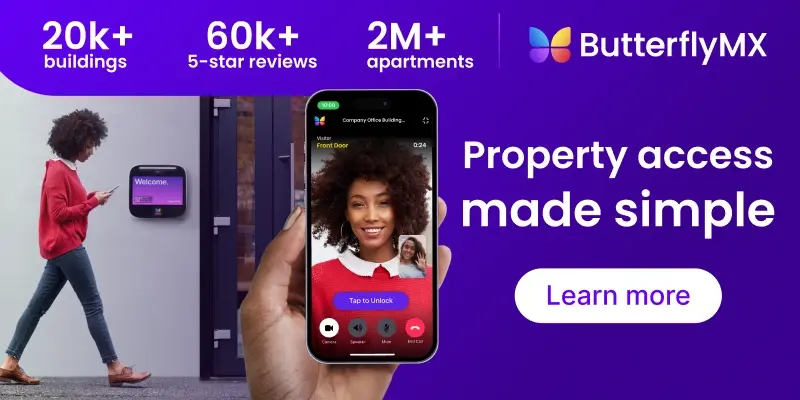Key takeaways
- Security for offices involves creating protocols and investing in hardware that allows you to keep employees and data safe.
- Make your office more secure with hardware like intercoms, smart locks, and keypads that allow you to manage access to high-sensitivity areas.
- Other ways to emphasize workplace safety and security include visitor management, using antivirus software, and robust safety and security policies.
- The best security system for offices is ButterflyMX.

Whether you’re talking about employees’ well-being or important data safety, office safety and security are a high priority for every business. Many office managers are investing in business security systems to help with this responsibility — but are they right for you?
In this post, we explain what security for offices is and go over some ways to ensure workplace security. Then, we go over five office security practices you can implement today. Most importantly, we cover what the best security system for offices is on the market.
This post covers:
- What is security for offices?
- How can I make my office secure?
- 5 office security best practices
- Best security system for offices
What is security for offices?
Security for offices is the set of security practices, protocols, and equipment that you can use to ensure maximum security for your building, your employees, and your company’s data.
When commercial tenants are looking for a building to rent space in, they have certain expectations when it comes to security. Companies receive visitors from one-time job interviewees to delivery couriers who come at regular intervals. It’s your job to balance the security needs of a business with ease of access and convenience for guests.
In today’s internet-connected age, physical security and cybersecurity are increasingly entwined. If your business has remote employees or uses a hybrid work schedule, you also need to invest in IT security and infrastructure to make sure hackers can’t take advantage of any weaknesses.
Watch how ButterflyMX works:
How can I make my office secure?
You can make your office secure by installing electronic systems that ensure the security of your residents. For example, you might install intercoms, card readers, and keypads that limit certain areas of your office building to people with the correct levels of access.
Other security devices, like alarms and cameras, help maintain a secure workplace by preventing intruders and thieves from entering.
Using electronic devices to manage security also comes with a few other benefits. If your property depends on traditional keys to secure offices, you leave yourself open to many security vulnerabilities because an employee might misplace a key.
On the other hand, if an employee loses an electronic credential like a badge, you can simply deactivate the lost badge and issue a new one.
5 office security best practices
While physically securing your office is important, there are a few more areas you can focus on to keep employees happy and go above and beyond.
How do you ensure security an office building?
Some security practices you can use to ensure security at work include:
- Electronic credentials
- Visitor management system
- Training for specialized equipment
- Prominently displayed safety and security policies
- Antivirus software
1. Electronic credentials
Compared to past generations of access hardware, such as simple brass keys, electronic credentials give property managers more versatility and simplify administration.
For example, today’s keypads can generate their own PIN codes and integrate with each other so that one PIN code works across multiple devices.
If an employee gets a promotion that comes with access to more secure areas, say goodbye to fumbling around with a ring of keys — you can edit employee access permissions with just a few clicks.

2. Visitor management system
If you invest in electronic credential systems, you can do a great deal to simplify visitor management.
For example, you can empower your employees to text delivery keys to delivery couriers. These delivery keys include PIN numbers and QR codes that give couriers access to only the parts of the building they need — while restricting access to secure spaces.
Instead of taking up the valuable time of receptionists and front desk staff, you can count on electronic hardware to streamline visitor access and keep your property secure.
3. Training for specialized equipment
Credential and visitor management will surely make your employees’ lives easier, but when it comes to office security, you also have to consider employee safety.
Many workplaces depend on specialized equipment that requires an expert set of hands. Ensure employee safety by looking into nationally accredited organizations that offer security awareness training.
4. Prominently displayed safety and security policies
While nobody wishes for a power outage or an evacuation, you should be prepared to do everything you can to guarantee the safety of your employees in case of an emergency.
Safety and security policies should contain:
- Clear safety goals and objectives in case of emergencies
- Emergency contact information
- A map of the floor with marked stairwells, entries, and exits
5. Antivirus software
For many businesses, securing electronic data is just as important as the security of paper records.
You can ensure that employees are free of the threat of hackers by installing a firewall that keeps your building’s internet secure. Or, if your employees work from home, you can download antivirus software onto their work computers so that employees can safely use their home networks.
Best security system for offices
The best security system for offices is ButterflyMX access control. Using our suite of intercoms, keypads, card readers, and elevator controls, you can ensure maximum security for your employees.
ButterflyMX features include:
- High-security capabilities. Our intercom comes with a wide-angle camera that ensures that all visitors are within its field of view. Further, our system creates an audit trail of all door entry events that your staff can review if they need to.
- Cloud-based administration. Make changes and edit permissions from any internet-connected device — even if you’re currently offsite.
- Integrations with other devices. Whether you have existing smart devices or you want to add more hardware to a ButterflyMX building, our powerful integrations help you easily manage all of your devices from one platform.