Key takeaways
- The greatest tool behind a good smart lock is the app that empowers you to lock, unlock, and monitor entry events on your property.
- The seven best smart door lock apps are ButterflyMX, RemoteLock, the Nuki smart lock app, and the August Home app.
- If you already have a building-wide access control system, you can easily integrate your smart locks for a more robust security experience and use a software platform like ButterflyMX to easily manage your entire property.
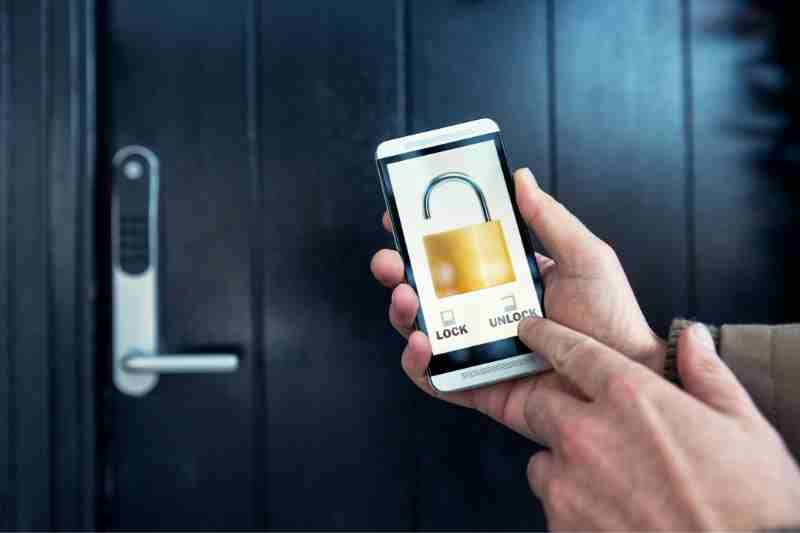
Most property owners and managers know that to increase their property value and efficiency, they need to invest in more property technology, such as smart lock systems. Smart locks are devices that make securing your property easier and more convenient, all from your smartphone.
However, each smart lock brand comes with its own smart lock door app, and the way each app works can be a crucial factor in deciding which smart lock to buy.
As such, we’ve put together this guide to the seven best smart door lock apps in the app store.
In this post, discover:
The 7 best smart door lock apps
The greatest tool behind a good smart door lock is the app that empowers you to lock, unlock, and monitor entry events on your property. What’s more, each app has its pros and cons that greatly affect the efficacy of your chosen smart lock.
The best apps for smart locks are:
- ButterflyMX app
- RemoteLock app
- Nuki smart lock app
- August Home app
- Schlage Home app
- Yale Access app
- TTlock app
1. ButterflyMX app
Apple Store rating: 4.8
Google Play store rating: 4.7
Compatibility: all ButterflyMX smart access products
Features:
- Intuitive, swipe-to-open app
- Multiple access options like intercoms, keypads, and vehicle controls
- Integrates with major smart lock and software management brands
- Purpose-built Delivery Pass solutions for delivery couriers
- Cloud-based administration
2. RemoteLock app
Apple Store rating: 2.1
Google Play store rating: 2.8
Compatibility: RemoteLock smart locks
Pros and cons:
Pros:
- Integrates with several brands of smart locks
- Features like Common Door grouping and access schedules
- Customizable PIN number length
Cons:
- Lack of search function within app history
- User complaints about the reliability of the app
- May have a difficult time reaching customer support during off-hours
3. Nuki smart lock app
Apple store rating: 4.7
Google Play store rating: 4.3
Compatibility: Nuki smart lock
Here is a list of the pros and cons listed by Nuki smart lock app users:
Pros:
- Door sensor alert is reliable
- Well-designed and good UI
- Can schedule lock times
- Intuitive app
Cons:
- The widget is a little faulty
- Customer support is not reliable
- Connection drops periodically
- Drains phone battery
Data from the Nuki smart lock app is encrypted, and the app can also be used on your smartwatch.
4. August Home app
Apple store rating: 4.8
Google Play Store rating: 4.3
Compatibility: All August smart locks
Here is a list of pros and cons submitted by August Home app users:
Pros:
- The helpline works well
- Works smoothly and does as is advertised
- Perfect for home-share renters and owners
- Connect features are worth the extra cost
Cons:
- Auto-lock features are slightly buggy at times
- Occasional WiFi disconnection
- Slow to connect for some users
Further, if you find that the August Home app doesn’t work exactly as you’d like, you can always connect it to the Apple HomeKit or Samsung’s smart door lock app, Samsung SmartThings.
5. Schlage Home app
Apple Store rating: 4.8
Google Play Store rating: 4.3
Compatibility: All Schlage smart locks
Here is a list of the good and bad from Schlage Home app customers:
Pros:
- Straightforward, easy to use, and intuitive
- Easy to unlock remotely with app
- Simple to sync the app and smart lock using WiFi
- Reliable and easy-to-use interface
Cons:
- Setup was difficult for some with Samsung phones
- For some, the app would not add new codes for home-sharing
- Some experienced false alarms
- Customer support wasn’t helpful
One note from users is to restart your phone if you’re having trouble connecting the smart lock to the phone app.
6. Yale Access app
Apple Store rating: 4.9
Google Play Store rating: 4.2
Compatibility: Assure lock with WiFi, Assure Lever with WiFi, Assure Lock 2 (all models)
Here is a list of the positive and negative experiences of users of the Yale Access app:
Pros:
- Easy-to-use app with plenty of features
- The merge between August Home and Yale Access is seamless
- Enjoys the voice-command capabilities paired with Google Assistant
Cons:
- Sometimes app gives vague error messages
- Difficulty changing or deleting locks
- Instructions don’t include the smart connect feature
Overall, customers feel that the app works great for some and not as well for others. However, the biggest concern seems to be WiFi connectivity, while Bluetooth is reliable and easy to use.
Discover how ButterflyMX integrates with smart locks:
7. TTLock app
Apple Store rating: 2.8
Google Play store rating: 2.7
Compatibility: TTLock products
Pros and cons:
Pros:
- Multiple ways to open the door, including swipe-to-open and fingerprint access
- Hardware options like keypads, card readers, and smart locks
- A software platform that you can use to send out Visitor Passes
Cons:
- Doesn’t indicate whether a door is locked or unlocked
- Bluetooth-dependent, which limits its range
- User reports that customer service is difficult to contact
Smart lock integrations
If you already have a building-wide access control system, you can easily integrate your smart locks for a more robust security experience. Moreover, you can enjoy keyless entry throughout the building.
The best WiFi door locks integrate with a property-wide access solution composed of video intercoms, keypads, vehicle readers, and more.
As we mentioned earlier, ButterflyMX’s access control system integrates with many of the most popular smart lock models, such as Schlage, Yale, and SALTO KS. As a result, you, your residents, and your staff can access areas secured by access control and smart locks in a single mobile app.
Smart door lock app FAQs
- What is the app that tells you if your door is locked?
- Can I unlock my house door with my phone?
- How do I connect my smart door lock to my phone?
- Can you put a smart lock on any door?
What is the app that tells you if your door is locked?
There are several smart door lock apps on the market that alert you to your door’s locked status. For instance, the Yale Access app, Schlage Home app, August Home app, and Kwikset app all tout the ability to notify homeowners of their status.
Can I unlock my house door with my phone?
Yes, you can unlock your house with your phone as long as you have a smart lock installed. With the right smart lock and access control system, unlocking your door from your smartphone is quick, easy, and convenient. What’s more, with a smart door lock app, you can also remotely control your lock for visitors and guests.
How do I connect my smart door lock to my phone?
You can connect your smart door lock to your phone with the following steps:
- Download your desired app and create an account.
- Select the device you want to connect.
- Connect the lock to your WiFi.
- Create entry codes as prompted.
Can you put a smart lock on any door?
Yes, you can put a smart lock on any door.
Your door might be made of different materials, like metal or wood. It might also have a sliding rather than a swinging mechanism. Either way, you can attach a smart lock to it and unlock it remotely.







