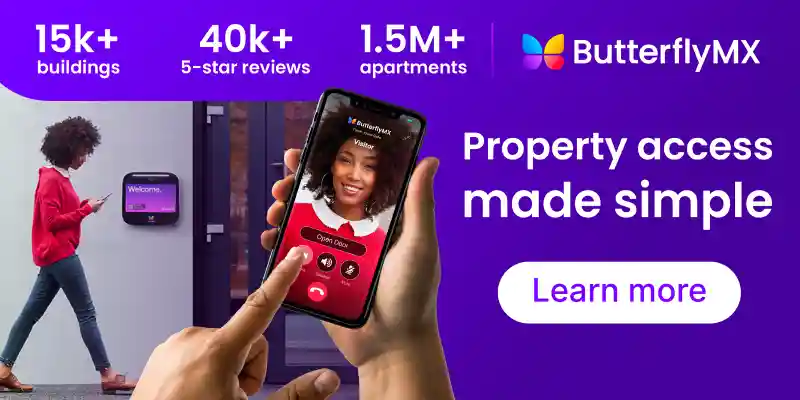Key takeaways
- Smartphone intercoms are modern systems that pair with residents’ smartphones for easy and remote access.
- Smartphone intercoms allow for remote access, the elimination of physical keys, and easier guest management.
- The most robust smartphone-powered intercom is the ButterflyMX Video Intercom, which features cloud-based software, a highly-rated mobile app, and date-and-time-stamped entry records.

Your goal as a property manager is to secure your property and ensure it’s as technologically proficient as possible. A video intercom with mobile app is a great way to modernize your property and simplify entry for your residents.
This guide reviews what a smartphone intercom system for apartments is and how it works. Next, we’ll cover how you can use it and the top benefits. Lastly, we’ll explore the best smartphone intercom you should install at your multi-tenant property.
This post covers:
More than 40K, 5-star reviews!

Video Intercoms
Open doors, gates & garages from anywhere.
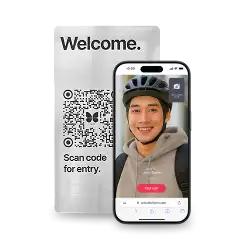
QR Code Intercom
Smartphone-based visitor access.
Access Control
Fob, key cards, PINs, and mobile apps.
Security Cameras
Visibility throughout your property.
Vehicle Access
Hands-free access for gates & garages.
Package Room
Receive, store, and manage deliveries.
Smart Locks
Connect to all major brands and models.
Elevator Controls
Unlock key-fobbed elevators for anyone.
Front Desk Station
See all your doors and cameras in one place.
What is the most robust smartphone intercom?
The ButterflyMX Video Intercom is the most robust smartphone intercom available. With installations in more than 15,000 properties and over 40,000 five-star ratings, it’s the go-to solution for property managers like you.
What’s more, ButterflyMX revolutionizes property access by empowering residents to manage visitors, deliveries, and guests directly from their smartphones, no matter where they are.
ButterflyMX’s smartphone video intercom offers:
- Cloud-based software. The Video Intercom’s software automatically updates, reducing maintenance concerns. As a result, you can reduce operational costs and have peace of mind knowing your system is always up to date with the latest features and security protocols.
- Elevator controls. After a resident grants visitors access via the Video Intercom, ButterflyMX’s Elevator Controls automatically unlock key-fobbed elevators. This allows the guest to only access the floor of the resident they’re visiting.
- Delivery access codes. Property staff can assign Delivery Passes in the form of PIN codes to each carrier for easy access and guaranteed delivery success.
- Highly rated mobile app. ButterflyMX’s mobile app has thousands of five-star reviews for both the Apple and Android apps. With the app, residents can see and speak with visitors, unlock doors remotely, manage visitor access, and review entry logs, all from a single portal. Its consistent high ratings speak to the app’s intuitive design and ability to simplify access.
- Visitor Passes. Residents can send Visitor Passes (QR and PIN codes) to trusted visitors. Visitor Passes can be single-use or recurring use. What’s more, as a property manager, you can monitor all activity, and even revoke access at your discretion.
- Two-way video calling. When a visitor calls a resident seeking access, the resident can choose to initiate a one-way or two-way video call.
Watch how ButterflyMX works:
What is a smartphone intercom?
A smartphone intercom is an intercom system that pairs with residents’ smartphones, allowing them to control entry into a property.
Residents can use their phones to unlock doors and gates and manage property access from afar. Additionally, when someone buzzes their unit, they can communicate with their visitors via their phone.
Typically, each intercom provider has a corresponding mobile phone intercom app, including an Android, Apple, or other smartphone brand app available for download.
How do smartphone intercoms work?
Smartphone intercoms connect to the internet and feature external hardware installed at the building’s access points. This external hardware electronically locks doorways and gates.
After downloading a WiFi intercom app, residents can enter the building by tapping on the mobile app. This single tap releases the locks because their unique user credentials are programmed into the smartphone intercom’s directory.
Alternatively, residents can gain access by entering a unique PIN code on the intercom’s keypad.

How can building staff use smartphone intercoms?
Staff enters the building the same way as residents. However, they have access to administrative features through the smartphone intercom app that residents cannot access.
Thanks to cloud-based technology, staff can remotely:
- Update the resident directory. Whether a new tenant moves in or a former resident moves out, staff can quickly add, remove, or edit resident information across all access points. These updates are instantly reflected in the system, ensuring only authorized individuals appear in the directory and receive access credentials.
- Assign access PIN codes to delivery personnel. Staff can generate unique, time-restricted PIN codes or QR codes for vendors, cleaners, or delivery drivers. These digital credentials can be sent via text or email and programmed to work only during specific time windows, reducing the risk of unauthorized access while maintaining convenience for essential services.
- View and monitor all entry events. Every time someone enters the property the system records the event with a timestamp and associated credentials. Staff can access this data in real time or generate detailed reports for audits, incident investigations, or operational insights. This visibility not only improves security but also helps property managers make data-driven decisions about staffing and building policies.
What are the benefits of smartphone intercoms?
85% of Americans own a mobile phone. Many of us use our phones for nearly every facet of our lives. And an increasing number of people even work from their smartphones.
Smart devices litter our homes, and an app on our phones can control each. Entry to your property should be no different.
Additional benefits of smartphone intercoms include:
- No more keys. You no longer have to deal with residents who lost their keys (or charge them for the replacement).
- Faster entry times. Residents can enter the building much faster by tapping their phone (which is likely already in their hands) instead of fumbling around for their keys.
- Remote entry. Residents can let in visitors remotely; there’s no maximum distance limit for permitting access to the building.
- Recorded entry. The intercom records the time and date of each entry event. Residents and staff can view this entry log from the smartphone intercom app.
- Cloud-based software. You can manage all aspects of the intercom right from your mobile app, including adding and removing residents’ access credentials from the system.
- Easy installation. These intercoms eliminate the need for in-unit hardware because residents interact with the intercom from their phones. Additionally, this is cost-effective because you don’t have to run wires throughout your building.
- Appeal to younger renters. Younger generations use their smartphones more than ever. By appealing to them, your building will appear sleek and modern.
Smartphone intercom FAQs
- How can visitors use smartphone intercoms?
- Can I use my phone as an intercom?
- Is there an app that works like an intercom?
- How to connect an intercom with a mobile phone?
How can visitors use smartphone intercoms?
When visitors arrive at a property, they look up a resident in the external directory at the main access point and give them a voice or video call. If the multi-tenant intercom features video, the resident can see the visitor from their phone screen and communicate with them.
Residents can also remotely let visitors into the building if they’re not home. This is especially helpful if a resident needs to let in a service provider like a plumber, dog walker, or house cleaner.
Can I use my phone as an intercom?
Your mobile phone acts as an intercom in many ways. However, it’s not the sole piece of hardware needed. A mobile phone is only one component of a camera intercom system, as physical hardware must be present at the entryway. That way, visitors can request property access from residents.
Is there an app that works like an intercom?
Yes, the ButterflyMX app seamlessly integrates with the Access Control System and transforms your smartphone into a full-featured video intercom system.
With the ButterflyMX smartphone app, residents can:
- See and speak with visitors via video calls directly on their phones, whether they’re at home or away.
- Remotely unlock doors for guests, delivery drivers, or service providers with just a tap.
- Send Visitor Passes to friends, family, or recurring visitors for seamless entry.
- Review access history with time- and date-stamped photos of everyone who enters through the building’s entry points.
- Control smart features like elevators and delivery access codes, all from one cloud-based portal.
How to connect an intercom with a mobile phone?
To connect an intercom with your mobile phone using ButterflyMX, just follow these simple steps:
- Download the ButterflyMX app. Go to the App Store (iOS) or Google Play Store (Android) and download the ButterflyMX app.
- Check your email for an invitation. Once registered, you’ll get an email invitation to create your ButterflyMX account. Click the link in the email to get started.
- Create your account. Follow the prompts to set up your account, including choosing a password and entering your contact information.
- Log into the app. Use your email and password to log into the ButterflyMX smartphone app.
- Start using your mobile intercom. Once logged in, you can receive video calls from visitors, unlock doors remotely, send visitor passes, and manage access settings.

Get your free quote!
Fill in the form below, and we'll email you right back.
Want a free quote?
Fill in the form below, and we'll email you right back.
You’ll be redirected shortly...