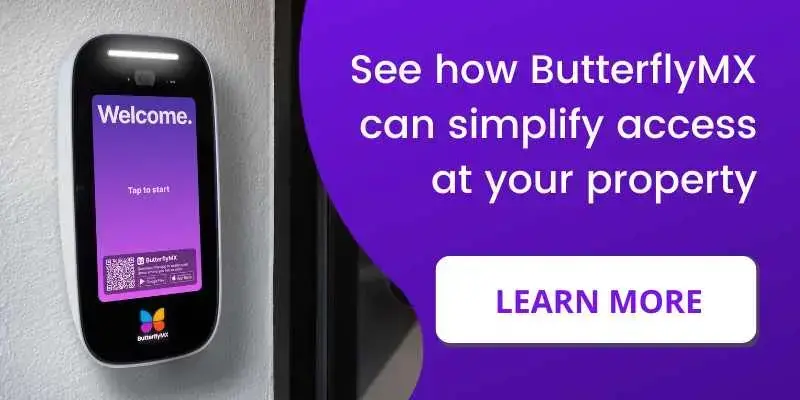Key takeaways
- The Wyze Smart Lock is a good choice for properties of all sizes because it’s easy to install, works with a mobile app, and has auto-locking capabilities.
- The cost of the standard Wyze smart lock is just over $100, whereas the Wyze Lock Bolt is approximately $75.
- Wyze’s complementary Lock Bolt product has similar benefits. It comes with a fingerprint scanner in addition to its keypad, and you can use it to issue temporary codes.
- Be careful of potential durability and battery life issues, and you’ll need to purchase a separate, router-like device called the Wyze Gateway to ensure full smart lock functionality.

There are dozens of smart locks for apartments to choose from, which can make it difficult to find the best one. One provider you may be considering is Wyze.
Wyze offers just one smart lock within its catalog of smart building products. But is this lock good enough to earn a spot in your building? In this review, we take a closer look at two of Wyze’s offerings: their standard smart lock and the Lock Bolt. Then, we discuss their features, pros and cons, and price.
This post covers:
- About Wyze
- Review of Wyze Lock
- Wyze Lock features
- Wyze Smart Lock pros and cons
- Wyze Lock Bolt pros and cons
- Should you get Wyze smart locks?
About Wyze
Wyze was founded in 2017 by CEO Yun Zhang, chief product officer Dongsheng Song, COO Elana Fishman, and head of marketing Dave Crosby. As former Amazon employees, the Wyze founders have dedicated their careers to innovation and technology. Wyze’s goal is to make quality technology accessible to everyone. As a result, it focuses on offering affordable and effective products.
Wyze’s flagship product was its smart camera: the WyzeCam. Thanks to its unique blend of quality and affordability, the company built a name for itself. From there, the company started developing more smart building technology products.
Today, Wyze offers a wide range of products, including:
- Home monitoring sensors
- Indoor and outdoor smart cameras
- Light strips
- Smart vacuums
- Smart thermostat
- Scales
- Noise-canceling headphones
- Smart light bulbs
Review of the Wyze Lock
Representing a new market for Wyze, the Wyze Lock is the company’s only smart lock and one of its first steps into the proptech industry. If you’re looking for a quality smart lock that’s simple and straightforward, the Wyze Lock could be a great pick.
About Wyze’s smart lock
The Wyze Lock is a flat-faced lock that installs on top of your deadbolt and works with most single-cylinder deadbolts. Installation takes about 15 minutes, making it simple for property managers and owners to install quickly. Additionally, since it fits onto existing deadbolts, you can keep the keys you already have to save money.
Once it’s installed, the Wyze Lock is easy to use. It offers automatic locking and unlocking, which works with Bluetooth. As you approach the door, the lock detects a signal and then unlocks. When you leave your property, the Wyze Lock also detects a departure and locks automatically behind you.
Property managers, homeowners, and residents will also appreciate the Wyze Lock’s remote access feature. You can use Wyze’s app to lock or unlock your door from anywhere in the world. The lock comes with a built-in WiFi signal receptor and is compatible with existing smart home systems.
How long does the battery last in a Wyze lock?
According to Wyze’s website, the battery in a Wyze lock lasts for about a year. However, some user complaints place the lifespan of a Wyze closer to a few months.
Wyze Lock cost
The Wyze Lock is priced low compared to other smart locks, such as August and Yale locks.
Wyze Lock pricing is as follows:
- Lock and gateway: $109.99
- Lock, gateway, and keypad: $149.99
- Lock Bolt: $73.99

Wyze Lock features
Before we dive into specifics, here are a few of the Wyze Lock’s features so you can decide whether they’re right for your property.
Features
- Mobile app: The lock can be controlled through Wyze’s mobile app.
- Auto-lock and unlock: When a resident arrives or departs their unit, this Wyze smart lock automatically locks or unlocks.
- Remote access: Users can lock or unlock the door from anywhere in the world within the Wyze app.
- Multiple ways to open the door: Use Bluetooth, WiFi, or Zigbee wireless networks to open the lock.
- Voice controls: Control the lock hands-free through Amazon Alexa.
- Lock history: Review a log of lock usage events.
- Door position detector: The Wyze smart lock can detect when the door is open and send users a notification.
- Encryption: The Wyze Lock has AES 128-bit encryption and hardware encryption for ultimate safety.
- Two-factor authentication: This ensures that only authorized users can unlock the door from within the Wyze app.
Does Wyze Lock work without the internet?
Yes, the Wyze lock works without the internet. In addition to WiFi, you can connect to the Wyze Lock with Bluetooth or Zigbee to open the door.
However, without the internet, you’d need to be within Bluetooth or Zigbee range of the lock for it to work. This range usually ends up being around forty to fifty feet.
Watch how ButterflyMX works:
Wyze Smart Lock pros & cons
Pros:
- Quick installation: The lock can be installed in 15 minutes.
- Strong signal range: Wyze Lock offers a good signal range and stability.
- Voice commands: Wyze integrates with Amazon Alexa for hands-free access.
- Guest access: Wyze makes it easy for residents to share lock access with friends and family. If you have the Wyze keypad, residents can send guest access codes to visitors.
- Secure: With two forms of encryption and two-factor authentication, the Wyze Lock is reliably secure.
Cons:
- App-based access only: Unless you purchase the Wyze Lock Keypad, the smart lock offers only one form of entry through the mobile app.
- Battery-powered: Since the Wyze smart lock is battery-powered, you risk the batteries dying at an inopportune time. You might also have to purchase and replace the batteries often.
- Unreliable auto-locking feature: Although the auto-locking feature offers convenience, some users have stated that it’s unreliable and doesn’t always work properly.
- Low durability: Compared to other smart locks on the market, the Wyze Lock is cheaper and might be less durable.
- Requires other devices to work: For a Wyze smart lock to connect to your network, you need to buy a separate Wyze Lock Gateway device and go through a separate setup process.
Wyze Lock Bolt pros & cons
In addition to Wyze’s smart lock, their newer Lock Bolt product is gaining popularity, too. Let’s dive into some of its features, pros, and cons.
Pros:
- Biometric credential: In addition to its keypad, you can also use the Lock Bolt’s fingerprint reader to open the door.
- Increased security with a PIN code: Wyze’s smart lock can detect the correct security code, no matter what numbers you enter before or after it. So, you can protect your security code from people who might be watching.
- Highly durable: The Lock Bolt has certifications from reputable organizations like the Builders Hardware Manufacturers Association. It’s rated highly in important areas like fire safety and durability.
- Temporary codes: The Lock Bolt uses temporary codes to increase security. The app generates a Wyze Lock Bolt one-time code every four hours. You can give guests a temporary code that will expire while keeping your one-time code to yourself.
Cons:
- Limited connectivity: The Lock Bolt only has Bluetooth connectivity. Unfortunately, it can’t use other networks like WiFi or Zigbee to connect to other devices.
- Limited range: The Wyze Lock Bolt’s remote access capabilities are limited since it does not include built-in WiFi. So, you can only operate it if you’re in Bluetooth range, which ends up being around 30 feet.
- Doesn’t work with Wyze Lock Gateway: A property with multiple Wyze devices can’t take advantage of the Gateway to add functionality to every type of lock. Further, the fact that the Lock Bolt doesn’t work with the Gateway means that there’s no way to use Wi-Fi to interact with the Lock Bolt.
Should you get a Wyze smart lock?
Ultimately, the Wyze Lock and the Lock Bolt are good smart access control products. However, Wyze itself doesn’t have a lot of experience in this market yet.
Although Wyze lacks the big-brand recognition of other players — like August and Schlage — its smart lock generally holds its own amongst the competition. That said, you get what you pay for. The Wyze smart lock is a little more than $100, which is less than most other popular smart locks.
However, what you gain in affordability, you lose in reliability and durability. The Wyze Lock is less durable and long-lasting than other locks. It also offers fewer bells and whistles and fewer entry methods (unless you purchase and install the Lock Bolt keypad separately).
Of course, if budget is your primary concern, the Wyze Lock might be perfect for you. Its affordable hardware and easy installation make it ideal for apartments, single-family homes, condos, and HOAs.
Disclaimer: ButterflyMX provides these blog posts to help our customers and potential customers make the right business decisions for them. Our blog posts are based on the information we have available to us at the time of writing.