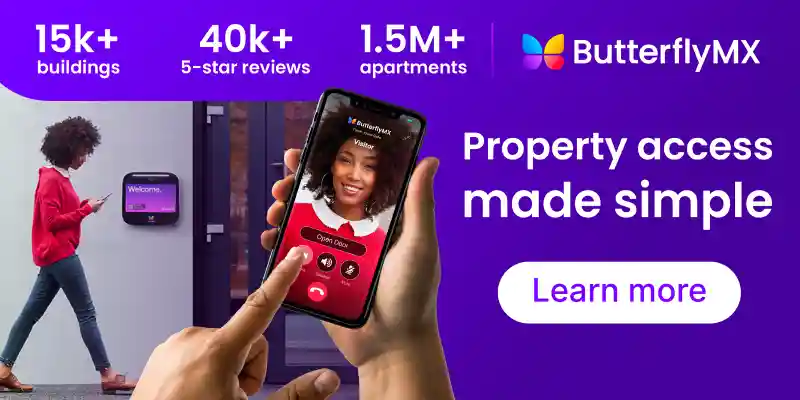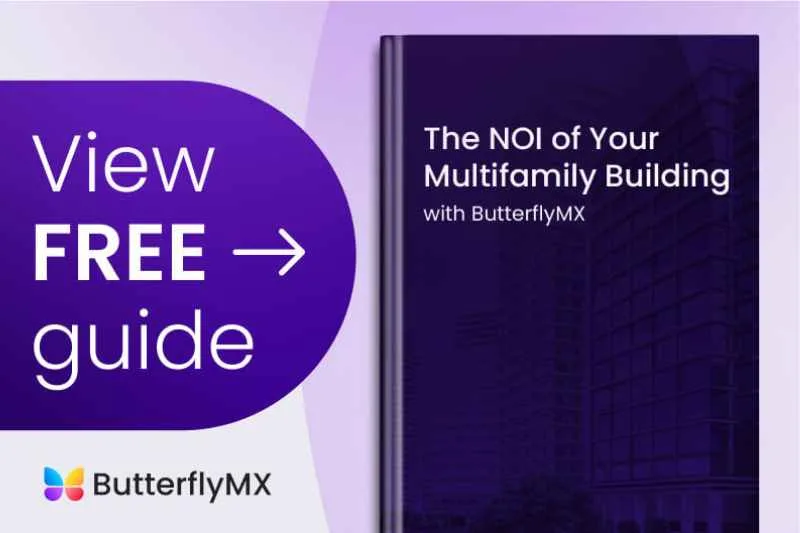Key takeaways
- Apple HomeKit is a home automation software that aims to simplify smart home management.
- The integration between Apple HomeKit devices is smooth, with the Apple HomeKit hub acting as the central communication point.
- The features of Apple HomeKit vary from unified control to remote access capabilities.

As technology advances, having a neat way to control various gadgets has become quite the trend. Because of this, apartment automation software is necessary to bind smart devices into one easy-to-use management platform. So, this Apple HomeKit review sets the kit as another software that aims to keep everything tidy and in one place.
This review will explore what Apple HomeKit is, how it operates, and whether it’s a worthy addition to your home setup. Then, we’ll also mention a few other options you might want to explore.
This post covers:
- What is Apple HomeKit?
- How does Apple HomeKit work?
- Apple HomeKit review
- Pros and cons
- Should you get Apple HomeKit?
- What are the alternatives to Apple HomeKit?
What is Apple HomeKit?
Apple HomeKit is a home automation software that aims to simplify smart home management. Known for its ecosystem, Apple expands its scope to building automation, integrating with various smart gadgets.
Furthermore, the Apple HomeKit doesn’t only cater to homeowners but also apartment managers and owners.
How does Apple HomeKit work?
Apple touts its HomeKit as having a user-friendly interface and security. As such, users can manage and monitor their smart gadgets by using the Apple Home app. Furthermore, integration between Apple HomeKit devices is smooth, making the Apple HomeKit hub act as the central communication point.
Here are some device types you can integrate with Apple HomeKit:
- Smart lighting. Set ambiance and schedule on/off times with Apple’s smart technology.
- Smart thermostats. Control heating and cooling systems to maintain perfect indoor temperatures.
- Smart locks. Manage access to your property remotely with smart locks, allowing for increased security.
- Security cameras. Monitor your space and receive alerts with smart motion detection.
- Sensors. Get notified with motion, door/window, and air quality sensors.
- Smart plugs. Control various appliances and monitor their energy consumption.
Apple HomeKit review
Now that you know what Apple HomeKit is and how it works, let’s take a closer look at its features, cost, and performance.
Features
- Simple and unified control. Manage all your smart devices from one place.
- Secure access. Apple’s security ensures your data and access remain private and secure.
- Remote Access. Remotely control access and information from anywhere using your Apple device.
- Voice control. Voice-controlled automation makes managing your smart home a breeze.
- User and guest controls. Assign different control levels to guests and visitors.
Cost
While the Home app is free, the price increases with the Apple HomeKit hub. Furthermore, the price increases with each smart device you choose to integrate. However, the Apple HomePod alone costs $299.
Pros and cons
Pros
- Easy integration. Apple HomeKit allows seamless integration with various Apple devices. Its compatibility with iPhones, iPads, Apple Watches, and MacBooks makes it a convenient choice for Apple users.
- Voice control. Through Siri, Apple’s intelligent assistant, you can control a variety of smart devices using voice commands. This makes managing your apartment hassle-free and futuristic.
- Security. HomeKit employs smart home encryption to ensure the privacy of your data. Further, it’s designed to prevent unauthorized access, making it a reliable choice for securing smart homes.
- Automation. Automation is a straightforward process with Apple HomeKit. As such, this feature lets users control multiple devices with a single command, saving time and simplifying control.
- Remote Access. What’s more, with a HomeKit hub, you can control your smart devices from anywhere. As such, this adds a layer of convenience and flexibility.
Cons
- Cost. Apple HomeKit-compatible devices tend to be on the pricier side. This can make the initial setup quite expensive, especially for a more extensive setup.
- Limited compatibility. Next, HomeKit only works with devices certified as “Works with Apple HomeKit.” As such, this limitation can be a deal-breaker for those who have or prefer using non-compatible smart devices.
- Learning curve. Although the interface is user-friendly, some users might need more time to fully understand and make the most out of all the features offered by HomeKit, especially when setting up more complex automation.
- Potential privacy concerns. Moreover, while Apple strongly emphasizes privacy, some tenants or users might still have concerns regarding data collection and sharing, especially regarding the use of cameras and other sensitive devices within a living space.
Discover five apartment gadgets every resident wants:
Should You Get Apple HomeKit?
Although Apple HomeKit offers a sleek, secure, and comprehensive solution for apartment automation, the cost and the ecosystem lock-in could be deterrents for some individuals. Moreover, while its smart home management is intuitive, the initial setup may demand a level of expertise or professional help.
What are the alternatives to Apple HomeKit?
Some alternatives to Apple HomeKit include:
- OpenHAB. OpenHAB is a freely accessible home automation software rooted in open-source technology. As such, the platform is cherished for unifying diverse smart home devices onto a single platform, enabling seamless communication even without an internet connection, heralding an “Intranet of Things.”
- SmartThings. SmartThings’ software flaunts integrations with a vast spectrum of providers and manufacturers. Because of this, they even extend smart home control even to the confines of a Mercedes-Benz.
Additionally, if you’re looking for a more comprehensive multifamily access solution, consider ButterflyMX. ButterflyMX’s mission is ‘access made simple’ and, as such, offers access control systems like intercoms and keypads. Further, residents, guests, and delivery personnel can enter the building through a swipe on their smartphone with the ButterflyMX mobile app.
Disclaimer: ButterflyMX provides these blog posts to help our customers and potential customers make the right business decisions for them. Our blog posts are based on the information we have available to us at the time of writing.