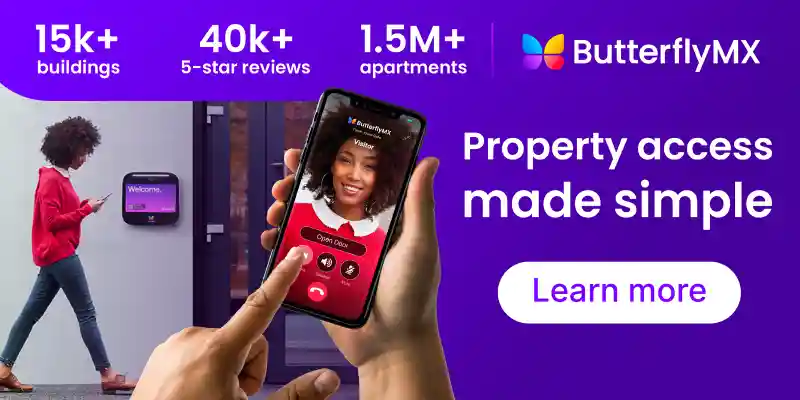Key takeaways:
- Business security cameras are crucial for protecting your property, employees, and assets.
- The primary types of security cameras include bullet, dome, PTZ, panoramic, and a variety of specialty cameras.
- Installation, storage options, integrations, and use cases are factors to consider when choosing a security camera system.
- Pairing security cameras with access control systems enhances security and business operations.

Commercial security cameras help ensure the protection of your business, employees, customers, and assets. Not only do business security cameras give you greater insights into how your property operates, they also play an essential role in the event of security breaches.
For those reasons, we’ve created this guide to help you determine which business security camera system is right for your property. We detail the four best security camera systems on the market, the types of cameras to choose from, and what qualities to consider when making a decision. Most importantly, you’ll discover how important it is to pair access control alongside your security camera system.
This post covers:
- 5 best business security cameras
- Types of security cameras for businesses
- How to choose a security camera system for business?
- Business security camera FAQs
- Pairing access control with business cameras
5 best business security cameras
There are many business security cameras on the market, so we compiled a list of the best systems to give you a head start in your search.
Some of the best business security cameras include the following:
1. ButterflyMX
ButterflyMX has the best business security cameras on the market. The Dome Camera effectively eliminates blind spots, providing comprehensive visibility throughout your property. Meanwhile, the Bullet Camera is ideal for outdoor use, offering long-range coverage.
Installation is straightforward with a single Power over Ethernet (PoE) cable connecting each camera to our Camera Gateway. Once connected, the cameras automatically integrate with the ButterflyMX OS, allowing for seamless remote management.
Features of ButterflyMX Cameras include:
- Seamless integration. Integrate your existing ButterflyMX Access Control System with our Cameras to tether access events with video footage. This allows you to review the footage that matters, improving security and streamlining your management processes.
- ONVIF compatibility. ButterflyMX’s Cameras and Gateway are ONVIF-compatible, meaning you can mix and match hardware from other compatible brands. In other words, use your existing cameras or mix and match hardware to create a unified security camera solution that takes advantage of our powerful OS.
- 24/7 HD recording. ButterflyMX Security Cameras record 24/7 in HD, ensuring maximum visibility of your property so that you can make more informed decisions about business operations.
- Weatherproofing. The Dome and Bullet Cameras are built to withstand the elements with a durable weatherproof casing, ensuring your cameras last long after installation.
2. Rhombus
Rhombus is a cloud-based security camera company offering a variety of solutions tailored for all types of businesses. Their platform integrates AI and machine learning to provide intelligent video analytics, enhancing how your property operates. Not to mention, Rhombus is known for its ease of use and scalability, thanks to their cloud-based infrastructure, making them suitable for businesses of all sizes.
Some key features of Rhombus security cameras include:
- Cameras have the ability to recognize faces, license plates, and unusual behavior.
- Offers up to 4K video resolution for clear and detailed footage.
- Built to withstand a variety of weather conditions and tampering.
- Provides real-time alerts and notifications of certain events, such as suspicious activity.
- Enables quick investigations with features like color search and multi-camera timelines.
Read our Rhombus review here >>
3. UniFi
UniFi by Ubiquiti offers a range of security cameras known for their performance and extensive features. Their cameras are part of the UniFi ecosystem, which includes network and surveillance solutions, providing a unified platform for comprehensive video management.
UniFi’s security cameras include the following features:
- AI-powered detection helps identify and classify various objects, people, and vehicles.
- Cloud-based management platform enabling you to view and manage cameras from anywhere.
- Offers multiple types of cameras: PTZ, dome, bullet, etc.
- Supports local storage options using an NVR for on-site data control.
- Some camera models include advanced features like optical zoom, infrared night vision, and wide dynamic range.
4. Reolink
Reolink is known for offering a wide array of security cameras for both single-family homes and commercial properties. Their cameras are designed to fit within numerous different environments to suit your needs. Reolink’s cameras are straightforward to install and operate, making them popular for medium-sized businesses.
Features of Reolink’s business security cameras include:
- Cameras support dual-band WiFi, both 2.4GHz and 5GHz.
- Footage is captured in 5MP resolution, which is 2.4 times greater than 1080p.
- Equipped with waterproof housing, making them suitable for indoor or outdoor use.
- Some models support two-way audio, enabling communication between management and building occupants.
- Some camera models include motion spotlights and sirens to deter criminal activity.
5. Hikvision
Hikvision is a global leader in video surveillance products and solutions. Their business security cameras showcase many features that make them robust systems for enterprise-class businesses.
Here are some of the most notable features of Hikvision’s security cameras:
- Hikivison offers video surveillance in 4K.
- Video analytics encompass facial recognition, heat mapping, and even intrusion detection.
- Hikvision cameras can integrate with other security features such as access control or alarm systems.
- Many of their cameras feature vandal resistance and weatherproofing ratings.
- Cameras have license plate recognition abilities to automate vehicle entry and exit.
Learn why The Flying Locksmiths choose ButterflyMX:
Types of security cameras for businesses
Security cameras come in various models — from dome and bullet to fisheye and turret — each suited for different applications. Here is what you need to know about the most common types of business cameras.
The primary types of security cameras for businesses include:
- Bullet security cameras. Easily mounted on walls or ceilings, bullet cameras resemble long cylindrical tubes best suited for capturing footage over long distances and at entryways or exits. They are often used for outdoor surveillance because they have night vision to record at all times of the day and are weatherproof.
- Dome security cameras. With a transparent dome housing, dome cameras are less obtrusive than their bullet counterparts. Because of their wide field of view and range of motion, they are best suited for indoor or outdoor use in open spaces. Above all, dome business security cameras are more resistant to tampering, vandalism, and weather elements than other models.
- PTZ security cameras. Pan-Tilt-Zoom cameras allow you to remotely control its movement, offering greater flexibility and dynamic coverage. These cameras are designed for monitoring large and dynamic areas, which is why they typically cost more than other models.
- Panoramic cameras. Panoramic cameras, such as a fisheye camera, provide a 360° view of the surroundings, eliminating blind spots. They are ideal for wide-open spaces such as lobbies or large retail stores.
- Specialty cameras. Specialty cameras are designed for specific needs, such as thermal cameras for low-light cameras or license plate recognition cameras for vehicle surveillance and access.
How to choose a security camera system for business?
It can be difficult to determine which camera is right for your property, so we listed the qualities to consider before moving forward with a solution.
Here are the factors to consider when choosing a camera system for your business:
Wired vs. wireless
One of the first decisions you’ll need to make is whether to opt for wired or wireless security cameras. Each option has its own advantages and drawbacks, making it crucial to assess your business’s requirements before making a choice.
Let’s break down the pros and cons of wired and wireless business security cameras.
Wired cameras
Pros:
- Direct connection to power and the internet ensures reliable and consistent performance.
- No need to replace a battery or charge the cameras, reducing maintenance requirements.
- Allows for a higher video quality, which is crucial when wanting more details in footage.
- More suitable for extensive security camera setups and installations, especially when cameras need long-distance connections.
Cons:
- Requires running cables through walls and ceilings, which requires a professional installer.
- Installation takes longer and may be more invasive.
- Once installed, cameras are more difficult to move.
Wireless
Pros:
- Easier and faster to install with no need to run cabling throughout the building.
- Camera placement is more flexible without the need for a direct connection.
- Less disruptive during installation.
- Can easily be moved after installation.
Cons:
- Prone to disruptions from electronic devices and physical obstructions.
- Video quality is highly dependent on the strength of the WiFi signal, which can fluctuate.
- Potential for hacking if not encrypted or if WiFi is compromised.
- Requires regular recharging or replacement of batteries.
Storage options
Security cameras record video footage and store it in either a local storage device or in the cloud.
Local storage devices typically consist of:
- DVR (Digital Video Recorder). DVR systems use analog cameras and store footage on a hard drive. They are cost-effective and reliable but offer lower video quality than NVR systems.
- NVR (Network Video Recorder). NVR systems work with IP cameras and provide higher video quality. These storage devices offer easier remote access to footage, are more scalable, and are best suited for larger installations.
On the other hand, cloud video surveillance storage backs up camera footage over the internet. This allows you to review footage remotely using the camera’s mobile app or an online dashboard. However, cloud storage typically only retains footage for a limited number of days, depending on your subscription plan.
Integrations
Integrating your commercial security cameras with other systems further enhances security by creating a cohesive solution. Not to mention, you and your staff will have an easier time managing it when it’s centralized through a single interface.
So, consider integrating your security cameras with other features like:
- Access control
- Smart locks
- Elevator controls
- Alarm systems
- Vehicle access
- Building management systems
- Property management software
Indoor vs. outdoor
Indoor and outdoor security camera systems for businesses are crucial for monitoring your business’s operations both inside and out. However, selecting the right camera models and designs is essential to meet your specific needs.
For example, outdoor cameras should be weather-resistant to withstand various elements, including precipitation and temperature extremes. Indoor commercial security cameras, on the other hand, should be vandal-resistant since they are more accessible and within reach of passersby.
Additional features
Lastly, there are many features of security cameras you must consider. Of course, the features you’re looking for will depend on the security requirements of your property and industry.
With that said, here are some additional features to consider when making a decision:
- Night Vision. Night vision allows cameras to capture clear footage in low-light or complete darkness, ensuring continuous surveillance. Look for cameras with infrared (IR) LEDs or advanced low-light sensors for 24/7 performance.
- ONVIF compatibility. ONVIF (Open Network Video Interface Forum) compatibility enables security cameras from different brands and models to interact with each other. As a result of this standard, you have an easier time managing mixed-brand systems, offering flexibility and scalability.
- Resolution. Higher-resolution cameras provide clearer and more detailed images, making it easier to identify individuals and incidents. Consider cameras with at least 1080p for standard business security and higher resolutions like 4K for areas requiring detailed monitoring.

Business security camera FAQs
- Can I use a Ring camera for business?
- What is better, NVR and DVR security systems?
- How much does a business security camera system cost?
- How long does it take to install security cameras?
Can I use a Ring camera for business?
Yes, you can use a Ring camera for a business.
While Ring cameras are primarily designed for single-family homes, they can be used as small business security camera systems. Nonetheless, they may lack some features and the ability to scale, which is necessary for growing businesses.
What is better, NVR and DVR security systems?
NVR systems are better than their DVR counterparts because they work with modern IP camera systems. In turn, you can access your cameras remotely and store data in the cloud, whereas DVRs store data locally and rarely integrate with other modern security systems.
How much does a business security camera system cost?
The cost of a business security camera system varies widely depending on the number of cameras, features, and storage options. Basic systems can start around a few hundred dollars, while more advanced systems can cost several thousand dollars. It’s best to reach out to a professional installer or a security camera manufacturer to get a quote for the solution you want.
How long does it take to install security cameras?
The time it takes to install security cameras depends on the complexity of your installation, the number of cameras, and the size of your property. With that said, security camera installation can take anywhere from four hours to more than a day.
Pairing access control with business cameras
It’s best to integrate your business security cameras alongside an access control system like ButterflyMX. A centralized security camera and access control system reduces the time and effort required to manage your property’s security while improving its effectiveness.
ButterflyMX’s Access Control System provides a comprehensive solution, allowing you to manage access to various areas, including the front door, gate, elevators, amenity spaces, garages, and even individual units, all from a single dashboard. These capabilities not only enhance security but also offer convenience and control, ensuring that every aspect of your property is providing you with greater operational insights.
Integrate ButterflyMX Security Cameras with our Access Control platform:
- Video Intercoms
- Access Control
- Vehicle Access Control
- Elevator Controls
- Front Desk Stations
- Smart Locks
- Package Rooms
- Self-Guided Tours