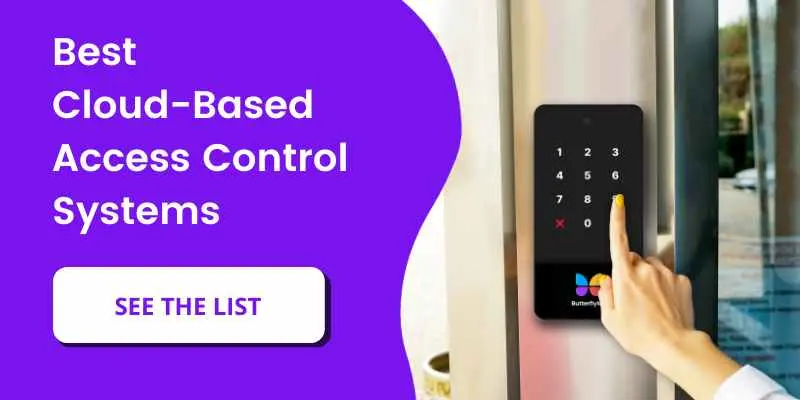Information security is an essential part of running a successful business. After all, data leaks are detrimental, no matter the size of your company. Thankfully, there are several strategies you can employ to protect your company’s sensitive data, keeping your business safe from hackers and cyber attackers.
In this post, we cover why information security is important — especially as workspaces evolve — as well as what types of data need to be protected. Then, we go over five data protection tips that’ll secure your data and allow your business to thrive.
This post covers:
- Why is it important to follow data protection tips?
- What kinds of data need to be protected?
- Top 5 commercial data protection tips
Why is it important to follow data protection tips?
Physical security has been vital to running businesses since the first markets took form in Ancient Greece. In comparison, data security is still a fairly new concept. However, employing data protection procedures to protect your business from hackers is crucial.
Not only does your business rely on the privacy of its own data, but it also relies on the privacy of client data. In fact, most of the information that hackers are looking for is the personal information of your customers. So, it’s paramount that you follow data protection tips in order to protect you and your clientele’s information.
Watch how ButterflyMX enhances physical security:
What kinds of data need to be protected?
We’ve established that hackers are after you and your clientele’s information. But what kinds of information are they looking for?
There are two main types of data that hackers seek out:
- Identity data. This consists of any information that describes or defines someone. So, demographic information like age, gender, location, and race fall into this category. Additionally, data such as work history, education, and familial connections constitute identity data.
- Extra-sensitive data. This data concerns someone’s legal and financial information. Anything from a Social Security number to debit, credit, and retirement accounts is classified as extra-sensitive data. Also, transactional histories from both personal and business accounts fall in this category.
Top 5 commercial data protection tips
Protecting private information online is paramount to running a healthy business. While threats to your company’s data are a serious concern, preventing data breaches is simple with the right tools.
Here are the top five ways to safeguard your data:
- Install a firewall
- Invest in antivirus software
- Back up data
- Limit access to systems
- Train employees on data protection

1. Install a firewall
Firewalls are software, hardware, and virtual appliances designed to protect your network by intercepting incoming and outgoing packets. They keep your business safe and protect data by preventing intruders from accessing your network and intercepting data. A firewall can also help protect your business from cyberattacks and protect your network from malicious software.
A firewall monitors all incoming and outgoing traffic and examines all internet data. It allows protected data packets to pass through while blocking harmful packets. Without a firewall in place, your sensitive data is unprotected from hackers trying to steal confidential information.
Further, unlike traditional network security systems, firewalls can be customized to block certain websites and forms of content. Additionally, they can report on attempts to violate company internet policies.
One way to install a firewall is to invest in a virtual private network (VPN). A VPN will hide your IP address in addition to using a firewall. One VPN created specifically for businesses is the Astrill Business VPN. Because they cater to businesses of all sizes — from garage-based small businesses to giant corporations — you’re sure to find a package that’s suitable for your business.
2. Invest in antivirus software
While the internet is a secure medium, businesses are prime targets for hackers. So, to protect your business from attacks, you must invest in antivirus software. Antivirus protects your computers from malicious programs and prevents data theft.
The most common type of computer attack is spyware. Spyware is a type of malicious software (malware) that monitors computer activity and gathers data to steal. It then sells this information to data firms, advertisers, and external users.
Data breaches caused by spyware programs can also damage your relationship with customers. Regardless of the service you provide, if you don’t protect your customers’ personal information online, you’ll lose their business.
So, keep your customers happy and their data protected by installing antivirus software and performing regular system scans. Additionally, reduce the risk of cyber attacks by eliminating software vulnerabilities. Remove unnecessary software, disable excess services, and cancel default features.
Pro tip: You may think your small business is in the clear, but small businesses typically have less sophisticated security systems than larger companies. So, they’re often easier targets for hackers. No matter how small your company is, you should embed anti-spyware into your software. This will prevent hiccups and keep your growing business safe.
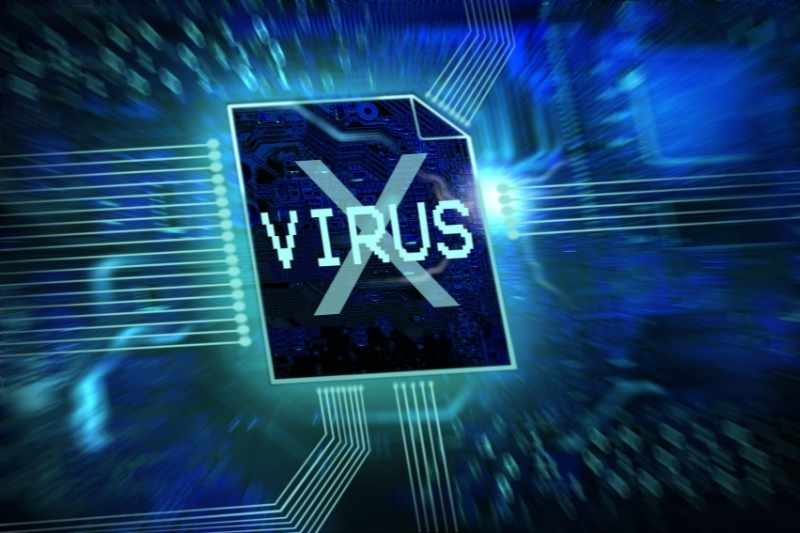
3. Back up data
Data loss is devastating. Whether your server crashes or an employee accidentally deletes a file, it can happen when you least expect it. And as working-from-home grows in popularity and technologies continue to rapidly emerge, backing up data is more essential than ever.
Don’t wait until disaster strikes before implementing a data backup plan to protect your business.
Instead, choose one of these three backup techniques:
- Opt for cloud storage. All computers are connected to the internet and the cloud creates a data center for multiple computers. This way, you can store and access critical information from anywhere. To achieve data protection in the cloud, you must implement one of several techniques, including encryption, endpoint security, and access control. This method is ideal for large companies with many employees.
- Store data locally. If you have a small, onsite business, keeping data locally is a good idea. This technique requires you to backup all of your computers onto a single device. This way, you can store accounting files, word-processing documents, spreadsheets, and even photos and emails in one place. But remember, it’s important to store this data in more than one location in case of disaster. So, store backups both onsite and offsite to ensure your data is protected.
- Implement regular data backups. The main reason that businesses lose data is accidental deletion, such as employees mistakenly deleting important organizational data. However, if you implement regular backups, you can restore most lost critical business information.
4. Limit employee access to systems
A simple solution to your data protection concerns is to limit the amount of sensitive data that employees can access. For instance, instead of allowing every employee to have access to every document in the company, limit them to a select few. Additionally, clearly define access rights for each employee and role. This reduces the risk of internal data abuse. Further, consider implementing media access control. This controls how networks transmit data to prevent data collisions when multiple networks communicate simultaneously.
Moreover, role-based access controls can help employers protect their data and keep their employees on a need-to-know basis.
In addition, limiting access to systems will help you clarify what your employees are responsible for. This way, you’ll know who has access to what. As a result, if there is a data breach, you’ll know exactly where to look to find the perpetrator.
5. Train employees on data protection
We’ve discussed how you can recover from human errors that put your data at risk. But how can you prevent these errors? The answer is simple: training!
People are inherently a data protection vulnerability, so you must invest in regular employee training that teaches your team how to spot cybersecurity risks like phishing schemes.
Phishing scams often take the form of emails that look professional but are fake messages designed to target your business’ sensitive information.
Here are some general guidelines to help your employees identify phishing emails:
- Generic greetings such as “sir” or “madam.”
- Requests for personal information to be sent over the internet.
- Misleading hyperlinks.
- If an email address domain has additional characters.
- Unsolicited attachments.
- Spelling errors.

Takeaways
- Data protection is vital to running a successful business, especially in the age of modern technology.
- The types of data that need protection include personal and professional financial transactions, demographic information, and identification numbers.
- The best ways to protect data for your business are to install a firewall, invest in antivirus software, back up data, limit access to systems, and train employees on data protection.
Author’s Bio
Bisma is a cybersecurity geek who loves to write about secure VPN connections. She works in Astrill VPN and provides her point of view on several security-related issues.