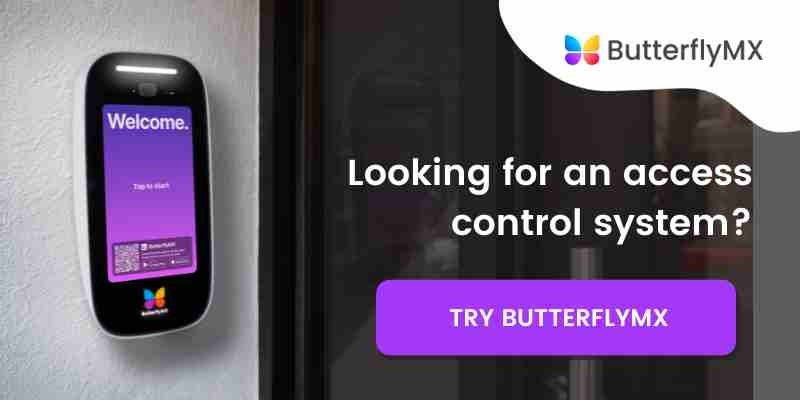Key takeaways
- A door intercom with a camera allows residents to see and hear guests before granting entry.
- Door intercoms with cameras send wired signals to a resident’s intercom substation — or even wireless signals to a resident’s phone. To open the door remotely, residents either press a button on their substation or swipe on their smartphone.
- Check to see if it has multiple credentials, integrations, delivery solutions, visitor management, and is cloud-based before choosing a door intercom with a camera.

The best video intercom system for apartments can be the difference between satisfied residents and residents looking for new leases. Today’s intercoms come with new features and gadgets, like cameras. Will a door intercom with a camera meet your residents’ needs?
In this post, you will discover the best door intercom with a camera. Additionally, you’ll learn if intercoms can have cameras, what exactly these types of intercoms are, and how they work. Finally, you can find out how to choose a door intercom with a camera for your property.
This post covers:
- What is the best door intercom with camera?
- Do intercoms have cameras?
- What is a door intercom with camera?
- How does a door intercom system with camera work?
- How you can choose a door intercom with camera
Watch how ButterflyMX works:
What is the best video door intercom with camera?
ButterflyMX is a cloud-based access control company founded in 2014. Since then, the ButterflyMX video intercom has been the flagship product for multifamily and commercial buildings.
With the ButterflyMX video intercom, residents and property staff can see who’s calling before granting remote access with their smartphones. As a result, property managers and tenants have peace of mind when visitors are let inside.
Rather than managing separate keys for locks and gates, you can use ButterflyMX’s powerful online dashboard to edit permissions for every access point on your property instead of setting them individually. You may also integrate ButterflyMX with your property management software for centralized control over your property.
Most importantly, the ButterflyMX wireless video intercom has many features that property managers and tenants will enjoy.
ButterflyMX video intercom features:
- Two-way video calling. Have a conversation with the guest requesting access over a two-way video call on your smartphone. Tenants or staff can see who’s at the door or gate before letting them inside, reducing security risks.
- Audit log. The detailed audit log allows you to view every entry into the property that uses ButterflyMX. The log features a date—and time-stamped photo of the entry, allowing you to easily track visitors. Other information is also included, such as the exact entrance used, the details of the person who granted access, and what credential was used.
- Third-party integrations. Integrate ButterflyMX with your third-party software and hardware, such as property management software, smart locks, and security cameras.
- Delivery support. Give major couriers, like Amazon, USPS, and FedEx, the ability to access the property independently with delivery PINs. This way, delivery drivers can easily enter the property without delay, and missed deliveries won’t inconvenience tenants.
- Visitor Passes. Provide temporary or timed access to service workers or guests with Visitor Passes. Residents can provide their guests or service workers a Visitor Pass to access the property. These keys are customizable and can only be used once or at certain times of the week. Visitor Passes are great solutions for residents hiring dog walkers or house cleaners while away from home.
- ButterflyMX platform. Utilize the video intercom alongside all of ButterflyMX’s products, such as elevator controls, access control, vehicle access, and more. These products are manageable through a single mobile app and online dashboard.
Do intercoms have cameras?
Yes, the best modern intercoms are designed with built-in cameras, which allow tenants to see who is requesting access.
Outdated intercoms only support two-way audio, preventing residents from seeing who is requesting access. However, with a built-in camera, tenants can see and speak with the person requesting access, giving them peace of mind.
Not to mention, most door intercoms with cameras feature a door entry log. Thus, the property staff can easily see who has accessed the property with date- and time-stamped photos of every entry.
How much does a video intercom system cost?
Video intercom systems cost anywhere from $1,000 to $7,000, depending on several factors.
Some factors that influence the price of a system include:
- Dealer
- Type of system
- Location
- Features
Furthermore, the estimate above is only for hardware. Other costs, such as installation, maintenance, and ongoing fees, should also be factored in.

What is a door intercom with camera?
A door intercom with a camera is a device that residents can use to see and talk to their guests and grant them entry without the resident having to go down to the front door.
All properties depend on two-way video intercoms to ensure smooth access for authorized guests. Residential properties are always playing host to guests, delivery couriers, and service providers like dog walkers — but some residential communities have a residential gate intercom system that works with the door intercom.
Additionally, businesses depend on commercial video intercom systems with door releases to provide fast and convenient access for commercial delivery couriers, job applicants, and employees.
However, innovators constantly upgrade access control systems and add efficiency and features.
In the past, buildings were forced to depend on telephone wiring and only had basic intercom functionality. New technologies like cameras allow people inside a building to hear and see their guests before a resident grants entry.
What is the difference between a doorbell and an intercom?
Doorbells with monitors notify a resident that their guest has arrived at their single-family home or apartment. While intercoms perform a similar action, they also support two-way communication. This way, the resident can see and speak to the visitor before remotely granting access. Additionally, intercoms are designed for multifamily or commercial buildings rather than single-family homes.
How does a door intercom system with camera work?
Under the hood, here’s what happens when a guest walks up to a door intercom with a camera and requests entry.
A door intercom with a camera and door release follows these steps to grant entry:
- Guest requests entry using the intercom. Typically, the guest selects the person they’re visiting from a directory on the intercom panel.
- The resident and guest converse. The resident verifies the guest’s identity and lets them in. Then, residents depend on substation monitors inside their apartment units that have been wired back to the building’s front door intercom to view their guests. But nowadays, the latest door intercom cameras eliminate this wiring and allow residents to view the video feed directly from their smartphones.
- Resident grants entry. The resident presses a button on their unit’s intercom substation to grant entry, unlock the door and allow the guest to enter.
How you can choose a door intercom with camera
Look for a door buzzer system with a camera that offers these three features:

1. Integrations
An intercom isn’t the only device that manages access on your property. You might also be dealing with gates, keypads, smart locks, wireless IP doorbells with intercoms, and garage openers — each fitted with its tenant database and management software.
Some intercoms don’t integrate with other smart hardware, which has many disadvantages.
For instance, let’s say a new resident is moving into your building. In a non-integrated system, staff members would have to manually update each device with resident information and remove that resident from those software platforms when that resident moves out. Undeniably, this system is ripe for mistakes and security breaches if a resident is accidentally left in it.
In contrast, an integrated access control system combines management dashboards, saves time, and lets staff edit permissions across your property from one place.
2. Multiple credentials
A wireless door intercom with a camera that can accept multiple credentials provides a wide range of options and is more flexible in case a resident loses one.
For example, take an intercom you can unlock with a smartphone app. Residents who use them certainly enjoy the benefits of smartphone-based intercoms. But what if a resident loses their phone or their phone runs out of battery before they get home? That’s why you offer multiple ways to open the door, whether a keypad with a PIN or a reader that accepts fobs or cards.
3. Delivery solutions
One of the most common ways a resident will interact with your access system — and your building — is to use the intercom to let in delivery couriers. While it might be as simple as pressing a button for residents, property managers have many security and access factors to consider.
How far into a building should a delivery courier be allowed to go? Should they leave deliveries in the lobby or at a resident’s door? Do staff need to sign for deliveries or assist a lost delivery courier?
Luckily, the best access control systems take all these questions off your mind with features like the Delivery Pass, which empowers residents to text QR codes to their delivery drivers.
With a Delivery Pass, a driver can access only the parts of the building they need to deliver, ensuring a quick and convenient dropoff.
4. Cloud-based
Cloud-based video intercoms are superior options because they have significantly fewer installation requirements and are future-proof.
Unlike legacy systems, cloud-based intercoms use smartphones instead of in-unit hardware for substations. As a result, the system doesn’t require costly wiring throughout the building. Rather, the access request is sent to tenants’ smartphones via cellular signals or the internet.
What’s more, cloud-based door intercoms last longer than legacy systems because they’re easier to maintain. Legacy systems use on-site servers that require trained technicians to update manually. Thus, obtaining updates and new features is strenuous.
However, cloud-based intercoms receive updates and new features remotely. So, you can expect more bang for your buck with a cloud-based door intercom with a camera.
5. Visitor management
Managing visitors in your office or apartment building can be a hassle without the right solution. Fortunately, a door intercom with a camera can act as both a door entry device and a visitor management solution.
You can create a history log of each entry by choosing an intercom system with a camera and door release. The log will include a time—and date-stamped photo of the person, the entryway they used, their credentials, and the information of the tenant who let them in. This information allows you to pinpoint potential security risks or breaches easily.
Furthermore, pair your video intercom with elevator controls to get the most out of your visitor management solution. That way, your guests can only access the floor of the tenant who granted them access. Thus, you further reduce any potential security risks.