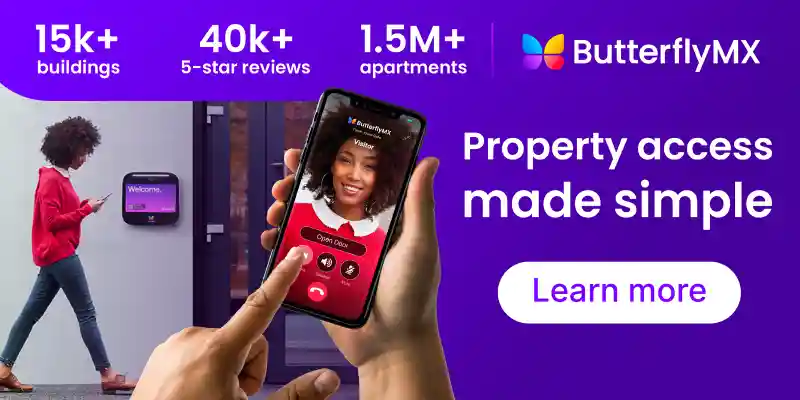Key takeaways
- DoorBird Intercoms are primarily designed for single-family homes and small commercial buildings.
- You’ll find DoorBird has an extensive variety of intercoms with varying features and designs, but it may be hard to find the right solution for you.
- DoorBird does offer multi-tenant intercom models with a built-in touchscreen directory for apartment buildings and larger commercial properties.
- The basic features of DoorBird’s Intercoms do not require a monthly subscription, but functionality may be limited.

Disclaimer: ButterflyMX provides these blog posts to help our customers and potential customers make the right business decisions for them. Our blog posts are based on the information we have available to us at the time of writing.
Design, price, ease of installation, and quality – all are key decision-making components when selecting a video intercom system for your apartment building. The market is flush with options, requiring you to consider carefully which system best fits the needs of your property.
Among the many options available, you’ve likely come across DoorBird, a leading German manufacturer of IP video intercoms. Well, in this DoorBird intercom review, you’ll learn about the many different types of models, their features, and prices. Most importantly, you can discover whether DoorBird is worth it and potential alternatives.
This review includes:
- About DoorBird
- Overview of DoorBird Intercoms
- DoorBird pricing
- Popular DoorBird Intercoms reviewed
- DoorBird Intercom FAQs
- What is the alternative to DoorBird?
About DoorBird
Bird Home Automation, creator of the DoorBird brand, is a leading German manufacturer of IP-based video intercoms. The company was founded in Berlin in 2004 but didn’t officially launch a product line until 2015. Today, DoorBird focuses on delivering award-winning door entry solutions for single-family, commercial, and multi-tenant properties.
DoorBird’s doorbells are IP-based, meaning they use the internet to let residents use their smartphones to see and speak with guests before granting them access via the DoorBird mobile app. Moreover, DoorBird’s single-family and apartment intercoms feature sleek, compact designs comparable to popular video doorbells like Ring, Arlo, and Nest.
Overview of DoorBird Intercoms
DoorBird primarily designs IP intercoms for single-family homes, allowing homeowners to see and communicate with visitors at their front door or gate. However, they also offer models equipped for multifamily and commercial buildings.
These intercoms are available in various models, primarily distinguished by the number of tenants they are designed to accommodate. So, properties with more than 18 tenants will need DoorBird’s D21DKV or D21DKH models, which support up to 200 units with a built-in touchscreen directory.
With that said, here is the full list of DoorBird IP Video Intercoms for commercial and multifamily:
D11 Series
- D1102V
- D1102KV
- D1102FV Fingerprint 50
D21 Series
- D2102V
- D2102KV
- D2102FV
- D2103V through D2118V
- D21DKV and D21DKH (multi-tenant solutions)
- D2102FV EKEY sLine
D31 Series
- D31TDV
- D31TDH
How DoorBird works
DoorBird entry systems replace the traditional doorbell and allow residents to manage access from mobile devices. Similarly, DoorBird’s multi-tenant video intercoms eliminate the need for a doorbell camera on each unit, instead providing a way for visitors to request access directly from residents using the IP door station installed at the property’s entrance.
Here’s how DoorBird intercoms work:
- Tenants press the doorbell button (for a single-family home) or select a visitor from the intercom’s directory (for multi-tenant properties) to request access.
- Residents receive a push notification on their smartphones. They can use the DoorBird app to remotely unlock the door for their visitor.
- If a resident grants access to a visitor, they press a button on their phones. Then, the system instructs the electric opener to unlock the door or gate.
DoorBird app review
Google Play Store review: 4.0/5
Apple App Store review: 4.4/5
The DoorBird app is available on Android and iOS, featuring a simple user interface to manage your door entry systems. Residents can grant their guests access and even review past entry logs. Upon a guest’s arrival, residents are notified by a push notification. This can be customized to prompt when the guest presses the call button or detects motion. Then, the resident can see and speak with the guest before choosing which entryway to unlock.
Additionally, the DoorBird app integrates seamlessly with other smart home systems, such as Genie, August, Hikvision, Yale, and LiftMaster. These integrations allow residents to enable access to multiple areas and entryways despite the locking mechanism, from the front door or gate to the garage and back door.
Features
- Live HD video with day and night vision
- Two-way audio communication
- Door, gate, and smart lock control
- Visitor history and image storage
- Customizable push notifications
- Smart home integrations
- Configurable access schedules
Pros and cons
Pros:
- High-quality live video and audio when visitors request access.
- Flexible access control for multiple entryways like doors, gates, and garages.
- Features high-security features like encryption.
- Remote configuration and management are available.
Cons:
- Some users report the DoorBird app has slow loading times.
- Customers may find the user interface to be outdated and think it could be modernized.
- There may be occasional connectivity issues that affect response times to visitors.
- Push notifications may need improving as their response times could be faster, as reported by app users.
- Some user reviews report the UI may not feel intuitive or responsive.
- The Android version of the mobile app may lack polish compared to the Apple version based on user reviews.
DoorBird pricing
DoorBird Intercoms range from $795 to more than $1,600 for hardware. As for software, DoorBird does not charge a monthly fee for cloud recording with single images. However you can purchase advanced software features for a monthly subscription.
According to DoorBird, their entry systems are priced as follows:
Important note: Prices listed above are subject to change. For the most up-to-date pricing, please contact DoorBird directly or visit their website.
Popular DoorBird Intercoms reviewed
Here are the most popular intercoms from DoorBird reviewed:
1. D1102KV IP Video Intercom
Use case: Multi-tenant buildings with two units
The DoorBird D1102KV is a straightforward commercial or apartment buzzer that’s available in flush and surface mount models. The system supports up to two units with a built-in keypad, supporting up to 500 unique PIN codes.
Features
- 1080p HD video camera with night vision
- WiFi and LAN connectivity options (PoE) capable
- Keypad module to support tenant access
- Two call buttons for visitors to notify tenants
- Supports access event schedules
- Bluetooth low energy for compatible access control and smart lock integrations
Pros and cons
Pros:
- High-quality video feed for clear viewing of the main entryway and guests requesting access.
- Robust build quality with weather-resistant design.
- Multiple mounting options with customizable materials and colors.
- Extensive smart technology integrations.
- Easy self-installation with QR code scanning for assistance.
Cons:
- The system has a relatively high price point for support of so few units.
- Some users have reported occasional connectivity issues.
- DIY installation may be more complex than expected for some customers.
2. D21DKV IP Video Intercom
Use case: Multi-tenant buildings with up to 500 units
DoorBird’s D21DKV is a durable intercom system that supports larger multi-tenant buildings and features a customizable display module for a tenant directory and welcome messages.
Features
- Surface and flush-mount installation options
- 720p HD video camera with night vision and 180° lens
- Built-in RFID reader for key card and fob access
- Keypad that supports up to 500 PIN codes
- Can control up to two entryways with a single device (doors or gates)
- Automatic door buzzer built in for medical offices
Pros and cons
Pros:
- Suitable for large-scale properties like apartment buildings or commercial offices.
- Configurable display with distance sensitivity, welcome messages, and tenant directory.
- Durable stainless steel construction with multiple finish options.
- Supports multiple methods for tenants to gain access.
Cons:
- Lower resolution camera compared to other models.
- Complex setup that requires a professional installer.
- According to some users, the software may have the occasional bug.
3. D31TDV IP Video Intercom
Use case: High-end multifamily and commercial properties with up to 1,000 units
DoorBird D31 series is their premium intercom solution packed with advanced features and supports various customizable options for luxury properties.
Features
- Surface and flush-mount possible
- 7” touchscreen display
- Integrated RFID, Bluetooth, and QR code reader
- 180° ultra-wide camera with night vision
- Customizable display to display resident names, tenant logos, welcome screen, and tile shortcuts
Pros and cons
Pros:
- The touchscreen operates normally in wet conditions.
- The system can be fully configurable remotely using a mobile app or desktop.
- Supports multiple ways for tenants and employees to access the property.
- Features a sleek and modern design that meets the needs of luxury buildings.
- Available in several different finishes to meet the aesthetics of your building.
Cons:
- The D31TDV is priced high as a luxury product, which may prevent some customers from acquiring it.
- This model is new as of the writing of this review, so real-world customer reviews are limited.
DoorBird Intercom FAQs
- Is DoorBird compatible with LiftMaster?
- Does Doorbird record video?
- Does DoorBird require internet?
- Can you connect DoorBird to Alexa?
- Does DoorBird work with Apple HomeKit?
- Does DoorBird have a monthly fee?
- Who makes DoorBird?
Is DoorBird compatible with LiftMaster?
Yes, DoorBird integrates with LiftMaster. The DoorBird app lets you quickly launch the myQ app to open your LiftMaster or Chamberlain garage door.
Does Doorbird record video?
Yes, DoorBird records video for the 50 most recent visitors and motion events. For additional storage, you must subscribe to Cloud Recording Pro.
Does DoorBird require internet?
Yes, DoorBird Intercoms require internet to work with the mobile app. DoorBird’s Intercoms can be connected directly to your router or can connect to your WiFi if a router is not available.
Can you connect DoorBird to Alexa?
No, DoorBird does not integrate with Alexa. For data privacy reasons, DoorBird ceased developing integrations with Amazon Alexa, Apple HomeKit, and Google Home until further notice.
Does DoorBird work with Apple HomeKit?
No, DoorBird does not work with Apple HomeKit. DoorBird stopped working on an integration with Apple HomeKit and other smart home assistants due to privacy concerns.
Does DoorBird have a monthly fee?
DoorBird does not have a monthly fee for basic service, which includes free cloud recordings for the 50 latest visitors and motion events.
Who makes DoorBird?
DoorBird is a brand made by Bird Home Automation, and is part of ASSA ABLOY.
What is the alternative to DoorBird?
The best alternative to DoorBird is ButterflyMX.
While DoorBird Intercoms work well for single-family homes and smaller commercial buildings, it may lack features that larger commercial and multifamily properties need.
ButterflyMX is a cloud-based access control company that’s been installed in more than 15,000 buildings and garnered over 40,000 five-star reviews. Established in 2014, ButterflyMX’s flagship product is the Video Intercom.
The ButterflyMX Video Intercom enables tenants and employees to use their smartphones to grant access for themselves or their guests. Moreover, our Video Intercom simplifies management by allowing you to remotely manage access permissions, review audit logs, and integrate with other systems from the mobile app or online dashboard.
ButterflyMX vs. DoorBird:

Get your free quote!
Fill in the form below, and we'll email you right back.
Want a free quote?
Fill in the form below, and we'll email you right back.
You’ll be redirected shortly...