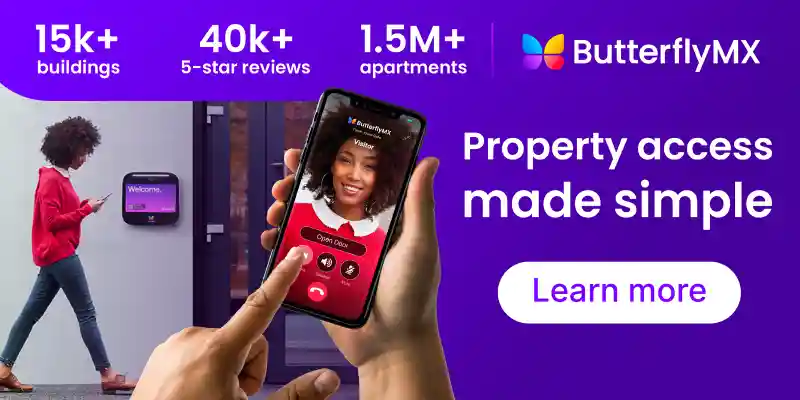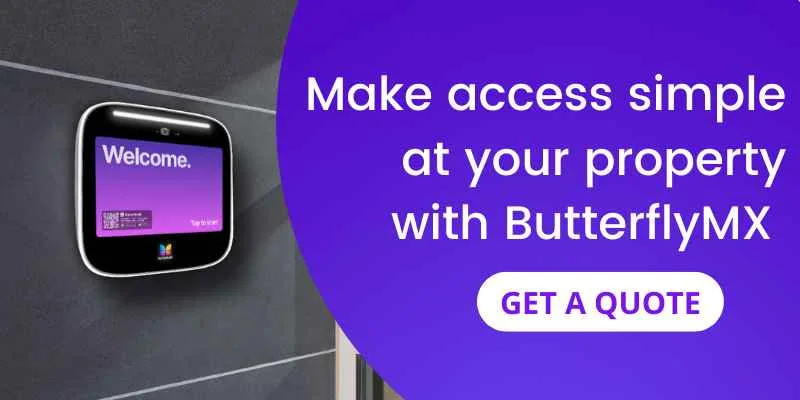Key takeaways
- Intercom issues can often be traced to simple causes like power supply failures, poor WiFi, or outdated software. Many are easy to troubleshoot with just a few steps.
- Wired and telephone-based intercom systems are prone to age-related failures, limited replacement options, and compatibility challenges with modern smart technology.
- Wireless and cloud-based intercom systems, like ButterflyMX, offer easier installation, app-based controls, and more reliable long-term performance.
- Proactive maintenance, including regular inspections, system updates, and resident support, helps building staff prevent access issues and keep intercom systems running smoothly.
- Upgrading to a ButterflyMX Video Intercom delivers a better resident experience, improves security, and simplifies access control across your entire property.

Disclaimer: While this guide covers common intercom issues and basic troubleshooting steps, ButterflyMX always recommends contacting your intercom’s support team or a qualified professional if you’re unsure how to proceed. Attempting repairs without proper knowledge may result in further damage or safety risks.
Whether you’re a resident expecting a delivery or a property manager fielding tenant complaints, a broken intercom system at your apartment or commercial building creates instant frustration. Missed guests, delayed packages, and unanswered calls all add up to a poor access experience. And with so many types of intercom systems out there, figuring out what’s wrong isn’t always straightforward.
That’s where this guide comes in.
In this post, we’ll walk you through how to troubleshoot a non-working intercom system, from wired and wireless setups to telephone callboxes and smart video intercoms. You’ll learn the most common causes of failure, what you can fix yourself, and when it’s time to consider an upgrade.
Plus, if you’re managing an older building, we’ll cover the unique challenges of legacy wiring, how to spot the signs of system failure, and why more properties are switching to cloud-based video intercoms like ButterflyMX.
Let’s get started, and get your intercom back up and running.
Navigate this post:
- Identifying intercom system problems
- Types of issues with wired intercoms
- Wireless intercom systems: Common challenges and solutions
- Telephone callbox troubleshooting: Common problems
- Cloud video intercoms: Tackling unique challenges
- DIY intercom repair tips
- Repairing legacy intercom wiring: Challenges and solutions
- Challenges with fixing older intercoms
- Building management: Your role in intercom maintenance
- Video intercom systems troubleshooting
- Upgrading your video intercom
- Benefits of upgrading to a ButterflyMX Video Intercom System
- Frequently asked questions
Identifying intercom system problems
Your intercom system is the first point of contact for visitors. When it stops working, it can quickly lead to confusion, missed deliveries, and security concerns. Identifying these symptoms is the first step toward a fix. The good news is that many of these problems are easy to troubleshoot with a few basic steps.
Here are some of the most common signs something’s off and what they might mean:
- No audio or video
- The door won’t unlock
- The mobile app won’t connect
- Static, dropped calls, or silence
- Guest calls don’t show up on screen
- Power supply failure
- Loose or bad wiring
- Low voltage wiring connected issues
- Broken receiving station in a unit
No audio or video
If you can’t hear or see anything when someone uses the intercom, it could be a power issue, damaged wiring, or a problem with the microphone or camera. Sometimes, it might also be a problem with the display screen or speaker inside the unit.
The door won’t unlock
Does pressing the unlock button do nothing? This usually indicates a malfunction in the electric strike (the mechanism that opens the door) or a communication error between the intercom and the door system. It may also be related to wiring or software permissions.
The mobile app won’t connect
If you’re using a smart intercom and the mobile app isn’t working, you may be dealing with WiFi or cellular network issues, outdated app software, or incorrect login credentials.
Static, dropped calls, or silence
Are you hearing static? Are calls dropping unexpectedly? That could indicate faulty wiring, low power, or interference from nearby electronic devices, particularly in older analog systems.
Guest calls don’t show up on screen
If your tenants are not receiving calls when a visitor uses the intercom, the issue could be the connection between the intercom hardware and the mobile device or a configuration problem in the system settings.
Power supply failure
If your intercom suddenly shuts down or won’t turn on at all, the issue may stem from a power supply problem, which could be due to a tripped circuit breaker, a damaged transformer, or a disconnected power source.
Loose or bad wiring
Over time, intercom wiring can degrade, come loose, or get accidentally damaged, especially in older systems. Loose or frayed wires often lead to inconsistent performance, including static, dropped calls, or a total loss of function.
Low voltage wiring connected issues
Most intercoms run on low-voltage wiring connected to a transformer. If that wiring is faulty, improperly installed, or underpowered, it can cause the system to malfunction or stop working altogether. A multimeter test can often pinpoint voltage issues.
Broken receiving station in a unit
If a specific apartment or office isn’t receiving calls, the issue could be a faulty indoor station. A broken receiver may result in one-way audio, total silence, or failure to unlock the door from the inside.
Types of issues with wired intercoms
Wired intercom systems have been a mainstay in buildings for decades, and for good reason. They’re often dependable and straightforward. But over time, even the most reliable systems can start to show their age.
While some of these problems may seem minor, they can quickly snowball into major disruptions in buildings with many residents or visitors. And because wired systems rely so heavily on physical infrastructure, most repairs should be handled by a licensed low-voltage technician or electrician.
If your system shows signs of wear frequently, it might be time to consider a modern upgrade, but we’ll get to that in a later section.
Here are some of the most common issues you might run into with a wired intercom system:
- Corroded or frayed wires
- Central system damage
- Buzzers or speakers not working
- Challenges with replacing old parts

Corroded or frayed wires
Wiring issues are by far the most common problem in older systems. Over the years, wires can become corroded, frayed, or even chewed through by pests, leading to weak or dropped signals, static, or total loss of functionality. If you see exposed wires or signs of damage, it’s time to bring in a professional.
Central system damage
In many wired systems, the individual units connect to a central control board or panel. If that main system is damaged or fails, it can knock out service to every connected unit. Diagnosing central panel issues requires an expert with experience in legacy systems.
Buzzers or speakers not working
Sometimes, the issue isn’t with the wiring, it’s with the actual hardware. Old buzzers, speakers, or call buttons can wear out over time, leading to muffled sound, distorted audio, or unresponsive call functions. Replacement parts may be available, but sourcing them for older models can be tricky.
Challenges with replacing old parts
One of the biggest headaches with aging wired systems is finding compatible replacement components. Some manufacturers no longer support legacy models, limiting repair options. In some cases, you may need to retrofit or replace the entire intercom unit to restore basic functionality.
Wireless intercom systems: Common challenges and solutions
Wireless intercom systems have made building access more convenient than ever with features like mobile access, video calling, and cloud connectivity. But like all tech, they’re not perfect. A few hiccups can disrupt communication or cause frustration for residents and visitors alike.
Below are some common issues that can pop up in wireless intercom systems and what you can do to fix them, plus a checklist to go over before contacting support:
- WiFi connectivity issues
- Battery or power supply problems
- Inconsistent app notifications
- Audio/video delay or dropouts
- Checklist before calling support
WiFi connectivity issues
Wireless intercoms rely on a strong, stable internet connection. If your system drops calls, lags, or fails to connect, the culprit is often weak WiFi. This can be caused by poor router placement, network congestion, or interference from other electronics. A quick fix might involve moving the router closer, rebooting your modem, or installing a WiFi extender to boost coverage.
Battery or power supply problems
Some wireless intercoms include battery-powered components or may be connected to a power source that’s not delivering consistent voltage. Check for loose power cables or battery wear if the device powers off unexpectedly or only works intermittently. A power cycle (unplugging and plugging back in) can help diagnose whether it’s a temporary glitch or a hardware issue.
Inconsistent app notifications
If you or your tenants are not receiving calls or alerts on your phones, the issue may lie with the app, not the hardware. App settings, background refresh permissions, or do-not-disturb modes can interfere with incoming notifications. Ensure the app is up to date, push notifications are enabled, and background activity is allowed.
Audio/video delay or dropouts
Laggy video or choppy audio can indicate bandwidth issues or temporary server glitches. If other devices on your network are also slow, the intercom might be competing for bandwidth. To reduce traffic, try disconnecting unused devices or scheduling firmware updates during off-hours.
Checklist before calling support
- Is your WiFi working properly on other devices?
- Have you restarted your router or modem?
- Is the intercom system plugged in or fully charged?
- Are notifications enabled in your phone’s settings?
- Have you updated the mobile app and system firmware?
If you’ve run through these steps and still have issues, it might be time to contact your intercom’s support team. Wireless systems are more reliable than ever, but like all tech, they work best with the right setup and regular maintenance.
Telephone callbox troubleshooting: Common problems
Telephone callboxes have long been used to manage access in apartment and condo buildings. They work by dialing a resident’s landline or mobile number when a visitor arrives. However, while they were once standard, these systems are increasingly showing their age.
Here are a few common issues that can affect telephone-based intercom systems and what you can do about them:
- Outdated landline dependencies
- Calls not reaching residents
- Poor speaker or microphone quality
- No video capabilities
Outdated landline dependencies
Many traditional callboxes rely on landlines to make calls. But with fewer residents maintaining landline service (and telecom companies phasing them out) these systems often struggle to stay connected. If calls frequently fail or go unanswered, outdated infrastructure is likely to blame.
Calls not reaching residents
When a guest buzzes in, the call may not go through to the resident’s phone. This could be due to incorrect phone numbers in the directory, service outages, or carrier-level blocking (with mobile phones). Double-check that contact info is current and that the system is capable of reaching both landlines and mobile numbers.
Poor speaker or microphone quality
Crackling audio, muffled voices, or one-way communication are common signs of hardware wear. Older components, including outdoor units, can degrade over time due to weather, vandalism, or general use. Unfortunately, replacement parts for these systems can be hard to come by.
No video capabilities
Traditional callboxes offer only audio, meaning residents can’t visually confirm who’s requesting access. In an era where security and convenience go hand in hand, the lack of video is a serious drawback, specifically for buildings looking to modernize the resident experience.
The bottom line? Most of these challenges are caused by outdated infrastructure. While some issues can be temporarily fixed with a quick repair or directory update, long-term reliability often requires considering an upgrade.
Cloud video intercoms: tackling unique challenges
Cloud-based video intercoms offer a modern approach to building access, combining convenience, security, and mobile control. But like any tech-powered system, they come with their own set of challenges. Understanding these potential hiccups can help you prevent downtime and keep your building running smoothly.
Here are a few common issues that cloud video intercom users may face and how to resolve them:
- App crashes or software bugs
- Video feed not loading
- Integration with smart locks not working
- Server downtime (rare but impactful)
App crashes or software bugs
Occasional app glitches can interrupt access or prevent residents from receiving calls. Outdated app versions, device compatibility problems, or temporary server syncing errors often cause these issues. Ensure all users keep the app updated and that their mobile operating systems meet its minimum requirements.
Video feed not loading
If the live video feed isn’t displaying correctly, it’s likely a bandwidth issue or a temporary streaming glitch. This can happen when WiFi is weak, the network is overloaded, or the camera connection times out. Try restarting the app, switching to a stronger network, or checking your system settings for camera permissions.
Integration with smart locks not working
When a cloud intercom system is integrated with smart locks or access control systems, occasional syncing issues can cause unlock commands to fail. These are often caused by outdated firmware or connectivity drops between devices. Resetting the integration or updating the system firmware usually resolves the problem.
Server downtime (rare but impactful)
Cloud-based systems rely on external servers to process calls, manage video feeds, and sync with mobile apps. While rare, service interruptions can temporarily disable some functionality. That’s why system reliability, including uptime guarantees and backup solutions, is critical.
Cloud video intercoms are designed to make access smarter and more secure. But like any modern system, they work best with proactive maintenance and a reliable partner behind the scenes.
ButterflyMX minimizes these risks with a reliable cloud infrastructure, remote diagnostics, and proactive support, ensuring your system stays online and functioning when it matters most.
DIY intercom repair tips
Before you schedule a service call or start pricing out a replacement system, it may be worth trying a few quick fixes. Many intercom problems especially with newer systems can be solved in just a few minutes with basic troubleshooting.
Here are a few easy, non-technical steps you can try first:
- Restart the intercom panel or power cycle the system
- Check internet and power connections
- Update software or firmware
- Test functionality from a mobile app (if applicable)
Restart the intercom panel
Just like rebooting your phone or computer, restarting your intercom panel can clear up minor software bugs. If the device is unresponsive or acting glitchy, try powering it off and back on again. Alternatively, if there’s a reset button on the device, you can press and hold it until the system restarts.
Check your power and internet connection
A disconnected power cable or weak WiFi signal could be why your intercom isn’t working. Make sure the system is plugged in and receiving power. If it runs on batteries, check to see if they need to be replaced. For cloud-based systems, test the internet connection to ensure it’s stable.
Update software or firmware
If you’re using a smart or app-connected intercom, check for available updates in the mobile app or system dashboard. Outdated software can cause compatibility issues or bugs that interfere with performance. Keeping your system up to date is one of the easiest ways to avoid problems.
Test functionality from your mobile app
If your intercom connects to a mobile app, try making a test call or unlocking the door from your phone. This can help you determine whether the problem is with the hardware, the app, or your internet connection.
Try this first before calling support:
- Is the panel powered on or plugged in?
- Is your WiFi working on other devices?
- Have you tried restarting the system?
- Is your app up to date?
- Are notifications and permissions enabled on your phone?
If everything checks out and your system still isn’t working, it’s time to call in the pros. Intercoms are a key part of your building’s security and when DIY fixes fall short, we recommend you leave the rest to a qualified technician.
Repairing legacy intercom wiring: Challenges and solutions
If your building’s intercom system has been around for a while, chances are the wiring behind the scenes has, too. While legacy systems may still function, repairing them is rarely simple or cheap. Older wiring has unique challenges that can quickly turn a minor fix into a major project.
Here’s what to watch out for:
- Unsafe wiring or open circuits. Decades-old intercom systems often use outdated wiring that doesn’t meet today’s safety standards. In some cases, wires may be exposed, brittle, or even live, creating risks for residents and anyone attempting a repair. Touching the wrong wire could damage the system or injure the person who touches it.
- Hidden or undocumented wiring paths. Legacy systems may have been installed without detailed schematics or labeled connections. Identifying where wires run or which apartment connects to which port can turn into a frustrating guessing game. It’s not uncommon for technicians to spend hours just tracing connections.
- Limited repair options. Finding matching replacement parts can be nearly impossible because some manufacturers no longer support their legacy systems. Compatibility issues may still affect performance or reliability even if you locate a workaround.
- High labor costs for rewiring. Rewiring a building, even partially, is labor-intensive and expensive. Walls may need to be opened, permits may be required, and disruptions to residents are almost guaranteed. In some cases, the cost of rewiring can rival or exceed that of a full system upgrade.
Challenges with fixing older intercoms
When something goes wrong with an older intercom system, the first instinct might be to repair rather than replace. But the reality is that fixing outdated equipment isn’t always easy or economical. In fact, the deeper you dig, the more complications tend to surface.
That’s why more property managers are choosing to invest in modern, cloud-based intercom systems. They’re easier to maintain, offer more features, and reduce long-term repair costs, all while delivering a better experience for residents and visitors alike.
Here are some of the biggest roadblocks to repairing legacy intercom systems:
- Lack of manufacturer support
- Difficulty finding replacement parts
- Incompatibility with modern tech
- Long-term reliability concerns
Lack of manufacturer support
Many legacy intercom models are no longer supported by the companies that made them. That means no replacement parts, documentation, or customer service to call when something breaks, leaving you alone to figure it out.
Note: ButterflyMX continues to offer support for our legacy Video Intercom models. If you’re using an older ButterflyMX system, our support team is here to help.
Difficulty finding replacement parts
Even if you track down a compatible component on a third-party marketplace, there’s no guarantee it’ll work. Discontinued parts are often overpriced, poorly documented, or in questionable condition if they’ve been salvaged from other systems.
Incompatibility with modern tech
Older systems weren’t designed to work with smartphones, mobile apps, or cloud-based platforms. So, while you can fix a broken speaker or button, you’ll still be left with a system that lacks the features today’s residents expect, like video calling, remote unlocking, or delivery access.
Long-term reliability concerns
A repaired system may work for now, but for how long? Legacy systems often suffer from cascading failures: fix one issue, and another crops up a few weeks later. The cost of multiple service calls and stopgap fixes can add up fast.
Building management: Your role in intercom maintenance
Whether it’s ensuring deliveries make it inside or responding quickly to resident lockouts, building management plays a crucial role in keeping intercom systems running smoothly. While some issues can be addressed on the spot, many require proactive oversight, regular check-ins, and fast coordination when something goes wrong.
Here’s what property managers and building staff should keep in mind:
- Perform regular inspections
- Keep systems up to date
- Respond to resident concerns promptly
- Train staff on system resets and support workflows
Perform regular inspections
Minor issues can become big problems if left unchecked. Routine inspections to check wiring, test call functionality, and clean outdoor panels help prevent breakdowns and extend the life of your intercom system. Set a recurring schedule to inspect both common area devices and in-unit stations (if applicable).
Keep systems up to date
Staying current on software and firmware updates is essential for smart or cloud-based systems. Updates often include security patches, performance improvements, and new features. Building management should regularly check for updates and schedule maintenance windows if needed.
Respond to resident concerns promptly
When residents report intercom issues, speed matters. Missed calls or access issues can create frustration or safety concerns. Make it easy for residents to report problems, and be transparent about when fixes will be made.
Train staff on system resets and support workflows
Even with a modern system, things can occasionally go wrong, like a panel freezing or a power hiccup causing a reboot. Make sure on-site staff know how to do a quick system reset, access basic troubleshooting instructions, and escalate to technical support when needed.
When building management takes an active role in intercom maintenance, the result is fewer service calls, fewer complaints, and a smoother access experience for everyone. And when it’s time for an upgrade, being familiar with how your current system works makes choosing a new one even easier.
Video intercom systems troubleshooting
Video intercoms take building access to the next level but when something goes wrong, it can leave residents guessing who’s at the door or missing important deliveries. Fortunately, many video-related issues are easy to diagnose once you know what to look for.
Here are some common problems with video intercom systems and how to address them:
- Poor lighting = poor video quality
- Lens damage or dirt
- Residents not receiving calls
- Visitor not pressing call button properly
Poor lighting = poor video quality
If the screen looks dim, grainy, or distorted, it might not be the camera, it could be the environment. Video intercoms often rely on natural light or external lighting to clearly capture faces. Make sure the area around the intercom is well-lit, especially at night.
Lens damage or dirt
Smudges, dust, or weather-related buildup on the camera lens can make even the best intercom look like it’s malfunctioning. Regularly clean the lens with a soft cloth, and if the camera is cracked or fogged up, contact support, as it may need to be replaced.
Learn how to clean your ButterflyMX Video Intercom:
Residents not receiving calls
If residents aren’t getting notified when someone rings the intercom, it could be due to app settings, connectivity issues, or outdated software. Check if notifications are enabled on the resident’s phone, and confirm they’re using the latest version of the app.
Visitor not pressing call button properly
Sometimes, the issue is as simple as a visitor not knowing how to use the system. Clear on-screen instructions (like those on ButterflyMX Video Intercoms) help ensure guests know how to place a call. If visitors frequently have trouble using the intercom intuitively, it may be worth investigating the screen layout.
Upgrading your video intercom
If your current intercom system is more frustrating than functional, or if you’re spending too much time troubleshooting, consider an upgrade. Modern video intercoms are reliable alternative that’s easier to install and far more flexible than legacy systems.
Here’s why upgrading might be your best move:
- Simple retrofit options
- App-based controls
- Visitor management features
- Works across multiple buildings/entrances
Simple retrofit options
Wireless systems don’t rely on complex building-wide wiring, which means you can often install them without tearing into walls or rewiring every unit. Whether you’re replacing a buzzer or upgrading from a telephone-based system, wireless intercoms make the process faster and less disruptive.
App-based controls
Today’s residents expect to manage access from their smartphones. A wireless video intercom lets them see who’s at the door, speak to visitors, and unlock the entrance all from their phone, whether they’re home or away.
Visitor management features
Need to let in a delivery driver or give a guest access while you’re out? Many wireless systems allow you to issue temporary credentials, like ButterflyMX’s Visitor Passes, to streamline entry without compromising security.
Works across multiple buildings/entrances
Whether it’s the front door, a side gate, or a package room, wireless video intercoms can be installed at multiple access points and managed from one central platform, giving residents and property staff full visibility and control.
Benefits of upgrading to a ButterflyMX Video Intercom System
When it comes to smart access, convenience and security shouldn’t be trade-offs, and with ButterflyMX, they’re not. Our video intercom system is trusted by more than 17,000 buildings to modernize property access, improve the resident experience, and simplify building operations.
Here’s what you get when you upgrade to a modern, cloud-based intercom system like ButterflyMX:
- Let residents open doors from anywhere. With the ButterflyMX mobile app, residents can see, speak with, and grant access to visitors whether they’re at home or on the go. That means no more missed guests, packages, or service calls.
- Capture every entry event with cloud-based video storage. Every call made at the intercom is logged with time- and date-stamped photos or video, giving property staff peace of mind and a full audit trail, no on-site servers or DVRs required.
- Ensure seamless package deliveries. ButterflyMX makes delivery access simple. Residents can grant time-limited access to delivery drivers, and building staff can review entry events to confirm when and how packages arrived.
- Manage access across your entire property from one dashboard. The ButterflyMX Video Intercom integrates with ButterflyMX Keypads, Elevator Controls, and the best smart lock makes and models so you can manage doors, gates, and access points all from a single platform.
- Install without complex wiring or in-unit hardware. Our system is cloud-based and designed to retrofit easily into existing buildings. No need to install hardware inside every unit, just install one device at the entryway, paired with the resident’s smartphone.
Frequently asked questions
- Why is my apartment intercom not working?
- Can I fix my intercom system myself?
- How much does it cost to replace an intercom?
- Do smart intercoms need WiFi?
Why is my apartment intercom not working?
There could be several reasons, from power or wiring issues to connectivity problems or outdated hardware. If you’re using a traditional system, it may be as simple as a tripped breaker or a loose connection. For smart intercoms, check your internet connection, app updates, and power supply first. If all else fails, contact a certified technician.
Can I fix my intercom system myself?
Some issues like restarting the panel, checking connections, or updating the app are easy DIY fixes. But if you’re dealing with exposed wiring, damaged hardware, or persistent outages, it’s best to call in a professional. Older systems, in particular, may require licensed technicians or even a full replacement.
How much does it cost to replace an intercom?
The cost depends on your building size, the type of system you choose, and how much wiring is involved. Traditional systems can range from a few hundred to several thousand dollars. Cloud-based systems like ButterflyMX typically offer easier installation and lower long-term maintenance costs since they don’t require in-unit hardware.
Do smart intercoms need WiFi?
Yes, most smart intercoms rely on an internet connection to function properly for features like video calling, remote unlock, and app-based controls. A stable connection ensures the system stays responsive and reliable for both residents and property staff.

Get your free quote!
Fill in the form below, and we'll email you right back.
Want a free quote?
Fill in the form below, and we'll email you right back.
You’ll be redirected shortly...