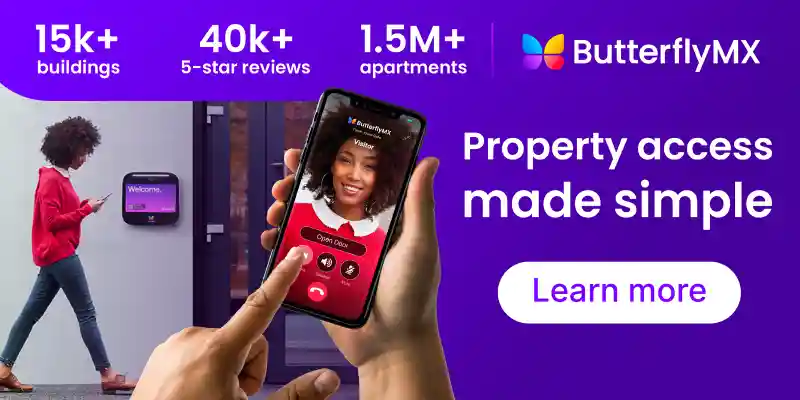Key takeaways
- IWMS stands for integrated workplace management system. An IWMS is software that helps run an office space.
- Key features of a good integrated workplace management system include energy management, visitor management, and technology integration.
- Benefits of integrated workplace management systems include increased productivity, employee satisfaction, and saved time.
- Three integrated workplace management system companies worth checking out are IBM TRIRIGA, Robin, and Ganttic.

Running an efficient office requires robust workplace management. But this aspect is also often overlooked. An IWMS is one possible solution for managing a workplace.
In this guide, we’ll answer the question: What is IWMS software? Next, we’ll review the technical features of IWMS solutions. Finally, we’ll review the benefits of integrated workplace management system solutions.
This post covers:
- What does IWMS stand for?
- What does an IWMS do?
- What is the main purpose of an integrated work management system?
- What are the features of integrated workplace management systems?
- What is the best IWMS software?
What does IWMS stand for?
The acronym of IWMS stands for integrated workplace management system.
An IWMS is a software platform that helps workers optimize workplace resources. With an IWMS, a workplace maximizes facility use. As a result, it reaches the highest possible ROI, or return on investment, on its real estate purchase.
What does an IWMS do?
An IWMS is virtual software that generates an organizational strategy for your physical office space.
The integrated part of an integrated workplace management system refers to the integrated workplace management system software utilizing all of the technology currently available in an office setting.
The technology typically available in a commercial or industrial space includes:
- Laptops and tablets
- Printers
- Access control systems
- Package management systems
- Lighting
- Intranets and other internal company software
- Preventative maintenance tools
- Front desk stations
What is an example of an IWMS?
The most common IWMS examples include:
- Energy management. Your management system can help reduce the amount of energy your workplace consumes by giving statistics for how much power is used. This information can be narrowed down to individual rooms in an office space.
- Visitor management. An integrated workplace management system is particularly useful when managing visitors. You can keep track of expected visitors, grant entry to approved guests, and remotely monitor their visitor status.
- Space management. With a management system, you can maximize the physical dimensions of an office space so that they can be put to productive use.
Task management. Employees’ roles and assignments can be managed from an IWMS, which can lead to more organized and efficient work output. - Resource management. In this sense, resources refer to people. Your workplace management system can help you organize employees based on teams and collaborative efforts within the workspace. Moreover, the system can manage the availability of conference rooms and job-specific technology.
- Lease management. You can manage rental payments, lease renewal dates, and other rental calculations within a management system.
- Maintenance management. You can schedule and track maintenance within your workplace. This helps you monitor operational costs as well as the usefulness of specific equipment and hardware.

What is an IWMS tool?
An IWMS tool is another word for software that powers an integrated workplace management system.
What is the difference between CMMS and IWMS?
When it comes to IWMS vs CMMS, CMMS stands for computerized maintenance management system. Meanwhile, IWMS stands for integrated workplace management system.
To explain further, a CMMS is solely focused on maintenance. As a result, it would likely have a bigger impact on a company’s manufacturing plant or warehouse as opposed to an office space.
On the other hand, integrated workplace management system software can dictate office policies, such as when the physical space needs cleaning or when certain items, like lightbulbs, should be replaced. However, this doesn’t make it a dedicated maintenance system for the entire property.
Keep in mind: Some integrated workplace management system systems can be used for preventative maintenance by monitoring equipment usage times.
What is the difference between CAFM and IWMS?
As it turns out, a CAFM (computer-aided facilities management) system is a small part of an IWMS. A CAFM helps utilize office space, establish a floor plan, and manage other physical aspects of a workplace. IWMS applications cover all of that and much more (as listed in the above examples).
What is the main purpose of an integrated work management system?
The main purpose and benefit of an IWMS is to make the most out of your workspace. An integrated workplace management system maximizes productivity while also saving on wasteful expenses.
As employees return to the office after years of working from home, their expectations for a productive work environment have changed.
However, there are numerous other benefits to an integrated workplace management system, such as:
- Increased employee satisfaction. An integrated workplace management system often leads to a more comfortable work environment.
- Employees will find the office set up to be both more accommodating and comfortable.
- Simplified management. An integrated workplace management system does all of the difficult calculations for office managers. Further, some systems can even manage office taxes. So, an office manager only has to follow what the integrated workplace management system dictates in terms of office needs.
- Easy installation and usage. Integrated workplace management systems are pretty simple to install onto a computer or tablet. What’s more, they’re typically easy to use and don’t require special training or IWMS certification.
- Increased efficiency. Integrated workplace management systems save office managers and personnel time that can be better spent on other tasks.
- Future planning. Sophisticated software can analyze your company’s growth rate and space needs. Then, it can calculate how your office setup will look after more employees join the team.
Watch how ButterflyMX works:
What are the features of integrated workplace management systems?
A lot of IWMS software is similar. However, some software places a bigger emphasis on certain features. When choosing your integrated workplace management system software in the next section, keep in mind that your unique office needs will dictate the best software for you.
Key features to look for in an IWMS include:
- Sustainability. How environmentally conscious is your company? Certain integrated workplace management system software is mindful of a company’s environmental impact and energy management. This software will not only monitor physical waste (such as paper and food) but energy usage as well.
- Visitor management. If your office anticipates managing a lot of visitors daily, an integrated workplace management system that can schedule and organize visitation times and access for office visitor management is a must.
- Space and asset management. Depending on the size of your office, this can be a bigger or smaller requirement.
- Technology integration. Some IWMS software will integrate better with certain technologies than others. This largely depends on what your office uses on a daily basis.
- Beyond workplace management. Certain integrated workplace management system software can go beyond managing the physical office space. For example, there is IWMS software that covers portfolio management, lease management, asset management, and other internal data that make operations easier.

What is the best IWMS software?
When deciding on the best IWMS software, consider two factors: price and features.
The latter is especially prevalent because of the unique demands of every company. Concerning price, a lot of integrated workplace management system software offers annual updates with the caveat that the software is subscription-based.
With those factors in mind, we’ve identified three possible IWMS companies:
- IBM TRIRIGA. Created by one of the most recognizable tech brands, IBM, this integrated workplace management system is feature-heavy, checking off every essential on our list. It combines asset management, lease management, portfolio management, and IWMS, which goes above and beyond the needs of the physical workplace. However, this software is seemingly intended for larger organizations. With a reported price tag of up to $125,000, this might be too pricey for smaller companies.
- Robin. Created by the software company Robin Powered, this system focuses on balancing hybrid office environments. So, if that describes your office type, Robin may be your best choice. While exact pricing requires consultation, Robin features a free version and a free trial.
- Ganttic. At only $25 per month, this cloud-based software platform is ideal for businesses operating on a tight budget. It also features 24/7 chat and can be integrated into most computers.
- Front desk station. The front desk station from ButterflyMX is a visitor management system that can installed on any workplace computer. With the front desk station, you get live video streaming to monitor operations from anywhere, the ability to speak with tenants and visitors anytime, and the ability to grant access to visitors anytime.