Key takeaways
- Mobile access control is a way for tenants to open doors on your property with their smartphones.
- A mobile access system can connect with smartphones using WiFi, Bluetooth, or NFC.
- The benefits of mobile access control include easier access and delivery capabilities for multifamily, commercial, and gated communities alike.
- The best mobile access systems come with features like cloud-based administration, cameras, and feature-rich mobile apps.

Whether you own or manage a residential or commercial property, you need a robust access control system. One that not only keeps your building staff and tenants safe but is also convenient to use. Thankfully, we live in a very mobile-centric society.
From the alarm that wakes us up in the morning to the device we use to pay at the grocery store, smartphones have made our daily lives easier. So, why not also use them to manage access in and out of buildings?
Read on to learn more about mobile access technology, how it works, its benefits, choosing the right system, and completing the mobile access experience for your visitors. Most importantly, you’ll discover what the best mobile access control system is.
In this post, we’ll cover:
- Top 3 mobile access control systems for buildings
- What is mobile access control?
- How mobile access control systems work
- Access control systems vs. mobile-based access systems
- Completing the mobile access experience for visitors
- Benefits of mobile access
- Choosing the right mobile access control system
- Mobile access control FAQs
Top 3 mobile access control systems for buildings
Choosing the right mobile access control system ensures heightened access management and a seamless user experience that adapts to the evolving needs of your business.
Based on our research, here are the top three mobile access control systems for properties of all types:
1. ButterflyMX
With over 40,000 five-star reviews and a holistic suite of access control products that are designed to work seamlessly together, ButterflyMX is the best choice for making property-wide access simple at your building.
Mobile access systems use your residents’ smartphones to offer features like remote unlocking or intuitive, user-friendly apps. But a resident’s phone is only one piece of the access control puzzle.
The best mobile access systems also make administration easier for management and staff alike — and that’s where our powerful ButterflyMX system stands above the competition.
What makes ButterflyMX stand out:
- Integrations with multiple hardware options, like Video Intercoms, Fob Readers, and Keypads. As a result, offering a unified and cohesive experience at your property.
- The cloud-based access control system empowers you to grant and revoke access remotely in real-time. What’s more, you can easily manage access for multiple locations from one dashboard. So you won’t have to switch between countless dashboards or fragmented systems.
- Custom-built delivery solutions: allowing residents to issue Delivery Passes to couriers, ensuring that they’ll never miss a package again. Additionally, Visitor Passes grant seamless access to guests without a tenant even needing to be on-site.
- Cross-functionality with other types of credentials, like Bluetooth and NFC, for enhanced flexibility and convenience.
- Highly-rated app with features like amenity reservations and an intuitive swipe-to-open interface. So, you can easily manage access to shared amenity spaces like laundry rooms, rooftops, and fitness centers.
- Our powerful ButterflyMX cloud-based platform empowers your building staff to remotely update tenant information, manage access privileges, and review each door entry event from anywhere.
Discover how ButterflyMX works:
2. Kisi
Kisi’s mobile and cloud technologies offer a modern, secure, and user-friendly way to streamline your space. What’s more, their solutions are scalable, frictionless, and completely customizable.
Here are some features and benefits of Kisi’s access control:
- Generate detailed access logs and analytics with a cloud-based platform.
- Flexible access methods, including a smartphone app, tap-to-unlock, MotionSense, and traditional key cards or fobs.
- Integrates with video surveillance, alarm systems, identity management platforms, and HR software
- Offers encrypted technology for improved protection and instantly revokes access for lost or stolen devices.
3. HID Global
HID Global’s mobile access control system offers advanced security and flexibility that enables touchless access control a wide range of devices.
Here are some features and benefits of HID mobile access control:
- Convenient mobile credentials that support iOS, Android, tablets, wearables, and smart devices.
- Multiple access methods, including “tap” and “twist and go” gestures for contactless access.
- Secure storage for all mobile IDs stored in the access control reader’s for enhanced protection.
- Advanced integration capabilities that are compatible with corporate apps and mobile wallets.
What is mobile access control?
Mobile access control refers to using mobile devices — such as smartphones, tablets, and smartwatches — as a tenant’s credential to grant them access to an area or property.
As smartphone ownership continues to rise, access control using mobile phones becomes an increasingly convenient and secure way to manage access into and within buildings.
Tenants can authenticate their identity on their smartphones with:
- Biometrics, like fingerprint and face recognition
- Swiping or tapping in a mobile app
- Passcode
Enabling smartphone access control at your property means you don’t have to issue physical keys, fobs, or cards to tenants. Those items often need replacing – either because tenants lose them or they get damaged.
However, smartphones are far less likely to get lost or forgotten, and most tenants already own them. Entering a property through a smartphone app makes access control a seamless process for both tenants and property staff. In addition, mobile access control can also be touchless since users can open doors without touching any surfaces besides their phones.
What is mobile access credentialing?
Mobile access credentials help property staff easily keep track of who enters and exits the building as well as when. Plus, mobile access credentials facilitate a secure way for authorized personnel to access restricted areas of a building.
Additionally, for residential properties, mobile access credentials provide a way to manage who enters amenity spaces, restricting access to only those who paid the amenities fee. Since most mobile access control systems are cloud-based, administrators can easily grant and revoke mobile credentials anytime, anywhere.
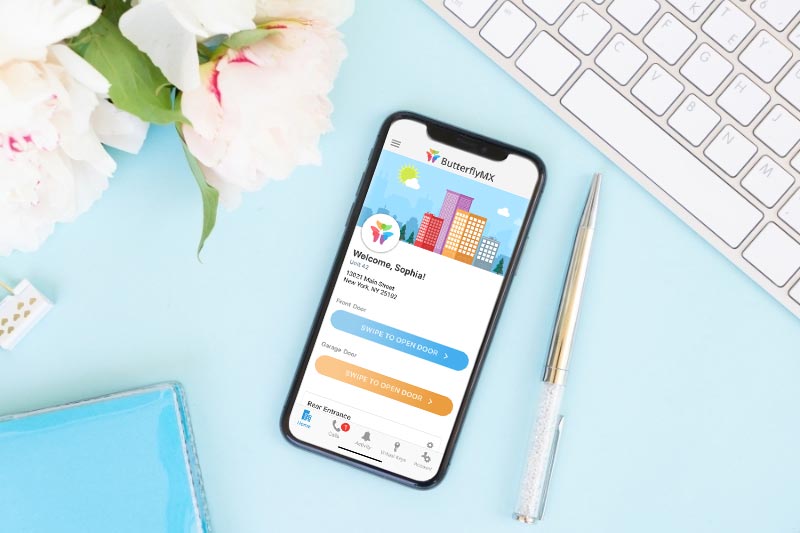
What’s the difference between mobile access and remote access control?
Mobile access control is the term we use to talk about smartphone-based access to physical doors and gates. On the other hand, remote access control is based on granting access to a computer’s digital database.
When you think of remote access, think of workers who want to remotely access files at their workspace. And when an employee can access whatever data they need remotely, they don’t need physical access to a building — and it’s physical entry into a building that a mobile access system provides.
How mobile access control systems work
Mobile access control systems work by using smartphones as access credentials. These systems enable communication between the mobile access control reader on the door and credential info stored on tenants’ smartphones.
Traditional access control systems require physical credentials, like key fobs or key cards. But in mobile access control systems, phones, tablets, and smartwatches replace fobs and cards.
All you have to do is tap a button in a mobile app or bring your smartphone near the mobile access control reader to open the door or gate. Not only does this type of access control ensure maximum security, but it also provides the ultimate convenience for all parties involved.
There are three main ways to enable mobile access:
WiFi
Chances are that your property already has dozens of devices connected to WiFi. Similarly, many phone access control systems are powered by a WiFi connection.
Both the access control reader and tenants’ phones connect to the same wireless network in WiFi-based systems. Then, the reader verifies the tenant’s credentials before signaling the door lock to open.
Bluetooth
Another common technology that’s widely used in smartphone door access control systems is Bluetooth.
Bluetooth Low Energy (BLE) automatically establishes a connection from a few feet away, typically within 2 to 3 feet. When a mobile device with access credentials is nearby, the access control reader picks up the signal, and then the door unlocks.
Near-field communication (NFC)
Similar to BLE, near-field communication (NFC) technology connects a phone to the reader. Although NFC is not as well-known as WiFi or Bluetooth, you’ve probably used NFC technology before, as it’s widely used for tap-to-pay payment applications.
However, unlike BLE technology, NFC requires you to be very close to the access control reader to work– its range is only a few inches.
See the different ways to open the door or gate with ButterflyMX:
Access control systems vs. mobile-based access systems
Here are some key differences between traditional and mobile access control:
Completing the mobile access experience for visitors
There are several benefits associated with mobile access control. Besides offering a convenient way of entering a building, it also gives property managers and staff a simple and efficient way to manage access permissions.
Learn how mobile access control solutions benefit:
Multifamily apartment buildings
Security is the top feature renters seek out in multifamily apartment buildings. In fact, 55% of renters report they’d move into an apartment specifically for advanced security features, like smartphone access control solutions. Mobile-powered smart access control systems cater to tech-friendly renters – like millennials and Gen Z, who make up large swathes of today’s rental market.
Three benefits of mobile access control in multifamily buildings:
- No physical keys. Keys are the most common item that Americans lose – on average, residents spend 2.5 days in total looking for missing keys and wallets. However, your residents are much less likely to forget their phones at home. With the ability to enter their apartments with their smartphones, residents will never be locked out because of missing keys.
- Ability to reallocate staff. Let’s face it: your third-shift workers would much rather be spending their time elsewhere. Instead of 24-hour doorman service, residents can use their phones to let themselves in at any time of day or night. This also frees up property staff’s time to focus on more important tasks, like fulfilling maintenance requests and organizing community events.
- Visitor Passes and delivery passes. When paired with a video intercom, the mobile access control system can facilitate property access for guests, service providers, and delivery people. Residents can give a one-time delivery pass to food or package couriers so they’ll never miss a delivery. Authorized guests can also use Visitor Passes to let themselves in even if the resident isn’t home.
Commercial and mixed-use properties
One of the most complex parts of managing a commercial property is controlling who gets access to specific areas. Commercial buildings with multiple uses – such as those with offices, coworking space, retail shops, and restaurants in the same complex – pose even greater access management challenges. That’s where mobile access control comes into play, offering a convenient way to manage property access.
Three benefits of mobile access control in commercial buildings:
- Improved security. Tenants want to feel secure at work. That’s why enabling mobile access is imperative in commercial property settings. Unlike forgettable key cards or key fobs, an employee’s cell phone is much less likely to get lost or fall into the hands of unauthorized persons. You can also use a mobile system to control access to elevators, ensuring only authorized tenants can access certain floors.
- Convenient property access for visitors. Tenants welcome guests into their office spaces daily – whether they’re clients, business partners, associates, friends, or family members. With a mobile phone access control system, tenants can directly grant or revoke access to guests as needed.
- Robust, yet simple, access control for areas within the property. If your commercial property is mixed-use, you need to manage who gets access to which areas. Instead of painstakingly programming each access card for every — and hoping they don’t lose them — use a cloud-based mobile access control system. You can manage these systems remotely and won’t have to issue physical access cards or keys. When integrated with a commercial property management system, the access control system automatically updates whenever an employee joins or leaves the company.
Gated communities
Gated communities are one of today’s most sought-after properties. Both residential and commercial tenants desire gated communities for their sophisticated security and controlled access.
Three benefits of mobile access control in gated communities:
- Ease of access for tenants and visitors. With a cell phone gate access system, tenants can open the gate from their phones without getting out of their cars.
- Prevents traffic congestion. At a gated community without an efficient access control system, it may take up to five minutes to verify each vehicle or visitor before allowing them access. However, with mobile access control, tenants and authorized visitors can request access within seconds from their phones.
- Reduces and eliminates tailgating. Tailgating is a serious problem in gated communities. Installing a mobile access control solution with a camera captures video of those unauthorized vehicles or guests.
Benefits of mobile access
Here are some advantages of mobile access control:
- Convenience. Tenants can unlock doors with devices they already carry, like smartphones and smartwatches.
- Remote management. Issue, manage, and revoke access permissions remotely in real-time via cloud-based platforms.
- Enhanced security. Mobile credentials use advanced encryption to reduce the risk of key cloning or unauthorized access.
- Touchless entry. Enables contactless access through features like Bluetooth, NFC, or swipe-to-open.
- Scalability. Easily adaptable for businesses of all sizes, from small offices to large properties with multiple locations.
- Real-time access logs. Monitor and track access events with detailed access logs. So, you never miss a moment at your property.
- Integrations. Integrates with other building systems, like video surveillance, alarm systems, and visitor management platforms.
Choosing the right mobile access control system
With many mobile access control solutions to choose from, you might not know where to start. That’s why we’ve outlined the top three criteria you should seek when investing in a mobile access control system.
Here are three features to look for:
Cloud-based
A mobile access control system that’s cloud-based is easy to manage remotely. Keeping tenant access credential information on the cloud — instead of an on-site server — ensures that you can update the system from anywhere.
Plus, this will automatically update access credentials on tenants’ smartphones. So, you won’t have to issue new key cards or other physical credentials.
Also, since the cloud is a part of the IoT access control ecosystem, you can connect the access control system to any device that uses the internet.
Integrate your cloud-based access control system with:
- A video intercom system
- Your CRM or G-Suite directory
- Slack to enable automatic notifications when certain security events occur
Camera-equipped
For added security, choose a mobile access control system with a camera or integrates with security camera systems. Having a camera alongside the access control hardware enables building staff and tenants to visually verify who’s entering the building. With this feature, you can be confident that only authorized individuals can access the property.
Highly rated mobile app
Perhaps one of the most important aspects of a mobile access control system is its mobile app. Choose a system that has a highly-rated smartphone app. Residents should be able to easily navigate the app and manage its notification settings.
A great way to gauge an app’s ratings is to look at customer reviews. For example, the ButterflyMX mobile app has over 40,000 five-star reviews, so you know you’ll be in good hands.
Top features of a mobile access control app:
- Multiple ways to open doors and gates. The more access methods, the better. Examples of access methods include swiping or tapping a button in the app, using voice commands, and using 3D or haptic touch.
- Door release logs. For maximum security, choose an app with door release logs. This way, you can review all door releases with time- and date-stamped photos from within the app.
- Visitor Passes and delivery pass. Residents should have an easy way to let trusted guests into their homes even when they’re not home. A mobile app with a Visitor Pass feature lets residents send access credentials to guests in advance. Residents should also be able to issue one-time delivery passes to couriers so they’ll never miss a delivery.
Mobile access control FAQs
Here are some commonly asked questions about mobile access control:
What is a mobile access app?
A mobile access app empowers you to unlock doors or access restricted areas using your mobile device. Additionally, the app typically connects via Bluetooth, NFC, or WiFi to authenticate and grant entry.
What is mobile access management?
Mobile access management is the process of issuing, overseeing, and revoking access permissions for tenants remotely through a cloud-based platform. What’s more, it allows you to control who has access to your property and monitor entry activity in real-time — all from a central online dashboard.

Get your free quote!
Fill in the form below, and we'll email you right back.
Want a free quote?
Fill in the form below, and we'll email you right back.
You’ll be redirected shortly...






