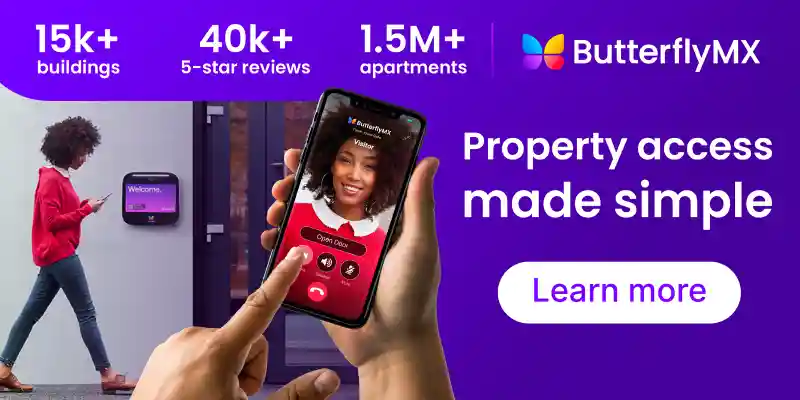Key takeaways
- Some of the best security camera systems include those from Rhombus, Eagle Eye Networks, and ADT.
- Analog security cameras use coaxial cables and on-site storage solutions, while IP cameras store footage in the cloud and use PoE wiring.
- Choose security cameras that are ONVIF compatible, integrate with access control, and are cloud-based.
- A security camera system costs from $3,000 to more than $10,000.

Security camera systems are ubiquitous throughout commercial and residential properties because of the peace of mind they provide. When it comes to securing a commercial or multifamily property with cameras, finding the right system is a complex process.
So, we’ve created this guide to help you find the best security camera system for your multifamily or commercial property. You’ll also learn what makes up these systems, the types available, and what to consider when selecting. Of course, we also cover what a system might cost you and answer some frequently asked questions.
Navigate this guide:
- 5 best security camera systems
- Components of security camera systems
- Types of security camera systems
- Considerations for security cameras
- Cost of commercial security camera systems
- Security camera system FAQs
5 best security camera systems
You’ll find endless options when looking for multifamily and commercial security cameras. So, we’ve given you a head start on finding the top selections below.
The four best security camera systems are:
1. ButterflyMX
Founded in 2014, ButterflyMX is renowned for its innovative approach to security, particularly in multifamily and commercial properties. What’s more, ButterflyMX’s catalog of products not only features security cameras but also an entire ecosystem of access control hardware designed to work together and enhance operations on your property.
ButterflyMX Security Camera features
Here are the top features that make ButterflyMX Cameras a standout choice:
- Weather and impact resistance. ButterflyMX Cameras are highly durable and have a weather and impact-resistant casing. This high durability makes them perfect for all kinds of commercial spaces, including indoor and outdoor areas.
- High-definition video. ButterflyMX Cameras offer high-definition video quality, ensuring that all footage is clear and detailed. HD video is crucial for identifying individuals and capturing essential details in case of an incident, which also makes these cameras effective for both security and monitoring purposes.
- Cloud storage and remote access. One of the key advantages of ButterflyMX Security Cameras is their cloud-based storage solution which allows users to access recorded footage from anywhere, at any time, using a secure internet connection. ButterflyMX cloud storage also ensures that important video data is protected from physical damage or theft, and is stored for up to seven days.
- Seamless integration with access control. ButterflyMX Security Cameras are designed to integrate seamlessly with our Access Control Systems for a cohesive access and security experience. Full-system integration allows property managers and residents to view live camera video and link camera footage with access events, making it easier to track who is entering and leaving the property.
- ONVIF compatibility. With the ButterflyMX Gateway, you can connect your existing cameras to our OS if they support the correct ONVIF firmware. In other words, mix and match camera brands to get the right security camera system for your property while still centralizing management through the ButterflyMX platform.
2. Rhombus
First, Rhombus offers an all-in-one, cloud-based security camera system that grants you remote visibility into your property’s activity. And thanks to plug-and-play deployment, Rhombus makes installing their POE security camera system easy. No DVRs or NVRs are necessary, so you can set up your security cameras in minutes.
Notable features and benefits:
- Review video footage, manage cameras, and integrate your platform remotely using the Rhombus mobile app.
- Includes onboard analytics powered by AI that helps identify types of activity and notify you with live alerts.
- Receive automatic updates to the firmware, adding new functionality and features after installation.
- Offers a wide range of camera types, such as dome, bullet, and fisheye — all of which integrate with Rhombus’ other products.
Read our Rhombus security cameras review here >>
3. Eagle Eye Networks
Eagle Eye Networks is a good choice if you’re looking for a flexible security camera system provider that provides smart video surveillance solutions for businesses at any time or place. Whether you use their cameras or not, Eagle Eye Networks empowers you to capture video and gain powerful data insights from your cameras.
Features of Eagle Eye Networks include:
- You can use your own ONVIF-compatible cameras alongside Eagle Eye Networks’ robust cloud-based software to better capture and analyze video with AI.
- 911 camera sharing allows operators to access and view video feeds from cameras near the call’s origin.
- Search across your entire security camera system for specific access control activities, such as people, vehicles, animals, and more.
- Using video analytics, you can capture license plates and identify types of activity, such as intrusions, loitering, and camera tampering.
4. ADT
ADT is a global leader in home security solutions, but small businesses and commercial properties also benefit from its services. Additionally, ADT allows you to surveil your property to monitor when activity is captured, or sensors are tripped. It also lets you customize your indoor and outdoor security camera system with on-site or cloud storage.
ADT’s security camera systems for businesses include:
- Real-time monitoring allows you to monitor property operations, parking facilities, and entryways through the ADT mobile app.
- Cameras include built-in sound alerts and flashing LEDs to deter potential intruders.
- Capture HD video footage throughout the day, at night, and in low-light conditions.
- Select from a wide range of security cameras: dome, bullet, turret, perimeter, and video doorbells.
5. OpenEye
Lastly, OpenEye provides multifamily and commercial properties with affordable and scalable cloud-managed video cameras. With their platform, you can easily scale your property’s surveillance system and deploy cameras throughout.
Moreover, OpenEye offers great flexibility in how you implement its solution. You can choose among many different types of cameras, use them as standalone systems, or integrate them alongside on-site recorders.
Features of OpenEye include:
- Built-in video analytics offer motion detection, object tracking, and live alerts of such events.
- Simple installation enables a user-friendly, quick setup that automatically connects to the cloud.
- Indoor and outdoor security camera systems give you numerous solutions to cover all areas of your property.
- Integrate your camera systems with other business systems, such as access control, visitor management, and intrusion detection.
Read our OpenEye security cameras review >>
Learn how ButterflyMX works:
Components of security camera systems
Security camera systems have many components that play a pivotal role in capturing activity and giving you insight into your property. By learning what each part does, you can better understand how your system operates.
We’ve explained each of the components and how they work below:
- Cameras. These are the devices that record and capture footage. Depending on your system, cameras are either analog or IP and come in different form factors, such as bullet, turret, PTZ, and dome.
- Wiring. Most commercial camera systems are wired and require a power connection. As such, IP security cameras also need an internet connection, so they typically use a Power over Ethernet (PoE) cable, which supplies both power and internet through a single cable.
- PoE switch. The PoE cable runs from the camera to a switch, which enables it to carry both electricity and data. Multiple devices — other cameras, VoIP phones, or routers — may also be connected to the switch.
- Gateway. Connected to the PoE switch, the gateway will connect your IP cameras to the internet so they can then be managed from a desktop or mobile device.
- Storage. Depending on your cameras, you may use on-site, cloud, or both. On-site storage options include Digital Video Recorders (DVRs) and Network Video Recorders (NVRs). These on-site storage options have limited space, whereas cloud-based storage is virtually limitless.
- Software. Lastly, video management software reviews footage, manages cameras, and analyzes data they’ve captured. Software may be installed locally or hosted in the cloud and accessible via desktop or mobile app.
Important note: Security camera systems have different designs and technologies, so system components may differ from those we list here.
Types of security camera systems
Security camera systems can be categorized into two primary types: analog and IP.
Analog security cameras record video and transfer the data over a coaxial cable to an on-site storage solution, such as a VCR or DVR. The camera also requires a separate power supply connection.
Conversely, IP cameras, also known as cloud-based security cameras, operate in a similar way but store data in a networked storage device, such as an NVR or the cloud. These cameras typically only require a single connection, a PoE cable.
Overall, here’s how analog and IP cameras differ:
Security camera form factors
Similar to overall systems, camera hardware itself comes in numerous varieties:
Bullet
These cameras, which resemble the cylindrical shape of a bullet, are often used outdoors to cover distant areas or entryways. Their waterproof housing makes them excellent cameras for outdoor areas where they can capture activity throughout the day and night.
Perfect for: Exteriors, entryways or exits, parking lots, areas with long distances
Pros:
- Long-range coverage
- Waterproof housing
- High-resolution
- Night vision
- Visible deterrent
Cons:
- Lower vandal resistance
- Fixed field of view
Dome
Dome cameras are enclosed in a transparent dome-shaped housing, providing a discreet vandal-resistant option. As a result, these cameras are suitable for indoors or outdoors, enabling you to capture high-traffic areas from wide angles.
Perfect for: Interior or exterior, high-traffic areas, lobbies, retail, offices
Pros:
- Vandal-resistant
- Discreet appearance
- Weatherproof housing
- Night vision
- Wide views
Cons:
- Dome covering can easily become dirty with fingerprints, dust, or rain, resulting in poor visibility
- Limited range
Turret
Also known as “eyeball” cameras, turret cameras feature a ball-and-socket design allowing flexible positioning. These cameras may also capture specific locations or general areas, making them excellent choices for places where activity may dynamically change.
Perfect for: Indoors or outdoors, sensitive areas that require monitoring, capturing clearer footage in low-light conditions or at night
Pros:
- Highly flexible angle shots
- Less prone to dust, dirt, or glares from a dome
- Weather-resistant
- Night vision
Cons:
- Less vandal resistant
- Larger in size
- More noticeable than dome cameras
Fisheye
Fisheye cameras record video footage in a 360° panoramic view, making them perfect for large, open areas. These cameras are installed on the ceiling and are suitable for replacing multiple cameras in certain scenarios.
Perfect for: Interiors, ceilings, open areas, comprehensive coverage, hotels, airports, warehouses
Pros:
- Discreet
- Panoramic views
- Live pan, tilt, and zoom functionality
Cons:
- Distorted or warped footage
- Lower resolution
- Limited installation options
PTZ
Pan, Tilt, and Zoom (PTZ) cameras provide a dynamic and flexible surveillance option. These advanced cameras are more expensive but provide easy monitoring of areas in which operators want to follow specific activity or moving objects.
Perfect for: Dynamic environments, event surveillance, large areas
Pros:
- Large coverage area
- Remote control
- Auto-tracking features
Cons:
- More expensive
- Requires active monitoring
- More complex installation

Considerations when choosing a system
A lot goes into choosing a security camera system, but there are a handful of attributes you shouldn’t forget.
When choosing a security camera system, consider:
- Cloud-based. Cloud-based cameras can be managed remotely, require only a single wired connection, and provide nearly limitless cloud storage. In turn, you’ll be more efficient at monitoring your property and save on installation costs.
- Types of cameras. Select a system that offers different types of cameras to meet the needs of your property layout. This way, you’ll have the most optimal camera coverage throughout.
- ONVIF compatibility. Look for a system that supports the ONVIF standard (Open Network Video Interface Forum), which allows cameras to communicate with other devices despite being from another manufacturer. Therefore, you can mix and match solutions from different brands to create the ideal security camera solution for your property.
- Mobile access. Make sure your security camera system features a mobile app that allows you to remotely manage cameras, review logs, and integrate with other building systems.
- Integrations. Integrating security cameras with other security features, like access control or video management systems, creates an effective and holistic security system. So, learn what integrations your security cameras support for a more robust solution.
Multifamily vs. single-family home security cameras
While similar in function, security cameras for multifamily and single-family homes differ significantly. Understanding these differences is crucial for selecting the right system for your property.
Here’s how these security camera systems vary:
Cost of commercial security camera systems
The cost of a commercial security camera system may cost anywhere between $3,000 to more than $10,000. Individual cameras for single-family homes or individual units will cost $100 to $400 per camera.
With such large ranges and a wide variety of security camera systems, it’s hard to determine what your solution will cost.
However, the following considerations will impact costs:
- Manufacturer
- Hardware
- Features
- Installer pricing
- Integrations
- Storage options
- Subscriptions
Security camera system FAQs
- What’s the difference between surveillance cameras and security cameras?
- Is it better to have a security system or cameras?
- Do I need a DVR for security cameras?
- Are security cameras always recording?
- What is better, bullet or dome cameras?
- How many security cameras do I need?
- Is it better to have wired or wireless security cameras?
What’s the difference between surveillance cameras and security cameras?
Surveillance cameras are typically installed at large commercial properties or public areas to capture or deter criminal activity. They are monitored by either a security team or law enforcement.
On the other hand, security cameras are installed in homes, businesses, offices, and apartment buildings to monitor areas when activity is detected. The cameras record video footage upon detecting motion, which can later be reviewed from a desktop or mobile app.
Is it better to have a security system or cameras?
Ideally, you should have both a security system and cameras. That way, you create a comprehensive security solution that better protects your property.
Nonetheless, if you must choose one, it’s best to have a security system. Cameras can only capture evidence of criminal activity after it’s occurred, whereas a security system can deter and even catch perpetrators.
Do I need a DVR for security cameras?
No. You don’t need a DVR if you choose a cloud-based security camera system. Rather than storing video footage on-site, cloud-based security cameras store it in the cloud. Therefore, you can review video footage remotely on a desktop or mobile device.
Are security cameras always recording?
In most cases, no. Security cameras generally only record when an event occurs, such as motion, alarm triggers, or sounds.
Of course, security cameras in highly sensitive environments, such as banks and hospitals, may continuously record to capture every moment.
What is better, bullet or dome cameras?
Generally, dome cameras are more dynamic because they’re more durable and versatile than their bullet counterparts. That said, the better camera for you comes down to the application.
Dome cameras are not best suited for capturing footage at far distances. Bullet cameras, with their longer range and narrow field of view, are ideal for monitoring long corridors, parking lots, and perimeters where details are necessary.
Conversely, dome cameras excel in high-traffic areas and spaces requiring wide-angle views, such as lobbies, retail stores, and office environments, due to their broad coverage and vandal-resistant design.
Ultimately, the choice between dome and bullet cameras depends on the specific needs of your property.
How many security cameras do I need?
The number of cameras you need depends on the layout of your property. It’s best to work with a professional security installer to determine what is best for your security needs.
Is it better to have wired or wireless security cameras?
Whether you use wired or wireless security cameras depends on your building’s individual needs. However, wired cameras are thought to be more reliable than wireless in some cases because they’re plugged directly into the network, providing a more reliable performance.

Get your free quote!
Fill in the form below, and we'll email you right back.
Want a free quote?
Fill in the form below, and we'll email you right back.
You’ll be redirected shortly...