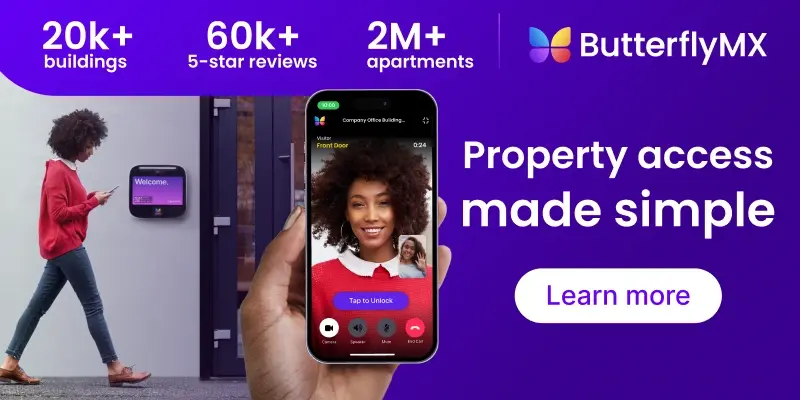Key takeaways
- This UniFi security camera review details a range of products, each tailored to enhance security and network management.
- UniFi security cameras are installed at key locations around a property and connected to a local network for centralized control.
- The ButterflyMX video intercom system is a better alternative if you’re looking for a more robust access management solution.

In today’s high-tech world, security is more crucial than ever for apartment buildings. Investing in physical security measures, like enhancing the landscape, installing apartment security cameras, setting up alarms, and implementing staff procedures, helps keep unauthorized individuals out, safeguarding people and assets within a building.
UniFi, a well-known security system software, offers a comprehensive solution that includes everything from UniFi security cameras to the Ubiquiti USG UniFi Security Gateway. In this UniFi security camera review, we’ll delve deep into the features, benefits, and potential downsides of UniFi’s offerings, helping you decide if it’s the right fit for your security needs.
This post covers:
- What is UniFi?
- How does the UniFi security camera work?
- UniFi security camera review
- Pros and cons of the Ubiquiti UniFi security camera
- Should you get a UniFi camera?
- What are the alternatives to UniFi?
What is UniFi?
UniFi by Ubiquiti Networks, stands out in the network technology landscape for its robust and integrated security solutions. Further, renowned for its quality and reliability, UniFi has crafted a niche in providing advanced security measures to various sectors, focusing on residential complexes.
Moreover, UniFi’s offerings encompass a range of products, each tailored to enhance security and network management. Central to its lineup is the UniFi Security Gateway — a powerful device that ensures network security and seamlessly manages an array of UniFi security cameras and other connected devices. These tools offer a holistic security solution, providing peace of mind for property managers and residents.
How does the UniFi security camera work?
UniFi security cameras are installed at key locations around a property and connect to a local network for centralized control. They continuously capture video footage, which is either stored locally on devices or in the cloud for easy access and review. The UniFi Network Controller software allows real-time monitoring and management of all connected cameras from a single interface.
At its core, the UniFi system encompasses the three crucial components of physical security: surveillance, access control, and consistent performance testing.
How do you connect a UniFi camera?
To connect a Ubiquiti UniFi camera, you simply:
- Take one end of the Ethernet cable and connect it to the camera.
- Mount the camera to your preferred location.
- Insert a microSD card to enjoy greater memory space.
- Connect the other end of the Ethernet cable to a PoE adapter.
UniFi security camera review
Features
Here are several features you’ll find useful with the UniFi security camera:
- High-definition recording. UniFi cameras typically offer HD/4K video recording, providing clear and detailed footage.
- Night vision. Equipped with infrared LEDs, these cameras can capture clear video even in low-light or night-time conditions.
Weather-resistant design: Many UniFi cameras are built to withstand outdoor conditions, making them suitable for indoor and outdoor installations. - Motion detection. These cameras often feature advanced motion detection capabilities, allowing for the triggering of recordings or alerts based on movement.
- Remote access and monitoring. Users can access the camera feed remotely using the UniFi Network Controller software or the UniFi Protect mobile app, enabling monitoring from anywhere.
- Integrated microphone. Some models come with a built-in microphone, allowing for audio recording along with video.
- Secure communication. UniFi cameras use secure protocols to ensure that the data transmission between the camera and the network is encrypted and protected from unauthorized access.
Cost
The cost of UniFi security cameras varies depending on the model. For instance, the UniFi Camera G4 Professional is $449.00. This camera features 4K night-vision capabilities and is useful for long-range indoor and outdoor surveillance.
On the other hand, the UniFi Camera G3 Flex costs $79.00. This model is a Full HD (1080p) mini turret camera with infrared LEDs and versatile mounting options for indoor and outdoor installations.
Pros and cons
Pros
- High-quality video. The G4 Pro captures 4K video, ensuring high-resolution footage with great detail.
- Ease of installation. Many users find the camera easy to install, especially if Ethernet is already available in the installation area.
- Build quality. The camera is solidly built using high-quality polycarbonate. It also features 3x optical zoom and infrared LEDs.
- Functional design. The camera has a noticeable blue ring light at the front, which can help identify people by attracting their attention.
- IP67 rating. The camera is highly resistant to dust and water, making it suitable for outdoor use.
- Smart detection features. This camera can identify people or objects and notify the user, which is useful for security monitoring.
Cons
- Cost. At around $449, the G4 Pro is relatively expensive, which might be a significant factor for those on a tight budget.
- Storage needs. High-resolution recording at 4K can quickly fill up storage space, necessitating either more storage capacity or a compromise on video quality or recording duration.
- Limited to PoE. The camera requires a Power over Ethernet (PoE) connection. Moreover, this connection type might mean users need additional setup or equipment if not already in place.
Discover these apartment technology trends everyone wants:
Should you get a UniFi security camera?
When it comes to UniFi security cameras, there are various aspects to consider. On the bright side, these cameras boast impressive 4K video quality, ensuring the footage is clear and detailed. Furthermore, they’re also built to last, with a sturdy design that can withstand various indoor or outdoor environments. This makes them a reliable choice for keeping an eye on things.
However, the flip side includes some considerations that might be deal-breakers for some. For instance, they’re on the pricier side, so they might not be the best fit if you’re working with a tight budget. Also, they require a lot of storage space because they capture high-resolution video.
Additionally, they require a Power over Ethernet (PoE) connection for power and data transmission, which might require extra setup if you don’t already have this infrastructure in place.
In short, UniFi cameras are great for those who prioritize top-notch video quality and durability and are willing to invest a bit more for these features. However, if cost, storage, and installation complexity are major concerns for you, it might be worth exploring other options.
What are the alternatives to UniFi?
Openeye Camera, another notable alternative in apartment automation and security software, offers sophisticated cloud-managed video surveillance solutions that are particularly adept at simplifying remote access and management of video footage. It’s an excellent option for those prioritizing easy access and managing their security systems via the cloud.
However, the ButterflyMX video intercom system is a better alternative to this security technology if you’re looking for a more robust access management solution. With ButterflyMX, you get an end-to-end access control system that facilitates entry from the front gate to the resident’s unit using one easy mobile app. Moreover, property managers and owners have the ability to remotely monitor resident and visitor access.
Disclaimer: ButterflyMX provides these blog posts to help our customers and potential customers make the right business decisions for them. Our blog posts are based on the information we have available to us at the time of writing.