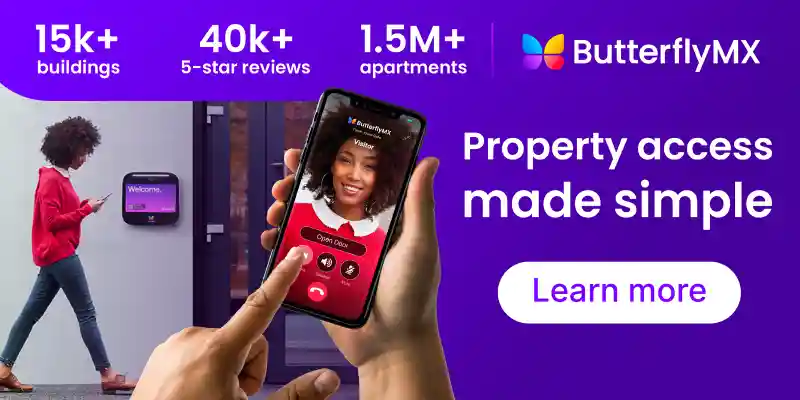Key takeaways
- Any property that expects visitors should implement a visitor log for security purposes.
- The two main types of visitor log books are physical (pen and paper) and digital (software).
- Visitors’ log books are beneficial in how they improve security but are flawed by potentially collecting false information, having no visual data, and causing inconvenience among visitors and employees.
- The ButterflyMX’s Front Desk Station is a modern take on visitor log books.

Successful visitor management is a crucial part of any property manager’s job. Without it, you risk increased wait times, missed communications, and project management complications. Fortunately, a visitors log book can help you maintain organization and guest management.
With a guest log, you can seamlessly keep track of people who visit your building and gather informative data that can help improve property management efforts. In this post, you’ll discover what a visitor log book is, how it can help, and how to improve your guest management system. Above all, you’ll discover the best visitor log book solutions for your property.
Below, we’ll cover:
- 3 best visitor log book solutions
- Who needs a visitor management system?
- Types of visitor register books
- Pros and cons of visitors log book
3 best visitor log book solutions
Traditional log books are outdated and problematic. So it’s better to implement a visitors’ log book software. That way, you and your staff can manage your property’s guests more effectively without the pitfalls of traditional visitor logs.
The three best digital visitor log books are:
1. ButterflyMX
The best visitor log book solution is ButterflyMX’s front desk station.
ButterflyMX is a cloud-based access control company that enables properties to manage their visitors as simply as possible. Established in 2014, ButterflyMX has more than one million daily active users and has been installed in more than 10,000 buildings.
The ButterflyMX front desk station is an electronic visitor log book that allows you to log guest visits, speak with tenants directly, and grant access remotely. It works on any internet-connected computer, so your staff can even manage visitors away from the desk.
Most importantly, the front desk station does not require your property to have ButterflyMX hardware. Without a video intercom or access control, you can still log visitors and call residents directly from the software.
Of course, ButterflyMX’s video intercom or access control system will enhance your front desk station experience. Pairing the front desk station with our hardware allows you to grant limited access to visitors, preventing them from accessing parts of the property. Not to mention, you’ll capture time- and date-stamped photos of visitors when they’re granted access, increasing security.
Overall, the ButterflyMX front desk station offers the following:
- Live video feed of your property’s video intercom
- Direct communication with visitors and residents
- Ability to grant temporary access to guests
- Integrations with third-party software and hardware
- No ButterflyMX hardware requirement
- Connect a webcam for tenants to verify their guests
- Live video feed of the main entryway from your ButterflyMX video intercom
Check out the ButterflyMX front desk station in action:
2. Envoy
Founded in 2013, Envoy is a visitor and employee management platform that aims to create a welcoming environment while protecting property and people. Envoy Visitors is a visitor management system that enhances the visitor experience in all areas, from before they arrive to the moment they leave.
Envoy Visitors lets you manage guests in the following ways:
- Send directions and parking instructions
- Manage workplace capacity
- Notify employees and tenants their guests have arrived
- Preregister guests so staff know who to expect that day
- Print badges for visitors
- Create a touchless sign-in option
- Customize sign-in flows based on the nature of the visit
3. Greetly
Greetly’s visitor management system is designed to adhere to your property and organization’s policies while maintaining a positive guest experience. Packed with features, Greetly is more than just a sign-in app. In addition, Greetly helps manage visitors when checking in, traversing the building, and more.
Greetly includes the following features:
- Preregistration and appointment confirmations
- Sends emergency notifications to visitors
- White-labeled app and customized check-in workflows
- Cloud-based visitor log
- Print custom visitor badges
Who needs a visitor management system?
In general, visitor management systems are needed at properties that expect frequent guests.
More specifically, visitor management systems are commonly used at:
- Office buildings. The nature and type of work performed at an office building requires visitors to be vetted before being granted access. Otherwise, businesses put their employees, property, and data at risk.
- Apartments. Friends, family, delivery drivers, service workers, and a variety of other types of people will come and go to an apartment building. With so much foot traffic, it’s essential to monitor visitor access to maintain the level of security residents want.
- Gated communities. Due to the size of gated communities and the vehicle traffic they receive, it’s best to implement a visitor management system, such as a visitor log book, to maintain the safety and security of residents. Not to mention, your property will be able to better act on a potential security risk if a well-defined visitor log exists.
- Student housing. Similar to apartment buildings, student housing sees a lot of foot traffic from students, friends, family, and more. However, these types of properties often have strict guest policies, so a visitor log is designed to help adhere to those rules.
- Industrial facilities. For safety reasons, visitors must be strictly managed at industrial facilities. What’s more, some facilities may contain sensitive information regarding processes or products, meaning a visitor management system must be in place to protect assets and employees.

What should be recorded in a log book?
The elements that should be recorded in a log book include:
- Visitor’s name
- Date of visit
- Visitor intent
- The person or business they’re visiting
- Contact information
- Time in and time out
The purpose of a visitor log book is to have a record of people’s names, contact information, and reasons for visiting. With a guest registry, you can monitor people’s safety as well as gather useful data.
Types of visitor register books
While there are many types of visitor management systems, there are only two types of visitor register books: physical and digital.
Physical
Also known as simply pen and paper, physical visitor register books are used at a wide range of properties. Additionally, these log books are used for various events, such as weddings, open houses, and funerals.
Generally, these books consist of multiple pages with room for visitors to write their names and the date of the visit. Of course, these types of books are great for events, but they aren’t suitable for professional and formal settings like an office or industrial plant.
Digital
A visitor log book software is a digital solution that encompasses much more information regarding the individual. These types of solutions are used in professional settings where security and safety are vital.
Digital visitor log books will vary on the type of information they collect, but they’re typically more detailed than just a person’s name. For instance, visitor management software may take time- and date-stamped photos. Regardless of the capabilities a digital log book has, they are significantly better for offices, apartments, and other commercial properties that expect guests.
Pros and cons of visitors log book
Visitor log books are widely used because of their advantages, but they have serious drawbacks. For that reason, you should consider the pros and cons of such visitor management systems to make the best decision possible.
Pros
- Increased security. A visitor’s book increases security by helping property managers, owners, or security personnel stay aware of who’s on the premises. So, if someone checked in at 9:30 but never checked out, you either have a guest who’s unaccounted for, or you must improve your property’s security awareness.
- Enhanced data collection. By tracking guests and their visiting trends, you can enhance the analytics and data surrounding their habits. Keeping a log of visitor data can help you make informed design decisions, visitor management choices, and even staffing decisions.
- Liability safeguards. In the event that an accident occurs on-premise, a sign-in system helps establish liability by establishing the time and circumstances of the event. Moreover, if you have visitors sign an acknowledgment of the property’s rules, you’ll have proof they invalidated them, allowing you to take action.
- Emergency oversight. Visitors’ log books not only increase your residents’ security but also enhance visitors’ safety. In case of an emergency such as a fire or other disaster, a visitor registration will help account for anyone visiting the building and needing rescue.
Cons
- Potentially false info. Visitor log books are plagued with the problem of malicious individuals providing false information to simply gain access to a property. If there is no way to verify the person’s identity, they can simply offer falsified information about themselves, making it difficult to track them after a security breach. This type of problem is most commonly done with pen-and-paper visitor books and visitor management software that doesn’t have a visual entry log.
- No visual proof. The lack of visual documentation of visitors further complicates acting upon security breaches from visitors. While your property may have security cameras, they aren’t integrated into your visitor management system, so collecting that data will be more difficult. With that said, it’s best to choose a visitor management software that takes time- and date-stamped photos or video of visitors.
- Inconvenient. A traditional visitors log book is extremely inconvenient for both users and properties. For instance, having to write down all of your own information in a book is time-consuming. Not to mention, staff must closely monitor the book to ensure visitors are using it correctly.
- Storing records. It’s vital you store the records in the event a security breach occurs and isn’t identified until long after it occurred. However, storing such records takes up space, which is inconvenient and sometimes difficult to find, depending on the property. Not to mention, maintaining organized records is vital if you want to look back on older entries, adding to its complexity.