
Deliveries at your property shouldn’t be complicated. As a property manager, you should trust your residents’ packages are secure, make sure they can be easily accessed upon delivery, and eliminate the hassle of managing the package delivery process, allowing both you and your residents a seamless experience.
Read this post to learn what a delivery pickup PIN is and how to enable it in your package room.
Navigate this post:
What is a delivery pickup PIN?
The delivery pickup PIN feature is used with our package room to enhance package retrieval security. After a delivery driver completes a package delivery, your resident will receive a one-time use PIN code via email or SMS. Then, they will access your building’s package room and pick up their delivery with this code, ensuring that only residents with a delivery can pick up packages.
Benefits of a delivery pickup PIN:
- Enhanced convenience for residents
- Improved package room security
How do delivery pickup PINs work?
The delivery driver drops off the package
At the package room, the delivery drivers will use a delivery PIN obtained from the property or a delivery pass provided by the resident. Then, they will select each resident on the package room panel to notify and indicate the number of packages received. This action will notify the residents that their package has arrived.
The resident picks up the package
Once the delivery driver drops off the package, the resident receives a notification through email or SMS with a one-time use code. The delivery pickup PIN code remains valid for 72 hours. During that time, the resident can use it to access the package room.
How to set it up
Follow these three steps to set up delivery pickup PINs at your property:
Step 1: Log into the ButterflyMX OS
Log into the ButterflyMX OS on a computer.
Step 2: Enable delivery pickup PINs
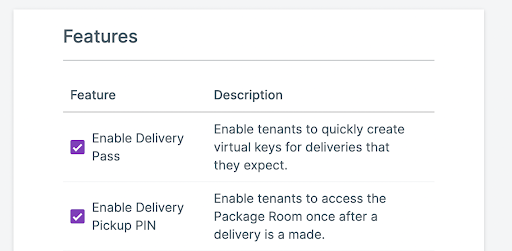
Navigate to the building settings and enable delivery pickup PINs.
Step 3: Enable the package room intercom
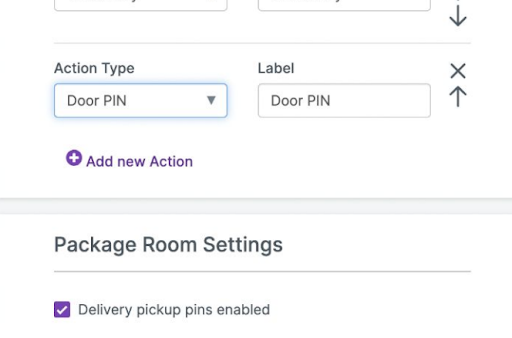
Finally, once the Delivery Pickup PINs feature is activated for the building, the package room intercom can be enabled for this feature by accessing the package room settings in the ‘Devices’ tab.
To learn more about our new delivery pickup PINs feature and how it can boost your resident’s satisfaction and improve your property’s operations, call (800) 398-4416 or contact sales.






