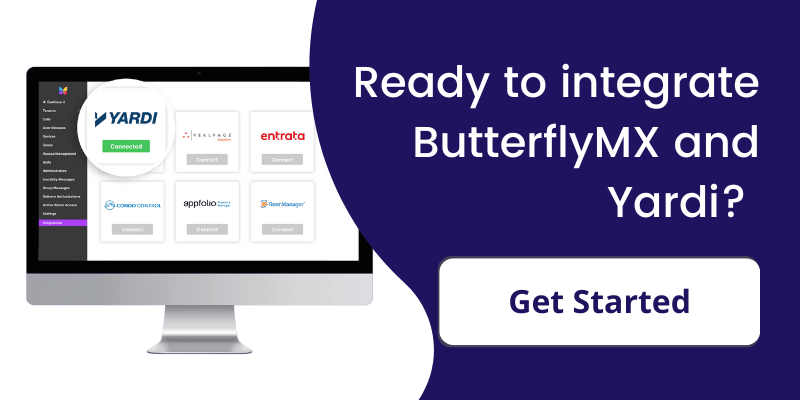Efficient multifamily property management relies on automation, and incorporating self-guided tours is a key method to enhance your building’s success. By seamlessly integrating your access control system with your property management system, you can establish a fully automated leasing process.
Read on to learn more about pairing ButterflyMX with Yardi to achieve automated self-guided tours.
Navigate this post:
What is self-guided touring?
Self-guided touring empowers a prospective resident to view an apartment independently without being accompanied by a leasing agent. This flexibility allows them to explore the property during non-traditional hours, such as evenings and weekends.
Additionally, enabling self-guided tours allows your property staff to dedicate their time to other tasks. As a result, they can nurture more leads and ultimately retain more residents.
Watch how ButterflyMX self-guided tours work:
ButterflyMX and Yardi integration
The integration between ButterflyMX and Yardi enables you to manage only a single resident database. What’s more, this integration streamlines the entire leasing process from the time a prospect tours to when they move in and eventually move out.
When a prospect books a tour through ButterflyMX’s self-guided touring platform, a new Guest Card and Showing are automatically created in the Yardi CRM. This convenient feature modernizes the leasing process and allows your leasing staff to spend more time delighting the prospect.
Upon move-in, residents added to a Yardi platform are automatically pushed to ButterflyMX so they can register and begin accessing the property. Additionally, residents removed from Yardi Voyager are automatically removed from ButterflyMX and can no longer access the building.
How it works
How self-guided tours work with Yardi and ButterflyMX:
Step 1: The tour is scheduled
To begin, prospective residents view your website and available units. Then, they request a tour and submit any required documentation or identification directly on the website (e.g., contact information, driver’s license, credit card, etc.).
Step 2: A Visitor Pass is sent
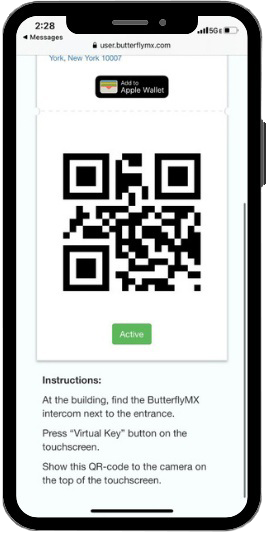
Next, they receive a Visitor Pass to access the property and the apartment unit. They also receive additional details about amenity locations and other points of interest.
Step 3: Tour is completed
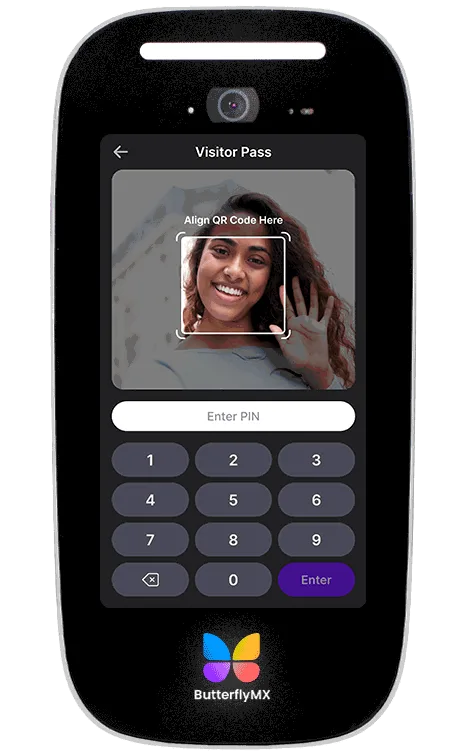
Using the ButterflyMX access control system, the prospect will view the property.
Step 4: A guest card is created in Yardi
A new guest card and showing are automatically created in the Yardi CRM.