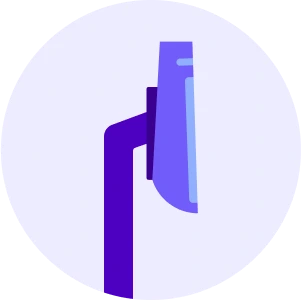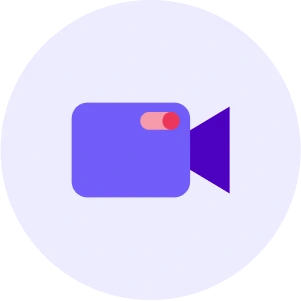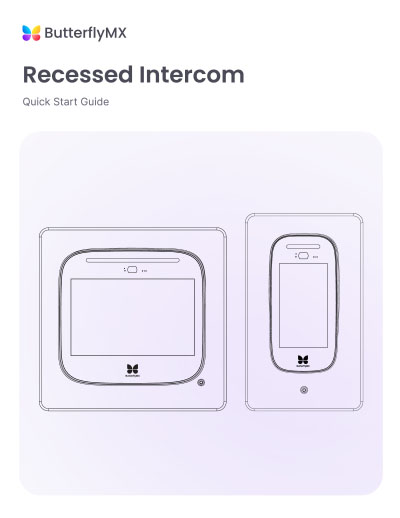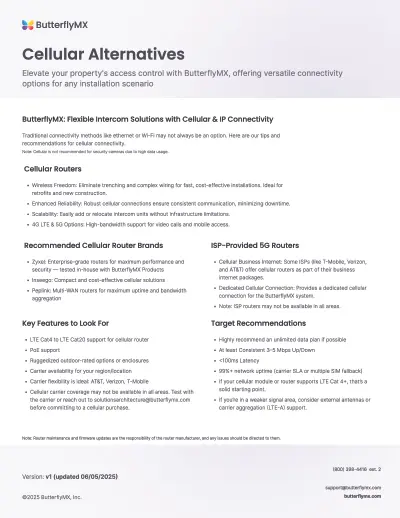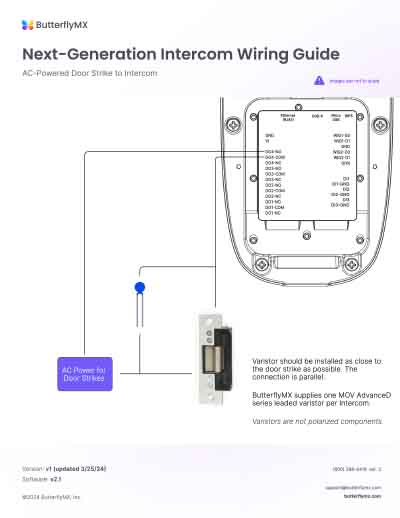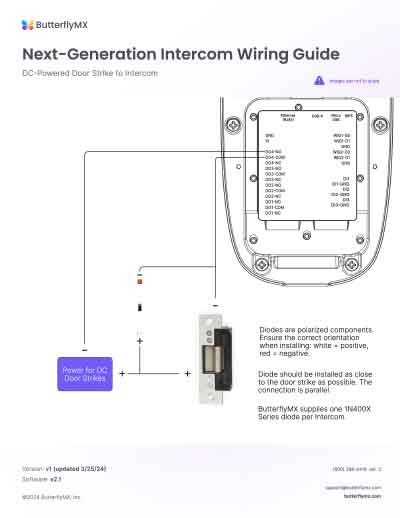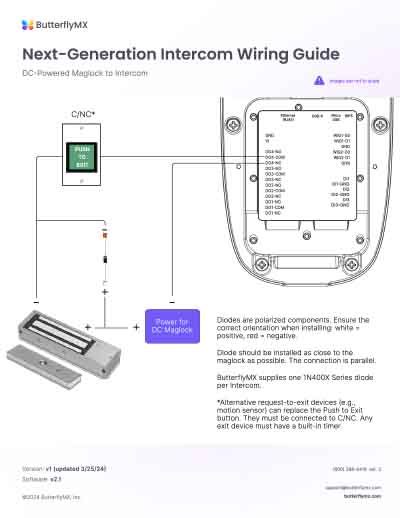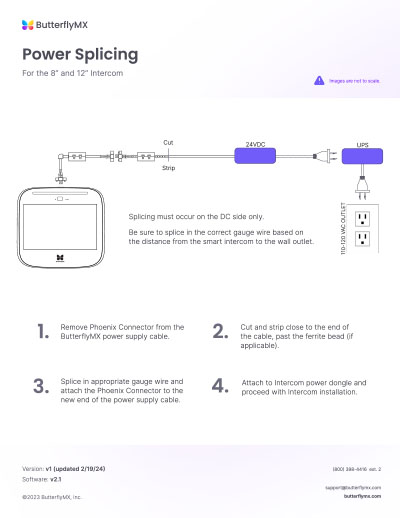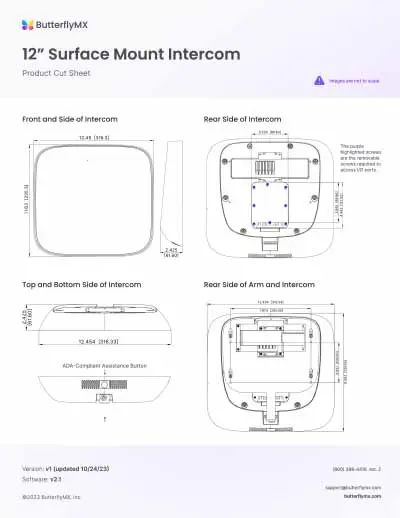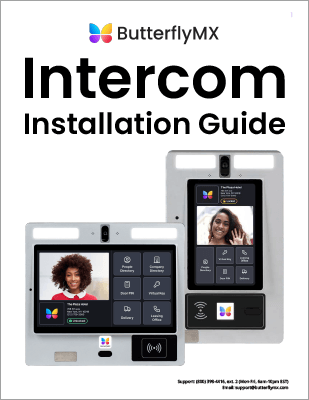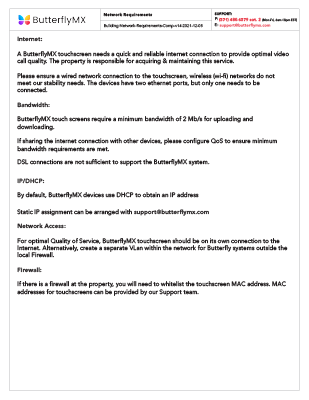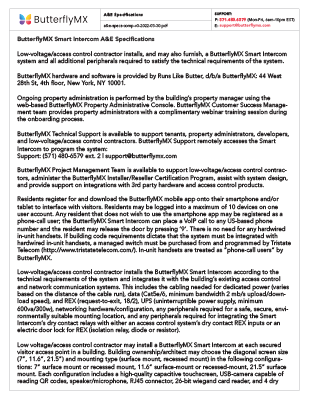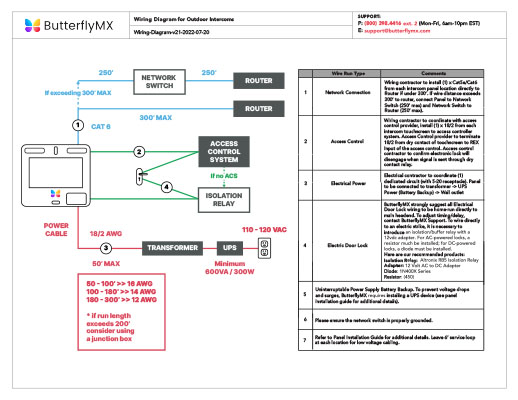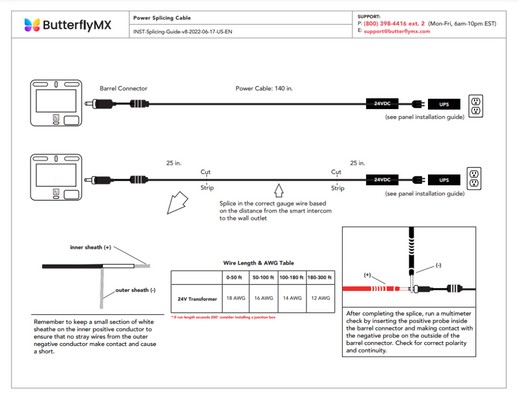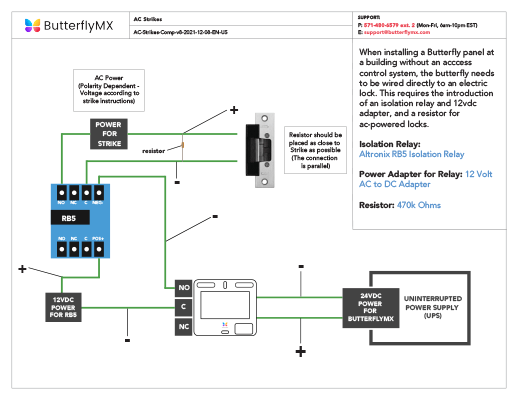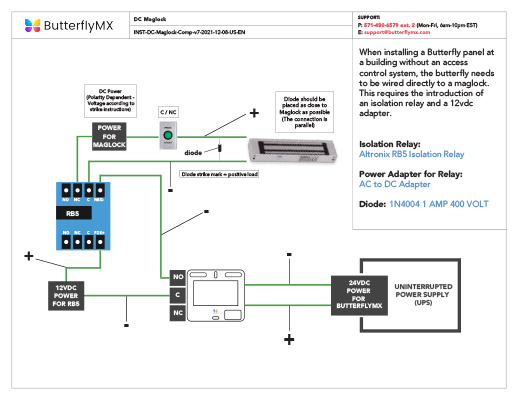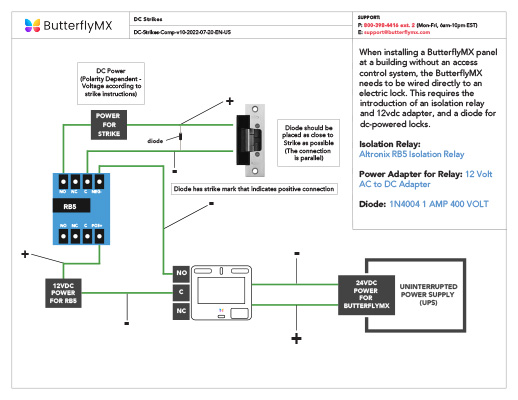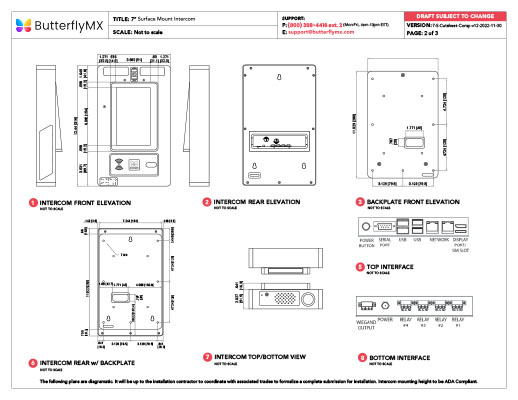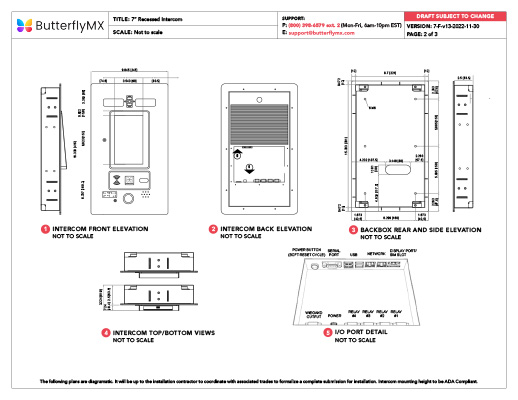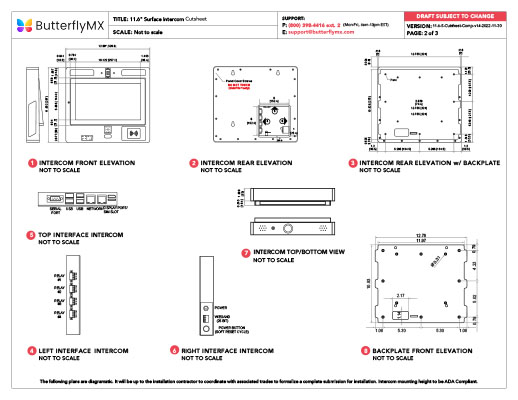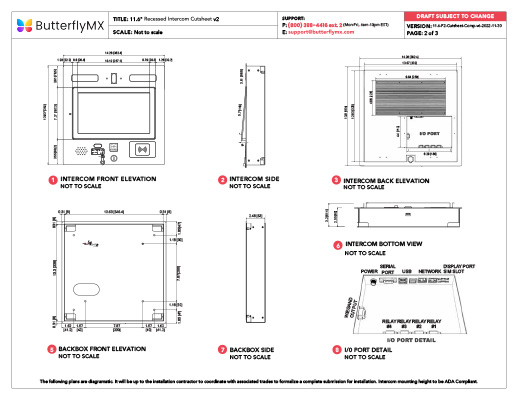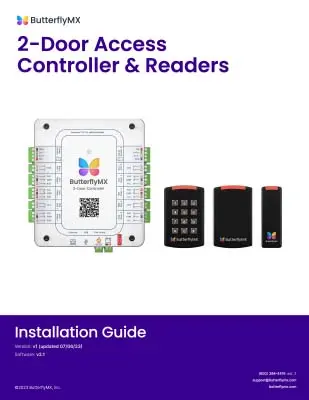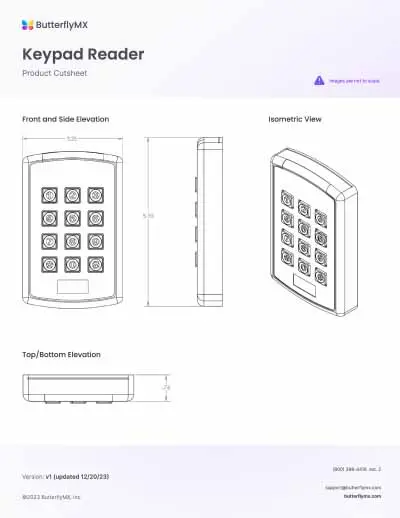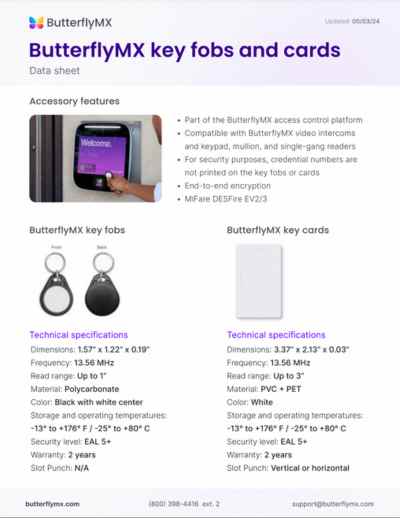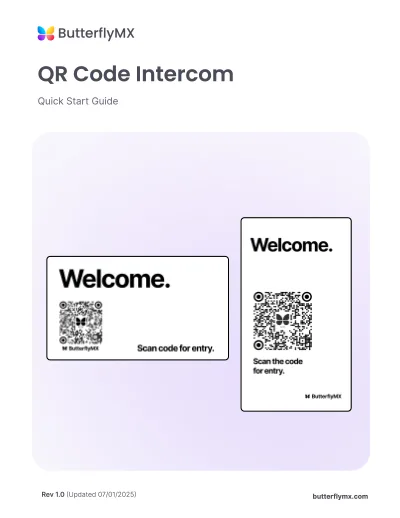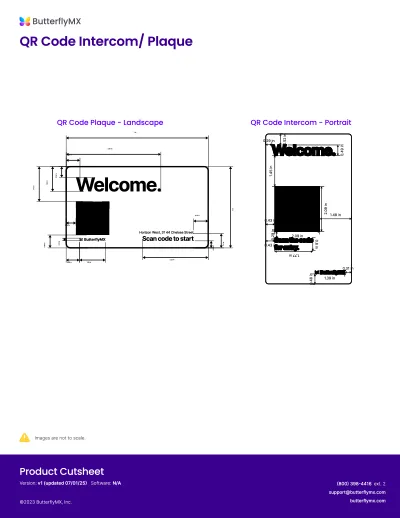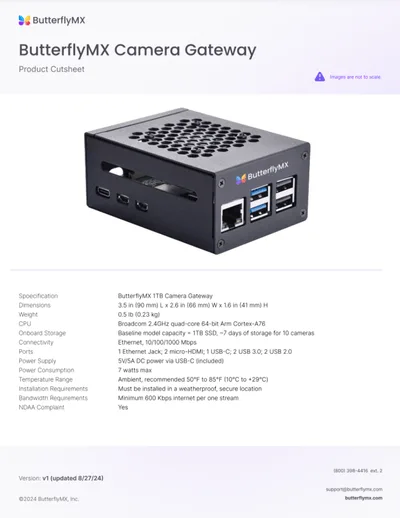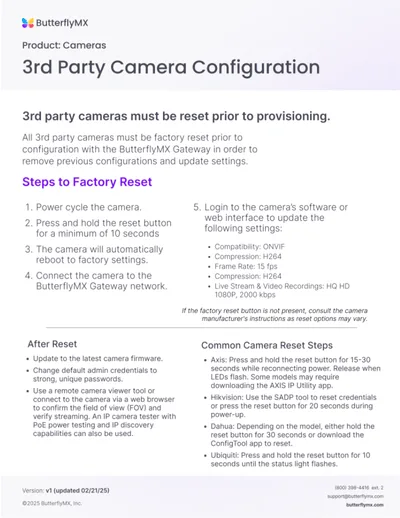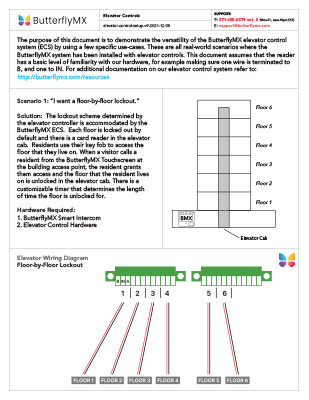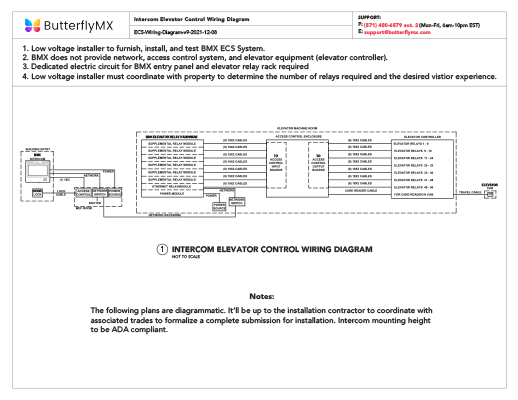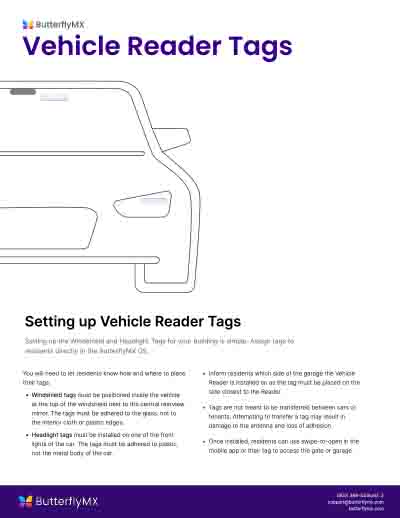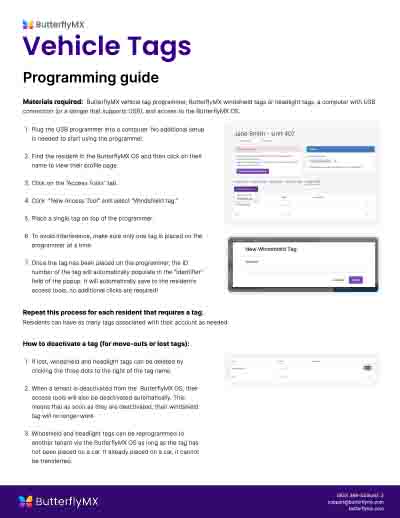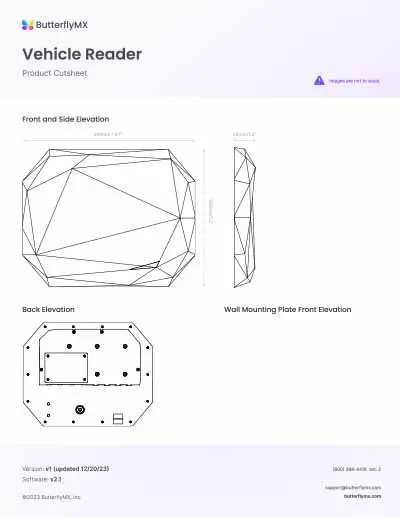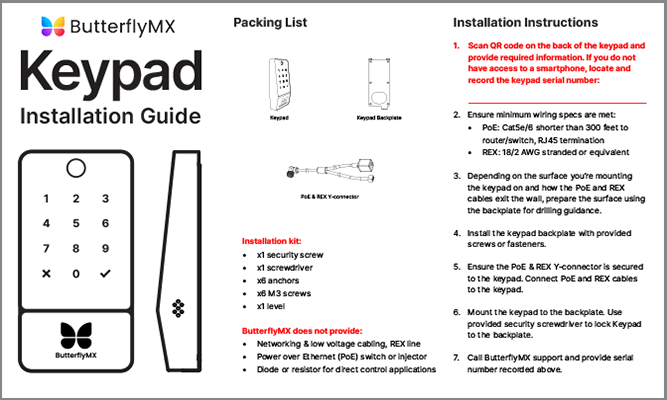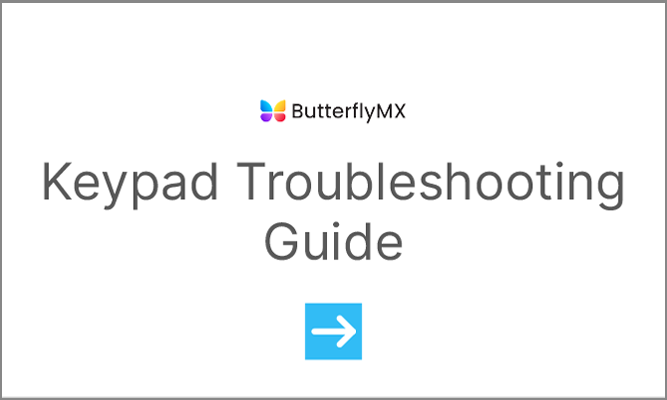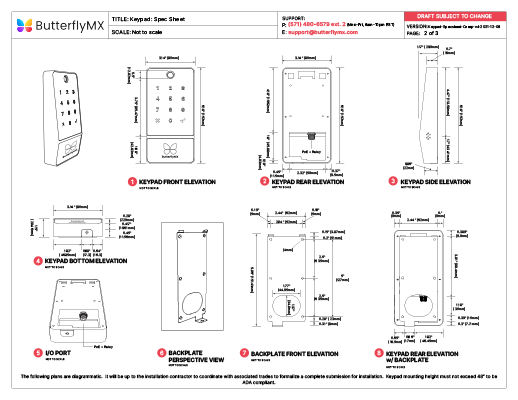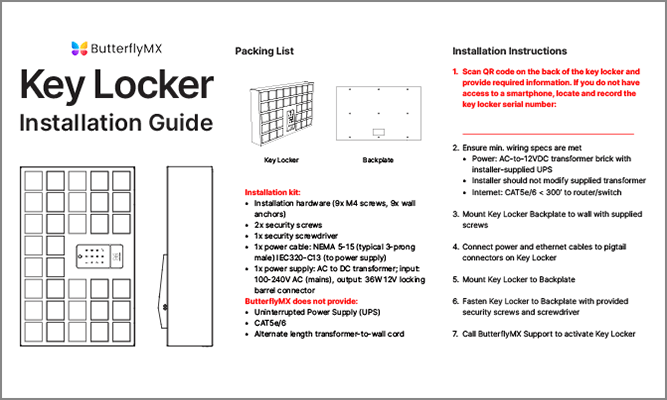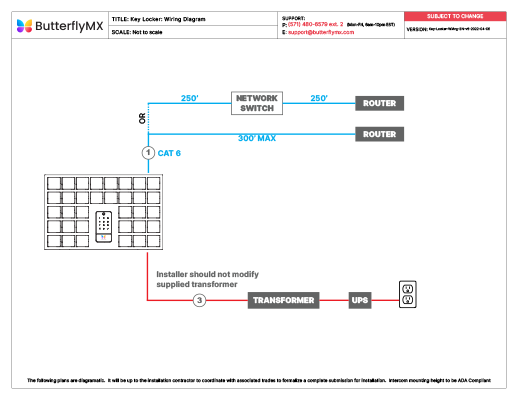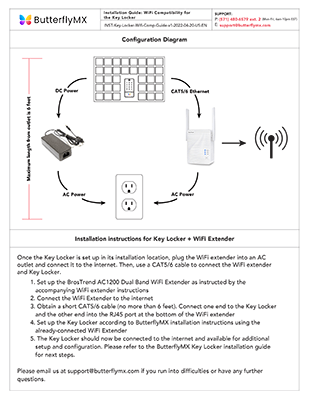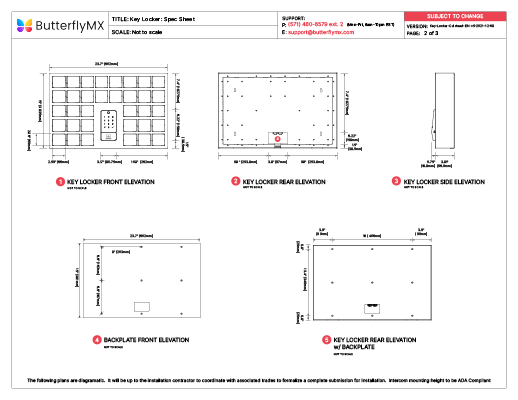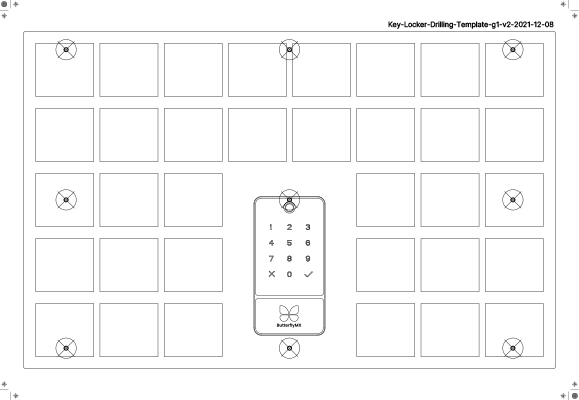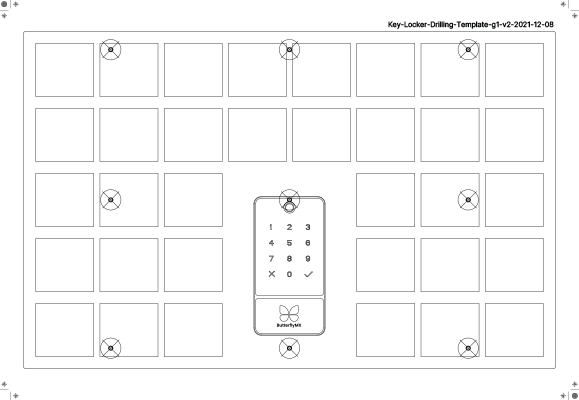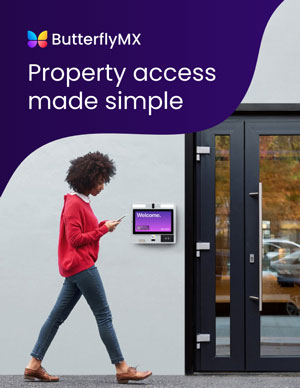Installer documentation
Below is all the information you need to install our products correctly at your property.
IMPORTANT: To ensure you do not void our 2-year warranty, you must be certified to install ButterflyMX.
Get certified now or find a certified installer near you.
Video intercom documentation
8″ and 12″ video intercom documentation
7″ and 11.6″ video intercom documentation (discontinued)
Access control documentation
Security camera documentation
Elevator controls documentation
Vehicle access documentation
Keypad v1 & Keylocker documentation (discontinued)
General documentation
Frequently asked questions
Can I double up the extension cable for power? Eg. Can I use a 22/8 AWG for a 50-100 ft run?
No, this is not equivalent for a 16 AWG cable. For a 50-100 ft run, you must use a 16 AWG.
We have limited physical space for an Uninterruptible Power Supply (UPS), is it required?
Yes, an Uninterruptible Power Supply (UPS) device is required to provide clean power to the ButterflyMX Video Intercom. Find a safe and weatherproof space for the UPS, whether in a drop ceiling or an equipment box.
How many amps can the ButterflyMX relays handle?
The ButterflyMX Video Intercom relays should not be subjected to a large amount of amperage. We are not concerned with the relays; we are concerned with the Video Intercom itself receiving a large amount of amperage.
Why does ButterflyMX sometimes require a dedicated internet account for its products?
When too many networked products share an internet account, they compete for bandwidth. The dedicated internet account ensures that the ButterflyMX Video Intercom receives its minimum network requirements.