Key takeaways
- An apartment intercom system with door release offers residents and property managers a secure way to control building access while providing convenience for visitors and deliveries. The ability to remotely unlock doors adds a layer of security by allowing only authorized access.
- Many modern intercom systems integrate with smartphones and other devices, enabling remote access and monitoring. This technology is especially beneficial for larger properties or buildings with frequent foot traffic, allowing easy control from anywhere.
- The system enhances the living experience by reducing the need for physical keys or manual entry, simplifying the process for guests and service providers. It also helps streamline property management operations by providing clear building access records and reducing administrative workload.

An important consideration when choosing an apartment intercom system is its door release mechanism. Door release devices allow building staff and tenants to open the door for visitors with just a button. However, not every intercom system with door release is equal.
Some intercom systems allow you to release the door only when you’re in your apartment. Others allow you to release the door remotely, no matter where in the world you are. It’s important to understand the differences among these intercoms to choose the best system for your building.
Read on to learn about the different apartment intercom systems and door-releasing mechanisms and how the wiring is an important consideration in your decision.
This post covers:
- What is an apartment intercom system with door release?
- How does an apartment intercom system with door release work?
- Wired vs. wireless apartment intercom systems with door release
- Types of door release intercoms
- Lock types for door release systems
- Choosing the right apartment intercom system
- Apartment intercom system with door release FAQs
What is an apartment intercom system with door release?
An apartment intercom system with door release is an intercom device that connects to door locks and is used to open doors into a building. When a building staff member, resident, or visitor receives property access via the apartment intercom, the system triggers the door release mechanism (e.g., the door lock) to unlock the door.
The intercom with door release also empowers residents to grant property access to visitors remotely. Since the intercom system is wired to the door release mechanism, residents must use their in-unit device or mobile app to grant access. This triggers the door lock to be released, which allows visitors to access the building.
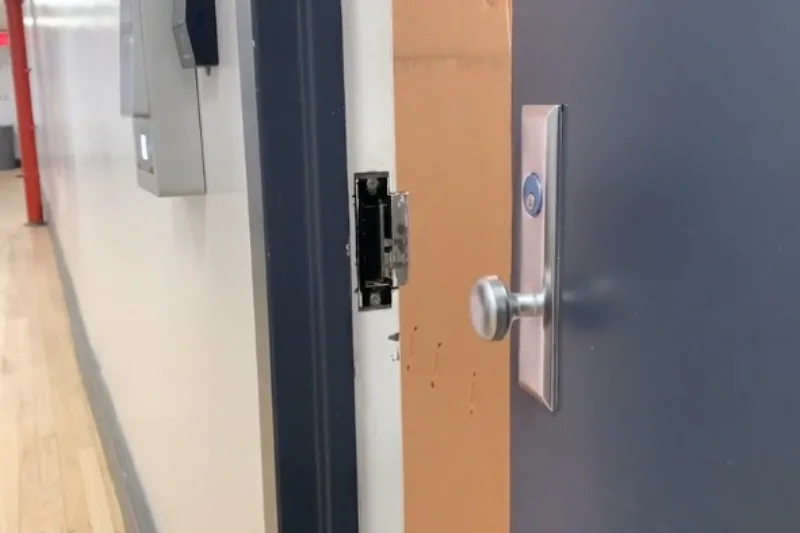
How does an apartment intercom system with door release work?
An apartment intercom system with door release works in a few simple steps.
First, a visitor to an apartment uses the intercom’s directory to look up a building tenant. Then, the visitor presses the corresponding button to call the resident.
The tenant gets notified of their visitor on either a device in their apartment or a cell phone. The visitor and resident then communicate with each other.
Finally, the resident grants the visitor property access by pressing a ‘door open’ button to unlock the door release device.
Watch how ButterflyMX works:
Wired vs. wireless apartment intercom system with door release
The difference between wired vs. wireless apartment intercoms is cost, reliability, and convenience. Once you’ve decided on the right intercom for your apartment building, that decision will determine whether you’ll choose a wired or wireless door release option.
Here are more differences:
Wired door release systems
Wired door release systems are wired to every unit in the building. Intercom systems wired directly to a wall station in each unit alert tenants of visitors with a buzzing sound. Tenants push the ‘door open’ button on the wall station, which signals the door release system. This signal instructs the electronic or magnetic lock to unlock.
Examples of wired door release systems:
- Telephone entry systems
- Door buzzer systems
- Traditional intercom systems
Wireless door release systems
Wireless door release systems do not require wiring to every unit. When residents have a visitor, they don’t hear a buzzing sound. Instead, they receive a mobile app or phone/video call notification. The tenant then presses a designated door release button on their smartphone to open the door. This sends radio frequencies to the door release system to unlock the electronic or magnetic lock.
Examples of wireless door release systems:
- Cloud-based intercom systems
- Cell phone entry systems
- A Bluetooth-based access control system
Types of door release intercoms
An apartment building with an intercom system has a door and electronic or magnetic locking and releasing mechanisms that facilitate access into the building and the rooms within. Once building staff or residents input their credentials, the system verifies their information and signals the door release mechanism to grant access.
Here are the types of apartment building door-locking mechanisms:
- Wired intercom systems with door release
- Wireless intercom systems with door release
- Video intercom systems with door release
- Audio-only intercom systems with door release
- IP intercom systems with door release
- Telephone entry systems with door release
1. Wired intercom systems with door release
Wired intercom systems connect entry panels to indoor stations via physical wiring.
Key features:
- Known for their reliability, as wired connections are less prone to interference.
- Often includes video, audio, and door release functionality.
- Suitable for larger buildings with established wiring infrastructure.
Lock compatibility. Wired systems often connect directly to door strikes or maglocks for secure entry management.
Best for large multifamily buildings or commercial properties where stability is a priority.
2. Wireless intercom systems with door release
Wireless systems rely on WiFi, cellular networks, or radio frequencies instead of hardwired connections.
Key features:
- Easier and faster installation with minimal wiring (typically just power and door strike wiring).
- Often includes smartphone integration for remote access control.
- May require a strong internet connection to ensure consistent performance.
Lock compatibility. Wireless systems frequently integrate with fail-safe or fail-secure locks to improve safety during power outages.
Best for properties seeking quick installation, remote management, and flexibility.
3. Video intercom systems with door release
Video intercom systems combine audio communication with live video feeds for enhanced security.
Key features:
- Provides visual verification of visitors before granting access.
- Often integrates with mobile apps for remote monitoring and door release.
- May include night vision, motion detection, and recording capabilities.
Lock compatibility. Video systems often pair with maglocks for added security in high-traffic areas.
Best for multifamily residences, condominiums, and buildings that require more security.

4. Audio-only intercom systems with door release
Audio intercom systems enable voice communication without video functionality.
Key features:
- Simple, cost-effective option for basic access control.
- May connect to phone lines or mobile devices.
- Often includes basic door release functionality.
Lock compatibility. Audio systems typically integrate with door strikes for straightforward locking and unlocking.
Best for smaller buildings or budget-conscious installations that prioritize simplicity.
5. IP intercom systems with door release
IP (Internet Protocol) intercoms operate over an internet connection, enabling advanced features such as remote access control and system management.
Key features:
- Allows property staff and residents to manage access remotely via smartphone apps or web platforms.
- Offers cloud-based management for streamlined updates and enhanced security.
- Often includes comprehensive audit trails to track entry events.
Lock compatibility. IP systems commonly integrate with both fail-safe and fail-secure locks for added flexibility.
Best for modern buildings that require scalable and remotely manageable solutions.
6. Telephone entry systems with door release
Telephone entry systems connect directly to landlines or cellular networks to allow residents to answer calls and unlock doors remotely.
Key features:
- Often includes a keypad for residents to enter PIN codes for access.
- Typically more affordable than video or IP-based systems.
- May have limited integration options for smartphone control.
Lock compatibility. Telephone systems frequently connect to door strikes for basic door release functionality.
Best for smaller residential buildings or gated communities seeking a low-maintenance solution.
Lock types for door release systems
Selecting the right locking mechanism is just as important as choosing the intercom system itself. Here are two key lock types to consider:
Door strike locks are electric locks installed in the door frame that release the door latch when activated.
- Fail-secure strikes remain locked during power failures, ensuring security but limiting emergency egress.
- Fail-safe strikes unlock during power failures, allowing easy exit but reducing security.
Maglocks use a strong magnetic force to secure the door.
- Maglocks are commonly fail-safe, meaning they unlock automatically if power is lost — ideal for areas requiring emergency exit options.
- Because maglocks require constant power to stay locked, backup power systems may be necessary.
Choosing the right apartment intercom system for your building
Having an intercom system at your multi-tenant building is now a necessity. Renters today seek smart access and additional security features in multifamily homes. 63% of renters report they would move out of an apartment with inadequate security. And 61% say they would move into an apartment specifically for electronic access features, like an apartment intercom system with door release.
Whether you need to replace an existing apartment intercom system or purchase one for a new development, here’s what to consider:
Wiring
Intercom systems come in two primary configurations: wired and wireless.
- Wired intercom systems require extensive cabling throughout the building, connecting each unit to the central intercom panel. These systems are often more costly to install, especially in older buildings without existing infrastructure. However, wired systems may provide enhanced reliability since they aren’t dependent on wireless connectivity.
- Wireless intercom systems require minimal wiring, typically needing only three core connections: power, internet, and door strike. Wireless systems are ideal for retrofitting older buildings or for new developments where minimizing installation costs and disruptions is a priority.
Features
Apartment intercom systems vary widely in features, so it’s important to assess which ones align best with your property’s needs.
- Video calling-enabled intercoms provide residents with a live feed of visitors, enhancing security by allowing visual verification before granting access.
- Remote access control systems with mobile app integration allow residents and building staff to manage access from anywhere. This feature is increasingly important in today’s digital landscape, giving residents peace of mind even when they’re away.
- Visitor management tools with features such as virtual keys, PIN codes, or QR codes for temporary guest access simplify access for visitors and delivery drivers while maintaining security.
- Audit trail and reporting system with cloud-based management platforms can provide detailed entry logs, ensuring building staff can track visitor activity and address security concerns effectively.
Functionality
Consider how the intercom system will integrate with your building’s overall access control strategy.
- Integration with access control products such as keycard readers, fob systems, or smart locks provides residents with a unified access experience.
- Compatibility with property management software can streamline operations by syncing resident data with the intercom system.
- User experience prioritizes systems that offer intuitive interfaces, ensuring both residents and staff can easily manage entry points without extensive training.
ButterflyMX apartment intercom with door release
ButterflyMX simplifies access for residents, staff, visitors, and delivery couriers — all while maximizing security.
- Wireless installation with minimal wiring. The ButterflyMX intercom requires only three direct connections: Power, internet, and door strike. Since no in-unit hardware is required, installation is faster and more cost-effective than traditional wired systems.
- Clear two-way video calling. Residents can visually confirm a visitor’s identity via a high-definition video call before granting access. This feature enhances security and reduces the risk of unauthorized entry.
- Visitor access solutions. ButterflyMX offers convenient guest management tools such as Visitor Passes, which allow residents to generate temporary access codes for guests.
- Delivery PINs and passes. ButterflyMX simplifies delivery management by allowing residents to assign unique PIN codes to delivery couriers. This reduces the risk of missed packages or security concerns caused by propped doors.
- Highly rated mobile app. The ButterflyMX app empowers your residents to unlock doors and gates from their smartphones, manage guest access, and review entry logs, all from a single platform.
- Seamless integration with access control solutions. ButterflyMX integrates with a variety of property management systems, creating a centralized security ecosystem that simplifies administrative tasks.
- Cloud-based management. You and your building staff can remotely manage the intercom system from anywhere using ButterflyMX’s cloud-based platform. This ensures efficient access control and allows staff to respond to security concerns even when off-site.
Apartment intercom system with door release FAQs
- Do you have to change the door lock when installing an intercom?
- How to open a door via the intercom system?
- Do apartment buildings still have intercoms?
Do you have to change the door lock when installing an intercom?
No, you won’t have to change your door’s lock when you install an intercom system as long as it’s an electric strike or maglock. If your door doesn’t have an electric lock, you’ll need to change it so the intercom door release feature works.
How to open a door via the intercom system?
To open a door using an intercom system, follow these steps:
- Receive the call. When a visitor arrives, they will use the intercom panel at the entrance to request access. This sends a call to the resident’s unit, smartphone, or designated receiver.
- Verify the visitor. Depending on the system type, you may use audio-only communication or a video feed to confirm the visitor’s identity.
- Unlock the door. Once verified, press the designated unlock button on the intercom device or within the system’s mobile app. For smartphone-integrated systems like ButterflyMX, the app will display a prompt to unlock the door remotely with a simple tap.
- Door release mechanism. The system triggers a door strike or maglock to disengage, allowing the door to open temporarily.
Do apartment buildings still have intercoms?
Yes, apartment buildings still use intercom systems, but modern systems have evolved significantly from traditional models. While older buildings may still have wired audio-only systems, many properties are upgrading to video intercoms, IP-based systems, or cloud-connected intercoms for enhanced security and convenience.
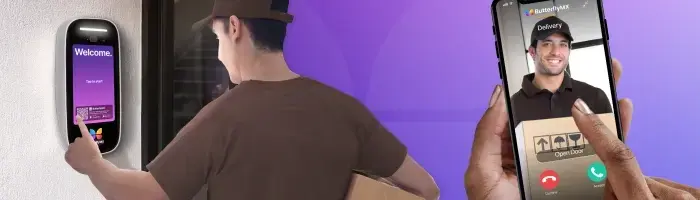
Learn more about ButterflyMX
Fill in the form below, and we'll email you right back.
Have questions?
Fill in the form below, and we'll email you right back.





