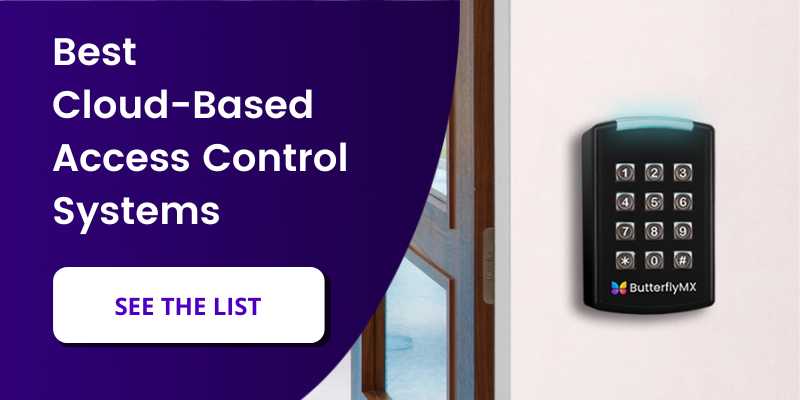You’ve likely encountered Kisi while searching for the best cloud-based access control system. As one of many access control providers, Kisi is a system to consider. But is it right for your building?
This post discusses how Kisi works and reviews its access control system. Then, we’ll help you decide whether to get Kisi or invest in a different access control solution.
Navigate this post:
About Kisi
Founded in 2012, Kisi is an IoT company whose mission is to change how facilities are secured. The company offers physical security and access control products from offices in Stockholm, Sweden, and New York to simplify everyday experiences.
Although Kisi’s first access control system prototype was introduced in 2012, it has been refined over the years. Today, its cloud-based system is installed in many buildings around the world.
With Kisi, you can create a keyless entry experience into and within any building or facility. However, its solutions are designed as commercial access control systems.
How Kisi works
Kisi’s cloud-based access security system includes both hardware and software. You can use the system as a standalone option, which involves installing Kisi’s reader and its control panel. Alternatively, you can overlay it on top of an existing access control system by installing the Kisi controller alongside your existing readers.
The Kisi system includes:
- Door controller: The Kisi Controller Pro is the brain behind the system, enabling controlled access at any entry point, including doors, elevators, turnstiles, and gates.
- Reader: The Kisi Reader Pro is an IP-based access control reader installed at any entrance. It receives five communication channels: Ethernet, WiFi, NFC, Bluetooth, and cellular. It also works with various access credentials, from fobs to key cards to smartphones.
- Cloud-based dashboard: The system management software is cloud-based. So, admins can manage access from anywhere, on any device.
- Key cards: Kisi’s 128-bit AES encrypted key cards can be customized with your branded design. Alternatively, you can order them blank to print on.
- Tags: Kisi Tags are key fobs that users hold up to the reader to gain access.
- Mobile app: The Kisi mobile app enables users to unlock doors by tapping a button. The app is available on iOS and Android devices and the Apple Watch.
Watch how ButterflyMX works:
Kisi review
If you’re looking for an access control system for your commercial building or office, you might consider Kisi. Read on for a more thorough review of this system, including its features, cost, and pros and cons.
Features
- Multi-site management: You can manage multiple locations with different tenants from the cloud-based dashboard.
- User access groups and roles: Admins can create and assign groups and roles to each user to simplify and automate access permissions.
- Time-based access: Building administrators can schedule unlock times, create self-expiring access passes, and set other time restrictions.
- Flexible access credentials: Users can open doors using various access credentials, including mobile access control, key cards, and fobs.
- Remote locking and unlocking: You may be able to lock or unlock doors remotely through the dashboard or app—although only admins, not tenants, may do this.
- Elevator controls: Restrict elevator access to only certain floors based on a user’s role or group.
- Video camera integrations: You can integrate Kisi with a video camera, which allows you to monitor the area from the Kisi dashboard, store video footage in the cloud, and more.
- Other hardware integrations: In addition to video cameras, Kisi also integrates with other third-party hardware, including doorbells, alarm systems, face scanners, and locks.
Pricing
Kisi pricing isn’t readily available on the company’s website. Instead, you have to contact its sales team to request a quote.
However, third parties list hardware prices as follows:
- Reader Pro: $599
- Reader Pro Outdoor: $699
- Controller Pro: $899
You’ll also have to factor in the cost of any access credentials you purchase, such as Kisi Access Cards, Tags, and Stickers.
Software prices vary depending on the size of the building, usage, and the plan you select. Kisi offers two plans: Standard and Enterprise.
Additionally, the quote you receive from Kisi won’t include installation costs. You’ll have to contact a third-party installer for a quote.
Pros & cons
Pros:
- Kisi enables a touchless access control experience.
- Many access credential options exist, so users have several ways to open doors.
- Kisi has an open API that integrates with third-party hardware and software.
- The system offers several safety-focused features, including intrusion detection, building occupancy tracking, and capacity control tools.
Cons:
- Kisi is designed for commercial buildings, businesses, and offices but may not necessarily be designed for residential or multifamily properties.
- The remote access feature is only available to building/system administrators — so tenants may be unable to open doors remotely.
- Some users state that they wish Kisi offered more direct methods to get customer support.
- Kisi Reader doesn’t include a keypad for users to gain access with a PIN code.
- The company may not offer hardware designed to control access at entrances where visitors need access, and there may not be a solution for visitors to request access either.
Should you get Kisi?
Kisi is an established access control provider offering a robust system. So if you’re in the market for a versatile and effective access control system for your office or commercial property, Kisi may be a good option.
However, if you’re seeking an access control system that offers robust visitor management and guest access features, you may want to consider an alternative. Kisi is primarily designed to control access for registered commercial tenants and building employees. Visitors may be unable to request tenant access through the Kisi system.
Likewise, Kisi may not be the best solution if you need access control for your apartment or multifamily property. Since Kisi is primarily designed for commercial buildings, it may be better suited for businesses and offices than apartments.
Alternatives to Kisi
Numerous access control systems are on the market, but the best alternative to Kisi is ButterflyMX. ButterflyMX provides a secure and convenient access experience that extends from the front entrance to every door within your building.
Unlike other systems, ButterflyMX allows building visitors to request access directly from tenants or staff members. Visitor management is a breeze with a ButterflyMX video intercom at your property. When a visitor arrives, tenants can grant their guests access with a button on their smartphones.
For interior access control, ButterflyMX’s keypad makes navigating a building easy. Tenants can unlock keypad-controlled doors with a PIN code or their smartphone. Property admins can easily manage access permissions for tenants to control who has access to certain areas of the building.
Additionally, ButterflyMX is a flexible solution that works well for multi-tenant properties. Whether you’re seeking a system for an office building or an apartment, ButterflyMX does the trick.
Kisi vs. ButterflyMX
Although Kisi offers an effective access control system, ButterflyMX is more versatile. It offers solutions for all kinds of buildings and visitor access features.
| Feature | ButterflyMX | Kisi |
|---|---|---|
| Visitor access | Yes | No |
| Apartment & multifamily usage | Yes | No |
| Remote access capabilities for tenants | Yes | No |
| Built-in camera | Yes | No |
| Multiple entry methods | Yes | Yes |
Disclaimer: ButterflyMX provides these blog posts to help our customers and potential customers make the right business decisions for them. Our blog posts are based on the information available to us at the time of writing.