Key takeaways
- A visitor management system offers 24/7 access, automation, and lower long-term costs compared to a staffed front desk.
- Staffed front desks provide a personalized experience but require higher staffing costs and are harder to scale.
- Digital visitor logs enhance building security and compliance compared to manual sign-in methods.
- Many properties benefit from a hybrid approach that blends automation with human support when needed.

Every visitor experience starts at your front door, but how you manage that experience can vary widely. Traditionally, buildings have relied on staffed front desks to welcome guests, accept deliveries, and track who comes and goes. But today, more properties are turning to visitor management systems to modernize the process, reduce costs, and offer round-the-clock convenience.
So, which is the better option: a person behind the desk or a digital platform handling check-ins? In this post, we’ll break down the key differences between a visitor management system vs. a staffed front desk, including cost, security, usability, and guest experience, so that you can find the best solution for your building.
Navigate this post:
- What is a visitor management system?
- What is a staffed front desk?
- Key differences between visitor management systems vs. staffed front desks
- Pros and cons of visitor management systems
- Pros and cons of staffed front desks
- Cost comparison: Which is more efficient?
- Security and compliance: Digital logs vs. paper logs
- Which delivers the best visitor experience?
- What to consider before choosing a solution
- Finding the right fit for your property
- Visitor management system vs. staffed front desk FAQs
More than 40K, 5-star reviews!

Video Intercoms
Open doors, gates & garages from anywhere.
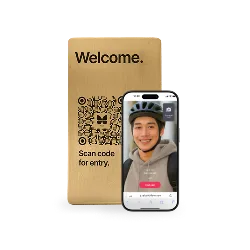
QR Code Intercom
Smartphone-based visitor access.
Access Control
Fob, key cards, PINs, and mobile apps.
Security Cameras
Visibility throughout your property.
Vehicle Access
Hands-free access for gates & garages.
Package Room
Receive, store, and manage deliveries.
Smart Locks
Connect to all major brands and models.
Elevator Controls
Unlock key-fobbed elevators for anyone.
Front Desk Station
See all your doors and cameras in one place.
What is a visitor management system?
A visitor management system is a digital solution that tracks and manages the entry of guests into a building or facility. It replaces traditional paper sign-in sheets with modern tools like tablets, kiosks, and software platforms. These visitor management systems are commonly used in offices, apartment buildings, commercial spaces, and gated communities to streamline check-ins, enhance security, and improve the guest experience.
There are several types of visitor management systems, including automated kiosks, mobile-based apps, and integrated front desk stations that combine intercom and access control functionality. Features often include digital pre-registration, QR code or PIN entry, ID scanning, photo capture, and real-time visitor notifications to residents or staff.
By automating check-ins and maintaining digital visitor logs, electronic visitor management systems enable property managers to reduce manual processes, enhance building security, and provide a more seamless entry experience for both guests and staff.
What is a staffed front desk?
A staffed front desk refers to the traditional setup where a person, typically a receptionist, doorman, or concierge, is physically present to greet and manage visitors. These individuals are responsible for checking in guests, notifying residents or tenants, and sometimes granting access to the building or specific units.
Staffed front desks are common in luxury residential buildings, Class A office properties, and high-traffic commercial spaces. They offer a personalized experience, with a human touch that can make guests feel welcomed and secure.
However, a staffed front desk also comes with significant overhead costs, such as salaries, benefits, and shift coverage, especially if coverage is needed around the clock. And while human interaction can be helpful, it may not always offer the consistency or efficiency of an automated visitor management system, especially during busy periods or off-hours.
Key differences between visitor management systems and staffed front desks
While both solutions aim to manage who enters your building, the methods they employ and the resources they require are different. Choosing between a visitor management system and a staffed front desk ultimately depends on your property’s specific needs, budget, and desired guest and resident experience.
Here are the key differences to consider:
- Availability
- Cost
- Visitor experience
- Record keeping and compliance
- Integration with building systems
1. Availability
A visitor management system offers 24/7 coverage with no breaks or shift changes. Whether it’s a late-night delivery or an early-morning contractor, visitors can check in and access the property at any time (if permissions are granted). In contrast, a staffed front desk is only available when personnel are physically on-site, which often means limited coverage after business hours unless you invest in overnight staffing.
2. Cost
Staffed desks require ongoing investment in wages, training, and benefits, expenses that scale quickly, especially across multiple buildings. Visitor management systems, on the other hand, typically involve a one-time hardware setup and a recurring software subscription. Over time, the automated solution tends to be far more cost-effective.
3. Visitor experience
Many guests appreciate the speed and convenience of checking in through a digital kiosk or receiving a mobile visitor pass in advance. Visitor management systems minimize wait times and reduce bottlenecks, thereby enhancing overall efficiency. A staffed front desk offers a more traditional experience, with a friendly face to greet and assist guests, which may be preferable in high-touch or luxury environments.
4. Recordkeeping and compliance
Electronic visitor management systems automatically log check-ins, create digital records, and enhance traceability, which can be critical for audits, emergencies, or legal compliance. Staffed desks may rely on manual visitor sign-in apps or sheets, which are more prone to errors, illegibility, and lost data.
5. Integration with building systems
Modern visitor management systems can integrate with your access control platform, enabling features such as time-limited PINs, QR codes, or remote unlocking. This integration reduces friction and enhances building security. Staffed desks typically operate independently and may not offer the same level of connectivity or automation.
Watch how ButterflyMX works:
Pros and cons of visitor management systems
Visitor management systems provide a modern, automated approach to managing guests, and while they offer notable advantages, there are a few trade-offs to consider.
Pros:
- Reduced operational costs. Once installed, visitor management systems require minimal upkeep. You eliminate the need for full-time front desk staff, which can significantly reduce payroll and administrative expenses.
- 24/7 availability. Unlike a staffed front desk, automated systems can process check-ins at any time of day. This is ideal for properties with high traffic or unpredictable visitor schedules.
- Improved security and audit trails. Digital logs, photo capture, and access control integration ensure you always know who entered the building, when, and why, thereby enhancing safety and compliance.
- Streamlined experience for guests and staff. Features like pre-registration, QR codes, and instant notifications reduce wait times and eliminate manual steps, making entry easier for everyone involved.
Cons:
- Limited personal interaction. For buildings that pride themselves on hospitality or high-end service, the lack of a human greeter may feel less welcoming.
- Technology learning curve. Some residents or guests, especially those unfamiliar with digital tools, may require assistance or onboarding during the initial rollout.
- Dependence on power and the internet. Like any digital system, electronic visitor management systems require a stable network connection and backup solutions in the event of an outage.
Pros and cons of staffed front desks
A staffed front desk is a familiar, people-first solution for managing visitors. It offers a more personal touch but comes with logistical and financial challenges.
Pros:
- Human connection. Greeting visitors face-to-face can help create a warm, welcoming atmosphere, particularly valuable in luxury residential or hospitality settings.
- On-the-spot problem solving. Staff can assist with unique or complex issues, from lost deliveries to unexpected guests or emergencies that require a quick judgment call.
- Visual deterrent to unauthorized entry. A visible staff presence at the front desk can discourage unwanted visitors and provide a sense of safety for tenants and staff.
Cons:
- Higher ongoing costs. Salaries, benefits, and training costs quickly add up, especially when you require round-the-clock coverage or operate across multiple locations.
- Inconsistent service quality. Staff performance can vary, and turnover can impact reliability, professionalism, and building security.
- Limited scalability. Expanding to additional buildings or increasing coverage hours means hiring more people, which isn’t always practical or budget-friendly.
Cost comparison: Which is more efficient?
When evaluating visitor management systems vs. staffed front desks, cost is often one of the biggest deciding factors, and it’s not just about salary.
A staffed front desk typically requires multiple employees to cover all shifts, including breaks, weekends, and holidays. That means not just hourly wages or salaries, but also costs related to recruitment, training, payroll taxes, benefits, and potential overtime. For buildings that operate 24/7 or manage multiple entry points, these expenses multiply quickly.
By contrast, a visitor management system involves upfront hardware installation and a recurring software subscription. However, once in place, it can serve the same function continuously with minimal additional cost, eliminating the need for breaks, sick days, or turnover management. For portfolio-wide deployments, this makes automation significantly more scalable and predictable in cost.
While a staffed desk may still be justified in some high-touch environments, many property managers find that visitor management software offers a more sustainable solution, especially when budget constraints are a concern.
Security and compliance: Digital logs vs. paper logs
When it comes to building security and compliance, accurate visitor records are non-negotiable. Whether you need to investigate a security incident or comply with local regulations, the method you use to log visitors matters.
Paper logs, often used at staffed front desks, rely on manual entry, which introduces opportunities for error, omissions, and illegibility. Additionally, paper records are more difficult to search, prone to misplacement, and challenging to secure and audit.
Digital logs, by contrast, are automatically created by visitor management systems. Every check-in is time-stamped, associated with a specific resident or staff member, and stored securely in the cloud. Many systems also capture guest photos, ID scans, and other access details, creating a complete and searchable history of every entry event.
For properties concerned with compliance (such as commercial offices or healthcare facilities), digital records also offer better protection against liability. In the event of a security breach, evacuation, or legal dispute, detailed electronic logs can be invaluable for providing evidence.

Which delivers the best visitor experience?
The right visitor experience depends on the type of property you manage; however, in many cases, visitor management systems offer a faster and more seamless experience for today’s guests.
Digital tools, such as pre-registration, QR code entry, and instant notifications, enable guests to check in quickly and independently. Instead of waiting in line to speak with a staff member, visitors can access the building at their convenience, often using their smartphone. This self-service approach feels intuitive and modern, especially for tech-savvy guests and delivery personnel.
However, some visitors still value the personal touch that a staffed front desk can provide. For high-end residential buildings or boutique commercial spaces, a human greeter can make guests feel welcomed, cared for, and confident they’re in the right place.
The best experience often comes from a hybrid model, where a visitor management system handles routine check-ins, while remote or on-site staff are available for support when needed. With solutions like the ButterflyMX front desk station, properties can offer both automation and assistance, delivering a high-quality experience for every visitor type.
What to consider before choosing a solution
There’s no one-size-fits-all answer, which is why it’s important to evaluate your unique property needs before deciding between a visitor management system and a staffed front desk.
Start by assessing your building type and traffic volume. High-rise residential buildings, gated communities, or Class A offices with frequent visitors may require different tools than smaller properties with occasional guests.
Next, consider your budget and staffing resources. Can you support full-time staff across all entry points and shifts? Or would a scalable software solution offer better value?
Think about resident expectations as well. Do your tenants value personal service, or are they more focused on speed and convenience? Also factor in your long-term goals, including how easily your solution can scale across multiple properties or integrate with other systems like access control and delivery management.
Finally, look for a solution that fits into your overall technology ecosystem. Visitor management works best when it’s part of a unified building system, streamlining operations for staff and delivering a consistent, secure experience for everyone who walks through the door.
Finding the right fit for your property
Choosing between a visitor management system and a staffed front desk comes down to balancing cost, convenience, and the kind of experience you want to offer.
If your building prioritizes 24/7 availability, digital security logs, and scalable operations, especially across a growing portfolio, a visitor management system is likely the better fit. It’s cost-effective, easy to manage remotely, and integrates seamlessly with other building technologies, such as access control and delivery systems.
On the other hand, if personalized service is core to your property’s identity, such as a luxury condo or boutique commercial building, a staffed front desk may still play a valuable role in delivering that high-touch experience.
For many property managers, the most effective solution is a hybrid approach. By combining smart visitor management technology with on-site or remote staff, you can reduce overhead while still offering support when it matters most.
Visitor management system vs. staffed front desk FAQs
What is a visitor management system?
A visitor management system is a digital tool that registers, monitors, and tracks guests entering a building. It replaces manual check-ins with automated features like QR codes, pre-registration, and digital logs.
What is the difference between front office and front desk?
The front desk typically refers to the area where visitors are greeted and checked in, whereas the front office encompasses broader administrative tasks or departments within a business.
What is the difference between access control and visitor management?
Access control regulates who is allowed to enter specific areas, often using credentials such as fobs or PINs. Visitor management focuses on handling guests, including check-ins, approvals, and temporary access.
What is the most common method of managing visitors in an office or workspace?
Many modern offices and residential buildings now use electronic visitor management systems that automate check-ins, notify hosts, and maintain digital entry logs, replacing paper sign-in sheets and manual processes.
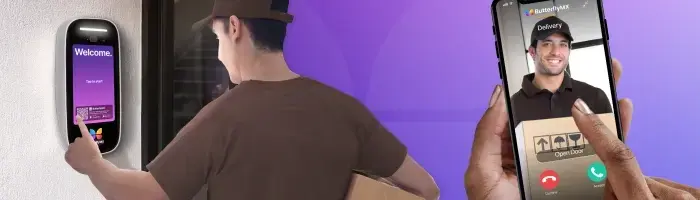
Learn more about ButterflyMX
Fill in the form below, and we'll email you right back.
Have questions?
Fill in the form below, and we'll email you right back.












