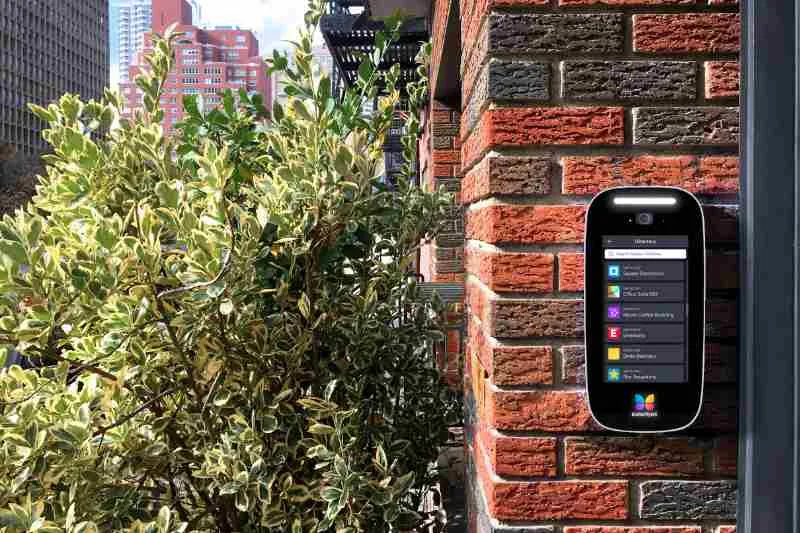by Emily Kubec | Jul 21, 2025 | Integrations, Product How-To
Key takeaways The integration between ButterflyMX and Yale Bluetooth locks allows residents to unlock their unit doors through the ButterflyMX app, even if you don’t have building-wide WiFi. ButterflyMX is compatible with Yale Pro® 2 Bluetooth and WiFi locks. Setup is... Read More

by Emily Kubec | Jun 13, 2021 | Product How-To
In the event that you want to cancel ButterflyMX, please follow the instructions below: Cancel ButterflyMX as a resident Cancel ButterflyMX as a property manager How to cancel ButterflyMX as a resident If you have moved out of a ButterflyMX building If you... Read More

by Emily Kubec | Jan 16, 2021 | Product How-To
Features Automate property access by connecting your property management system with ButterflyMX New residents will automatically be granted access permissions on their move-in date, and former residents’ access permissions are revoked upon move out... Read More

by Emily Kubec | Jan 11, 2021 | Dashboard Features, Integrations, Product How-To
If you own or manage a commercial property with a ButterflyMX video intercom, your intercom should have our commercial directory. The commercial directory allows your ButterflyMX intercom to show a list of both companies and individual tenants. If you don’t have... Read More
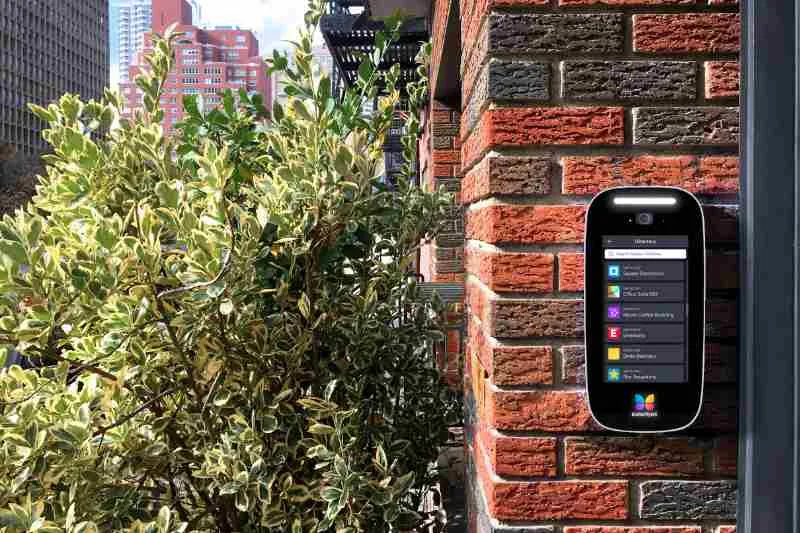
by Emily Kubec | Jan 10, 2021 | Dashboard Features, Product How-To
Key takeaways: ButterflyMX’s commercial directory simplifies access in multi-tenant buildings by enabling visitors to easily contact the right company or employee. Visitors can search the directory by name or company and directly call the front desk or a specific... Read More