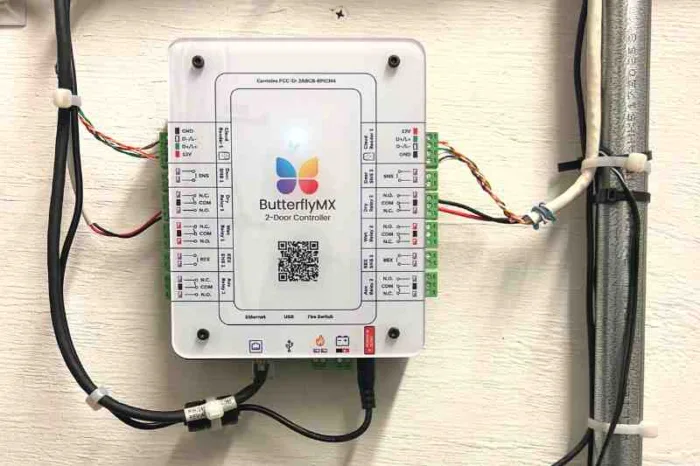Key takeaways
- Door controllers are pieces of hardware that serve as the “brains” of your entire access control system.
- A controller receives credential information from access control hardware (keypads, card readers, intercoms, etc.) and instructs the door or gate to unlock.
- An intelligent door controller features real-time access control to your doors.
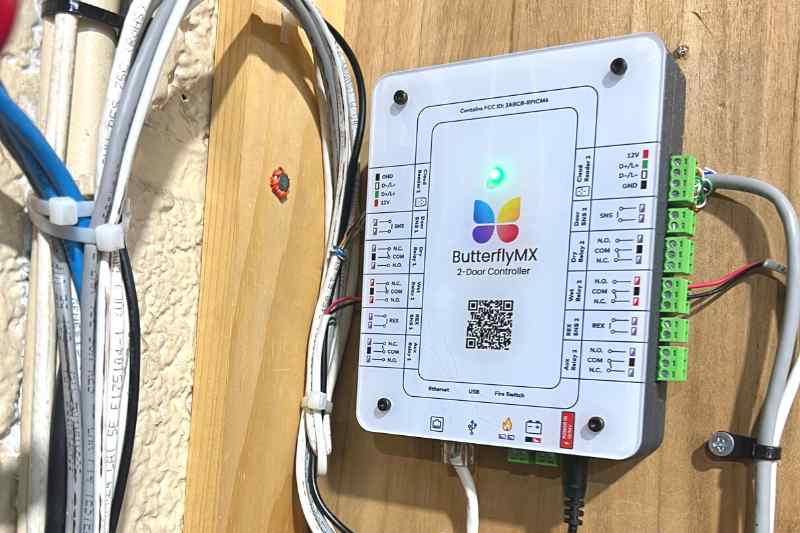
As access control systems go digital, the importance of behind-the-scenes hardware grows. You need to depend on more than just access control readers like keypads and intercoms. In fact, most electronic access control systems require something called a door controller.
In this post, we explain what a door controller is and how it works. Then, we explain the role of door controllers in an access control system and help you choose the best one.
This post covers:
- What is a door controller?
- What does a door controller do?
- How do door controllers work?
- Benefits of a door controller
- The best door controller
What is a door controller?
A door controller is a central hub that controls all of the hardware within an access control system. Door controllers store information and send instructions to the access control hardware hooked up to it.
This hardware may include:
- Card readers
- Keypads
- Gate controls
- Elevator controls
- Intercoms
- Biometric readers
When you think of access control for doors on your property, you might only think of the hardware they can touch. But while the controller isn’t as visible, it’s just as important.
Today, access control readers do more than just let one person into one door. For example, you might want one credential to automatically unlock multiple doors. Or, you might want to set visiting hours that automatically lock and unlock some doors during a set period.
To fit the needs of modern properties, each card reader and keypad must make decisions, coordinate with each other, and store information. And these pieces of hardware can’t make those decisions themselves. Instead, each piece of access control hardware is hooked up to a central, decision-making “brain” — a controller.
What is a network door controller?
The term network door refers to door access systems that rely on an onsite IP network. In this case, the site access control system is powered by a physical network server on the property.
Conversely, a cloud door controller is connected to the cloud. So, this system eliminates the need for onsite maintenance and IT checks. Instead, a monthly cloud subscription fee keeps the door controller updated.
What is an intelligent door controller?
An intelligent door controller features real-time access control to your doors. This is not an alternative to door controllers, but rather an option of door controllers connected to an intelligent IP network. Typically, they have an onboard database for optional offline use.
Watch how ButterflyMX works:
What does a door controller do?
A door controller is a component within an access control system that receives the list of users with access permissions, stores that data internally, and sends commands to unlock doors and gates as necessary.
It ultimately acts as the “brain” of your access control system because it assesses whether a user’s credential is authorized, then acts accordingly. So, it’ll unlock the door if the credential is registered in the system, but will keep the door locked if the credential isn’t authorized.
What are the 4 major parts of door access?
The door controller you choose will determine how door access works at your property. However, many door access systems operate with the same functional components.
Typically, door access can be broken into four components:
- Access control panel
- Access credentials
- Credentials reader
- Door release mechanism
What is the difference between door entry and access control?
So, you know the four major parts of door access, but what are the differences between access control and door entry? Typically, they actually work together.
Access control is the broad term applied to the act of authorizing entrants by authenticating their credentials. It’s centered around regulating who can access certain spaces and when.
Door entry, or entrance control, is the barrier that enforces access control. For example, turnstiles, locked doors, and gates are entrance control measures.
How do door controllers work?
Door controllers work by receiving information from credential readers and granting access if those credentials are verified. Additionally, controllers can store information and manage access based on the instructions you set.
Controllers receive all kinds of information from readers. For example, depending on the hardware you connect to the controller, the controller can detect if there’s an obstruction in a doorway and notify you about it. A controller can also notify you if it detects technical difficulties with a reader.
Here’s how door controllers work:
- Sets and stores access times. Let’s say you want to limit access to an area based on time. If somebody requests entry outside of that time, a controller won’t let anybody in — even if they present authorized credentials.
- Registers and stores credentials. Property staff program each credential — whether that’s a PIN code, or a credential in a key card or key fob system. The controller stores that information.
- Verifies credentials. When a resident scans their credential at the reader, the system sends that information to the controller, which verifies if the credential is a match. If the credential matches with something in its database, the controller knows that the resident has the correct credentials.
- Signals the door or gate to unlock. After the controller verifies a credential, it sends a signal to the electric lock to open the door or gate. You can also specify which actions the controller will take. For example, you can set the controller to open multiple doors or open its assigned door after a delay.
Single-door controllers vs. multi-door controllers
A single-door controller can only control one door or gate, which makes it suitable for a single room or a small building with one entrance. In contrast, a multi-door controller is capable of controlling more than one door. So, multi-door controllers are ideal for buildings with several entrances that require controlled access.
Let’s dive into the differences between single-door controllers and multi-door controllers:
Does a door controller work on a garage door?
Yes, door controllers can work on garage doors. All you have to do is connect the controller to the garage door opener or another access control device installed at the garage’s entrance.
Benefits of a door controller
By installing a door access system on your property, you’ll make property access simple and more convenient for everyone.
Benefits of door controllers include:
1. Property-wide integration
Most buildings have more than one access control reader because they need to control access to more than one entryway. And every reader needs to be managed by a door controller. If you opt for hardware from multiple providers, you could run into trouble. But a dependable multi-door controller creates cohesion because you can connect multiple readers to a single controller.
A property with unintegrated access control hardware might distribute multiple keys and fobs to the same resident. They’ll then have to pick and choose the correct one at each doorway. This is a tedious and inconvenient process.
Contrast that with a property with a door controller. Instead of handing out multiple credentials, you can simply tell the controller to assign more permissions to the same credential. As a result, you create a convenient, positive user experience and reduce the number of credentials you have to hand out and replace.
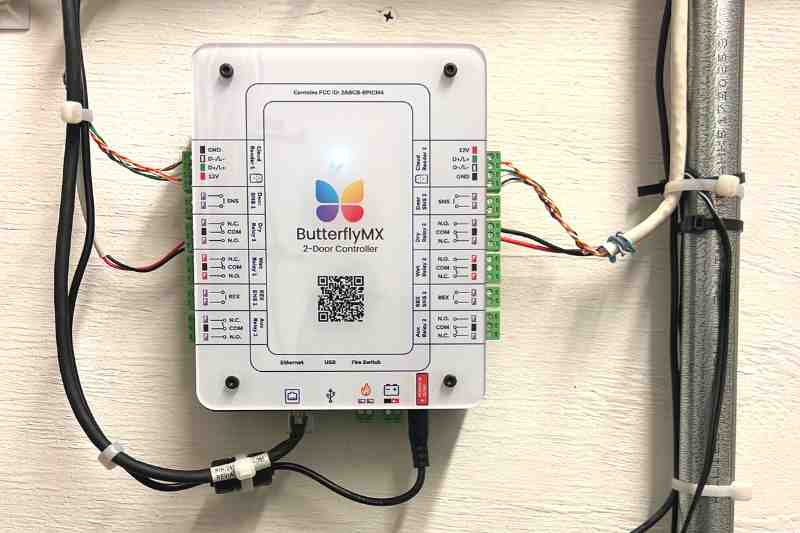
2. Increased resiliency
Many properties depend on more than one controller to manage access to every entrance. So, how many controllers do you need on your own property? The answer depends and ranges from single-door controllers to as many as 16 doors per controller.
If one controller fails, you’ll still be able to successfully manage access for the other parts of your property.
3. Easy to modify
Door controllers do a lot for your property. But remember that they only receive and send out instructions. That means you can easily set up any sort of credential you want. This could range from a card access system to fingerprint scanners to anything that might be invented in the future.
Controllers help future-proof your property by empowering you to swap out one credential reader for another without any hassle. This also helps reduce downtime if one of your readers breaks down or needs maintenance.
The best door controller
The best door controller is the ButterflyMX cloud-based door access control system because it offers all of the benefits of a standard controller — but it has an extra leg up because of its cloud-based capabilities.
With the ButterflyMX cloud-based controller, staff can manage the entire access control system from any computer, tablet, or phone, even if they’re offsite. And unlike other controllers that depend entirely on the internet, residents will still be able to use our access devices during an internet outage. This is because our controller functions in offline mode and internally stores credential data.
What’s more, you won’t lose any entry event data during a power outage because the ButterflyMX cloud controller stores that information internally, then backs it up to the cloud when the internet comes back.
Other features of the ButterflyMX door controller include:
- Supports Ethernet and WiFi internet connections
- Door state sensor to detect when a door is opened or left open
- Supports physical connections to a fire alarm system
- Can be programmed to release all doors if the building’s fire alarm system goes off
- Compatible with most existing access control system wiring setups
- Access control installation and retrofitting is easy