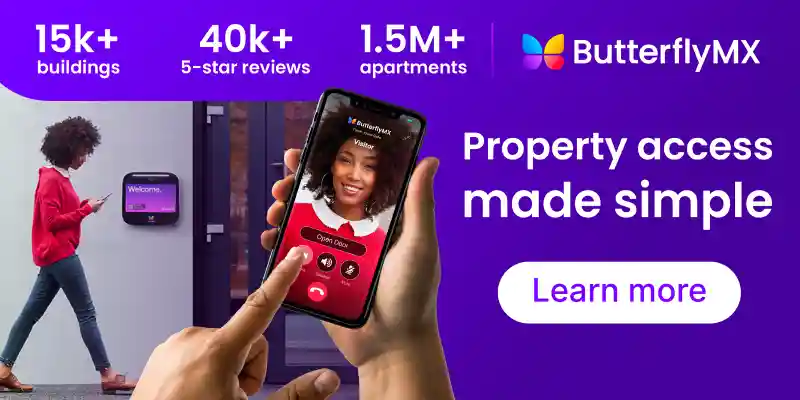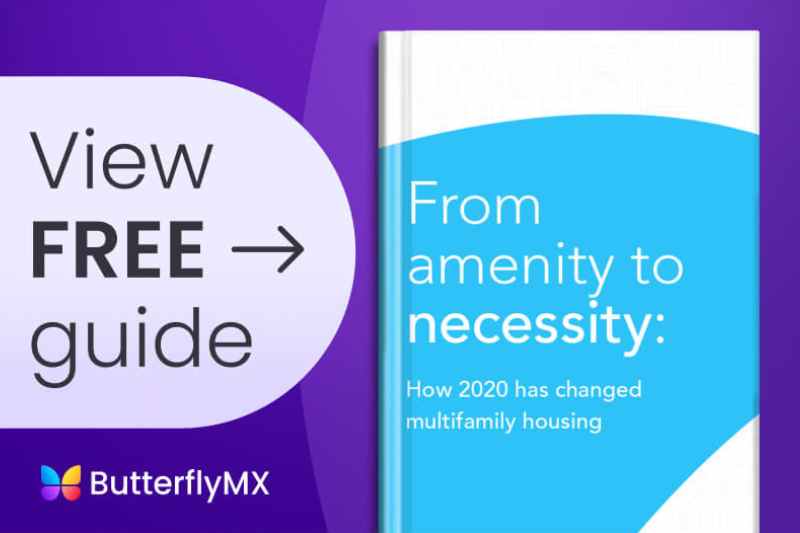Key takeaways
- Wireless systems simplify installation by eliminating complex wiring, saving time and money.
- Reduced infrastructure needs make wireless systems ideal for retrofits and lowering installation costs.
- Easily expand access control to additional doors or buildings without rewiring.
- Manage permissions and monitor access in real time through a cloud-based platform.

If you’re a property owner or manager, you already know that an access control system is essential for facilitating a seamless entry experience, as well as maintaining security. However, with so many access control solutions available, choosing the right system for your building can be challenging.
Perhaps the most crucial decision is determining whether you want a wired or wireless system. Read on to discover the three best wireless systems on the market. Then, find out why wireless access control systems are the best option and how to choose the right one for your property.
This post will cover:
- 3 best wireless access control systems
- What is wireless access control?
- Components of a wireless access control system
- Benefits of wireless access control for your property
- Ways to enable wireless access control
- What makes a good wireless access control system
- Choosing the best system for your building
3 best wireless access control systems
Wireless access control systems have revolutionized how properties are managed and secured. The best wireless access control systems on the market simplify entry for tenants, while also also providing real-time monitoring. Let’s explore some of the top options available today.
Based on our research, here are the three wireless access control systems we think you should consider:
1. ButterflyMX
Balancing security and convenience is crucial when choosing the right wireless access control system for your property. Fortunately, ButterflyMX offers a solution that excels in both of these areas.
Our holistic suite of access control solutions offer a robust set of features that are thoughtfully designed to meet the diverse needs of your property.
Here’s how ButterflyMX enhances the property-wide access experience:
- Cloud-based management offers seamless and remote control. With ButterflyMX, you can manage your entire system remotely through a single web dashboard or mobile app. Plus, you can manage multiple properties or locations without needing to be physically present. What’s more, you can instantly grant or revoke access, monitor entries, and adjust permissions in real time, making your day-to-day workflow more efficient.
- Offer multiple access methods for your tenants. ButterflyMX offers multiple entry options, including smartphones, PIN codes, and more. For instance, a tenant rushing home with groceries can unlock the door using their smartphone without fumbling for keys. Meanwhile, a maintenance worker can gain temporary access with a PIN code, all while you track these interactions remotely. This flexibility ensures that your system adapts to various tenant needs and enhances the overall living experience.
- Streamline visitor management with our Video Intercom. Our Video Intercom allows tenants to see, speak with, and grant access to visitors from their phones. For instance, a resident can manage a package delivery while they’re out at work—through our ButterflyMX app. So they can visually verify the delivery person and remotely unlock the door regardless of where they are.
- Elevate security with elevator controls. For buildings with restricted floor access, Our Elevator Controls ensures your tenants and visitors can only access authorized floors. As a result, you enhance security while streamlining access throughout your building.
- Offer hands-free access for vehicles at your property. ButterflyMX modernizes vehicle access with Vehicle Readers and Windshield Tags that allow authorized vehicles to enter your gated community or parking deck automatically.
- Never miss a delivery with our complete Package Room solution. Our secure Package Room ensures delivery couriers can securely leave packages in designated areas. So you won’t have to worry about packages getting left in the lobby. What’s more, our package management solution notifies tenants when a package has been delivered.
- Real-time audit trails for enhanced security. In the event of security incidents, detailed audit logs provide full transparency into who accessed your property and when. So you have complete visibility at all times
- Streamlined, scalable installation. Our Access Control System is designed to grow with you and evolve with your property’s needs. Whether you’re managing a small office or multiple properties, our system offers the flexibility to add or modify access points as your needs evolve. So you can future-proof your investment.
Discover how ButterflyMX works:
2. Avigilon
Avigilon’s wireless access control system offers a flexible, cost-effective solution for securing buildings of all sizes. Whether you’re managing a small business or a large enterprise, Avigilon provides a powerful system that scales with your needs.
What’s more, its seamless integration with existing security systems makes it an ideal choice for those seeking advanced features with minimal disruptions.
Based on our research, here are the key features of Avigilon wireless access control:
- Remote management. Cloud-based management allows you to control your entire system remotely through a web browser—whether you’re at your desk or across the country. This is especially useful for multi-site facilities, offering centralized control without being physically present.
- Easy to install. Supports wireless locks and readers so you can secure your doors with ease. This reduces installation complexity and costs by eliminating the need for extensive wiring while offering reliable protection.
- Mobile access. Mobile credentials empower your employees, tenants, or guests to access your property with their smartphones. No more physical key management—users simply open the door using their mobile devices, enhancing convenience and security.
- Open architecture. Avigilon’s open architecture system works with your existing hardware, so there’s no need for a costly overhaul—just smarter, more efficient access control. This flexibility is perfect for businesses wanting to upgrade without completely replacing their current systems.
- Real-time monitoring. Real-time monitoring and alerts enable you to gain immediate insights into access events with customizable dashboards and instant notifications. Whether it’s a security breach or routine access, you’ll always stay in the loop with actionable data at your fingertips.
3. Assa Abloy
Assa Abloy brings you wireless systems designed to boost security, save costs, and support sustainability in commercial settings. What’s more, Assa Abloy’s wireless systems offer advanced security with a focus on ease of use and energy efficiency.
Here’s how Assa Abloy wireless access control transforms security management:
- Programmable keys. Programmable key systems empower you to customize access levels for controlled entry. Whether you’re managing multiple departments or securing sensitive areas, you can fine-tune permissions with ease.
- Electronic solutions. Electronic access control offers advanced security without traditional wiring, making it adaptable to a variety of environments. This feature is particularly valuable in retrofitting older buildings where installing new wiring can be difficult or costly.
- Affordable installations. Lower installation costs with wireless setups that mean fewer visits and faster installation. By reducing the need for complex wiring, Assa Abloy minimizes installation times, allowing your business to get up and running faster with less downtime.
- Retrofit capabilities. Enhanced retrofit capability allows you to easily upgrade doors with eCLIQ cylinders. This feature is particularly beneficial for businesses looking to modernize their security infrastructure without the hassle of major renovations.
- Wireless locks. Wireless locks empower staff to use programmable keys or access codes for seamless access. This offers flexibility for businesses where employees require fast, secure access to various parts of the building.
- Real-time control. Real-time control empowers you to manage access permissions and monitor activity instantly. From revoking access to terminated employees to granting temporary permissions for visitors, the real-time features ensure that you’re always in control of your property’s security.
What is wireless access control?
Wireless access control systems grant authorized users access to a building by using wireless electronic locks and readers.
In contrast to wired systems, wireless ones don’t require installing wiring between the system’s components. Instead, these systems connect to a wireless router, which enables the various components to communicate with each other. This communication is managed through software that allows property administrators to configure the door access control system. Such software can either be installed and managed locally or in the cloud. If the access control system is cloud-based, you can access it on any device with an internet connection, such as a computer, tablet, or smartphone.
Wireless access control systems can be installed at apartments, commercial properties, gated communities, and more. The primary benefit of wireless access control systems is that they eliminate the expenses and challenges of purchasing and installing wiring to connect all the system’s components. Since wireless gate and door access controls work over the internet, they vastly reduce purchase and installation costs.
Components of a wireless access control system
The five main components of a wireless access control system:
- Access controller panel
- Electronic and magnetic locks
- Wireless card reader access control device that verifies credentials
- Fobs, key cards, or other types of access credentials such as a smartphone
- Software for property admins to manage the entire system
How wireless access control systems work
Wireless access control systems transmit data over a wireless connection instead of over traditional hardwiring. When a tenant presents their access credential to the reader, it communicates wirelessly with the access control panel to determine whether that tenant is authorized. If the tenant is authorized to enter, the access control panel sends a signal to the reader. The reader then signals the door lock to open.
Wireless access control systems operate with a variety of credentials. Many use key fobs and key cards, but others have keypads for PIN codes or fingerprint readers. Some systems even use residents’ smartphones as access credentials so that residents can access the property through a mobile app.
What’s more, since many of today’s wireless systems are now cloud-based, building staff can manage the system remotely. As a result, staff members don’t need to go on-site to update the system’s access permissions.
Benefits of wireless access control systems for your property
Wireless access control systems offer a modern, streamlined solution for managing who can enter and move through your property.
Here’s how wireless access control benefits properties of all types:
Multifamily buildings
Wireless access control improves the resident experience and increases building security by streamlining access at every touchpoint. So, residents in your apartment complex can use a convenient mobile app to enter your building, parking garage, shared amenity spaces, and more.
They can even use smart locks to open their individual units, so there’s no need to issue traditional keys. What’s more, cloud-based systems empower you to instantly update access permissions when a tenant moves out, so you can ensure quick turnover without rekeying locks.
Commercial properties
Wireless access control empowers you to streamline employee access and enhance security at your office or commercial property. In a large office building, your staff can use mobile credentials to access different floors and rooms, eliminating the need for physical keys or badges.
What’s more, managers can remotely grant or revoke access to vendors, service providers, and visitors. As a result, making it easier than ever to manage who enters specific areas.
This reduces your administrative workload and streamlines your day-to-day operations.
Industrial facilities
In a manufacturing plant, wireless access control is used to restrict access to sensitive areas like storage rooms containing valuable materials or dangerous equipment. What’s more, managers can monitor and track who enters these zones and ensure compliance with safety regulations. As a result, you enhance safety while improving operational efficiency.
Schools
Simplify access control for your students, faculty, and staff by securing on-campus apartments, dorms, classrooms, and labs with a wireless access control system for doors. As a result, students can use their smartphones for access, while campus security can instantly lock down specific buildings in case of an emergency. This increases campus safety so you can focus on education rather than security logistics.
Types of wireless access control systems
There are many types of wireless access control systems that manage who can access a building and when. Thus, it’s impossible to define all of the types in this post. So, below we’ve shared the top three.
The three best types of wireless access control systems:
1. Cloud-based access control
Traditional access control systems store data on local servers typically installed in a secure room of the building. But in today’s digital age, you can store and manage access permissions in the cloud. This means that property staff can manage access settings from anywhere with internet access.
What’s more, cloud-based access control systems allow you to easily integrate with other property software such as property management systems (PMS). This integration ensures that any changes to the tenant rent roll in the PMS are automatically reflected in the system’s access permissions.

2. Mobile-based access control
Mobile-based access control systems require authorized users to download an app to open doors and gates. With a simple tap or swipe on their phones, building tenants and residents can gain entry through a smartphone-based access control system. Tenants can only open the doors to the rooms or areas they’re authorized to enter.
3. IoT-based access control
IoT-based access control works with any device that is connected to the Internet of Things. Often referred to as the “intelligent door locking system,” every lock, lock access controller, RFID reader, and other associated device has a unique IP address. This allows the devices to communicate with each other as well as other devices connected to the internet. IoT access control systems are accessible from anywhere in the world, as long as you have authorized credentials to access and manage them.
How much does a wireless access control system cost?
The industry average cost for a wireless access control system is between $1,000 to $4,000 per door. The price is largely determined by the number of access points in your property and the system you choose.
Note: This cost typically doesn’t reflect the installation and ongoing system maintenance. Installation costs can range from two to five times the total hardware costs. And although maintenance costs depend on the provider and the services provided, it’s common to see a 5-10% ongoing maintenance cost to maintain the equipment and/or the cloud hosting.
Ways to enable wireless access control
Once you’ve decided on a system for your property, it’s time to install the hardware — readers, access controller, and door lock/release. The access controller should go in a secure place in the building, such as the mechanical closet. Then, you install the readers and door locks at the door of any room where you want to control access such as offices, amenity spaces, stairwells, and maintenance closets.
There are four main ways to enable wireless connection on your access control system:
1. 900 MHz
Enabling a wireless connection via a 900 megahertz band was one of the first methods used with access control systems — before the 21st century and the advent of the internet. Some older buildings today still use this method. Data transferred on a 900 MHz band travels very far, but only medium-sized data can be transmitted on this system. Usually, older and smaller buildings use 900 MHz wireless access control systems.
2. WiFi
WiFi is the most commonly used wireless technology today. It’s found in smartphones, cameras, and smart home appliances — and yes, also in wireless access control. WiFi access control requires a WiFi network over which the system’s devices communicate. Access control systems with video and audio typically use WiFi to transmit data since their file sizes are large.
3. Bluetooth
Bluetooth is another standard method of enabling wireless connectivity. Bluetooth-enabled access control devices don’t need a router or adapter to connect other devices. However, data can only travel very short distances, and the system can only transfer small amounts of data at a time. So, residents must be close to the door or gate to open it.
Connecting wirelessly via Bluetooth is ideal for access control systems paired with electric door locks that transfer tiny bits of information.
4. Zigbee & Z-wave
Unlike WiFi and Bluetooth, Zigbee and Z-wave use mesh networks, where data is sent from the hub to one device, then to another. An advantage of this wireless method is that data can reach devices that would otherwise be out of range from the wireless access control router. Data hops along a pathway created by other devices acting as a connection extender.
Access control systems on Zigbee or Z-wave networks are ideal for bigger properties with outdoor spaces that are outside the WiFi range.
Ways to open doors and gates with wireless access control
Depending on the type of wireless access control system you get, there are numerous ways that a tenant can open the door or gate. All these methods have one thing in common: They all work by reviewing credentials. If the information matches with the database, the system instructs the gate or door opener to grant access.
Credentials used in wireless access control systems:
- NFC key card or key fob
- Biometrics, like fingerprints
- Smartphone or smartwatch
Additionally, many access control systems come with request-to-exit (REX) buttons for inside the building. Typically, tenants don’t need to scan credentials to exit; they just press a button or trigger an infrared sensor. This sensor or button prompts the door lock to release for a specific amount of time – perhaps 30 seconds – and then automatically relocks the door when the connected sensor indicates the door is closed. This is to avoid false alarms in the audit report while still allowing the person to exit.
What makes a good wireless access control system
Access control systems have been around for a long time. With so many options to choose from, it might be daunting to even start looking for a solution. However, it’s crucial to invest in a modern system that is scalable, reliable, and easy to manage.
Here are the three key features of the best wireless access control:
1. Cloud-based access control systems
A cloud-based access control system is easy to integrate with other proptech devices like a video intercom system.
Keeping tenant access credential information on the cloud — instead of an on-site server — ensures that you can update the system from anywhere. You don’t have to issue new key cards or other physical credentials when a tenant’s information changes, since the cloud-based system automatically updates it.
Also, since the cloud is a part of the IoT ecosystem, you can connect the access system to any device that uses the internet. That way, tenants can use any mobile device to open the door, which creates a contactless entry experience.
2. Access control systems with cameras
To maximize security, choose a wireless access control system with a camera. Having a camera built into your access control hardware empowers you and your tenants to visually verify who’s entering the building. So, you can rest assured that only authorized individuals have accessed the property.
Consider installing these two wireless access control systems with a camera:
- Video intercom: To manage access at the building’s entrance, install a video intercom. Visitors can request access through the intercom, and then residents see and communicate with the guests before granting access.
- Keypad with a camera: A keypad access control system with a camera lets you manage access within your building. You can control who has access to areas like amenity spaces and supply closets. The keypad’s built-in camera takes a photo every time someone enters the room. That way, you have a convenient audit trail for added security.
3. Smartphone app-based access control systems
Nowadays, we do nearly everything on our smartphones – start car engines, order food delivery, shop for groceries, turn on and off lights, cash checks, and so much more. So, why not open doors and gates with smartphones too?
According to a recent Pew Research survey, 85% of Americans own a smartphone. Therefore, you should get a wireless access control system with a mobile app-based door release feature. This way, residents can open doors and gates with just a swipe or tap on their phones.
Choosing the best system for your building
If you’re considering a wireless access control system, you’re already on the path to simplifying property access. For an even more seamless experience, consider pairing it with an IP video intercom at the entrance for effective visitor management and delivery access.
When choosing an access control solution, it’s important to opt for systems that integrate well. This ensures that tenant information and access permissions are consistently updated and synchronized across both platforms.
With a reliable, integrated setup, you’ll provide hassle-free access for everyone who needs it—from tenants to visitors—while enhancing overall security and convenience. ButterflyMX offers just that, with a system designed to bring these benefits together effortlessly.
ButterflyMX’s offers unified access control technology that’s designed to work cohesively together like:
- Video Intercom
- Keypads
- Security Cameras
- Smart Lock Integrations
- Elevator Controls
- Vehicle Access Control
- Property Management Software Integrations
- Front Desk Station
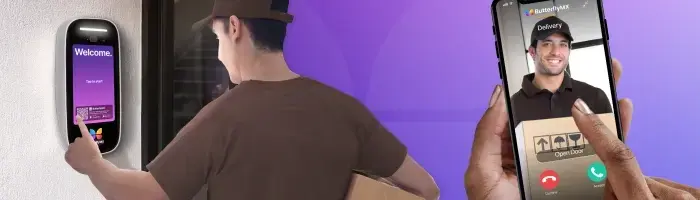
Learn more about ButterflyMX
Fill in the form below, and we'll email you right back.
Have questions?
Fill in the form below, and we'll email you right back.