Key takeaways
- Access control hardware comes in many shapes and sizes, and you’ll need different methods of access control to safeguard different parts of your building.
- Your front entrance has different requirements than the rooms within your building.
- While each access control system comprises different physical hardware, internal hardware, and security credentials, one thing’s certain: The right system can make or break the access experience at your building.

Every access control system consists of two components: hardware and software. The software manages and directs the entire system. But the hardware has an equally important job — it comprises all the physical devices that tenants actually use to unlock doors and property gain access.
In this post, we review the many kinds of access control hardware and explain their function within an access control system. Then, we help you decide which access control hardware is best for your property.
This post covers:
- What is access control hardware?
- 3 types of access control hardware
- Which access control hardware is the best for your property?
What is access control hardware?
Access control hardware is any physical component or device that is part of an access control system. At first glance, you might think of the biggest parts of an access control system that deal with physically establishing security for a given area — for example, doors, locks, and card readers.
However, the definition of ‘access control hardware’ is a lot more expansive than that. The term also applies to the credentials your tenants use to get inside of a building, like a key or a fob. Access control door hardware also includes the behind-the-scenes, internal components that help access control systems run, like wiring and servers.
In the past, access control systems used to be composed entirely of hardware. Traditional locks and keys are one of the most common examples of an entirely hardware-based access control system. However, today’s access control systems use software to harness the power of the cloud, the internet, and other technological advances.
3 types of access control hardware
There are several different pieces of hardware that make up an access control system. These devices can be grouped into one of three categories.
Three types of access control hardware are:
1. Security hardware
Door locks
Analog door locks can be found in almost every building today. But one downside to an analog door lock is that there’s no way to configure an intercom or other access control solution to remotely unlock an analog lock.
In contrast, electronic access control locks can connect to a tech-powered system that can lock and open a door without needing a user to manually turn a key.
There are two main kinds of electronic locks: maglocks and electric strikes.
Maglock is short for ‘magnetic lock’. Maglocks work by providing a constant stream of electricity to a magnet inside of a door’s locking mechanism. These electrical currents give the magnet enough charge to stick to a metal plate on the doorframe. An access control system opens a maglock by disrupting that electrical current, which eliminates the magnetic force and allows the door to open. Because maglocks require a constant stream of power to remain locked, they are referred to as ‘fail-safe.’
An electric strike lock is a locking mechanism that modifies the traditional door strike by adding a piece of metal that controls whether the door is locked or unlocked. This piece of metal can be directed to move into the unlocked position by an electrical signal. In contrast to a maglock that needs constant power to stay closed, an electric strike lock requires a one-time burst of power to open momentarily. This is a ‘fail-secure’ method of locking.

Readers
A reader is a type of electronic access control door hardware that scans or reads a user’s credentials. There are many different types of readers because they can run on different kinds of technology.
Access control readers can use any of the following technologies:
- Bluetooth
- WiFi
- RFID
- Facial recognition technology
- Wiegand
Keypads
Keypads are security devices that unlock a door after a user enters the correct PIN number. A keypad replaces an access control reader because instead of “reading” a credential, it accepts a numeric PIN that a user manually enters.
Keypads are useful for managing access to spaces like amenities or package rooms. Perhaps the greatest benefit of a keypad is that property staff won’t have to waste time and money handing out physical security credentials.
Watch how the ButterflyMX keypad works:
Request to Exit device
A Request to Exit (REX) device is an access control security hardware device that guarantees an uninterrupted way to leave a building or area that has been secured with an access control system. While entering a building might require security credentials, forcing occupants to use credentials to leave a building is a major fire and safety hazard. This is where Request to Exit devices come in.
REX devices enable people to unlock doors without a security credential. These devices range from push buttons to infrared sensors. Once a REX device is activated, it unlocks the access control system to allow for a quick and easy exit from a building.
2. Internal hardware
Servers
Today’s access control systems have a lot of information to keep track of, including credential data, access permissions, and door release activities. The system stores all that data on a server. Servers can be either on the property or in the cloud.
Servers also increase the computing power of an internet access control hardware system. For example, the most powerful access control systems can communicate with mobile apps, allowing residents to open doors with their smartphones.
Wiring
Within an access control system, wires are used to carry either power or an internet connection to different components.
Wiring is necessary for certain circumstances. For example, a wired internet connection is much more reliable than a wireless one. However, wire degrades easily and is expensive to install and maintain. We recommend choosing a system that eliminates as much wiring as possible.
Access control panels
An access control panel is a piece of hardware that is in charge of actually activating different parts of the system. Hardware access control panels have input and output relays that allow them to receive and exchange information.
For example, a card entry door lock system might store a resident’s security credentials on a server, but it will depend on its panel to actually retrieve information from the server. So, an access control panel sends a signal that activates the reader, confirms that the credentials match, and then sends another signal to the door strike to unlock.
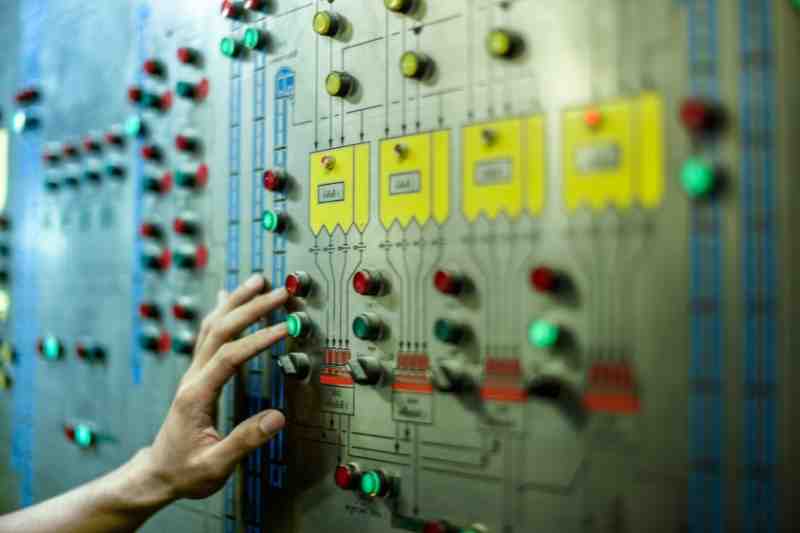
3. Tenant credentials
Keys
There are two kinds of keys: analog and electronic. An analog key, which is made of brass or nickel, moves the pins in a door’s lock. In contrast, an electronic key interacts with a door lock electronically. The most common electronic key is an RFID fob.
Fobs
A fob is a kind of electronic key that allows tenants to access a property electronically. Fobs are small devices, usually made of plastic, that tenants use in place of traditional analog keys. An electronic component — usually an RFID tag — within the fob allows it to communicate with an electronic lock or access control system.

Which access control hardware is the best fit for your property?
As you’ve just learned, you have a lot of options when it comes to choosing hardware to secure your property. But which ones should you choose? Well, that depends on where you’re controlling access.
Below are the hardware options that will provide the best access and security experiences for different parts of your building.
Front entry access hardware
Front entry access is one of the biggest hurdles when trying to ensure a fast and convenient flow of residents, visitors, and delivery couriers into a building while maintaining high levels of security. The best hardware to control access at your building’s front entrance is a video intercom that residents can control with their smartphones.
When residents can let in visitors with their smartphones, you won’t have to install hardware in every single unit. What’s more, residents can even use their smartphones to open the door for themselves instead of relying on cumbersome keys or fobs. Additionally, the best intercoms allow tenants to send Visitor Passes to visitors and Delivery Passes to couriers for easy access.
Interior access hardware
Within your property, you might want to grant or restrict access to different areas. For example, if you manage a mixed-use building with apartments and office suites, you’ll want to ensure that residents can only access the correct apartment and not the offices. Or you might have an amenity, like a coworking space or gym, that residents can only access if they’ve paid a fee. So, you’ll want to restrict access to only paying residents.
In either scenario, you’ll need access control hardware that can handle your zoned access requirements while ensuring easy access for authorized users.
The best interior access hardware solution is a keypad. Keypads are the most efficient hardware solution because they don’t require tenants to carry a physical credential. After all, tenants will likely lose a key or fob at least once. On top of that, residents will need new fobs as they move in. You’ll get caught in an expensive cycle of activating, deactivating, and replacing keys and fobs — and all those costs add up.
For the best access experience, choose keypads that integrate with your front entry hardware, creating one, unified access experience throughout your entire building.

Get your free quote!
Fill in the form below, and we'll email you right back.
Want a free quote?
Fill in the form below, and we'll email you right back.
You’ll be redirected shortly...






