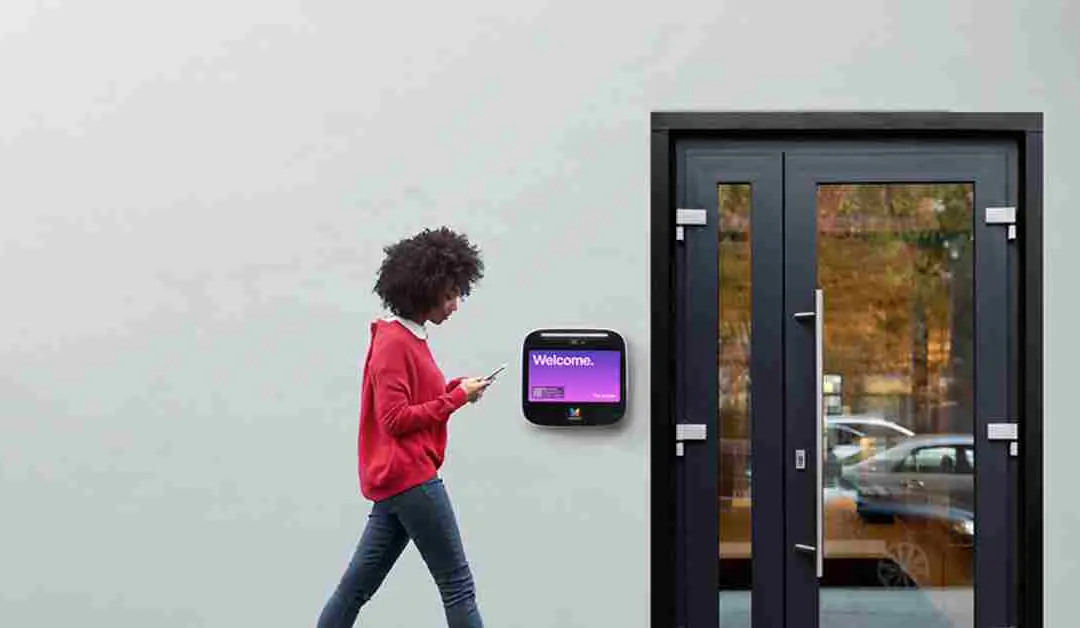by Frank Frehill | Apr 24, 2024 | Product How-To
Our ButterflyMX video intercoms are designed to be outside. And since they’re outside, sometimes they can get dirty. Luckily, keeping it clean is very simple. Read this post to learn how to clean your ButterflyMX video intercom. What you’ll need: Cleaning spray... Read More
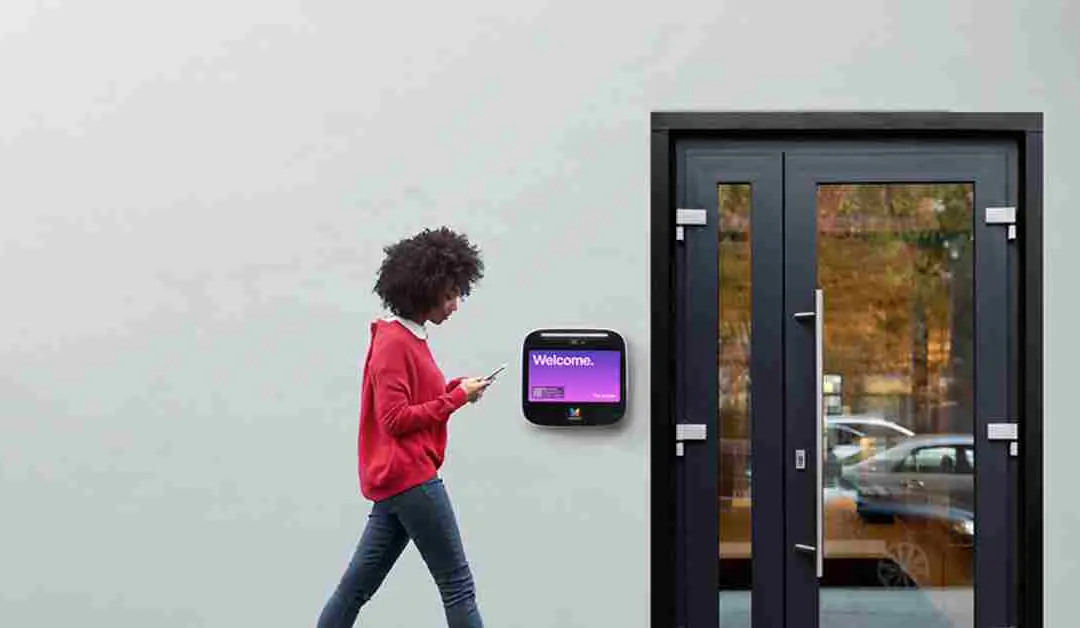
by Frank Frehill | Nov 29, 2023 | Partner Program, Product How-To
Features of our new intercom Built-in WiFi for easy installation Wide-angle camera for enhanced security RFID for fob and keycard access Cast aluminum for improved durability Ultra bright LED display for visibility day or night Backward compatibility for fast... Read More

by Frank Frehill | Aug 24, 2023 | Product How-To
Important note: You must be certified to install the ButterflyMX access control system. If you are not certified, you risk voiding our two-year hardware warranty. Register to join our dealer program to become eligible to install our hardware and receive hardware... Read More

by Frank Frehill | Sep 27, 2021 | Product How-To
If there is a power outage or an intermittent issue with your video intercom, you might need to reboot the system. Rebooting your ButterflyMX intercom is quick and easy — follow the instructions below to learn how. Select the intercom model that you need to... Read More

by Frank Frehill | Apr 23, 2021 | Product How-To
An uninterruptible power supply (UPS), is a large battery that ensures clean, continuous power for any device plugged into it. Also known as a battery backup, an uninterruptible power supply is similar to a surge protector. But it provides significantly more... Read More