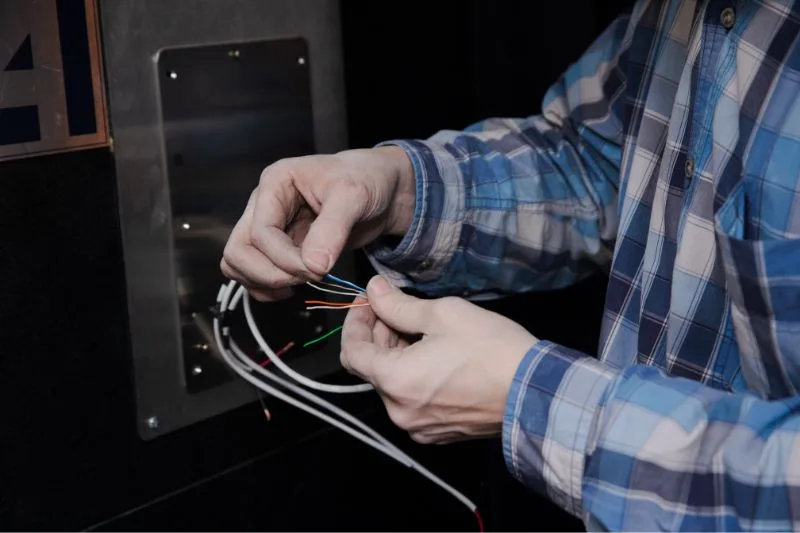by Rachel Huffman | May 16, 2022 | Product How-To
A common misconception about the ButterflyMX video intercom is that it’s only accessible to those with a smartphone. You do not need a smartphone to use ButterflyMX. We have many ways non-smartphone residents & tenants can use ButterflyMX to open the door... Read More

by Rachel Huffman | May 15, 2022 | Product How-To
People love ButterflyMX’s video intercom system because it lets them see who’s at the door or gate before letting them into the property. If you’re not expecting a visitor and someone suddenly appears at your door or gate, it’s natural to want to see them... Read More

by Meredith Murray | Mar 26, 2022 | Dashboard Features, Product How-To
Your ButterflyMX video intercom is often the very first thing a resident, visitor, or delivery person sees when arriving at your property. This provides a unique opportunity to digitally greet guests and provide a warm welcome home to your residents after a... Read More
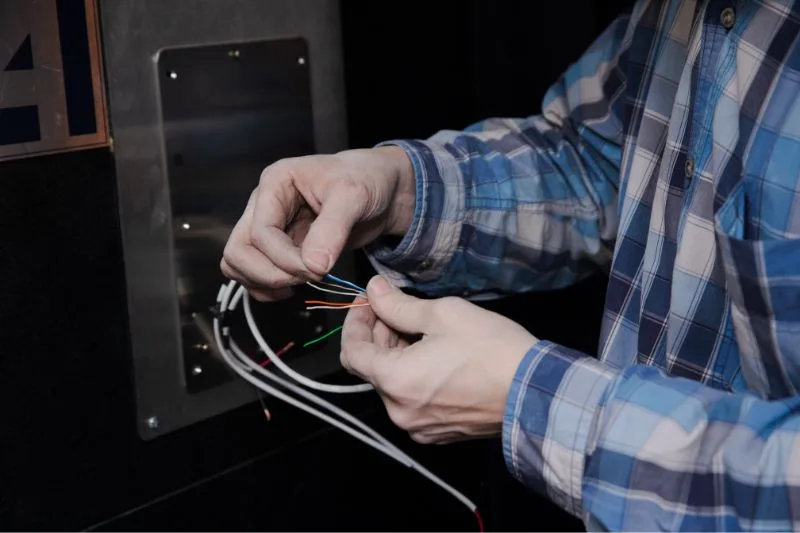
by Rachel Huffman | Mar 12, 2022 | Intercom Systems, Product How-To
If you’re installing a ButterflyMX video intercom at a property that does not have an access control system, you can wire the intercom straight to a Direct Current (DC) powered lock. Doing so will require electrical isolation to protect the intercom from the... Read More

by Meredith Murray | Mar 6, 2022 | Dashboard Features, Product How-To
Key takeaways: Customize your ButterflyMX intercom screensaver to showcase your property’s identity and create a welcoming impression. Use screensavers to share announcements, promote events, or highlight amenities effortlessly. Upload and customize screensavers... Read More

by Meredith Murray | Feb 17, 2022 | Dashboard Features, Integrations, Mobile App Features, Product How-To
The ButterflyMX system is your complete property access solution for multifamily buildings, commercial properties, gated communities, student housing, and more, providing a secure, convenient, and affordable way to manage and grant access on the go. Our access... Read More